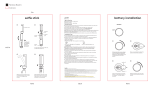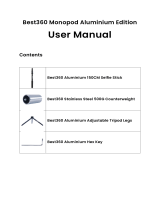Page is loading ...

D
C
B
A
Remote is not
working
• Check that the smart phone is paired with the remote.
• For Android devices, go to your camera settings and
set your volume key as the capture function.
• The remote control will automatically power off after 10
minutes of inactivity. Press and hold the capture button
to turn the remote on again.
• The battery in this remote is non-replaceable for safety
purposes. Please contact our After Sales Support if the
remote is not working for a replacement.
Product Overview
Have you got everything?
Operation
A. Bluetooth® Sele Stick
B. Remote Control
C. User Guide
D. Warranty Certicate
Front Rear
Remote
Connect To The Remote
• Slide the extendable pole out and push the remote out.
• Press and hold the capture button on the remote
until the LED indicator starts ashing.
• Turn on your smart phones Bluetooth® and select
‘SeleCom’ from the list of found devices. Once
connected, the LED indicator will stop ashing.
(The remote will automatically turn off after 5
minutes if not paired).
• Press and hold the capture button to turn the
remote off. The LED indicator will ash 3 times.
Mounting Your Smart Phone
• Open both the phone mount clips and extend the
phone mount until your smart phone can t in as
illustrated.
• Slide your smart phone and the phone mount will
automatically tighten.
Taking A Picture Through The Remote
• Slide the extendable pole out to the desired length
(up to 700mm).
• Adjust the angle arm to the desired angle and
phone mount to the desired front/rear camera.
• Press the capture button on the remote to take a
photo. The LED indicator will ash once.
• To set up for use as a tripod, push out the 3 tripod
legs on the bottom of the handle.
A. Phone mount
B. Phone mount clips
C. Adjustable angle arm
D. Extendable pole
E. Remote holder
F. Handle/tripod legs
G. Mirror
H. LED indicator
I. Capture button
Give us a call
What? You mean this User Guide didn’t have ALL the answers? Speak to us!
We’d love to help you get up and running as quickly as possible.
Call our After Sales Support on 1300 002 534.
Operating hours: Monday-Friday, 8:30am-6pm; Saturday, 9am-6pm AEST
Enjoy using your product!
Well done, you made it.
Now sit back and relax... your product is
automatically covered by a 1-year warranty.
How nice!
Troubleshooting
User Guide
Model: ABSS-1222
Bluetooth® Sele Stick
B
H
I
A
C
D
E
F
G

GENERAL SAFETY WARNINGS
Specications
General Safety Warnings
For the safety of yourself and others, follow all instructions and take notice of all the
warnings. When adhered to, these safety precautions can reduce the risk of fire, electric
shock and injury.
This product complies with Australian Safety standard AS/NZS 62368.1 to ensure the
safety of the product.
The RCM is a visible indication of a product’s compliance with all
applicable ACMA regulatory arrangements, including all technical and
record-keeping requirements.
IMPORTANT
Plastic wrapping can be a suffocation
hazard for babies and young children, so
ensure all packaging materials are out of
their reach.
To prevent environmental factors
(dampness, dust, food, liquid etc.)
harming the power bank, only use
it in a well-ventilated, clean and dry
environment, away from excessive heat or
moisture.
Keep the product away from direct
sunlight or heat sources.
In case of damage, do not disassemble,
repair or modify the product yourself.
Contact After Sales Support for advice on
repair or replacement, or refer servicing to
qualified personnel only.
Children should be supervised to ensure
they do not play with the product.
Do not put any object on top of the
product.
Do not place or store appliance where it
can fall or be pulled into a bath or sink.
This product is not intended for use by
persons (including children) with reduced
physical, sensory or mental capabilities, or
lack of experience and knowledge, unless
they have been given supervision or
instruction concerning use of the product
by a person responsible for their safety.
Do not expose the product to
microwaves.
Clean using a dry cloth only.
Do not use water or chemicals.
Keep the product away from oils,
chemicals or any other organic liquids.
Use this appliance only for its intended
purpose as described in this guide.
Responsible disposal of the packaging
The packaging of your product has been
selected from environmentally friendly
materials and can usually be recycled.
Please ensure these are disposed of
correctly. Plastic wrapping can be a
suffocation hazard for babies and young
children, please ensure all packaging
materials are out of reach and are safely
disposed of. Please recycle these materials
rather than throwing them away.
Responsible disposal of the product
At the end of its working life, do
not throw this product out with your
household rubbish. An environmentally
friendly method of disposal will ensure
that valuable raw materials can be
recycled. Electrical and electronic items
contain materials and substances which,
if handled or disposed of incorrectly,
could potentially be hazardous to the
environment and human health.
Battery CR1632 3V (non-replaceable)
Bluetooth V4.0
Connection distance <10m
Dimensions 195 x 51 x 35mm
Weight 140g
WARNING: Contains
button or coin cell battery.
Hazardous if swallowed
This product contains a coin/button cell battery inside which is hazardous. Keep
new or used batteries out of reach of children. Coin/button cell batteries can cause
severe or fatal injuries in 2 hours of less if it is swallowed or placed inside any part
of the body.
Medical attention should be sought immediately if it is suspected the battery has
been swallowed or placed inside any part of the body. Immediately call the 24-hour
Poison Information Centre on 13 11 26 for fast expert advice. Dispose of used
batteries immediately.
This product has been designed so that the coin/button cell battery is not
accessible to young children, the battery compartment is permanently secured and
cannot be replaced.
/