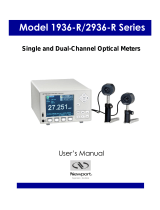Page 7 of 24
This manual is subject to change without notice
Copyright © 2008 - 2021 Raditeq B.V.
RadiPower® Product Manual
RPR2006C | RPR2006P | RPR20018C | RPR2018P | USB1004A
The RadiPower® RF power sensor is optimized for EMC measurements, where a high dynamic range, together with
fast measurements, are required even at low power levels. Where most power sensors require long measurement
times at low RF levels, the RadiPower® RF power sensor is able to perform accurate power measurements, with a
high measurement speed, at power levels close to the noise oor, without the need for zero adjustment!
Fast - EMC immunity measurements are time consuming. This is mainly dependent on the number of frequency
points, the dwell time and the speed of the power meter. As the rst two parameters are generally prescribed
by standards, the only one that can be optimized is the speed of the power meter. The unprecedented detector
technology of Raditeq’s power meters makes extremely fast and accurate power measurements a reality, even
at low power levels.
Accurate - Accuracy is another concern in addition to speed, when performing EMC measurements. The
RadiPower® allows for high precision EMC measurements with a large dynamic range. Because the RadiPower®
has a high accuracy over the complete band, it is suitable for measurements in accordance to automotive, military,
telecom and EMC basic standards such as the IEC61000-4-3/6 standards.
Low measurement uncertainties - Impedance mismatches contribute to the measurement uncertainty. The
RadiPower® has a very low Standing Wave Ratio (SWR) as a result, measurement uncertainties are low compared
to other contributions in the EMC measurement setups.
Robust housing
The RadiPower® RF power sensor is mounted in a rugged metal housing to ensure a long life and excellent RF
shielding. The power sensor is equipped with an N-type precision RF input connector and a mini USB-B connector
for communication with a computer.
Easy to use - With the USB interface the RadiPower® is easy to use. In addition, the RadiPower® can be controlled by
both the RadiMation® integral EMC measurement software and any other EMC measurement packages, because
all the software command codes needed to control the unit are available. For ‘stand-alone use’ of the RadiPower®,
RadiMation® Free measurement software is delivered with the system. By using the USB1004A plug-in card, up to
four RadiPower® heads can be connected to a single plug-in card in a RadiCentre®.
CW sgnals & RF bursts - To enable the measurement of RF bursts, the RadiPower® can also be delivered as a RF
pulse power head. This P-version of the RadiPower® is able to measure RF bursts as short as a few microseconds.
The C-version of the RadiPower® only supports RMS-measurements for CW signals.
The RadiPower® 2000 series
Product characteristics