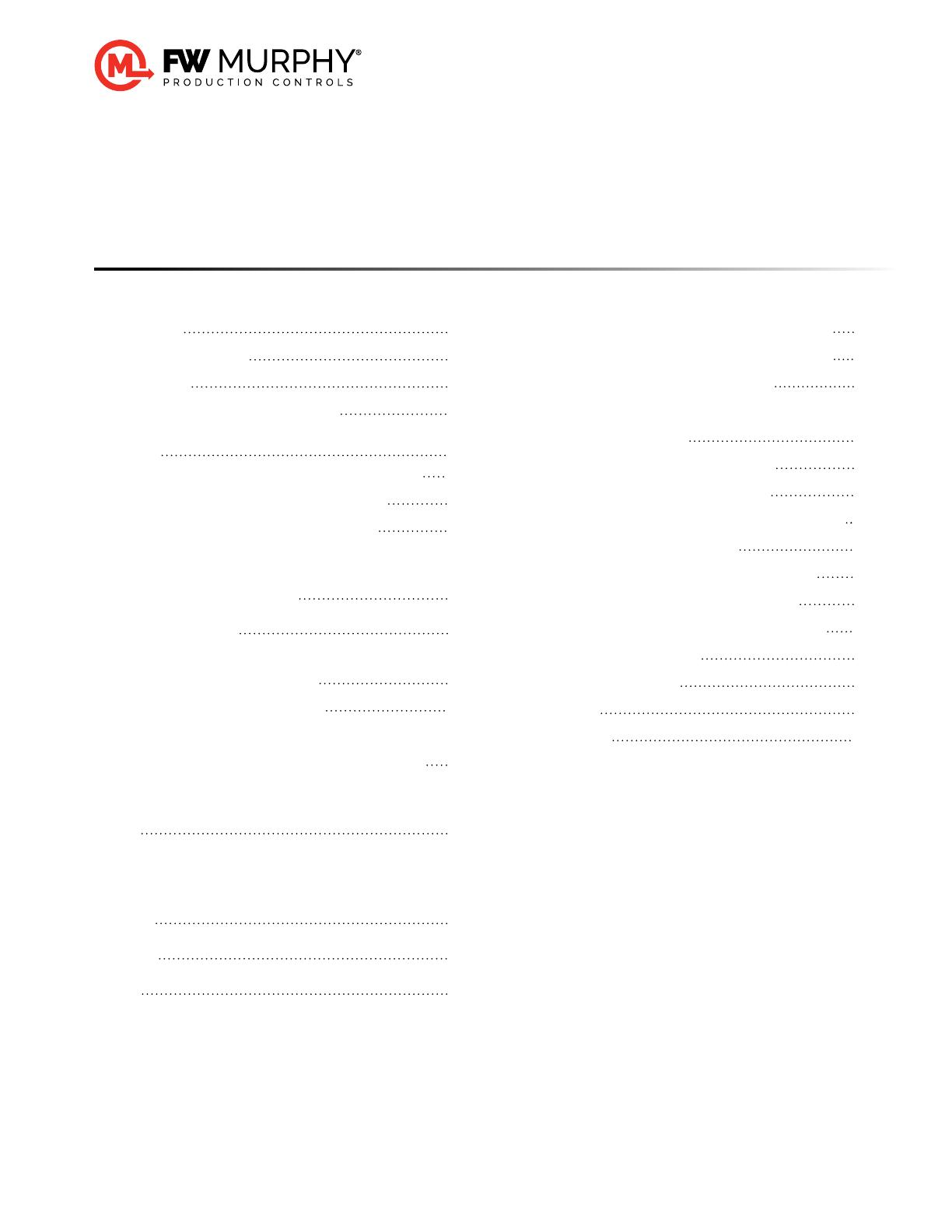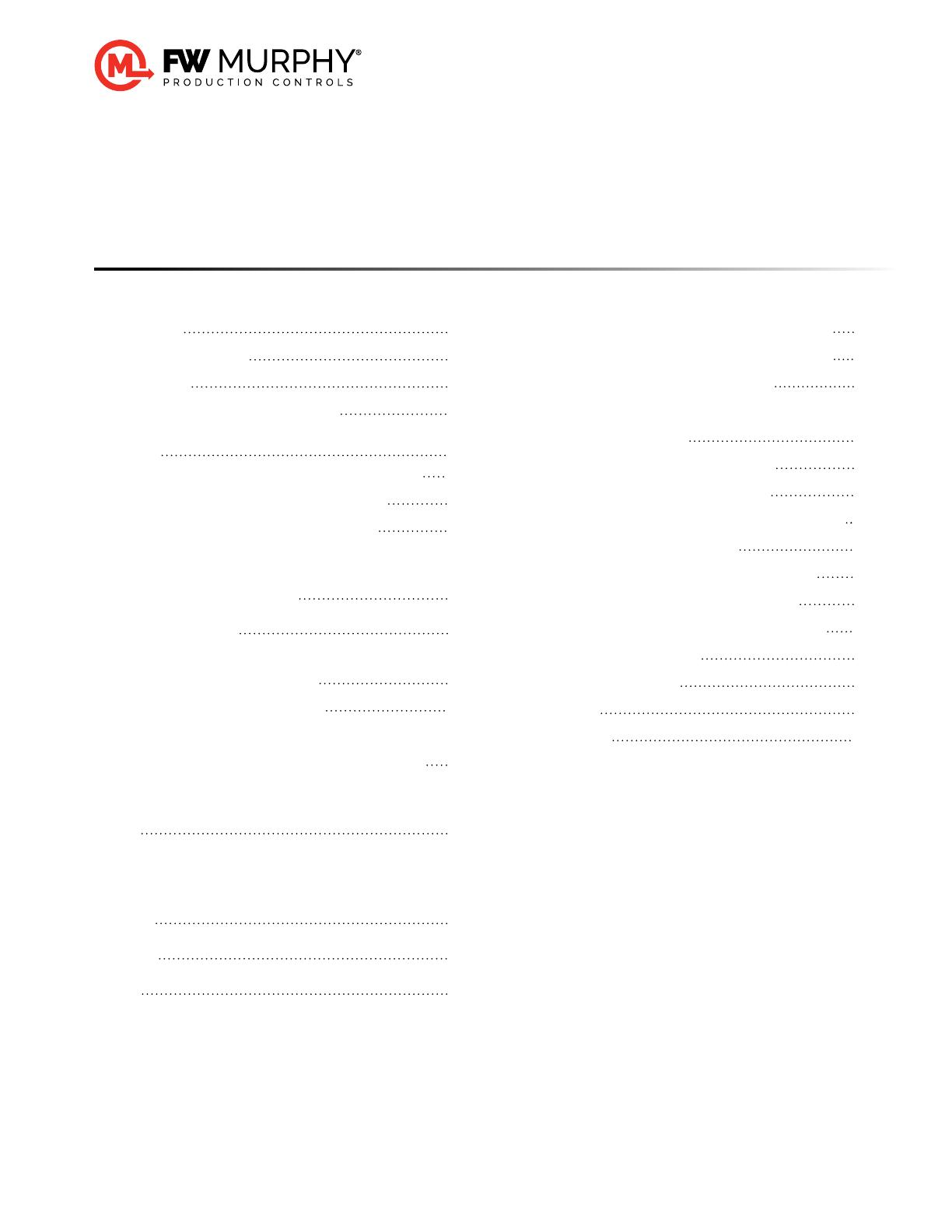
1
sect. 50 2215415
rev. 2023/10/26
Wiring Diagrams for CAN Communication in Control Panels
Models ASC-E2469600, ASC-E2469620 and EICS
Use this document as quick guide for ASC, EICS and M-Link equipped panels interconnected by CAN and RS485
network for sharing data. See sections at the back of manual for additional details of specic components.
Table of Contents
CAN Settings and Wire Diagrams
CAN Topology 2
CAN Termination Settings 2
CAN Addresses 2
Device Communication Termination Points 3
EICS and ASC Harness Communication Resource Cross
Reference 4
EICS Cummins Engine Specic CAN-3 Bit Rate Selection 5
M-View Touch as HMI for Single Bank EICS Engine 6
M-View Touch as HMI for Dual Bank EICS Engine 7
Standard Bus
C5 Control Panel with Single Bank EICS Engine and
Additional Communication Options 8
C5 Control Panel with Dual Bank EICS Engine and Additional
Communication Options 9
Common Bus
C5 Control Panel, No M-Link, No EICS 10
C5 Control Panel with M-Link (No EICS) 11
C5 Control Panel with M-Link and Single Bank EICS Engine 12
C5 Control Panel with M-Link and Dual Bank EICS Engine 13
Standard Bus
C5-ASC E2469600 Control Panel with Single Bank EICS
Engine 14
C5-ASC E2469600 Control Panel with Dual Bank EICS Engine 15
Common Bus
C5-ASC E2469620 Control Panel with M-Link (No Expansion,
No EICS) 16
C5-ASC E2469620 Control Panel with M-Link and Expansion
(No EICS) 17
C5-ASC E2469620 Control Panel with Single Bank EICS
Engine 18
C5-ASC E2469620 Control Panel with Dual Bank EICS Engine 19
Harness Cross Reference
Harness Cross Reference for ASC-E2469600, rev 1-5-2021 20
Harness Cross Reference for ASC-E2469620, rev 1-5-2021 22
Harness Cross Reference for EICS, rev 1-5-2021 24
Reference Material from Manuals
CAN Port - MX4-R2 and MX5-R2 26
DIP Switch Conguration - MX4-R2 and MX5-R2 27
Controller Operating Properly (COP) LED Codes 28
Communications for Rockwell Automation IO Mode (optional) 28
CAN Ports Screen for M-View 5-C Display 29
CAN Port Settings on CAN-1 for M-View Touch Displays 29
CAN Port Settings CAN-2 for M-View Touch Displays 30
DIP Switch Setting on C5 Controller with M-View Displays 30
Emissions and Suction Keys Wiring 31
C5 Series CAN (Pins 106 – 111) 32
Modbus Address 33
Reference Manuals 33