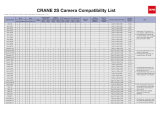Page is loading ...

you can
Designed by you, built by Canon.

The technology within

Designed by you, built by Canon.
The Canon EOS 7D represents a giant leap forward in SLR technology.
The camera is the fruition of an ongoing Canon research project
talking to thousands of photographers around the world about their
wants and needs. The rst result of this is the astonishing EOS 7D.
Bursting with a range of ‘rsts’, the 18 Megapixel EOS 7D is a versatile
and customisable DSLR that blends new technologies with advanced
specications previously only seen in EOS-1 series cameras. The
EOS 7D gives you more control over your EOS photography.
A new intelligent metering system that delivers accurate consistent
exposures, a 19-point autofocus system that helps to deliver
unrivalled tracking of subjects, an Integrated Speedlite Transmitter for
controlling off-camera Speedlites, and full manual control over 1080p
HD movie shooting.

Development
Canon has regularly revolutionised digital SLR photography with cameras such as the easily
affordable EOS 300D; the highly successful EOS 5D full frame DSLR; and the EOS 5D Mark II -
the rst DSLR with Full 1080p HD movie recording capabilities.
The next leap in the ongoing development of the EOS SLR family is the outstanding EOS 7D.
The camera is the rst fruit of a long term and ongoing research project involving Canon
and photographers worldwide. It is designed to offer the wide-ranging array of features that
photographers demand from their camera to shoot a wide range of subjects.
This consultative development process was so precise that in addition to garnering opinions
on big issues, such as autofocus accuracy and industry leading image processing, it also
included ner details such as body design and even the shutter sound. The passion of
photographers has been poured into the EOS 7D to produce a camera that not only matches,
but also exceeds their greatest expectations.

I 05

Key features
•
18 Megapixel APS-C CMOS sensor
•
Continuous shooting at 8 frames per second with up to 126 shot JPEG burst,
with UDMA card
•
ISO range expandable to 12,800 for excellent low light performance
•
Intelligent 100% viewnder with 1.0x magnication and built-in LCD overlay
•
19-point cross-type AF system including Spot AF and Zone AF
•
iFCL metering system with new 63-zone Dual-layer Metering Sensor
•
Dual “DIGIC 4” processors for high performance, natural colour and noise control
•
Full HD EOS Movie shooting with manual control and selectable frame rates
•
3.0” Clear View II LCD – effective even in bright sunlight
•
Integrated Speedlite Transmitter enabling the EOS 7D to act as a master in a multi-ash set up
•
Customisable controls
•
Environmentally protected magnesium alloy body
•
Optional Wireless File Transmitter compatible with GPS and External HDD
RIGHT: EOS 7D + EF 200mm
f/2L IS USM; 1/1250sec, f/5,
ISO 100.

I 07

CMOS Sensor
DIGIC 4 l Image processing l EICS
Advanced sensor technology
Developed and built in-house, the CMOS sensor in the EOS 7D
delivers high resolution, high sensitivity that provides outstanding
image quality.
APS-C
The EOS 7D uses the APS-C format that produces a eld of view
increase of 1.6x focal length. This smaller than full-frame sensor
leads to advantages in the camera design by allowing for a smaller,
lighter body and lighter, more compact lenses.
18 Megapixels
The high resolution 18 Megapixel sensor gives you the ability to
crop into your images to improve composition, while still retaining
enough data for high quality large prints.
DIGIC 4 and image processing
The EOS 7D uses Dual “DIGIC 4” processors to move the data from
the sensor into the image processing pipeline faster and give the
power to deal with the data from the 18 Megapixel sensor, even
when shooting at 8 frames per second. “DIGIC 4” is able to remove
highly noticeable colour noise and luminance noise without loss
in image detail. This allows for higher ISO shooting without the
associated issues of noise. The EOS 7D has a standard ISO range of
100-6400 and an expansion H setting of ISO 12,800.
Improved colours
The DIGIC 4 processor gives the advantages of 14-bit Analogue
to Digital conversion for improved colours and smoother tonal
gradation. It also allows the use of the fastest UDMA mode 6
memory cards.
RAW file size options
Canon has provided the option to shoot at two smaller RAW le sizes
– M-RAW and S-RAW. These les have all the advantages of the RAW
le format, but at lower resolutions meaning you can shoot more
images per memory card.
Auto Lighting Optimizer & Highlight Tone Priority
Auto Lighting Optimizer (ALO) improves your images by adjusting
contrast in a scene. On the EOS 7D, for the rst time, this function
can be used when shooting in Manual. Highlight Tone Priority (HTP)
shifts the dynamic range to the highlights part of the exposure range.
This gives smoother tonal gradation in the highlights for better
results when shooting bright scenes. The extra processing power
of the EOS 7D allows HTP to be used with ISO settings from 200 to
6400 for more shooting exibility in different lighting.
Copyright info
The EOS 7D allows you to automatically input your copyright data
into the EXIF data of every image you take – this is the rst time for
EOS that this information can be input using only the camera.
EOS Integrated Cleaning System (EICS)
The EOS 7D’s EOS Integrated Cleaning System includes a uorine
coating that helps to prevent dust sticking to the sensor. It also has
a more efcient ultrasonic vibration that is more effective at shaking
dust from the sensor than previous EICS systems.
TOP: The EOS 7D’s Dual “DIGIC 4”
processors deliver outstanding images
at high speed.
RIGHT: EOS 7D + EF 300mm f/2.8L
IS USM; 1/2500sec, f/2.8, ISO 400.

I 09

© Richard Walch

Drive system
Shutter mechanism
Power supply
Canon has completely re-designed the electrical system to make it
more efcient so that the LP-E6 battery from the EOS 5D Mark II can
be used. To drive the shutter unit, the high performance dual motor
shutter from the EOS 50D has been ne-tuned to extract as much
performance as possible.
A/D conversion
A new Analogue to Digital conversion device has been developed
for the EOS 7D that deals with nothing but the A/D conversion. This
uses 14-bit Analogue to Digital conversion to provide les that have
enhanced colour depth and better colour gradation.
AF microprocessor
In a rst for a non EOS-1 series camera the EOS 7D has a dedicated
AF microprocessor. This speeds up AF processing and allows the
camera to ensure your subjects are sharp while making sure that you
don’t miss capturing the moment.
Shutter system
When shooting at 8fps the mirror has to move very quickly to allow
light through to the sensor for each frame. To counter any mirror
bounce and efciently control the mirror motion, a new mirror
stopper has been developed for the downward part of the mirror’s
motion.
LEFT: Capture the exact
moment thanks to the
EOS 7D’s 8fps continuous
shooting speed.
BOTTOM: The shutter unit
of the EOS 7D.
I 11

Metering system
63-zone Dual-layer Metering Sensor
The EOS 7D features a completely new metering sensor - the iFCL
sensor – to capture perfectly exposed images time-after-time. FCL
stands for ‘Focus, Colour and Luminance’ and hints at the fact that
the metering system not only measures colour and luminance data,
but also uses information from the AF system.
The metering sensor has 63 measurement zones and is a Dual-layer
design with each layer sensitive to different wavelengths of light.
Exposure sensors in general are more sensitive to red light. This
means when photographing subjects with lots of red in them – skin
tones for example – the sensor receives a stronger signal as it only
detects brightness levels. This can lead to the wrong assumption
that there is more light than there really is. The dual layer system
overcomes this by having one layer sensitive to red/green light and
one layer sensitive to blue/green light. Both these layers measure
the light in their respective spectra and the metering algorithm then
combines the two to provide an accurate light reading.
To complement the new metering sensor, the EOS 7D also has a
newly designed metering algorithm. During the exposure reading
the EOS 7D looks to see which points, in addition to the selected
point, have achieved or almost achieved focus. This information lets
the camera know which part of the image is the subject. It then takes
metering readings from the zones corresponding to the AF points
that are over the subject and combines them with readings from all
the other zones. This allows for consistent shot-to-shot exposure,
even in complex situations – where there are reections from a
model’s glasses for example.

Exposure control
For the rst time in an EOS camera, exposure compensation is now
possible over +/- 5 stops. The viewnder and LCD top panel display
up to +/- 3 stops in the display and arrows at either end for when you
go beyond this range. The full 8-stop range can be displayed on the
LCD monitor.
The EOS 7D allows the user to bracket 3 stops above and below their
exposure. Combined with the +/- 5 stops of exposure compensation
you can quickly set an exposure value that is 8 stops away from the
metered exposure. Using these features you can now fully explore
the world of HDR shooting as well as ensure your images are
exposed correctly whatever the lighting conditions.
The EOS 7D’s metering modes remain unchanged from previous
EOS DSLRs, providing Evaluative, Partial, Centre-weighted average
and Spot so you can choose how to measure the light in a scene to
suit your method of working.
© Brent Stirton/Reportage by Getty Images
TOP LEFT: The 63 zones of the
EOS 7D’s metering system shown
in relation to the AF points.
BOTTOM FAR LEFT: The new 63-zone
Dual-layer Metering Sensor.
BOTTOM LEFT: The EOS 7D has +/-5
stops of exposure compensation,
plus an additional 3 stops of
exposure bracketing. This allows
shooting up to 8 stops away
from the metered exposure.
TOP RIGHT: The iFCL system uses
Focus, Colour and Luminance
information to calculate an
accurate exposure.
I 13

Autofocus
Autofocus processor
The EOS 7D features a separate processor to handle AF calculations.
This allows the EOS 7D to track focus quick enough to keep up with
the 8fps shooting speed as well as enhancing AF accuracy and
reliability in all situations.
Autofocus sensor
The sensor in the EOS 7D has been designed from scratch and is
a 19-point system with some new AF point selection methods. To
meet Canon’s stringent standards of AF performance the size of the
sensor has been optimised to ensure that autofocus is accurate in all
situations.
All AF points in the EOS 7D are cross-type sensors with lenses that
have a maximum aperture of f/5.6 or faster. The result is the
EOS 7D features unrivalled AF tracking whichever AF point you select.
For enhanced precision, the central AF point features extra sensitivity
when used with lenses having a maximum aperture of f/2.8 or
faster.
Autofocus accuracy
When light passes through the autofocus optics required to split the
image into two phases, chromatic aberrations can occur because
each wavelength of light is refracted differently. Chromatic aberration
errors can be compensated for within the EOS 7D’s AF processor.
However, since different types of light exhibit different amounts of
chromatic aberration it’s important to know what light conditions you
are photographing under to perform the correct adjustment.
The EOS 7D’s metering sensor has two metering layers that are
sensitive to different colours of light, so the camera can determine
the colour of light in the scene. With this information, the AF
processor can accurately adjust for any chromatic aberrations that
may occur in the AF system.

Autofocus Point Selection Method
With the 19-points that can be selected to perform autofocusing,
there are ve methods that can be chosen to make use of the AF
points:
1 - Manual Selection: Single Point AF – any of the 19 AF points can
be selected giving you exibility in framing your subjects when using
the creative shooting modes of P, Tv, Av, M and Bulb.
2 - Manual selection: Spot AF – this mode is useful in situations
where you want to be very precise about the area you focus on –
when shooting small macro subjects or when taking portraits.
3 - Manual selection: AF point expansion – focus is achieved with the
selected AF point with assistance provided by the surrounding AF
points. This is especially useful when tracking fast moving subjects
and was a custom function on previous EOS cameras.
4 - Manual selection: Zone AF – the user is able to select one of ve
zones (left, top, centre, bottom and right) to use at any one time.
The camera will automatically select a point from within the selected
zone to track the subject. This makes it easier to track moving
subjects such as birds in ight.
5 - Auto Selection: 19 point AF – on all previous EOS models, the
centre point was always used as the primary AF point to rst achieve
focus. By being able to select the AF point to start tracking with you
have a much greater exibility in how you compose your images.
AI Servo II AF
The AI Servo II AF mode that tracks moving subjects has been
signicantly improved in the EOS 7D. The system is predictive and
continually calculates the next position of the subject being tracked.
It will now ignore a reading if it is signicantly different to what it
expected to help to stop the lens jumping completely out of focus.
The system can also keep track of a moving subject even if an
obstacle is detected between the camera and the subject, such as
when shooting sports. Should you drift away from the subject, the
focus will now not snap to the background immediately so when
you put the AF point back on the subject the EOS 7D camera re-nds
focus much more quickly.
The system on the EOS 7D needs no ‘warm-up’ time and can track
a subject immediately and more accurately. In short it’s a fast,
accurate and stable tracking AF system that will get you the shot no
matter what the situation. It can even be used when shooting macro
subjects – something that was not possible before.
TOP LEFT: The EOS 7D’s autofocus
system can track subjects at up
to 8fps. EOS 7D + EF 300mm
f/2.8L IS USM; 1/5000sec, f/2.8,
ISO 200.
BOTTOM LEFT: The AF Sensor
from the EOS 7D.
Focusing area of one AF point
(70mm or shorter focal distance)
Single spot AF focusing area
I 15

Zone AFElectronic level (showing 4° Roll, 3° Pitch)Spot metering circle and composition grid
Expanding AF functionality
The EOS 7D has the ability, whilst shooting, to switch between AF
points and start AF with just one button press. Pressing the AF-ON
button will start AF with the selected point, while pressing the AE
Lock button will start AF using the previously registered point. This
gives you complete control over the AF point in time pressured
situations.
Autofocus Point Orientation
As part of the extra AF system customisation on the EOS 7D, you
can select different AF congurations based on the orientation of
the camera. You can select up to three different AF points or zones
corresponding to whether you hold the camera in a landscape
orientation, portrait with the grip up or portrait with the grip down
orientation. Simply rotating the camera will choose whichever
AF point and AF point selection method you have set for that
orientation.
Orientation linked AF points can be combined with the registered
AF point function. This allows you to select two points for each
orientation. You might nd this useful when shooting a wedding
where there will be a mixture of portrait and landscape shots and you
also want to put the subject in different places within the frame.
AF Wizard
Found through the Custom Control screen. Selecting ‘switch to
registered AF function’ for the depth-of-eld preview button or the
AF Stop button on the lens will transfer you to the wizard where you
can set the four AF custom functions to register the AF area selection
mode, setup AI Servo tracking sensitivity, set AF priority for the rst
and second image and choosing the AF tracking method.
This makes it easy to understand the AF settings and is useful when
for example you are shooting a running race where you might want
different AF settings for the start and the race itself.
TOP: The Transmissive LCD allows
the photographer to control what is
shown in the viewnder.
BELOW: The EOS 7D’s features to
allow the photographer to store
a set of AF settings that can be
recalled mid shoot at the touch of
a button.
BOTTOM: The AF customisation
functions from the EOS-1 series
have been included in the EOS 7D,
giving the photographer complete
control.

Viewnder
Electronic level l LCD panel
Viewfinder
The EOS 7D has a viewnder with 100% coverage and 1.0x
magnication – a rst for EOS. This gives photographers an unrivalled
experience when using the viewnder.
The EOS 7D doesn’t have interchangeable focusing screens but
instead deploys a Transmissive LCD Screen. This LCD screen can
be illuminated in low light and enables several new views to be
superimposed such as Single AF points, Spot AF points, AF Area, AF
Zones, Spot metering circle and a Grid display.
Viewnder information includes a battery indicator, and extended
exposure compensation meter that shows +/-3 stops - arrows
have been included to indicate when the exposure compensation
is set off of the scale as the 7D has up to +/-5 stops of exposure
compensation.
Dual Axis Electronic Level
The EOS 7D is the rst EOS camera to feature a Dual Axis Electronic
Level that is capable of indicating both pitch and roll angle. This
is particularly useful for landscape photographers to ensure level
horizons and for photographers shooting with tilt and shift lenses
who need to level the pitch of the camera to ensure that verticals are
captured vertically.
LCD panel
The 3.0” VGA Clear view II LCD monitor has 920,000 dots, a viewing
angle of 160°, and an all-new, more advanced construction. To
combat glare, the air-gap between the LCD’s protective cover and
the liquid crystal has been lled with an elastic optical material.
This is designed to remove the cause of reections and helps
photographers to view the panel from tight angles and in bright
weather conditions.
Diagram showing the
construction of the EOS 7D’s
viewnder.
Glass Pentaprism
Metering sensor
Eyepiece lens
Transmissive LCD illumination LED
Transmissive LCD
Focusing screen
I 17

HD Movies
EOS Movie
Straight out of the box the EOS 7D offers full manual control of the
exposure for Full HD movie shooting for ISO settings up to 6400 and
shutter speeds up to 1/4000sec. If you decide not to make use of
the manual movie exposure, the camera can control the exposure for
you but you retain some control via exposure compensation of up to
+/- 3 stops.
A dedicated switch to the right of the viewnder lets you switch easily
between Live View Mode and EOS Movie mode. The centre of the
switch is a Start/Stop button that is used to enter or exit Live View or
to start and stop the EOS Movie recording.
The EOS 7D features user selectable recording resolutions and frame
rates. It is now possible to record at Full HD 1920x1080 resolution at
29.97fps, 25fps or 23.976fps. The lower HD resolution of 1280x720
and the standard denition of 640x480 can be recorded at 59.94fps
or 50fps.
There is also the ability to perform very simple editing of your clip
in-camera via the ‘trimming’ feature. Sound recording on the 7D
is via a built in mono microphone and a 3.5mm mini-jack plug for
recording from an external microphone.
Live View Mode
Live View enables you to see what the camera sensor can see on the
rear LCD monitor so you can zoom in on parts of a scene by 5x or 10x
magnication to check critical focus very accurately. It can also be
combined with use of the depth of eld preview button.
With Live View Mode you can preview the exposure of your image
before you take the shot. Pressing the INFO button will cycle the
display in Live View to show the Dual Axis Electronic Level; a screen
with the image, AF frame and magnication rectangle; or a fully live
histogram for in-depth analysis of your exposure settings. It is also
possible to set a grid display in Live View to help with composition.
RIGHT:
01. The AF point selection
screen allows you to select AF
points quickly and easily.
02. The Auto Lighting Optimizer
screen allows you to adjust the
level of correction on the y.
03. When using the new Custom
controls screen the control that
you are customising is highlighted
on the image of the camera in
the screen, making it incredibly
easy to set the camera up just
how you like it.
BELOW: The EOS 7D
operates superbly in low
light thanks to a wide choice
of exposure control settings.
EOS 7D + EF-S 18-135mm
f/3.5-5.6 IS; 1/125,
f/5.6, ISO 6400.

Design & Construction
ABOVE: The EOS 7D has
weather sealings (shown
in red) and high precision
alignment of seams (shown
in green) for superb weather
and dust resistance.
Handling & controls
The EOS 7D features a number of new buttons and controls that are
new to the EOS range. They include a rocker switch with a ‘START/
STOP’ button in the centre. The rocker allows you to select either Live
View or Movie mode. Pressing the centre button starts and stops Live
View and/or Movie shooting.
The Quick Control ‘Q’ button provides direct access to the camera’s
Quick Control Screen on the LCD panel. This lets you change a
variety of camera settings ‘on the y’ – shutter speed, aperture, ISO
speed, Highlight Tone Priority, ash exposure compensation, Auto
Lighting Optimizer, custom controls, metering modes, drive modes,
AF modes, white balance, Picture Style, Image recording quality, AF
point selection, shooting mode and exposure compensation/AEB
setting.
Pressing the INFO button will cycle through camera settings,
Shooting settings, Electronic Level, and Display off. As an option the
user can choose which items to display allowing quicker access to
commonly used screens.
Just to the left of the viewnder is the RAW+JPEG button that allows
you to shoot in RAW and JPEG formats at the same time.
Customisation
Many of the custom functions from the EOS-1 series have been
implemented in the EOS 7D to give you ne control over the AF
system. There are a total of 27 custom functions that control
exposure, image, autofocus and general operation. All of this gives
you total customisation control for shooting in different conditions
and styles.
The Custom Controls custom function lets you customise camera
controls and buttons so that a frequently used function can be
assigned to a convenient control. There are 10 controls that can be
reassigned to various functions, these are: shutter button, AF-ON
button, AE Lock button, Depth-of-eld preview button, Lens Stop
button, Multi-function button, SET button, Quick and Main command
dials and the multi-controller.
Construction & weather sealing
The EOS 7D body has been beautifully crafted to give a high quality
feel and a classy look. The external seams of the EOS 7D have been
designed to be more precise and the camera has a very rugged
construction thanks to its magnesium alloy body that is coated with
the same durable matte nish of the EOS-1 series cameras.
I 19

Flash system
Integrated Speedlite Transmitter
The built-in ash on the EOS 7D includes an Integrated Speedlite
Transmitter that acts as a master control unit for wireless slave units
and opens up new worlds of wireless ash shooting.
The EOS 7D can be used to control up to three groups of slave lights
and set ratios or manual power outputs for each group. The ash
on the camera can also be used as part of the exposure like a fourth
ash group. The Integrated Speedlite Transmitter can be set to one
of four channels, just like the Speedlites. In this way up to four
photographers can work together without triggering each other’s
Speedlites accidentally.
Menu control
The EOS 7D also features an external Speedlite control function
menu. This menu screen allows you to control all of the settings and
custom functions of an attached Speedlite 580EX II, Speedlite
430EX II or Speedlite 270EX.
TOP: The EOS 7D’s Integrated
Speedlite Transmitter means the
camera works as a master in a
multi-ash set up.
BOTTOM: The Speedlite 430EX II
is the perfect companion to the
EOS 7D, enabling you to
experiment with off camera ash.
Indoors
Outdoors
Approx.
5m(16.4f t.)
Approx.
7m(23.0f t.)
Approx.
7m(23.0f t.)
Approx.
10m(32.8f t.)
80
o
/