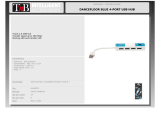Page is loading ...

TUSB8040A1 Evaluation Module
User's Guide
Literature Number: SLLU183A
June 2013–Revised July 2013

Contents
1 Introduction ........................................................................................................................ 3
2 Hardware Overview ............................................................................................................. 4
1 TUSB8040A1 ....................................................................................................................... 4
2 USB Port Connectors .......................................................................................................... 4
2.1 USB Port Connector - Power .......................................................................................... 4
2.2 USB Port Connector – Noise Filtering ................................................................................ 5
3 Hub Configuration ............................................................................................................... 5
4 Optional Serial EEPROM ...................................................................................................... 5
5 Power/Reset ....................................................................................................................... 5
6 Optional Circuitry ................................................................................................................ 6
3 Hardware Set Up ................................................................................................................. 7
1 Configuration Switches ........................................................................................................ 7
2 Hardwired Configurations .................................................................................................... 8
3 EVM Installation .................................................................................................................. 8
4 Troubleshooting .................................................................................................................. 9
Appendix A Schematics ............................................................................................................. 10
Appendix B TUSB8040A1EVM Bill of Materials .............................................................................. 14
2
Table of Contents SLLU183A–June 2013–Revised July 2013
Submit Documentation Feedback
Copyright © 2013, Texas Instruments Incorporated

SLLU183A–June 2013–Revised July 2013
Introduction
The TI TUSB8040A1EVM is a functional board design of a single device that implements both a USB 3.0
hub and a USB 2.0 hub. The EVM can support both SuperSpeed (SS) and USB 2.0 (HS, FS, and LS)
operation on its USB ports. This EVM is intended for use in evaluating system compatibility, developing
optional EEPROM firmware, and validating interoperability. This EVM also acts as a hardware reference
design for any implementation of the TUSB8040A1.
Upon request, layout files for the EVM can be provided to illustrate techniques used to route the
differential pairs, use of split power planes, placement of filters and other critical components, and
methods used to achieve length matching of critical signals.
Note the EVM dimensions of 3” × 4” accommodates various lab test components, actual production implementations
can be much smaller. Also, the TUSB8040A1EVM is laid out to accept either a TUSB8040A1 unit or a socket. This
socket functionality would not need to be duplicated on a production implementation.
Figure 1. TUSB8040A1EVM Top Layer Layout
Microsoft, Windows are registered trademarks of Microsoft Corporation.
3
SLLU183A–June 2013–Revised July 2013 Introduction
Submit Documentation Feedback
Copyright © 2013, Texas Instruments Incorporated

SLLU183A–June 2013–Revised July 2013
Hardware Overview
The TUSB8040A1EVM (EVM) board hardware can be divided into five functional areas:
1 TUSB8040A1
The TUSB8040A1 on the EVM (U1 on the schematic) operates as a functional interconnect between an
upstream connection to a USB host or hub and up to four directly connected downstream devices or hubs.
More devices and hubs can be supported if arranged in tiers. The TUSB8040A1 is capable of supporting
operation at USB SuperSpeed (SS), High-Speed (HS), Full Speed (FS) or Low Speed (LS). In general, the
speed of the upstream connection of the EVM limits the downstream connections to that speed (SS, HS,
and FS) or lower.
The TUSB8040A1 requires a 24-MHz low ESR crystal, Y1 with a 1-MΩ feedback resistor. The crystal
should be fundamental mode with a load capacitance of 12–24 pF and a frequency stability rating of ±100
PPM or better. To ensure a proper startup oscillation condition, a maximum crystal equivalent series
resistance (ESR) of 50 Ω is recommended.
The TUSB8040A1 can also use an oscillator or other clock source. When using an external clock source
such as an oscillator, the reference clock should have ±100 PPM (or better) frequency stability and have
less than 50 ps absolute peak-to-peak jitter (or less) than 25 ps peak-to-peak jitter after applying the USB
3.0 jitter transfer function.
2 USB Port Connectors
The EVM is equipped with 5 standard nine pin USB 3.0 port connectors. One of these five connectors, J1,
is a Type B connector designed to interface with an upstream USB host or hub. The remaining
connectors, J2–J5, are Type A connectors for connection to downstream devices or hubs. Standard size
connectors were used on the EVM design, but USB micro connectors can be used if desired. It is also
possible to implement a legacy USB connector on one or more of the downstream ports if SS operation is
not desired.
The USB ports can be attached via a standard USB cable to any USB 3.0 or legacy USB host, hub or
device. The TUSB8040A1 will automatically connect to any upstream USB 3.0 host or hub at both SS and
HS. Using a legacy USB cable between the EVM and a USB 3.0 host or hub will force it to HS operation.
The same is true if a legacy USB cable is used between the EVM and a downstream SS-capable device
in that operation will be limited to USB HS.
2.1 USB Port Connector - Power
VBUS is received from the upstream host or hub on J1. The TUSB8040A1 is configured as a self-powered
hub, so there should not be any significant current draw by the EVM from VBUS. The TUSB8040A1 does
monitor the VBUS input after filtering through a resistor divider network of a 90.9-kΩ 1% resistor, R1, and
a 10-kΩ 1% resistor, R3. VBUS cannot be directly connected to the TUSB8040A1 device.
A bulk capacitor of at least 1 µF is required on the upstream port VBUS input to comply with the USB
specification. The EVM uses a 10-µF capacitor, C37.
VBUS, sourced by the 5-V wall power input, J6, is provided to the downstream port connectors so that bus
powered devices may be attached to the downstream ports. The USB 3.0 specification limits the current
consumption of a USB 3.0 device to 900 mA @ 5 V. The current limiting parameter of the TPS2560
devices, U19 and U21, is configured to 1.5 A to avoid any spurious overcurrent events due to bus-
powered HDD spin-up power fluctuations: (TPS2560). A production implementation could place stricter
limits on this power consumption. An overcurrent event on any of the downstream port connectors will be
reported to the TUSB8040A1 via the OVERCURxZ inputs.
4
Hardware Overview SLLU183A–June 2013–Revised July 2013
Submit Documentation Feedback
Copyright © 2013, Texas Instruments Incorporated

www.ti.com
Hub Configuration
2.2 USB Port Connector – Noise Filtering
Each downstream VBUS output has a 150-µF bulk capacitor (C65, C67, C72, C75) as recommended by
the TPS2560 data manual to prevent in-rush current events on the downstream devices. In addition, there
are ferrite beads and small capacitors on the VBUS lines to reduce noise and address ESD or EMI
concerns.
The EVM also implements optional isolation using two small noise filtering capacitors and a 1-MΩ resistor
between the earth ground of each connector and the digital ground of the EVM, this is not a requirement
but should be used if ground isolation is desired.
Please note that the series capacitors implemented on the SS TX pairs are incorporated to satisfy the
USB 3.0 requirement that differential links be AC coupled on the transmit pair.
3 Hub Configuration
The EVM can be configured by setting several inputs to the TUSB8040A1 that are sampled at power-on
reset or using an optional serial EEPROM. See Configuration Switches for a full description of these
inputs and how to configure them. A production implementation would either rely on the default internal
pull-up or pull-down resistor for each configuration input or override it with an external pull-up or pull-down
resistor.
4 Optional Serial EEPROM
Each EVM is equipped with an onboard EEPROM / socket placeholder. A small I
2
C EEPROM can be
installed to set the configuration registers as defined in the TUSB8040A1 Data Manual (SLLSEE5). In its
default setting, the EVM does not have an EEPROM installed and instead uses the configuration inputs to
determine any optional settings of the TUSB8040A1.
The EEPROM interface defaults to programmable (not write-protected) so that any installed EEPROM’s
contents may be modified to test various settings. If an EEPROM data change is required, the values may
be changed using the register access methods outlined in the TUSB8040A1 Datasheet. In addition, a
Microsoft
®
Windows
®
-based EEPROM utility is available upon request.
5 Power/Reset
The EVM operates from the power provided by a 5-V wall power adapter, not bus power supplied by a
USB host. It is recommended to use a wall power adapter that is capable of sourcing 4.0–5.0 A, because
the hub must be able to source significant power on its downstream ports (900 mA per port).
The EVM uses a single channel LDO voltage regulator to drop 5 V to 3.3 V. The TPS7A4533, U20, is a
1.5-A output linear regulator: TPS7A4533. The 1.1-V core voltage required by the TUSB8040A1 is
sourced by the 3.3-V rail to reduce unnecessary heat dissipation. The TPS74801, U22, is a 1.5-A output
single channel LDO linear regulator: TPS74801. Both regulators require few external passive components
and are appropriately rated for heat dissipation.
The reset source is the RC circuit created by the internal pull-up resistor of GRSTz and the 1-µF
capacitor, C18. The TUSB8040A1 requires a power on reset of 3 ms, the value of the capacitor used in
the RC circuit would vary based on the voltage ramp characteristics of the implementation.
5
SLLU183A–June 2013–Revised July 2013 Hardware Overview
Submit Documentation Feedback
Copyright © 2013, Texas Instruments Incorporated

Optional Circuitry
www.ti.com
6 Optional Circuitry
The EVM design implements a variety of LEDs, none of which are required by the USB specification. They
are provided to make testing and debug easier.
• D1 – Indicates that the upstream USB port is connected at HS.
• D2 – Indicates that the upstream USB port is connected at SS.
• D3 – Indicates that the upstream USB port has entered a HS suspend state.
• D4 - Indicates that the upstream USB port has entered a SS suspend state.
• D7, D8, D10, D11 – Indicate when VBUS is applied to the downstream USB ports. The EVM enables
or disables power to all downstream USB ports simultaneously.
The switches present on the EVM are intended for TI lab evaluation only and are not required for
production designs.
6
Hardware Overview SLLU183A–June 2013–Revised July 2013
Submit Documentation Feedback
Copyright © 2013, Texas Instruments Incorporated

SLLU183A–June 2013–Revised July 2013
Hardware Set Up
1 Configuration Switches
This EVM has two sets of switches to facilitate configuration changes. Changing these switch settings
without a complete understanding of the result is not recommended. Configuration inputs are only read by
the TUSB8040A1 during power-on reset, changing the switch settings while the EVM is powered on will
have no effect. Please refer to Appendix A for additional information in the EVM schematics.
The switch definitions are as follows, with the standard setting in parenthesis:
SW1_1 (on): FULLPWRz Switch. The TUSB8040A1 has an internal pull up on this terminal, so the
TUSB8040A1 defaults to a non full power management mode. If the switch is set to the ON position, the
terminal is pulled low and full power management mode is enabled. This means that the TUSB8040A1
reports that it supports downstream port power switching in the USB descriptors it sends to the USB host.
Since the EVM does implement downstream port power switching, full power management mode should
be enabled.
SW1_2 (off): SMBUSz Switch. The TUSB8040A1 has an internal pull up on this terminal, so I
2
C interface
mode is enabled by default. If the switch is set to the ON position, the terminal is pulled low and SMBUS
mode is enabled.
SW1_3 (off): SCL (Serial Clock) Switch. The TUSB8040A1 has an internal pull down on this terminal, so
the serial EEPROM/SMBUS interface is disabled. If the switch is set to the ON position, a pull-up resistor
is connected to the serial clock terminal to indicate that an I
2
C EEPROM may be attached (along with a
pull-up resistor on SDA).
The SCL_SMBCLK terminal is also sampled at the deassertion of reset to determine if USB 3.0 SS low
power states U1 and U2 initiation is disabled. If SCL_SMBCLK is high, U1 and U2 low power state
initiation is disabled. If SCL_SMBCLK is low, U1 and U2 low power states are completely enabled. If the
optional EEPROM or SMBUS is implemented, the value of the u1u2TimerOvr bit of the Device
Configuration Register determines if the low power state initiation is enabled.
SW1_4 (off): SDA (Serial Data) Switch. The TUSB8040A1 has an internal pull down on this terminal, so
the serial EEPROM/SMBUS interface is disabled. If the switch is set to the ON position, a pull-up resistor
is connected to the serial clock terminal to indicate that an I
2
C EEPROM may be attached (along with a
pull-up resistor on SCL).
The SDA_SMBDAT terminal is also sampled at the deassertion of reset to determine if the USB 3.0 SS
low power states U1 and U2 are disabled. If SDA_SMBDAT is high, U1 and U2 low power states are
completely disabled. If SDA_SMBDAT is low, U1 and U2 low power states are enabled. If the optional
EEPROM or SMBUS is implemented, the value of the u1u2Disable bit of the Device Configuration
Register determines if the low power state U1 and U2 are enabled. Note that disabling U1 and U2 via the
SDA_SMBDAT terminal, overrides the U1 and U2 initiation disable of the SCL_SMBCLK terminal.
SW1_5 (off): PWRz_BAT1 Switch. The TUSB8040A1 has an internal pull down on this terminal, so USB
Battery Charging mode on Port 1 is disabled by default. If the switch is set to the ON position, the terminal
is pulled high and battery charging is enabled on downstream port 1.
SW1_6 (off): PWRz_BAT2 Switch. The TUSB8040A1 has an internal pull down on this terminal, so USB
Battery Charging mode on Port 2 is disabled by default. If the switch is set to the ON position, the terminal
is pulled high and battery charging is enabled on downstream port 2.
SW1_7 (off): PWRz_BAT3 Switch. The TUSB8040A1 has an internal pull down on this terminal, so USB
Battery Charging mode on Port 3 is disabled by default. If the switch is set to the ON position, the terminal
is pulled high and battery charging is enabled on downstream port 3.
7
SLLU183A–June 2013–Revised July 2013 Hardware Set Up
Submit Documentation Feedback
Copyright © 2013, Texas Instruments Incorporated

Hardwired Configurations
www.ti.com
SW1_8 (off): PWRz_BAT4 Switch. The TUSB8040A1 has an internal pull down on this terminal, so USB
Battery Charging mode on Port 4 is disabled by default. If the switch is set to the ON position, the terminal
is pulled high and battery charging is enabled on downstream port 4.
SW2_1 (off): USED1 Switch. The TUSB8040A1 has an internal pull up on this terminal, so Port 1 is
enabled by default. If the switch is set to the ON position, the terminal is pulled low, Port 1 is disabled and
the TUSB8040A1 will report as 3 port hub (or less, if other USEDx terminals are set low).
SW2_2 (off): USED2 Switch. The TUSB8040A1 has an internal pull up on this terminal, so Port 2 is
enabled by default. If the switch is set to the ON position, the terminal is pulled low, Port 2 is disabled and
the TUSB8040A1 will report as 3 port hub (or less, if other USEDx terminals are set low).
SW2_3 (off): USED3 Switch. The TUSB8040A1 has an internal pull up on this terminal, so Port 3 is
enabled by default. If the switch is set to the ON position, the terminal is pulled low, Port 3 is disabled and
the TUSB8040A1 will report as 3 port hub (or less, if other USEDx terminals are set low).
SW2_4 (off): USED4 Switch. The TUSB8040A1 has an internal pull up on this terminal, so Port 4 is
enabled by default. If the switch is set to the ON position, the terminal is pulled low, Port 4 is disabled and
the TUSB8040A1 will report as 3 port hub (or less, if other USEDx terminals are set low).
SW2_5 (off): RMBL1 Switch. The TUSB8040A1 has an internal pull up on this terminal, so any devices
connected to Port 1 are reported as removable by default. If the switch is set to the ON position, the
terminal is pulled low and the TUSB8040A1 will report a device connected to Port 1 as non-removable.
SW2_6 (off): RMBL2 Switch. The TUSB8040A1 has an internal pull up on this terminal, so any devices
connected to Port 2 are reported as removable by default. If the switch is set to the ON position, the
terminal is pulled low and the TUSB8040A1 will report a device connected to Port 2 as non-removable.
SW2_7 (off): RMBL3 Switch. The TUSB8040A1 has an internal pull up on this terminal, so any devices
connected to Port 3 are reported as removable by default. If the switch is set to the ON position, the
terminal is pulled low and the TUSB8040A1 will report a device connected to Port 3 as non-removable.
SW2_8 (off): RMBL4 Switch. The TUSB8040A1 has an internal pull up on this terminal, so any devices
connected to Port 4 are reported as removable by default. If the switch is set to the ON position, the
terminal is pulled low and the TUSB8040A1 will report a device connected to Port 4 as non-removable.
2 Hardwired Configurations
PORTINDz - The TUSB8040A1 has an internal pull up on this terminal, so port indicator LED support is
not reported to the USB host, by default.
GANGED - The TUSB8040A1 has an internal pull up on this terminal, so ganged downstream power
switch support is reported to the USB host, by default. Since the EVM has individual downstream port
power switches, this terminal has been pulled low.
HS_SUSPEND_POLARITY - The TUSB8040A1 samples HS_SUSPEND_POLARITY at the deassertion
of reset to determine the polarity of the downstream port power switch enables. The TUSB8040A1 has an
internal pull down on this terminal to set the power enables to active low.
SS_SUSPEND_SSC - The TUSB8040A1 samples SS_SUSPEND_SSC at the deassertion of reset to
determine if SSC is enabled. The TUSB8040A1 has an internal pull down on this terminal to enable SSC.
3 EVM Installation
Install the EVM with the following steps:
1. Attach a 5-V wall power source to J6. LEDs D6 and D9 should turn on.
2. Attach a USB cable between J1 and a USB host. LEDs D5, D7, D8, D10, and D11 should turn on.
(a) If the EVM is attached to a USB 3.0 host, D1 and D2 should turn on.
(b) If the EVM is attached to a USB 2.0 host, D1 should turn on.
8
Hardware Set Up SLLU183A–June 2013–Revised July 2013
Submit Documentation Feedback
Copyright © 2013, Texas Instruments Incorporated

www.ti.com
Troubleshooting
4 Troubleshooting
Case 1: Device function(s) are “banged out” in Device Manager.
• Make sure that the latest updates are installed for the operating system.
• Make sure that the latest drivers are installed for the host controller.
Case 2: The EVM does not work at all.
• Verify that all switches are in their default state and the EVM is powered on with a 5-V source with
adequate current.
• If installed, remove the serial EEPROM from the EEPROM socket. The EVM does not require an
EEPROM to operate.
• In the case where a 12-V power supply has been attached to the EVM, the fault is non-recoverable.
9
SLLU183A–June 2013–Revised July 2013 Hardware Set Up
Submit Documentation Feedback
Copyright © 2013, Texas Instruments Incorporated

USE DIP SOCKET:
AMP 2-641260-1
Optional EEPROM Circuitry
JTAG is for lab evaluation only.
The customer can leave these
pins unconnected except for
the pulldown on JTAG_TRSTZ
U1_VBUS
HS
SS
HS_SUSPEND_POLARITY
SS_SUSPEND_SSC
SCL_SMBCLK
SDA_SMBDAT
PWRON0Z_BATEN0
SCL_PUP
SDA_PUP
SCL_SMBCLK
SDA_SMBDAT
SCL_SMBCLK
SDA_SMBDAT
PWRON1Z_BATEN1
PWRON3Z_BATEN3 BATEN3
BATEN0
BATEN1
SMBUSZ
FULLPWRMGMTZ_SMBA1
GANGED
TRSTZ
TCK
TMS
TDI
TDO
SMBUS
FULLPWRFULLPWRMGMTZ_SMBA1
SMBUSZ
PWRON2Z_BATEN2 BATEN2
HS
SS
VDD11
BOARD_1P1V
BOARD_3P3V
VDD11
VDD33
BOARD_3P3V
BOARD_3P3V
VDD33
BOARD_3P3V
BOARD_3P3V
BOARD_3P3V
USB_DP_DN0PAGE2
USB_DM_DN0PAGE2
USB_SSRXP_DN0PAGE2
USB_SSRXM_DN0PAGE2
USB_SSTXP_DN0PAGE2
USB_SSTXM_DN0PAGE2
USB_DP_DN2PAGE2
USB_DM_DN2PAGE2
USB_SSRXP_DN2PAGE2
USB_SSRXM_DN2PAGE2
USB_SSTXP_DN2PAGE2
USB_SSTXM_DN2PAGE2
USB_DP_UPPAGE2
USB_DM_UPPAGE2
USB_SSRXP_UPPAGE2
USB_SSRXM_UPPAGE2
USB_SSTXP_UPPAGE2
USB_SSTXM_UPPAGE2
USB_VBUS_UPPAGE2,3
USB_SSTXM_DN3 PAGE2
USB_SSTXP_DN3 PAGE2
USB_SSRXM_DN3 PAGE2
USB_SSRXP_DN3 PAGE2
USB_DP_DN3 PAGE2
USB_DM_DN3 PAGE2
PWRON0Z_BATEN0 PAGE3
PWRON1Z_BATEN1 PAGE3
PWRON2Z_BATEN2 PAGE3
PWRON3Z_BATEN3 PAGE3
USB_DP_DN1 PAGE2
USB_DM_DN1 PAGE2
USB_SSTXM_DN1 PAGE2
USB_SSTXP_DN1 PAGE2
USB_SSRXM_DN1 PAGE2
USB_SSRXP_DN1 PAGE2
OVERCUR1Z PAGE3
OVERCUR2Z PAGE3
OVERCUR3Z PAGE3
OVERCUR0Z PAGE3
LEDG0Z_USED0 PAGE3
LEDG1Z_USED1 PAGE3
LEDG2Z_USED2 PAGE3
LEDG3Z_USED3 PAGE3
LEDA0Z_RMBL0 PAGE3
LEDA1Z_RMBL1 PAGE3
LEDA2Z_RMBL2 PAGE3
LEDA3Z_RMBL3 PAGE3
C20
10uF
C15
18pF
R11
0402
5%
R94
NOPOP
R8
9.09K
0402
1%
C23
0.1uF
C13
0.1uF
R22
1K
0402
5%
C6
0.1uF
C29
0.1uF
C11
0.001uF
Y1
ECS-24MHZ
R13
1K
0402
5%
C7
1uF
R93
NOPOP
D4
LED
C26
0.1uF
C5
0.01uF
R38
1K
0402
5%
R19
4.7K
0402
5%
D2
LED
R36
1K
0402
5%
C32
0.1uF
R18
4.7K
0402
5%
FB1
220 @ 100MHZ
C4
0.001uF
R3
10K
0402
1%
C10
0.1uF
C19
0.1uF
R34
4.7K
0402
5%
R12
0402
5%
R100
C33
10uF
JP1
Conn 2x5 shroud_NOPOP
12
34
56
78
910
C22
0.01uF
C12
0.01uF
C24
0.001uF
FB2
0 OHM
R33
4.7K
0402
5%
C14
18pF
R1
90.9K
0402
1%
C28
0.01uF
C21
0.001uF
C18
1uF
C9
0.01uF
R14
1K
0402
5%
C36
0.1uF
R35
1K
0402
5%
C2
0.001uF
C27
0.001uF
R20
4.7K
0402
5%
R15
1K
C8
0.001uF
D3
LED
SW1
8-POS 50-MIL SMT
TDA08H0SK1R
C&K (ITT-CANNON)
1
2
3
4
5
6
7
8
16
15
14
13
12
11
10
9
C1
1uF
R96
NOPOP
R23
1K
0402
5%
C35
0.01uF
U3
AT24C04
A0
1
A1
2
A2
3
GND
4
VCC
8
WP
7
SCLK
6
SDATA
5
D1
LED
R21
4.7K
0402
5%
C30
0.001uF
R16
4.7K
R95
NOPOP
R2 1M
C31
0.01uF
GND2
1
C3
1uF
C34
0.001uF
R37
1K
0402
5%
C25
0.01uF
GND1
1
R9
NOPOP
R99
U1
TUSB8040A1
QFN 100
USB_DP_DN0
B1
USB_DM_DN0
A1
VDD33
B35
VDD11
A2
USB_SSRXP_DN0
B3
USB_SSRXM_DN0
A3
USB_SSTXP_DN0
B4
USB_SSTXM_DN0
A4
VDD11
A5
VDD11
A6
USB_SSRXP_DN2
B6
USB_SSRXM_DN2
A7
USB_SSTXP_DN2
B7
USB_SSTXM_DN2
A8
VDD11
B8
USB_DP_DN2
A9
USB_DM_DN2
B9
VDD33
A45
VDD11
B10
HS
A11
SS
A12
HS_SUSPEND
B11
SS_SUSPEND
A13
VDD33
B2
JTAG_TCK
B13
JTAG_TMS
B14
JTAG_TDO
A15
JTAG_TRSTZ
A16
JTAG_TDI
B15
FULLPWRMGMTZ_SMBA1
A17
VDD33
A14
GRSTz
A18
SCL_SMBCLK
B17
SDA_SMBDAT
A19
SMBUSZ
B18
VDD11
B12
PWRON0Z_BATEN0
B19
OVERCUR0Z
B21
VDD33
A10
VDD11
B16
VDD11
A20
USB_DM_DN3
A31
USB_DP_DN3
B29
VDD33
B24
USB_SSRXP_DN3
B30
USB_SSRXM_DN3
A33
USB_SSTXP_DN3
B31
USB_SSTXM_DN3
A34
VDD11
A26
VDD11
A29
USB_SSRXP_DN1
B33
USB_SSRXM_DN1
A36
USB_SSTXP_DN1
B34
USB_SSTXM_DN1
A37
VDD11
A32
VDD33
A47
USB_DM_DN1
A39
USB_DP_DN1
B36
VDD11
A35
VDD11
A38
USB_SSTXM_UP
A42
USB_SSTXP_UP
B39
USB_SSRXM_UP
B40
USB_SSRXP_UP
A44
VDD11
B38
VDD33
B48
USB_DM_UP
B42
USB_DP_UP
A46
VDD11
B41
VDD33
B28
USB_VBUS
B44
XO
A48
VSS_OSC
B45
XI
A49
VDDA33_OSC
B46
USB_R1
A50
USBR1_RTN
B47
VDD11
A52
VDD11
B43
PAD
A53
OVERCUR1Z
A23
OVERCUR2Z
B22
OVERCUR3Z
A24
PWRON1Z_BATEN1
A21
PWRON2Z_BATEN2
B20
PWRON3Z_BATEN3
A22
LEDG0Z_USED0
A25
LEDG1Z_USED1
A27
LEDG2Z_USED2
A28
LEDG3Z_USED3
A30
LEDA0Z_RMBL0
B23
LEDA1Z_RMBL1
B25
LEDA2Z_RMBL2
B26
LEDA3Z_RMBL3
B27
PORTINDZ_SMBA3
B37
GANGED_SMBA2
A41
GND
A43
www.ti.com
Appendix A
Figure 2. TUSB8040A1EVM Schematic
11
SLLU183A–June 2013–Revised July 2013 Schematics
Submit Documentation Feedback
Copyright © 2013, Texas Instruments Incorporated

DS PORT 2
(Logical DS Port 1)
DS PORT 1
(Logical DS Port 0)
DS PORT 3
(Logical DS Port 2)
DS PORT 4
(Logical DS Port 3)
CAP_DN_TXM1
CAP_DN_TXP1
CAP_DN_TXM2
CAP_DN_TXP2
CAP_UP_TXM
CAP_DN_TXM0
CAP_DN_TXP0
CAP_UP_TXP
CAP_DN_TXM3
CAP_DN_TXP3
DN0_VBUS
VBUS_DS0
DN3_VBUSDN1_VBUS
VBUS_DS3VBUS_DS1
VBUS_DS2
DN2_VBUS
USB_DM_DN0 PAGE1
USB_SSRXP_DN2 PAGE1
USB_DP_DN0 PAGE1
USB_SSRXM_DN2 PAGE1
USB_SSRXP_UP PAGE1
USB_SSRXM_UP PAGE1
USB_SSTXP_UP PAGE1
USB_SSTXM_UP PAGE1
USB_DM_DN1 PAGE1
USB_DP_DN1 PAGE1
USB_SSTXP_DN1 PAGE1
USB_SSTXM_DN1 PAGE1
USB_SSRXP_DN1 PAGE1
USB_DM_UP PAGE1
USB_SSRXM_DN1 PAGE1
USB_DM_DN2 PAGE1
USB_DP_DN2 PAGE1
USB_DP_UP PAGE1
USB_SSTXP_DN2 PAGE1
USB_SSTXM_DN2 PAGE1
USB_SSRXP_DN0 PAGE1
USB_SSRXM_DN0 PAGE1
USB_SSTXP_DN0 PAGE1
USB_SSTXM_DN0 PAGE1
DN0_VBUS PAGE3
DN1_VBUS PAGE3
DN2_VBUS PAGE3
USB_SSRXP_DN3 PAGE1
USB_SSRXM_DN3 PAGE1
USB_DM_DN3 PAGE1
USB_DP_DN3 PAGE1
USB_SSTXP_DN3 PAGE1
USB_SSTXM_DN3 PAGE1
DN3_VBUS PAGE3
USB_VBUS_UP PAGE1,3
C37
10uF
C47 0.1uF
C50
0.1uF
C60
0.1uF
R39
1M
0402
5%
J1
USB3_TYPEB_CONNECTOR
VBUS
1
DM
2
DP
3
GND
4
SSTXN
5
SSTXP
6
GND
7
SSRXN
8
SSRXP
9
SHIELD0
10
SHIELD1
11
C51
0.001uF
C53
0.1uF
C61
0.001uF
J5
USB3_TYPEA_CONNECTOR
VBUS
1
DM
2
DP
3
GND
4
SSRXN
5
SSRXP
6
GND
7
SSTXN
8
SSTXP
9
SHIELD0
10
SHIELD1
11
C56 0.1uF
C39 0.1uF
C44 0.1uF
C58
0.1uF
FB4
220 @ 100MHZ
C59
0.001uF
R45
1M
0402
5%
FB6
220 @ 100MHZ
J4
USB3_TYPEA_CONNECTOR
VBUS
1
DM
2
DP
3
GND
4
SSRXN
5
SSRXP
6
GND
7
SSTXN
8
SSTXP
9
SHIELD0
10
SHIELD1
11
C40
0.1uF
C48
0.1uF
C45 0.1uF
R46
1M
0402
5%
R52
1M
0402
5%
C38 0.1uF
C52
0.1uF
C57 0.1uF
C43
0.1uF
C41
0.001uF
FB5
220 @ 100MHZ
R51
1M
0402
5%
C55 0.1uF
J2
USB3_TYPEA_CONNECTOR
VBUS
1
DM
2
DP
3
GND
4
SSRXN
5
SSRXP
6
GND
7
SSTXN
8
SSTXP
9
SHIELD0
10
SHIELD1
11
C46 0.1uF
C42
0.1uF
FB3
220 @ 100MHZ
C54 0.1uF
C49
0.001uF
J3
USB3_TYPEA_CONNECTOR
VBUS
1
DM
2
DP
3
GND
4
SSRXN
5
SSRXP
6
GND
7
SSTXN
8
SSTXP
9
SHIELD0
10
SHIELD1
11
Appendix A
www.ti.com
Figure 3. TUSB8040A1EVM USB 3 Connectors
12
Schematics SLLU183A–June 2013–Revised July 2013
Submit Documentation Feedback
Copyright © 2013, Texas Instruments Incorporated

1.1V REGULATOR
3.3V REGULATOR
DOWNSTREAM PORTS 1 & 3 POWER
DOWNSTREAM PORTS 2 & 4 POWER
SILKSCREEN: TIP +5v
Limiting DS Port VBUS current to 2.0A per port.
Limiting DS Port VBUS current to 2.0A per port.
(Logical DS Ports 0 & 2)
(Logical DS Ports 1 & 3)
PORT USED / REMOVABLE SETTINGS
ILIM1
DN2_VBUS
ILIM2
DN0_VBUS
DN1_VBUS
DN3_VBUS
PWRON0Z_BATEN0
LED5V
1P1V_FB
1P1V_SS
PWRON2Z_BATEN2
PWRON1Z_BATEN1
PWRON3Z_BATEN3
BOARD_5V
BOARD_5V
BOARD_1P1VBOARD_3P3V
BOARD_3P3V
BOARD_5V
BOARD_5V
OVERCUR2Z PAGE1
DN0_VBUS PAGE2
DN2_VBUS PAGE2
DN1_VBUS PAGE2
DN3_VBUS PAGE2
PWRON0Z_BATEN0PAGE1
OVERCUR0Z PAGE1
OVERCUR1Z PAGE1
OVERCUR3Z PAGE1
PWRON2Z_BATEN2PAGE1
PWRON3Z_BATEN3PAGE1
PWRON1Z_BATEN1PAGE1
LEDG0Z_USED0PAGE3
LEDG1Z_USED1PAGE3
LEDG2Z_USED2PAGE3
LEDG3Z_USED3PAGE3
LEDA0Z_RMBL0PAGE3
LEDA1Z_RMBL1PAGE3
LEDA2Z_RMBL2PAGE3
LEDA3Z_RMBL3PAGE3
R55
330
0402
5%
U19
TPS2560DRC
GND
1
IN
2
IN
3
EN1Z
4
EN2Z
5
FAULT2Z
6
ILIM
7
OUT2
8
OUT1
9
FAULT1Z
10
PAD
11
R63
330
0402
5%
D7
LED Green 0805
C69
10uF
SW2
8-POS 50-MIL SMT
TDA08H0SK1R
C&K (ITT-CANNON)
1
2
3
4
5
6
7
8
16
15
14
13
12
11
10
9
R90
4.7K
0402
5%
U20
TPS7A4533
GND
TAB
IN
2
GND
3
SENSE
5
OUT
4
SHDN/
1
C73
0.1uF
R83
4.7K
0402
5%
R86
4.7K
0402
5%
R58
330
0402
5%
+
C65
150uF
R64
330
0402
5%
R91
4.99K
0402
5%
R85
4.7K
0402
5%
T
S
J6
2.1mm x 5.5mm
1
2
3
R62
25.5K
0402
5%
R57
330
0402
5%
C66
0.1uF
+
C67
150uF
R89
4.7K
0402
5%
+
C75
150uF
R84
4.7K
0402
5%
C68
0.1uF
C76
10uF
U21
TPS2560DRC
GND
1
IN
2
IN
3
EN1Z
4
EN2Z
5
FAULT2Z
6
ILIM
7
OUT2
8
OUT1
9
FAULT1Z
10
PAD
11
R88
4.7K
0402
5%
D10
LED Green 0805
C62
0.1uF
R87
4.7K
0402
5%
D8
LED Green 0805
C63
10uF
C77
10uF
R56
25.5K
0402
5%
R81
NOPOP
R82
1.87K
0402
5%
C71
0.1uF
C64
0.1uF
D6
LED Green 0805
D11
LED Green 0805
U22
TPS74801RGW
IN1
5
GND
12
FB
16
OUT1
1
EN
11
IN2
6
IN3
7
IN4
8
GND
PAD
OUT2
18
OUT3
19
OUT4
20
NC1
2
NC2
3
NC3
4
NC4
13
NC5
14
NC6
17
SS
15
PG
9
BIAS
10
+
C72
150uF
C70
10uF
www.ti.com
Appendix A
Figure 4. TUSB8040A1EVM Power
13
SLLU183A–June 2013–Revised July 2013 Schematics
Submit Documentation Feedback
Copyright © 2013, Texas Instruments Incorporated

www.ti.com
Appendix B
Table 1 contains the BOM for the EVM.
Table 1. TUSB8040A1EVM BOM
Item Qty Reference Part Manufacturer Part Number Pkg
1 4 C1,C3,C7,C18 1uF TDK C2012X7R1A105K 805
2 14 C2,C4,C8,C11,C21,C24,C27, 0.001uF TDK C1005X7R1H102K 402
C30,C34,C41,C49,C51,C59,
C61
3 8 C5,C9,C12,C22,C25,C28, 0.01uF AVX 0402YC103KAT2A 402
C31,C35
4 24 C6,C10,C13,C19,C23, 0.1uF Yageo CC0402KRX5R6BB104 402
C26,C29,C32,C36,C40,C42,
C43,C48,C50,C52,C53,C58,
C60,C62,C64,C66,C68,C71,
C73
5 10 C38,C39,C44,C45,C46,C47 0.1uF TDK C0603X5R0J104M 201
C54,C55,C56,C57
6 2 C14,C15 18pF AVX 04025A180JAT2A 402
7 8 C20,C33,C37,C63,C69,C70, 10uF Murata Electronics GRM31CR61C106KC31L 1206
C76,C77
8 4 C65,C67,C72,C75 150uF Kemet B45197A2157K409 7343
(Tantalum)
9 6 R9,R81,R93,R94,R95,R96 NOPOP 402
10 9 D1,D2,D3,D4 LED Green 0805 Lite On LTST-C171GKT 805
D6,D7,D8,D10,D11
11 5 FB1,FB3,FB4,FB5,FB6 220 @ 100MHZ Ferrite Bead Murata BLM18PG221SN1D 603
12 2 SW1,SW2 8-POS 50-MIL SMT C&K Components SD08H0SBR
13 1 J1 USB3_TYPEB_CONNECTOR FoxConn UEB1112C-2AK1-4H 9_RA_TH_B
14 4 J2,J3,J4,J5 USB3_TYPEA_CONNECTOR FoxConn UEA1112C-4HK1-4H 9_RA_TH_A
15 1 J6 2.1mm x 5.5mm DC Power Jack CUI Inc. PJ-202AH (PJ-002AH) 2.1mm x 5.5mm
16 6 R2,R39,R45,R46,R51,R52 1M Rohm Semiconductor MCR01MZPJ105 402
17 1 R1 90.9K 1% Rohm Semiconductor MCR01MZPF9092 402
18 1 R3 10K 1% Rohm Semiconductor MCR01MZPF1002 402
19 15 R16,R18,R19,R20,R21,R33, 4.7K Rohm Semiconductor MCR01MZPJ472 402
R34,R83,R84,R85,R86,R87,
R88,R89,R90
20 11 R11,R12,R13,R14,R15,R22, 1K Rohm Semiconductor MCR01MZPJ102 402
15
SLLU183A–June 2013–Revised July 2013 TUSB8040A1EVM Bill of Materials
Submit Documentation Feedback
Copyright © 2013, Texas Instruments Incorporated

Appendix B
www.ti.com
Table 1. TUSB8040A1EVM BOM (continued)
Item Qty Reference Part Manufacturer Part Number Pkg
R23,R35,R36,R37,R38
21 7 R55,R57,R58,R63,R64,R99, 330 Rohm Semiconductor MCR01MZPJ331 402
R100
22 2 R56,R62 25.5K Panasonic - ECG ERJ-2RKF2552X 402
23 1 R82 1.87K Vishay / Dale CRCW04021K87FKED 402
24 1 R91 4.99K Vishay / Dale CRCW04024K99FKED 402
25 1 U1 TUSB8040A1 - USB 3.0 Hub Texas Instruments TUSB8040A1 100QFN
26 1 U3 AT24C04 / SOCKET - I2C EEPROM Atmel / Tyco AT24C04A-10PU-1.8 / 8DIP / 8SOIC SOCKET
2-641260-1
27 2 U19,U21 TPS2560DRC - USB Power Switch Texas Instruments TPS2560DRC 10SON
28 1 U20 TPS7A4533 - 3.3V Voltage Regulator Texas Instruments TPS7A4533KTT DDPAK-5
29 1 U22 TPS74801RGW - 1.1V Voltage Texas Instruments TPS74801RGW 20VQFN
Regulator
30 1 Y1 ECS-24MHZ Crystal ECS ECX-53B 5.0mm x 3.2mm
(ECS-240-20-30B-TR)
31 1 JP1 Conn 2x5 shroud 3M 2510-6003UB HDR5X2 M 0.1" TH
32 1 R8 9.09K 1% Panasonic - ECG ERJ-2RKF9091X 402
33 1 FB2 0 ohm Panasonic - ECG ERJ-3GEY0R00V 603
16
TUSB8040A1EVM Bill of Materials SLLU183A–June 2013–Revised July 2013
Submit Documentation Feedback
Copyright © 2013, Texas Instruments Incorporated

IMPORTANT NOTICE
Texas Instruments Incorporated and its subsidiaries (TI) reserve the right to make corrections, enhancements, improvements and other
changes to its semiconductor products and services per JESD46, latest issue, and to discontinue any product or service per JESD48, latest
issue. Buyers should obtain the latest relevant information before placing orders and should verify that such information is current and
complete. All semiconductor products (also referred to herein as “components”) are sold subject to TI’s terms and conditions of sale
supplied at the time of order acknowledgment.
TI warrants performance of its components to the specifications applicable at the time of sale, in accordance with the warranty in TI’s terms
and conditions of sale of semiconductor products. Testing and other quality control techniques are used to the extent TI deems necessary
to support this warranty. Except where mandated by applicable law, testing of all parameters of each component is not necessarily
performed.
TI assumes no liability for applications assistance or the design of Buyers’ products. Buyers are responsible for their products and
applications using TI components. To minimize the risks associated with Buyers’ products and applications, Buyers should provide
adequate design and operating safeguards.
TI does not warrant or represent that any license, either express or implied, is granted under any patent right, copyright, mask work right, or
other intellectual property right relating to any combination, machine, or process in which TI components or services are used. Information
published by TI regarding third-party products or services does not constitute a license to use such products or services or a warranty or
endorsement thereof. Use of such information may require a license from a third party under the patents or other intellectual property of the
third party, or a license from TI under the patents or other intellectual property of TI.
Reproduction of significant portions of TI information in TI data books or data sheets is permissible only if reproduction is without alteration
and is accompanied by all associated warranties, conditions, limitations, and notices. TI is not responsible or liable for such altered
documentation. Information of third parties may be subject to additional restrictions.
Resale of TI components or services with statements different from or beyond the parameters stated by TI for that component or service
voids all express and any implied warranties for the associated TI component or service and is an unfair and deceptive business practice.
TI is not responsible or liable for any such statements.
Buyer acknowledges and agrees that it is solely responsible for compliance with all legal, regulatory and safety-related requirements
concerning its products, and any use of TI components in its applications, notwithstanding any applications-related information or support
that may be provided by TI. Buyer represents and agrees that it has all the necessary expertise to create and implement safeguards which
anticipate dangerous consequences of failures, monitor failures and their consequences, lessen the likelihood of failures that might cause
harm and take appropriate remedial actions. Buyer will fully indemnify TI and its representatives against any damages arising out of the use
of any TI components in safety-critical applications.
In some cases, TI components may be promoted specifically to facilitate safety-related applications. With such components, TI’s goal is to
help enable customers to design and create their own end-product solutions that meet applicable functional safety standards and
requirements. Nonetheless, such components are subject to these terms.
No TI components are authorized for use in FDA Class III (or similar life-critical medical equipment) unless authorized officers of the parties
have executed a special agreement specifically governing such use.
Only those TI components which TI has specifically designated as military grade or “enhanced plastic” are designed and intended for use in
military/aerospace applications or environments. Buyer acknowledges and agrees that any military or aerospace use of TI components
which have not been so designated is solely at the Buyer's risk, and that Buyer is solely responsible for compliance with all legal and
regulatory requirements in connection with such use.
TI has specifically designated certain components as meeting ISO/TS16949 requirements, mainly for automotive use. In any case of use of
non-designated products, TI will not be responsible for any failure to meet ISO/TS16949.
Products Applications
Audio www.ti.com/audio Automotive and Transportation www.ti.com/automotive
Amplifiers amplifier.ti.com Communications and Telecom www.ti.com/communications
Data Converters dataconverter.ti.com Computers and Peripherals www.ti.com/computers
DLP® Products www.dlp.com Consumer Electronics www.ti.com/consumer-apps
DSP dsp.ti.com Energy and Lighting www.ti.com/energy
Clocks and Timers www.ti.com/clocks Industrial www.ti.com/industrial
Interface interface.ti.com Medical www.ti.com/medical
Logic logic.ti.com Security www.ti.com/security
Power Mgmt power.ti.com Space, Avionics and Defense www.ti.com/space-avionics-defense
Microcontrollers microcontroller.ti.com Video and Imaging www.ti.com/video
RFID www.ti-rfid.com
OMAP Applications Processors www.ti.com/omap TI E2E Community e2e.ti.com
Wireless Connectivity www.ti.com/wirelessconnectivity
Mailing Address: Texas Instruments, Post Office Box 655303, Dallas, Texas 75265
Copyright © 2015, Texas Instruments Incorporated
/