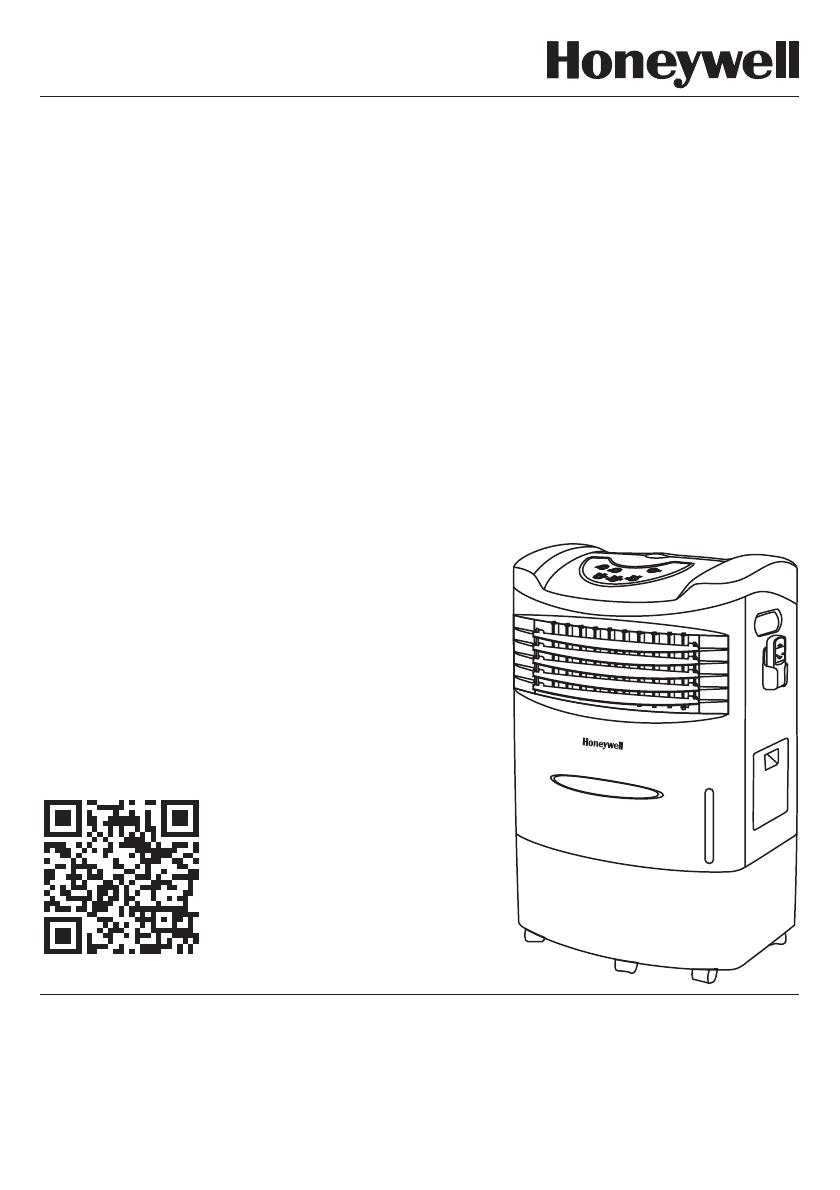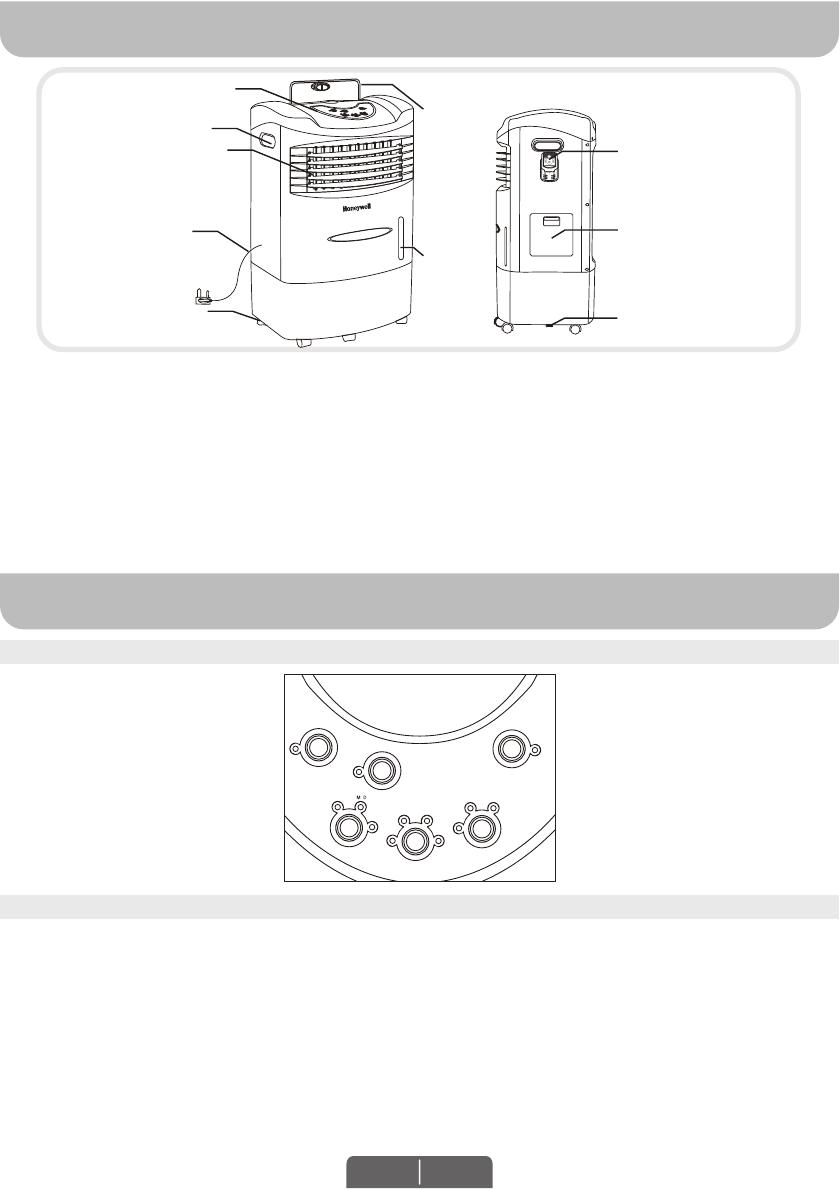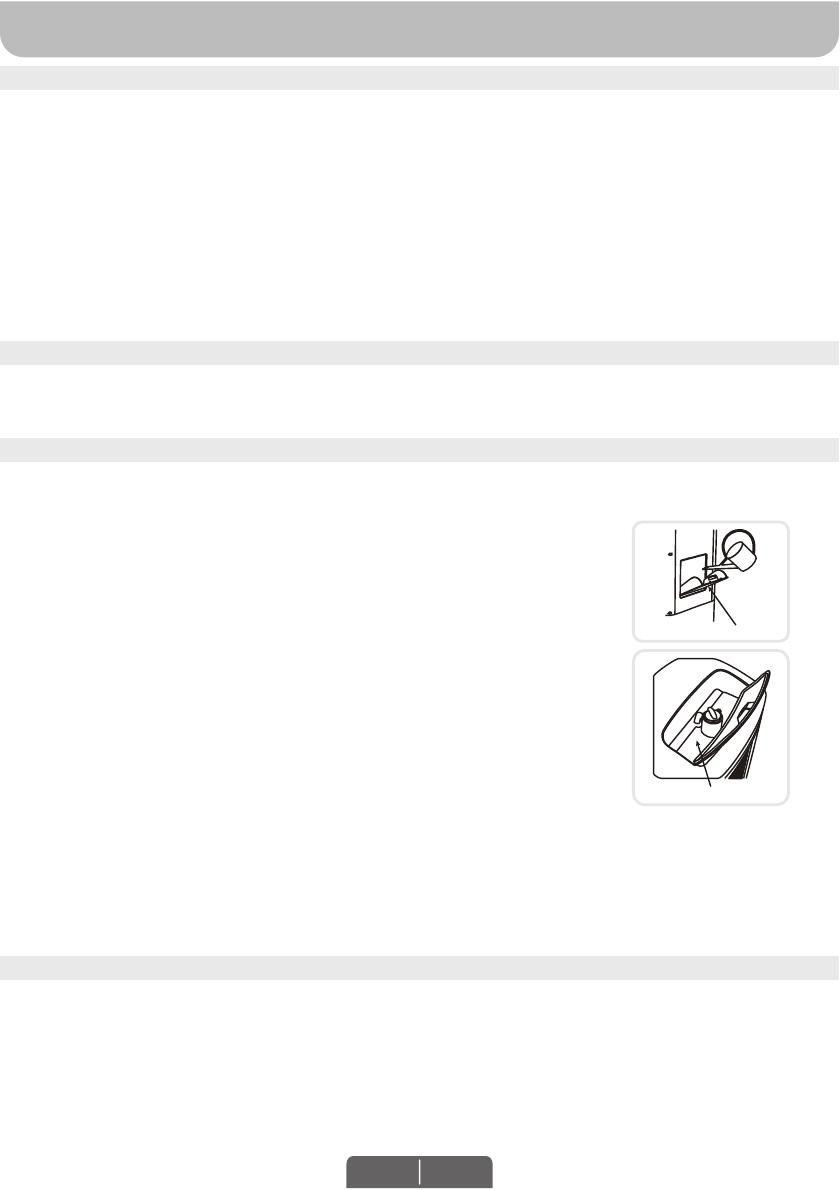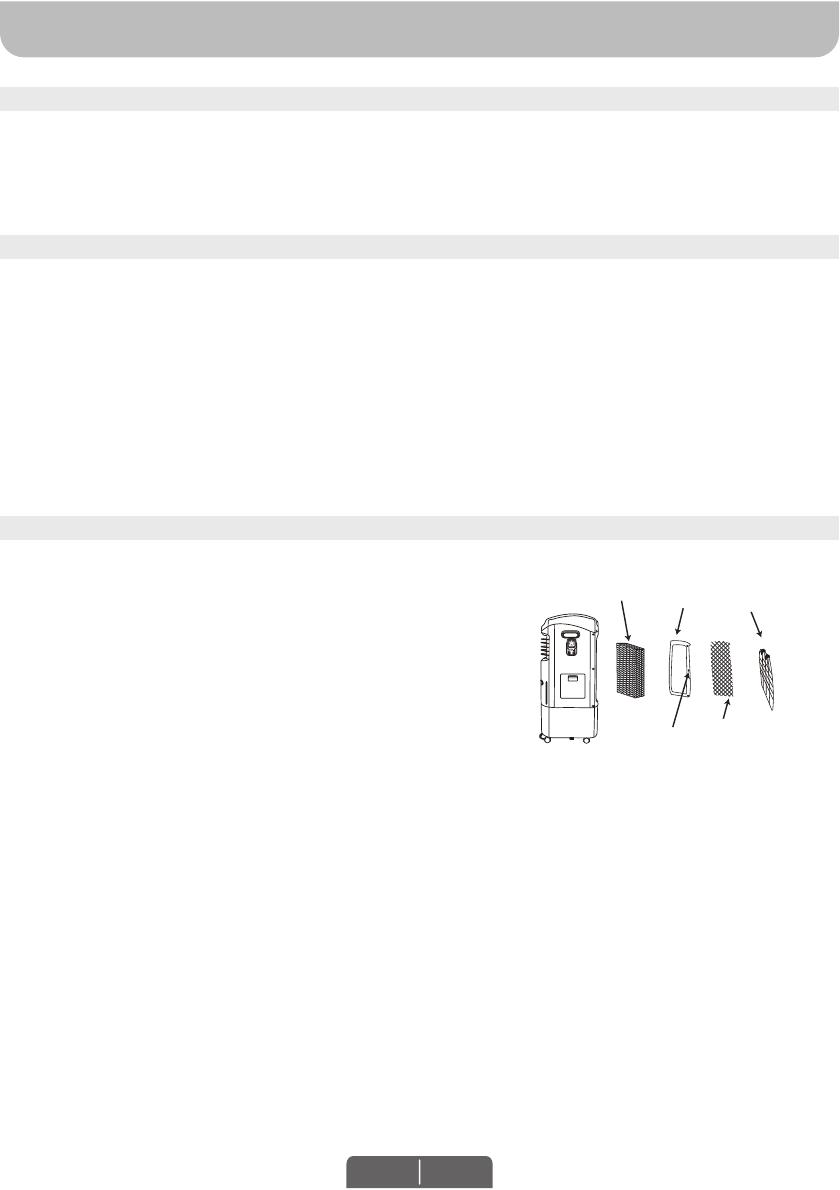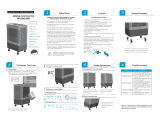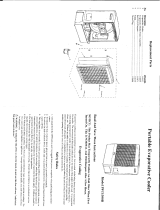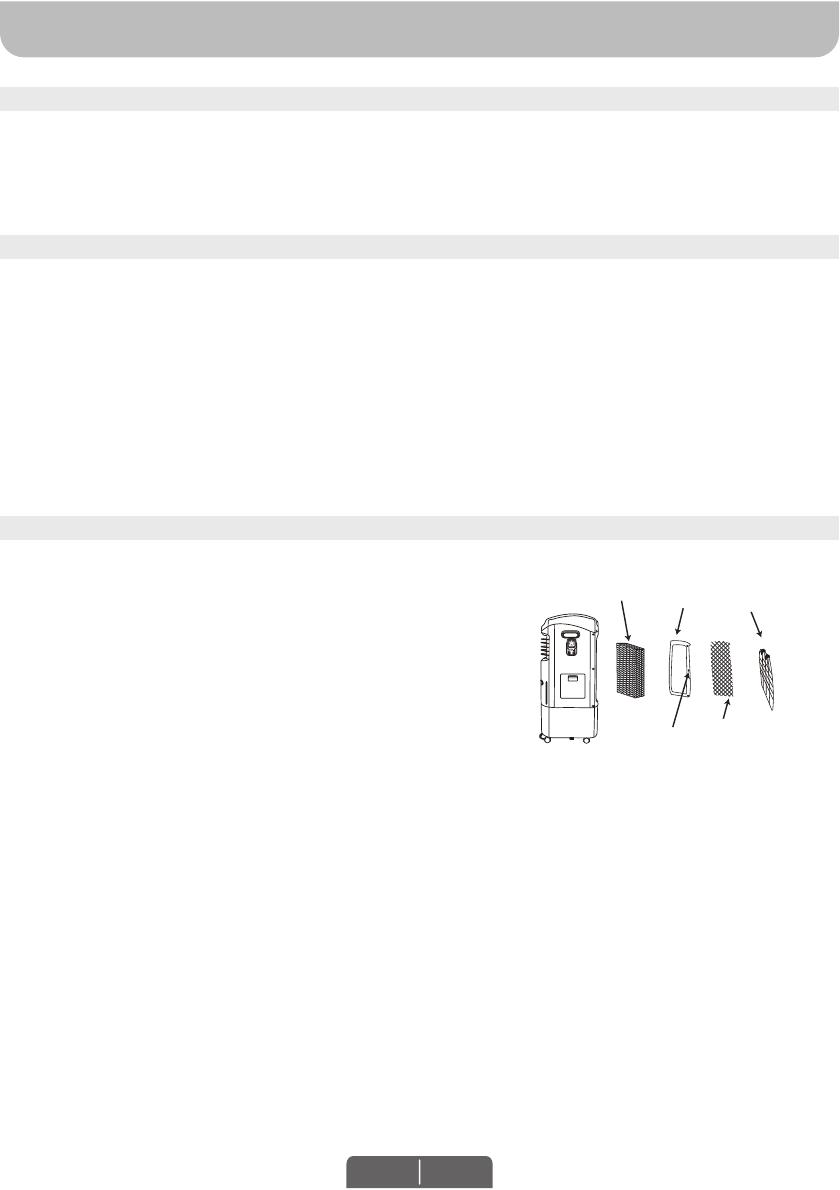
USE & OPERATION (CONTINUED)
Rear Grill
Carbon Dust
Filter
CLEANING THE CARBON DUST FILTER* AND HONEYCOMB COOLING MEDIA
The appliance is supplied with a Carbon Dust Filter* and
Honeycomb Cooling Media.
The Carbon Dust Filter* and Honeycomb Cooling Media are
located inside the Rear Grill. See Figure 1 for instructions on
how to remove them from the unit for cleaning and
maintenance.
Do not run the unit in COOL mode with stale water in the
tank. You must empty the water tank and refill with fresh
water, especially if the tank has not been cleaned in a long
time.
The cleaning frequency for the Honeycomb media depends
on local air and water conditions. In areas where the mineral
content of water is high, mineral deposits may build up on the
Honeycomb Cooling Media and restrict air flow. Draining the
water tank and refilling with fresh water at least once a week
will help reduce mineral deposits. If mineral deposits remain
on the Honeycomb Cooling Media, the media should be
removed and washed under fresh water. The media should
be cleaned every two months or sooner, depending on your
needs.
For best results allow the Honeycomb Cooling Media to dry
after each use by turning off the cool function 15 minutes
before turning the unit off.
t
t
t
t
t
*Applicable for models with Carbon Dust Filter only.
CLEANING & DRAINING THE WATER TANK
Move the unit to a location where the water can be drained. Remove the cap from the Drain plug
located at the bottom of the unit. Allow the tank to empty.
Refill the water tank with clean water, up to the maximum level and drain it completely.
Use a damp cloth to remove the dirt and dust from the surface of the unit. Never use corrosive
elements or chemicals to clean this product.
When the product is not in use, store the unit in a dry place out of direct sunlight.
t
t
t
t
WARNING:
Before cleaning the unit, switch the unit OFF and disconnect from the electrical socket.
If the cooler will not be used for a long period of time, please refer to the STORAGE & MAINTENANCE
GUIDELINES located in the separate Safety & Maintenance Guide.
EN 4
To deactivate the alarm and continue using the unit as a fan (without evaporative cooling), switch the
unit OFF and then ON again. The Low Water Alarm will not activate in Fan only mode. The Low Water
Alarm will sound again if the COOL function is activated while the water tank is still empty.
LOW WATER ALARM (CONTINUED)
Honeycomb
Cooling Media
Screws
Rear Frame
Figure 1:
Carefully push down and pull out the rear grill from the
cooler.
Pull out the Carbon Dust Filter* and clean with water as
needed.
Remove all the screws from the Rear Frame and carefully
pull it off the air cooler.
To release the Honeycomb Media, remove the screws
securing the Honeycomb on the Rear Frame and slide
the Honeycomb out of the frame.
Replace or clean media with water and a damp cloth as
needed.
WARNING: DO NOT operate the Air Cooler when the
Rear Grill or Rear Frame is removed from the Air Cooler,
or if there is a loose-fitting Rear Grill or Rear Frame.
Doing so can cause serious injury or dangerous electrical
shock.
1.
2.
3.
4.
5.
Removing the Carbon Dust Filter* / Honeycomb Cooling Media: