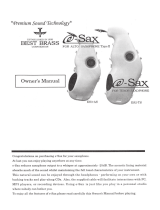Page is loading ...

MIDIPLUS Co, Ltd.
http://www.midiplus.com.tw

MIDIPLUS Co, Ltd.
1
http://www.midiplus.com.tw
CONTENTS
Preface .................................................................................................................................................. 2
What’s in the Box? ............................................................................................................................... 2
EASY PIANO Overview: ................................................................................................................. 2
Chapter1. Quick Start ................................................................................................................... 3
1.1. EASY PIANO Overview ............................................................................................. 3
1.1.1. Front Panel ......................................................................................................... 3
1.1.2. Rear Panel ............................................................................................................ 3
1.2. Basic Functions ............................................................................................................ 4
1.2.1. Octave .................................................................................................................. 4
1.2.2. VOLUME............................................................................................................. 4
1.2.3. PITCH wheel........................................................................................................ 4
1.2.4. MODULATION wheel ........................................................................................ 4
Chapter2. Basic Operations .......................................................................................................... 5
2.1.1. SELECT/ENTER Functions ................................................................................ 5
2.1.2. QUICKLY Functions ........................................................................................... 5
2.1.3. VOICE SELECT .................................................................................................. 5
Chapter3. Auxiliary jack ............................................................................................................... 6
3.1. Basic jack ..................................................................................................................... 6
3.1.1. PHONE jack ......................................................................................................... 6
3.1.2. AUX OUT jack .................................................................................................... 6
3.1.3. SUSTAIN SWITCH jack ..................................................................................... 6
3.1.4. DC 9V jack ........................................................................................................... 6
3.2. MIDI jack ..................................................................................................................... 6
3.2.1. MIDI OUT jacks .................................................................................................. 6
3.2.2. MIDI IN jacks ...................................................................................................... 6
3.2.3. USB port .............................................................................................................. 6
Appendix:
Appendix 1:Specification .................................................................................................... 7
Appendix 2:Voice List ......................................................................................................... 8

MIDIPLUS Co, Ltd.
2
http://www.midiplus.com.tw
Preface
Congratulations on your purchase of the MIDIPLUS EASY PIANO. The basis of the pitch wheel,
the modulation wheel and SELECT/ENTER, audio input and sensitive non-touch buttons. Please
read carefully before proceeding, keep this manual in a safe place for future reference.
What’s in the Box?
Included in the MIDIPLUS EASY PIANO package, you should find:
One (1) EASY PIANO keyboard
One (1) owner’s manual
One (1) standard USB cable
EASY PIANO Overview:
Here are the features including in the EASY PIANO keyboard:
Pitch Bend wheel
Modulation wheel
Sustain pedal interface (sustain pedal does not include)
Power supply:External 9V DC power, USB power or 6 AA type batteries
Sensitive non-touch buttons

MIDIPLUS Co, Ltd.
3
http://www.midiplus.com.tw
Chapter1. Quick Start
1.1. EASY PIANO Overview
1.1.1. Front Panel
1: OCTAVE non-touch buttons (up & down)
2: VOLUME non-touch buttons (up & down)
3: Quickly function
4: MIDI MODE
5: SELECT/ENTER
6: PITCH Wheel
7: MODULATION Wheel
1.1.2. Rear Panel
8: PHONE jack
9: AUX OUT jack
10:SUSTAIN SWITCH jack
11:MIDI IN jack
12:MIDI OUT jack
13:USB jack
14:Power switch (USB POWER
/BATTERY or DC 9V)
15:DC IN 9V jack
8
9
10
11
12
13
8
14
15
2
1
3
5
4
6
7

MIDIPLUS Co, Ltd.
4
http://www.midiplus.com.tw
1.2. Basic Functions
1.2.1. Octave
By pressing the Octave key, you will shift the active keyboard range one octave higher, or
lower. For example, if you want to change the octave 2 octaves down:Press Octave Key
twice.
Press the 【UP】 button & 【DOWN】 button simultaneously to instantly reset the octave
value to "0".
1.2.2. VOLUME
Volume 【UP】 button &【DOWN】 button to adjust the volume upward increments
downward reduction.
Press the 【UP】 button & 【DOWN】 button simultaneously to instantly reset the volume
value to preset.
1.2.3. PITCH wheel
The Pitch Bend wheel is used for raising or lowering the pitch of a voice during performance. The
range of pitch values depends on the sound generator (sound card or module) being used.
1.2.4. MODULATION wheel
It is very common to use the modulation wheel to change the intensity of effects:mainly
vibrato(pitch change),tremolo(change the volume),and modulation(change the tone).The
modulation wheel produces a vibrato effect shortly after the sound is generated. It is most
effective for voice such as saxophone strings and Oboe.

MIDIPLUS Co, Ltd.
5
http://www.midiplus.com.tw
Chapter2. Basic Operations
2.1.1. SELECT/ENTER Functions
Whether you want to use special features are required to open the select function.
SELECT:press the 【SELECT/ENTER】button, the red light is lit.
ENTER:press the 【SELECT/ENTER】button, the red light is off.
2.1.2. QUICKLY Functions
EASY PIANO Quickly function is divided into four main categories, Voice selection, Octave
select, Velocity select, Reverb chooses according to your needs to make changes.
Their modes of operation are the same, as follows:
First to confirm the selection function is turned on when the 【SELECT/ENTER】 button, the
red light is lit.
Press the Quickly function key.
2.1.3. VOICE SELECT
There are two ways, as follows:
1.Quickly function select
Press the 【SELECT/ENTER】 button, the red light is lit.
Press the quickly function key(Quickly Sound:GRAND PIANO、BRIGHT PIANO、ELECT.
PIANO、HARPSICHORD、CHURCH ORGAN、STRING)。
The red light is off when finished change the select voice.
2.PROGRAM CHANGE 【+/-】
Press the 【SELECT/ENTER】 button. The red light is lit.
PROGRAM CHANGE 【+/-】 button. The red light starts flashing.
Press the 【SELECT/ENTER】 button. Finished change the select voice.
Note:change the current tone and timbre of the sound will be stored as a preset voice.

MIDIPLUS Co, Ltd.
6
http://www.midiplus.com.tw
Chapter3. Auxiliary jack
3.1. Basic jack
3.1.1. PHONE jack
Headphone Out: This jack is a 1/4 TRS stereo headphone output this plays the same signal as the
main outputs.
3.1.2. AUX OUT jack
You can use the speaker of preference.
3.1.3. SUSTAIN SWITCH jack
This jack allows you to connect an optional Sustain Footswitch to the keyboard.
Note:Power switch is off then plug the pedal.
3.1.4. DC 9V jack
Use only a genuine external 9V DC adaptor with the same voltage rating as the power supply in
your area to prevent damage to internal components.
3.2. MIDI jack
3.2.1. MIDI OUT jacks
Sends MIDI messages to external devices.
3.2.2. MIDI IN jacks
Receives external MIDI messages.
3.2.3. USB port
This jack is used to connect the keyboard with the computer, to get power and send MIDI
messages directly to the sound card.

MIDIPLUS Co, Ltd.
7
http://www.midiplus.com.tw
Appendix 1:Specification
Model
MIDIPLUS EASY PIANO
Description
PORTABLE E. PIANO
Keyboard
49 velocity sensitive piano-style key
Maximum Polyphony
64 notes
Instruments
Built-in 128 instruments (MIDI Mode)
Quickly Sound
6 (Grand Piano、Bright Piano、E. Piano、Harpsichord、Church Organ、String)
Rhythm Style
x
Demo Song
x
Sound Effect
Velocity (Light、Normal、Heavy)、Reverb (ON/OFF)
Auto Accompaniment
x
Other Control
Transpose、MIDI IN Mode、Select/Enter
LCD
x
Volume Control
+、- (Touch switch)
Record Control
x
Preset
x
Rhythm Control
x
Octave
Up、Down (Touch switch)
Wheels
Pitch、Modulation
Tempo Control
x
MIDI
16 multi-timbre received,GM Level 1 standard
Socket
Sustain pedal input、Aux out、MIDI IN/OUT、USB to computer、Stereo headphone
Speaker Output
2W+2W
Power Adapter
DC 9V / 2A
Power Batteries
6 x AA or equivalent batteries (not included)
Dimensions
About 83 x 25.5 x 7 cm
Weight
About 3.3 kg (without batteries)

MIDIPLUS Co, Ltd.
8
http://www.midiplus.com.tw
Appendix 2:Voice List
1
(Grand)Piano 1
33
Acoustic Bass
65
Soprano Sax
97
FX1(rain)
2
(Bright)Piano 2
34
Finger Bass
66
Alto Sax
98
FX2(soundtrack)
3
(El. Grd)Piano 3
35
Picked Bass
67
Tenor Sax
99
FX3(crystal)
4
Honky-tok Piano
36
Fretless Bass
68
Baritone Sax
100
FX4(atmosphere)
5
El. Piano 1
37
Slap Bass1
69
Oboe
101
FX5(brightness)
6
El. Piano 2
38
Slap Bass 2
70
English Horn
102
FX6(goblins)
7
Harpsichord
39
Synth Bass 1
71
Bassoon
103
FX7(echoes)
8
Clavi
40
Synth Bass2
72
Clarinet
104
FX8(sci-fi)
9
Celesta
41
Violin
73
Piccolo
105
Sitar
10
Glockenspiel
42
Viola
74
Flute
106
Banjo
11
Music Box
43
Cello
75
Recorder
107
Shamisen
12
Vibraphone
44
Contrabass
76
Pan Flute
108
Koto
13
Marimba
45
Tremolo Strings
77
Blown Bottle
109
Kalimba
14
Xylophone
46
Pizzicato Strings
78
Shakubachi
110
Bagpipe
15
Tubular Bells
47
Orchestral Harp
79
Whistle
111
Fiddle
16
Sanutur
48
Timpani
80
Ocarina
112
Shanai
17
Drawbar Organ
49
String Ensemble 1
81
Lead 1(square)
113
Tinkle Bell
18
Percussive Organ
50
String Ensemble 2
82
Lead 2(sawtooth)
114
Agogo
19
Rock Organ
51
Synth Strings1
83
Lead3(calliope)
115
Steel Drums
20
Church Organ
52
Synth Strings2
84
Lead4(chiff)
116
Woodblock
21
Reed Organ
53
Choir Aahs
85
Lead5(charang)
117
Taiko Drum
22
Accordion(french)
54
Voice Oohs
86
Lead6(voice)
118
Melodic Tom
23
Harmonica
55
Synth Voice
87
Lead7(fifths)
119
Synth Drum
24
Tango Accordion
56
Orchestra Hit
88
Lead8(bass+lead)
120
Reverse Cymbal
25
Ac.Guitar(nylon)
57
Trumpet
89
Pad1(fantasia)
121
Gt. Fret Noise
26
Ac.Guitar(steel)
58
Trombone
90
Pad2(warm)
122
Breath Noise
27
El. Guitar(jazz)
59
Tuba
91
Pad3(polysynth)
123
Seashore
28
El. Guitar(clean)
60
Muted Trumpet
92
Pad4(choir)
124
Bird Tweet
29
El. Guitar(muted)
61
French Horn
93
Pad5(bowed)
125
Teleph. Ring
30
Overdriven Guitar
62
Brass Section
94
Pad6(metallic)
126
Helicopter
31
Distortion Guitar
63
Synth Brass 1
95
Pad7(halo)
127
Applause
32
Guitar harmonics
64
Synth Brass 2
96
Pad8(sweep)
128
Gunshot

/