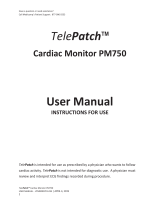Page is loading ...

1
Prepare the patient for the monitoring. NOTE: Proper patient preparation
is essential for minimized artifact and a good Holter test.
a. Shave all body hair from the electrode sites.
(Refer to the diagram to the right.)
b. Rub skin with abrasive pad or a lint free gauze pad
until it appears pink and dry.
2
Clean and rub skin with an alcohol prep pad until a reddish
tinge appears. Let each site dry.
3
Attach patient wires onto the electrodes. Attach electrodes to
the patient according to color coding.
4
Form a stress loop with each electrode lead and tape to skin.
(Refer to the image marked stress loop.)
5
Insert SD card into recorder.
6
Install NEW battery. The recorder display will light and recorder
will beep once.
7
Verify signal quality by cycling through all channels of ECG.
8
Press the center button on the recorder or wait for it to start.
9
Clip recorder on patient’s belt or pants.
10
Route and secure excess patient cable.
11
Write patient’s identification, recording start time and date,
and recorder serial number on patient diary.
12
Instruct patient on use of patient diary.
NOTE: You may use different electrode placements from the one shown above. If you are using the 7-lead patient
cable, please refer to the IQholter
®
EX/EP Operation Manual #39-78-0001 for lead configuration.
When the patient returns with the recorder
1
Open the recorder battery door on the back and remove the battery. Throw away the used battery.
WARNING: Re-inserting the battery into the recorder with the SD Card inside will erase all patient data!
2
Remove the SD Card. Keep the Card together with the Patient’s Diary in safe place until it has been analyzed.
3
Remove the Patient Cable from the electrodes, then remove the electrodes from the patient.
4
Keep recorder in a safe place until the next hookup.
Items Required: IQholter
®
Recorder, Secure Digital (SD) card, Midmark Holter Prep kit
Typical Electrode Placement (5-Lead, 3-Channel)
Red Channel 1-2-
Brown Channel 1+
Black Channel 2+, 3+
White Channel 3-
Green Ground
Stress loop
Channel 1-2-
Channel 3-
Ground Channel 2+, 3+
Channel 1+
Quick Reference Guide
IQholter
®
Patient Preparation
IQholter

IQholter
®
Download and Analysis
1
Insert the recorded Secure Digital (SD) card into the Card Reader.
2
In IQmanager
®
, Search for a patient’s name or ID number and select the patient from the list. If they are new,
select New Patient and enter the required information.
3
Select New Testw2, select Holter and enter Technician, Requesting Physician and Indication as
needed, then click OK.
4
Verify Recording Time and Date of the Holter recording.
5
Place a check mark in the Pacemaker box if you want to perform Pacemaker analysis on the recording.
NOTE: This check box will be disabled if you do not have IQholter
®
E P.
6
Place a check mark in Print Reports After Analysis box if you want to print a preliminary report. Verify that the
printer is on and ready with enough paper for the report.
7
Click Analysis Settings to preview the raw ECG, enable Atrial Fibrillation detection, or change the analysis
settings if needed. NOTE: These features are only available in IQholter
®
EX and IQholter
®
E P.
8
Click Patient Diary to enter patient’s notes from the patient diary.
9
Click the Acquire & Analyze button to start the download and analysis.
10
The Holter report will start printing automatically when analysis is completed.
11
Remove the SD Card and store it with the IQholter
®
Recorder for the next patient.
12
If you selected Print Reports After Analysis, click Edit to review and edit current Holter test.
13
Click the Template, Data Review or other button to review and edit the test data.
NOTE: Some features like Template are only available in IQholter
®
EX or IQholter
®
E P.
14
Review and edit other test data as necessary.
15
Click on the Summary button and enter final interpretations and comments on the Interpretation/Comments
tab of the Analysis Results screen.
16
Click the Exit button to return to the IQmanager
®
Holter Report review screen and enter your name in the
Reviewed By box.
17
Click the Exit to return to the IQmanager
®
opening screen.
39-79-004 Rev. D
Refer to your IQholter
®
EX/EP Operation Manual #39-78-0001 for detailed instructions on reviewing and editing Holter tests.
Midmark Corporation 690 Knox Street, Suite 100, Torrance, CA 90502 Support Services 800.624.8950 #2 midmark.com
/