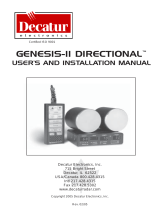Page is loading ...

SERVICE MENUAL
FOR LCD TV 15”/17”/20”
TFT-LCD TV/MONITOR
Haier Group

Content
1 CONTENTS ----------------------------------------------------------------------------
2 Main Unit Description---------------------------------------------------------------
3 Features---------------------------------------------------------------------------------
4 Warning and Cautions--------------------------------------------------------------
5 Replacement of Memory IC-------------------------------------------------------
6 Net Dimension-------------------------------------------------------------------------
7 Remote Controller Functions----------------------------------------------------
8 Principle ICS ---------------------------------------------------------------------
9 Block Diagram------------------------------------------------------------------------
10 Exploded View------------------------------------------------------------------------
11 List of Parts----------------------------------------------------------------------------
12 Trouble Shooting--------------------------------------------------------------------

2.Main Unit Description
Control Panel Function
1. MENU Press to select the main menu
2. VOL- Volume down / Left orientation to adjust the item
3. VOL+ Volume up / Right orientation to adjust the item/Press to enter the submenu.
4. PRO- TV channel down / to select the item in the menu
5. PRO+ TV channel up / to select the item in the menu
6.TV/AV Select the input signals: PC-RGB/AV/S-VIDEO/TV
7.Remote Sensor Receiving remote controller sends the infrared remotesignal.
8. Power supply switch
9. Power indicator
Illuminates red in standby mode, illuminates green when the display is turned on.


3.Features
Model
No. Functions
L20AV6-A0 L17LV6-A1 L15SV6-A0
1
TFT
LG
LG
SVA
2
Screen size
20inch
17inch
15inch
3
Aspect ratio
4:3
15:9
5:4
4
Resolution
640×480
1280×768
1280×1024
5
Brightness
350cd/m2
450cd/m2
250cd/m2
6
Contrast(Darkroom)
450:1
400:1
400:1
7
Response time(ms)
25
25
16
8
Color system
PAL/SECAM
PAL/SECAM
PAL/SECAM
9
NO.of preset channels
100
100
100
10
Picture mode
Yes
Yes
Yes
11
Angel of view
176
o
176
o
120
o
12
Color display
16777216
16777216
16777216
13
Color level
16
16
16
14
OSD languages 8 8
8
15
AV stereo
Yes
Yes
Yes
16
Surrounding sound
No
No
No
17
Audio system
DK/BG/I/L/L’
DK/BG/I/L/L’
DK/BG/I/L/L’
18
Bass
No
No
No
19
Balance
Yes
Yes
Yes
20
Sound mode
Yes
Yes
Yes
21
Mute
Yes
Yes
Yes
22
NICAM
Yes
Yes
Yes
23
AV input
Yes Yes Yes
24
AV output
NO NO NO
25
Y CB CR
NO
NO
NO
26
Y PB PR
NO
NO
NO
27
S-video jack
Yes NO
NO

Model
No. Functions
L20AV6-A0 L17LV6-A1 L15SV6-A0
28
TV in
Yes
Yes
Yes
29
D-SUB jack
Yes
Yes
Yes
30
DVI socket
NO
NO
NO
31
SCARTsocket
Yes
Yes
Yes
32
Ear-Phone Out
Yes
Yes
Yes
33
TELETEXT
Yes
Yes
Yes
34
Semitransparent menu
Yes
Yes
Yes
35
ZOOM
NO
NO
NO
36
16:9 mode
NO
NO
NO
37
Child Lock
NO
NO
NO
38
Quick View
Yes
Yes
Yes
39
C
NO
NO
NO
40
PIP
NO
NO
NO
41
NO. of built-in speakers 2 2
2
42
NO. of outer speakers
NO
NO
NO
43
Audio output
power(Built-in)(W)
2*1.5
2*1.5
2*1.5
44
Audio output
power(outer)(W)
2*1.5
2*1.5
2*1.5
45
Total power input(W)
60
60
60
46
Voltage range(V)
100-240 100-240 100-240
47
Power frequency(Hz)
50-60 50-60 50-60
48
Time of sleep
timer(MINS)
240
240 240
49
Net weight(KG)
50
Gross weight(KG)
51
Net dimension(MM)
52
Packaged
dimension(MM)
53
Approval
CE CE CE
54
Suitable market
EU EU EU

4.Warnings and Cautions
Warning
High voltages are used in the operation of this product.
Do not romove the cabinet back from your set. Refer
servicing to qualified service personnel.
Warning
To prevent fire or electrical shock hazard, Do not expose
the main unit to rain or moisture.
Warning
Do not drop or push objects into the television cabinet
slots or openings. Never spill any kind of liquid on the
television receiver.
Minimum
Caution
If the television is to be built into a
compartment or similarly enclosed, the
minimum distances must be maintained.
Heat build-up can reduce the service life of
your television, and can also be dangerous.
10c
5cm
20c
10c
!

!
Caution
Never stand on, lean on, push suddenly the product or its
stand. You should pay special attention to children to children.
!
Caution
Do not place the main unit on an unstable cart stand, shelf or
table. Serious injury to an individual, and damage to the
television, may result if it should fall.
!
Caution
When the product is not used for an extended period of time, it
is advisable to disconnect the AC power cord from the AC
outlet.
!
Caution
Avoid exposing the main unit to direct sunlight and other
source of the heat. Do not stand the television receiver
directly on other produces which give off heat. E. g. video
cassette players,Audio amplifiers. Do not block the
ventilation holes in the back cover. Ventilation is essential to
prevent failure of electrical component. Do not squash power
supply cord under the main unit.
!
Caution
The LCD panel used in this product is made of glass.
Therefore, it can break when the product is dropped or
applied with impact. Be careful not to be injured by
broken glass pieces in case the LCD panel breaks.

5.REPLACEMENT OF MEMORY IC
1. MEMORY IC.
This LCD TV uses memory IC. In the memory IC are memorized data for correctly operating the video and
sound circuits. When replacing memory IC, be sure to use IC written with the initial value of data.
2. PROCEDURE FOR REPLACING MEMORY IC
(1) Power off
Unplug the +12V power plug from +12V power socket.
(2) Replace IC
Be sure to use memory IC written with the initial data values or blank memory IC.
(3) Power On
Plug the +12V power plug into +12V power socket. (If memory IC is blank, the program will take 25s to
initial memory IC.
(4) Check and set SYSTEM default value:
1) Press “DISPLAY” key, then press colour key “red”,”green”,yellow”,”DISPLAY” on the Remote control
unit continuously for factory used.
2) The “Factory2” will be displayed on the screen,
3) Check the setting value of the SYSTEM default value of Table below. If the vale is different, select
items by [PRO+]/[PRO-] keys and set value by [VOL+]/[VOL-] keys.
4) Press “OK” key and return to the normal screen.

6.Net Dimension
1.L20AV6-A0
2.L17LV6-A1

3.L15SV6-A0

7.Remote Controller Functions
When using the remote control, aim it towards the remote sensor on the TV
Illustration of the keys on the remote control
:
1. Power
Power supply switch
2. M U TE
M U TE
3. DISPLAY
Display current input signal information
4. 0-9
TV channel number select
5. SLEEP Set time to change the TV into the standby status after a
period of preset time.(time is 240/180/120/90/60/45/30/15/0)

6. Ⅰ/Ⅱ
NICAM/A2 Stereo select
7. OK
EXIT
8. Q.VIEW
Quick TV channel switch(return to the last channel)
9. VOL- Volume down / Left orientation to adjust the item in the OSD
VOL+ Volume up / Right orientation to adjust the item/Press to
enter the submenu.
10. PRO+/PRO- TV channel up/down or select the item of the menu
11. TV/AV
Select TV/SCART/PC-RGB/AV/S-VIDEO
12. PSM
Select picture mode: PERSONAL/STANDARD/MILD/FRESH
13. PC
PC-RGB system select
14. SSM
Select sound mode
15. ARC
Is not available except L17L6A-G1/L17LV6-A1/L17G1-A0. Press this
key ,the present size will be on the screen .Thenuse V+/- to adjust
the picture size between Fill all and 4:3
16. AUTO AD
A u t o a djust (PC mode)
17. RED
18. CYAN
19. GREEN
20.YELLOW
Correspond to the differently colored subjects
21. TEXT
Switch to the Teletext with text mode/turn off Teletext and
switch to TV mode
22. HOLD
Hold on or off for current page display
23. MIX
Switch to the Teletext with mix mode
24.INDEX
Request index page
25.SIZE
Change display size
26.SUBTITLE
S u b coded page access
T
E
L
E
T
E
X
T
27.TIME
Sub coded page access
28.REVEAL
Reveal or hidden the hidden words

Grounding
Ensure that you connect the grounding / earth wire to prevent possibleelectric shock. If
grounding methods are not possible, have a qualifiedelectrician install a separate circuit
breaker. Do not try to ground the unit by connecting it to telephone wires, lightening rods, or
gas pipes.

8.Principle ICS
1. Uoc3
Function:TV signal processor with Teletext and Nicam



2. NT68521
Function: Scaler


/