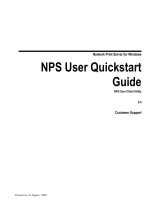Page is loading ...

Version 16.0.3.0
December 2020
702P08479
Xerox
®
FreeFlow
®
VI Compose
User Guide

© 2020 Xerox Corporation. All rights reserved. XEROX
®
and XEROX and Design
®
, FreeFlow
®
, FreeFlow Makeready
®
,
FreeFlow Output Manager
®
, FreeFlow Process Manager
®
, VIPP
®
, and GlossMark
®
are trademarks of Xerox
Corporation in the United States and/or other countries. Other company trademarks are acknowledged as follows:
Adobe PDFL - Adobe PDF Library Copyright © 1987-2020 Adobe Systems Incorporated.
Adobe
®
, the Adobe logo, Acrobat
®
, the Acrobat logo, Acrobat Reader
®
, Distiller
®
, Adobe PDF JobReady
™
, InDesign
®
,
PostScript
®
, and the PostScript logo are either registered trademarks or trademarks of Adobe Systems Incorporated in
the United States and/or other countries. All instances of the name PostScript in the text are references to the
PostScript language as defined by Adobe Systems Incorporated unless otherwise stated. The name PostScript is used
as a product trademark for Adobe Systems implementation of the PostScript language interpreter, and other Adobe
products. Copyright 1987-2020 Adobe Systems Incorporated and its licensors. All rights reserved. Includes Adobe
®
PDF Libraries and Adobe Normalizer technology.
Intel
®
, Pentium
®
, Centrino
®
, and Xeon
®
are registered trademarks of Intel Corporation. Intel Core
™
Duo is a trademark
of Intel Corporation.
Intelligent Mail
®
is a registered trademark of the United States Postal Service.
Macintosh
®
, Mac
®
, and Mac OS
®
are registered trademarks of Apple, Inc., registered in the United States and other
countries. Elements of Apple Technical User Documentation used by permission from Apple, Inc.
Novell
®
and NetWare
®
are registered trademarks of Novell, Inc. in the United States and other countries. Oracle
®
is a
registered trademark of Oracle Corporation Redwood City, California.
PANTONE
™
and other Pantone Inc. trademarks are the property of Pantone Inc. All rights reserved. QR Code
™
is a
trademark of Denso Wave Incorporated in Japan and/or other countries.
TIFF
®
is a registered trademark of Aldus Corporation.
The Graphics Interchange Format© is the Copyright property of CompuServe Incorporated. GIFSM is a Service Mark
of CompuServe Incorporated.
Windows
®
, Windows
®
10, Windows Server
®
2012, Windows Server
®
2016 and Windows Server
®
2019, and Internet
Explorer are trademarks of Microsoft Corporation; Microsoft
®
and MS-DOS
®
are registered trademarks of Microsoft
Corporation.
All other product names and services mentioned in this publication are trademarks or registered trademarks of their
respective companies. They are used throughout this publication for the benefit of those companies, and are not
intended to convey endorsement or other affiliation with the publication.
Companies, names, and data used in examples are fictitious unless otherwise noted.
While every care has been taken in the preparation of this material, no liability is accepted by Xerox Corporation arising
out of any inaccuracies or omissions.
Changes are made periodically to this document. Changes, technical inaccuracies, and typographical errors are
corrected in subsequent editions.
Produced in the United States of America.

Xerox
®
FreeFlow
®
VI Compose
User Guide
3
Table of Contents
1 FreeFlow VI Compose Licensing and Installation.............................................................. 9
Getting Started...................................................................................................................... 10
Program Download .......................................................................................................... 10
Specialty Imaging and Barcode Font Download ............................................................... 10
VI Suite Customer Forum ....................................................................................................... 11
Demonstration and Production Modes ................................................................................... 12
Demonstration Mode....................................................................................................... 12
Production Mode ............................................................................................................. 12
Installation Overview ............................................................................................................. 13
Install the VI Compose Software...................................................................................... 13
Obtain a VI Compose License .......................................................................................... 13
Complete the Installation ................................................................................................ 14
Font Installation .................................................................................................................... 15
VI Compose Installation on FreeFlow Print Server (Solaris) DFEs............................................. 16
Customized File Backup ................................................................................................... 16
Software Installation ....................................................................................................... 16
License Installation.......................................................................................................... 19
VI Compose Upgrade Instructions for Windows FreeFlow Print Server Devices........................ 20
Customized File Backup ................................................................................................... 20
Software Upgrade Installation......................................................................................... 21
VI Compose Installation on the EFI DFEs Driving Xerox Print Engines..................................... 24
Software Installation ....................................................................................................... 25
License Installation.......................................................................................................... 35
Installing the Makeready Applications Program Interface (API).............................................. 40
Makeready Software Installation ..................................................................................... 40
Installing the Makeready Applications Program Interface (API)........................................ 41
Configuring the Makeready Applications Program Interface (API) .................................... 41
VI Compose Installation on DocuPrint NPS Devices................................................................ 54
Customized File Backup ................................................................................................... 54
Software Installation ....................................................................................................... 55
License Installation.......................................................................................................... 56
2 Variable Information Suite documentation ......................................................................59
Intended Audience ................................................................................................................ 60
Documentation Overview....................................................................................................... 61
3 VIPP
®
and VI Compose overview........................................................................................63
Basic Concepts....................................................................................................................... 64
VIPP
®
and PostScript ....................................................................................................... 64

4
Xerox
®
FreeFlow
®
VI Compose
User Guide
VIPP
®
-enabled Devices .................................................................................................... 64
Repositories ..................................................................................................................... 65
VI Projects ....................................................................................................................... 65
SAP Device Type for VI Compose ........................................................................................... 70
Using PDF Resources with VIPP
®
APPE, PDF/VT, and Embed EPS Options ............................... 71
Printing the VIPP
®
Application on a Legacy PostScript RIP ............................................... 72
Printing the VIPP
®
Application to a PostScript Printer....................................................... 73
Printing the VIPP
®
Application on an APPE RIP ................................................................ 74
Printing the VIPP
®
Application to FFPS APPE.................................................................... 74
Producing a PDF from a VIPP
®
Application, VI eCompose, or PDF Export ......................... 76
Adobe Acrobat and Adobe Reader Information................................................................ 76
Printing PDF Files with Referenced XObjects..................................................................... 77
VIPP
®
and Variable Information Suite Applications................................................................ 78
VI Compose Functionality ................................................................................................ 78
FreeFlow
®
VI Design Pro .................................................................................................. 80
FreeFlow
®
VI eCompose ................................................................................................. 81
FreeFlow
®
VI Design Express............................................................................................ 83
FreeFlow
®
VI Explorer ...................................................................................................... 83
FreeFlow
®
VIPP
®
Manage................................................................................................ 84
FreeFlow
®
VI Compose Open Edition ..................................................................................... 85
4 VIPP
®
Data Streams ..............................................................................................................87
Native Mode.......................................................................................................................... 89
Line Mode.............................................................................................................................. 90
Listing.............................................................................................................................. 90
Record Processing Entry ................................................................................................... 90
Database Mode ..................................................................................................................... 92
Selecting Database Field Names ...................................................................................... 93
XML Mode ............................................................................................................................. 94
XML Data Structure Overview .......................................................................................... 94
XML Variables .................................................................................................................. 94
Printing XML Variables ..................................................................................................... 96
Stripping Blank and Control Characters ............................................................................ 96
Prefixed Delimited Transactional Data ................................................................................... 97
Linking the Data with the JDT, DBM, or XJT............................................................................ 98
Record Structures................................................................................................................... 99
Record Length.................................................................................................................. 99
Vertical Control ................................................................................................................ 99
Line Printer and Field Delimited Data............................................................................. 100
Prefix............................................................................................................................. 100
Record Structures and Mode/Presentation Relationship........................................................ 101
Functions ............................................................................................................................. 102
Conditional Processing......................................................................................................... 104
Dynamic Boxes .................................................................................................................... 105
Data Driven Graphics........................................................................................................... 106
Native Mode Prefix .............................................................................................................. 107
Table of Contents

Xerox
®
FreeFlow
®
VI Compose
User Guide
5
Distribution List ................................................................................................................... 108
End of File ........................................................................................................................... 109
Coding Examples ................................................................................................................. 110
Native Mode Coding ...................................................................................................... 110
Line Mode File ............................................................................................................... 110
Job Descriptor Ticket...................................................................................................... 110
Database File................................................................................................................. 111
Data Base Master file .................................................................................................... 112
XML Mode Coding ......................................................................................................... 112
XML............................................................................................................................... 113
5 VIPP
®
Resources .................................................................................................................. 115
Resource Types .................................................................................................................... 116
VI Project....................................................................................................................... 116
VI Compose and Setup Files........................................................................................... 117
Fonts ............................................................................................................................. 118
Forms ............................................................................................................................ 123
Segments ...................................................................................................................... 123
Images .......................................................................................................................... 123
PDF Files as Resources ................................................................................................... 124
Job Descriptor Tickets .................................................................................................... 124
XML Job Tickets ............................................................................................................. 124
Data Base Masters......................................................................................................... 124
Distribution Lists ............................................................................................................ 124
Text Files........................................................................................................................ 125
FreeFlow Makeready RDO Files ...................................................................................... 125
Resource Access and Management ...................................................................................... 126
Managing VIPP
®
Resources ........................................................................................... 127
6 VI Compose Files and Utilities.......................................................................................... 129
Link and setup files .............................................................................................................. 130
xgfunix.run link file (UNIX and Windows FFPS)............................................................... 130
xgfdos.run link file (VI Windows products)...................................................................... 135
General defaults setup file ............................................................................................. 136
Utilities and Demonstration files.......................................................................................... 139
xgfprint ......................................................................................................................... 139
VI Project Container Filter .............................................................................................. 140
VIPP
®
Manage .............................................................................................................. 140
VI Compose version information .................................................................................... 140
License Request forms.................................................................................................... 140
VIPP
®
demonstration files ............................................................................................. 140
Demonstration file list.................................................................................................... 141
7 VIPP
®
File Examples ........................................................................................................... 147
Example 1: Bank Statement with Images Using Native Mode .............................................. 148
Print File Example .......................................................................................................... 148
Table of Contents

6
Xerox
®
FreeFlow
®
VI Compose
User Guide
Form File Example.......................................................................................................... 149
Example 2: Sales Report Using Line Mode ............................................................................ 151
Print File Example .......................................................................................................... 151
Job Descriptor Ticket File Example ................................................................................. 152
Example 3: Sales Report Using RPE Line Mode ..................................................................... 154
Print File Example .......................................................................................................... 154
Form File Example.......................................................................................................... 155
Job Descriptor Ticket File Example ................................................................................. 156
Example 4: Invoice Using RPE Prefixed Line Mode................................................................ 158
Print File Example .......................................................................................................... 158
Form File Example.......................................................................................................... 159
Job Descriptor Ticket File Example ................................................................................. 162
Example 5: Mailing Using Database Mode ........................................................................... 165
Print File Example .......................................................................................................... 165
Data Base Master File Example...................................................................................... 165
Example 6: Bank Statement Using Dynamic Boxes and Data-Driven Graphics ...................... 167
Print File Example .......................................................................................................... 167
Job Descriptor Ticket File Example ................................................................................. 169
8 Standard lists, tables, keys, and attributes...................................................................... 175
Standard Font Lists and Encoding Tables.............................................................................. 176
Re-encoded Font List File................................................................................................ 176
Macintosh Character Set................................................................................................ 176
PostScript-Encoded Font List File .................................................................................... 176
PC-8 Encoding Table File ................................................................................................ 177
pcsun Encoding Table File .............................................................................................. 177
ISO Latin 1 Encoding Table ............................................................................................ 177
UTF-8 Encoding Table .................................................................................................... 177
win1252 Encoding Table ................................................................................................ 178
Standard GEPkeys, PATkeys, BATkeys, and Colorkeys............................................................. 179
Graphic Element Property Keys and Colorkeys ................................................................ 179
Pattern Keys .................................................................................................................. 179
Standard Background Attributes .................................................................................... 179
Solid Coated and Uncoated Custom Colors .................................................................... 179
Predefined PCC Tables ......................................................................................................... 180
Predefined Multi-Up Definitions ........................................................................................... 181
Predefined Multiple-Byte Encoding Table.............................................................................. 182
9 Printing with VI Compose.................................................................................................. 183
Decomposition Services ....................................................................................................... 184
Referencing Decomposed Forms Using a Generic Method .............................................. 184
Referencing forms Decomposed in DocuPrint NPS .......................................................... 184
Referencing Forms Decomposed in the FreeFlow Print Server.......................................... 185
Referencing Decomposed Images in DocuPrint NPS Devices........................................... 185
Referencing Decomposed Images in the FreeFlow Print Server ....................................... 186
Decomposition Services Hints and Tips .......................................................................... 186
Table of Contents

Xerox
®
FreeFlow
®
VI Compose
User Guide
7
Using VI Compose on Specific Printers ................................................................................. 189
VIC Considerations for iGen ........................................................................................... 189
VIC considerations for DocuPrint NPS ............................................................................ 189
VIC Considerations for FreeFlow Print Server .................................................................. 191
VIC Considerations for DocuColor Devices...................................................................... 196
VIC considerations for the Office Environment............................................................... 196
Storing VIPP
®
Resources on Office Printers..................................................................... 197
VIPP
®
Command Differences......................................................................................... 197
VI Compose and FreeFlow Makeready ................................................................................. 199
VI Compose/Makeready API overview............................................................................ 199
How VI Compose calls the RDO file................................................................................ 200
VIPP
®
Text..................................................................................................................... 201
Using an RDO File in a VIPP
®
Job................................................................................... 205
LCDS Migration.................................................................................................................... 207
General Description ....................................................................................................... 207
Basic LCDS..................................................................................................................... 208
LCDS and VIPP
®
resources ............................................................................................. 208
LCDS and VIPP
®
Commands .......................................................................................... 209
Conversion Examples ..................................................................................................... 210
LCDS Migration Hints and Tips....................................................................................... 212
10 Specialty Imaging with VIPP
®
........................................................................................ 215
Specialty Imaging Features.................................................................................................. 220
Programming Support.......................................................................................................... 222
Using Specialty Imaging...................................................................................................... 223
Download and Install the Specialty Imaging Fonts......................................................... 223
Set the FreeFlow Print Server to Use Specialty Imaging.................................................. 223
FFPS Printer Support Restrictions.................................................................................... 226
Demonstration Jobs............................................................................................................. 228
Using Specialty Imaging Effects........................................................................................... 229
Limitations........................................................................................................................... 233
Design Considerations for Correlation Mark.......................................................................... 235
Correlation Mark Text Limitations and Requirements...................................................... 236
Correlation Mark Color Swatches.................................................................................... 236
Design Considerations for FluorescentMark Color ................................................................. 239
FluorescentMark Limitations and Requirements ............................................................. 239
Designing Documents with FluorescentMark Colors........................................................ 244
Two-Layer Fluorescent Text............................................................................................ 246
Design Considerations for GlossMark
®
Text .......................................................................... 248
GlossMark Text Limitations and Requirements................................................................ 248
GlossMark Colorkey Table............................................................................................... 249
Designing Documents with GlossMark Text .................................................................... 249
Design Considerations for Infrared Color .............................................................................. 251
Infrared Colorkeys.......................................................................................................... 251
Designing Documents with Infrared Color ...................................................................... 251
Infrared Colorkey Tables................................................................................................. 251
Table of Contents

8
Xerox
®
FreeFlow
®
VI Compose
User Guide
Designing Documents with Infrared Color ...................................................................... 253
Design Considerations for MicroText Font............................................................................. 256
MicroText Font Limitations and Requirements................................................................ 256
MicroText Font Table...................................................................................................... 257
Designing Documents with MicroText Fonts ................................................................... 258
Design Considerations for Void Pantograph.......................................................................... 259
11 VI Compose Services ........................................................................................................ 261
Normalization...................................................................................................................... 262
Demographics...................................................................................................................... 264
File samples......................................................................................................................... 268
Travel_us.vpr.................................................................................................................. 268
ACCLOG report 1............................................................................................................ 270
ACCLOG report 2.................................................................................................................. 271
Demographics report 1 .................................................................................................. 273
Demographics report 2 .................................................................................................. 273
Table of Contents

Xerox
®
FreeFlow
®
VI Compose
User Guide
9
1
FreeFlow VI Compose Licensing and
Installation
This chapter contains:
• Getting Started.......................................................................................................................... 10
• VI Suite Customer Forum ........................................................................................................... 11
• Demonstration and Production Modes ....................................................................................... 12
• Installation Overview ................................................................................................................. 13
• Font Installation ........................................................................................................................ 15
• VI Compose Installation on FreeFlow Print Server (Solaris) DFEs................................................. 16
• VI Compose Upgrade Instructions for Windows FreeFlow Print Server Devices............................ 20
• VI Compose Installation on the EFI DFEs Driving Xerox Print Engines......................................... 24
• Installing the Makeready Applications Program Interface (API).................................................. 40
• VI Compose Installation on DocuPrint NPS Devices.................................................................... 54
FreeFlow
®
VI Compose Licensing and Installation provides information to begin installation of the VI
Compose license and software. These topics are discussed:
• Getting started
• VI Suite Customer Forum
• Demonstration and Production modes
• Installation overview
• Font installation
• VI Compose Installation on FreeFlow Print Server (Solaris) DFEs
• VI Compose Upgrade Instructions for Windows FreeFlow Print Server Devices
• VI Compose Installation on the EFI DFEs (Driving Xerox print engines)
• VI Compose / Makeready API Installation
• VI Compose Installation on DocuPrint NPS Devices

Getting Started
Before you begin, first download the software from the Xerox website. Download instructions are
provided here. After you have downloaded the appropriate files you can proceed to the installation
instructions that follow.
PPrrooggrraamm DDoowwnnllooaadd
VI Compose can be delivered pre-loaded on the device, or can be downloaded as outlined below.
Verify that VI Compose is loaded on the device by locating the xgf directory on the device hard drive.
When the xgf directory is not present VI Compose has not been loaded onto the device, download
the program, then refer to Installation overview to locate installation information for the device.
To download the VI Compose software electronically, go to www.xerox.com/support, search for VIPP,
then select Software. If necessary, set the Operating System type appropriate for your target
platform to display the correct installer file. Under Utilities & Applications, click FreeFlow VI Compose
16.0.3.0 to download.
Note: Program delivery Programs are delivered in .iso or .exe format. These files can be
downloaded directly to the target device. When the device does not have Internet access, copy
the EXE file on the target device, or use the ISO file to burn a CD from which the program can
be installed.
SSppeecciiaallttyy IImmaaggiinngg aanndd BBaarrccooddee FFoonntt DDoowwnnllooaadd
To download Specialty Imaging and Barcode fonts, go to www.xerox .com/support, then search for
VIPP, select Software, and click on one of the Fonts to download..
Note: When downloading fonts, you will be directed to review an End User License Agreement.
In order to download the fonts you must review and accept the End User License Agreement. If
you do not accept the End User License Agreement, you will exit from the font download page.
10
Xerox
®
FreeFlow
®
VI Compose
User Guide
FreeFlow VI Compose Licensing and Installation

VI Suite Customer Forum
Xerox hosts a Community Support Forum. The VI Suite Customer forum is now part of this larger
support forum, allowing you to post and review information about Xerox products and services all
from one location. Refer to this customer forum community: http://VIPPsupport.xerox.com.
Xerox
®
FreeFlow
®
VI Compose
User Guide
11
FreeFlow VI Compose Licensing and Installation

Demonstration and Production Modes
You can install the VI Compose software in two modes, Demonstration and Production.
DDeemmoonnssttrraattiioonn MMooddee
When VI Compose is installed without a production license file, it is considered to be installed in
demonstration mode. Demonstration mode is a full-featured version of VI Compose with two
exceptions:
• Customer support is not available
• Page volume limitations are imposed
VI Compose limits the number of pages that can be printed when running in Demonstration mode.
The limit is device-dependant and varies between 10 and 200 pages. VIPP
®
jobs that exceed this
page volume limit will abort with the following error message:
Where:
n is the page volume limit for that device.
This error message indicates that the demonstration page capacity for the device has been exceeded
On some DocuColor printers, the error does not appear. Instead, jobs stop when the demonstration
limit is reached. The limit is 10, 57, 150 or 200 pages and depends upon the device.
PPrroodduuccttiioonn MMooddee
To enable the Production mode, install a valid VI Compose license on the device. In production mode
VIPP
®
jobs can be run without any page limitations. Contact a Xerox representative for more
information about running VI Compose in Production mode.
12
Xerox
®
FreeFlow
®
VI Compose
User Guide
FreeFlow VI Compose Licensing and Installation

Installation Overview
The following sections provide the general steps required to:
• Install the VI Compose software
• Obtain a VI Compose License
• Complete the installation
IInnssttaallll tthhee VVII CCoommppoossee SSooffttwwaarree
Use this table to locate the software installation instructions for the device.
Note: You cannot install VI Compose on a Virtual machine, no support is provided for the VM
environment.
When installing VI Compose on this device: Go to this Chapter:
DocuPrint NPS (monochrome and color) VI Compose Installation on DocuPrint NPS Devices
All FreeFlow Print Server-based controllers including
FreeFlow Print Server controllers for monochrome and
color devices (including iGen)
VI Compose Installation on FreeFlow Print Server
(Solaris) DFEs
External EFI controllers VI Compose Installation on the EFI DFEs (Driving
Xerox print engines)
FreeFlow Makeready VI Compose / Makeready API Installation
OObbttaaiinn aa VVII CCoommppoossee LLiicceennssee
An existing license from an earlier version of the software will not enable this new version. A new
license is required for every major software release whether it is an upgrade or a new install.
Use the following instructions to request a new license.
WWiinnddoowwss LLiicceennssiinngg
For either an UPGRADE to an existing installation or for a NEW installation:
1. Locate the Get Host ID utility, which can be found at Start Menu→All Programs→FreeFlow VI
Compose program group.
2. Click on the Get Host ID utility, this will open a Window displaying the HostID and Version
Number. You will need this information when talking to a Xerox representative.
3. Contact the Xerox License Administrator.
Xerox
®
FreeFlow
®
VI Compose
User Guide
13
FreeFlow VI Compose Licensing and Installation

UUNNIIXX // SSoollaarriiss -- NNeeww IInnssttaallllaattiioonn
1. Install the VI Compose software.
2. Locate the ..\xgf directory on the hard drive where VI Compose was installed.
• When A4 paper size was selected during the software installation, print the vipplrfxe.ps file.
• When USLetter paper size was selected during the software installation, print the vipplrfus.ps
file
3. Contact a Xerox representative.
UUNNIIXX // SSoollaarriiss -- UUppggrraaddee ttoo aann EExxiissttiinngg IInnssttaallllaattiioonn
1. Locate the ..\xgf directory on the hard drive where VI Compose was installed.
• When A4 paper size was selected during the software installation, print the vipplrfxe.ps file.
• When USLetter paper size was selected during the software installation, print the vipplrfus.ps
file
2. Contact a Xerox representative.
Note: When updating the FFPS, you can use the FFPS Update Manager to update the VI
Compose software.
CCoommpplleettee tthhee IInnssttaallllaattiioonn
Follow the instructions found in the device-specific chapters listed in Install the VI Compose software.
14
Xerox
®
FreeFlow
®
VI Compose
User Guide
FreeFlow VI Compose Licensing and Installation

Font Installation
During installation of VI Compose on VIPP
®
-enabled devices, and when installing VDP, VIE, and VIeC,
options for font installation is provided. Install only the fonts you use. When you avoid installing
unnecessary fonts, you save time and use less of the available memory on your VIPP
®
-enabled device.
Specific information about Specialty Imaging fonts is located in Specialty Imaging with VIPP.
Support of OTF/TTF fonts is PostScript-interpreter dependant. Some PostScript interpreters support
OTF/TTF fonts. If the PostScript interpreter where VI Compose is installed supports OTF and TTF
fonts, you can use the fonts in VIPP
®
code.
You can place an OTF or TTF font in the same directory where PostScript fonts usually reside. When
you copy the OTF or TTF files to the font directory, delete the .otf and .ttf file extensions. After you
copy the fonts to the font directory, the fonts can be referenced from within the VIPP
®
code, using
the font file name, not the internal PostScript font name (/FontName).
As an example, to use the font RosewoodStd-Regular.otf:
1. Copy C:/WINDOWS/Fonts/RosewoodStd-Regular.otf to:
• x:\vide\fonts\RosewoodStd-Regular for VDP
• x:\vviewer\fonts\RosewoodStd-Regular for VIE
• /opt/XRXnps/resources/ps/fonts/RosewoodStd-Regular for FFPS (UNIX
systems)
• x:\efi\server\adobe\fonts\RosewoodStd-Regular for EFI
• x:\CXP6000\General\RIP\fonts\RosewoodStd-Regular
• x:\xvtp\bin\normalizer\fonts for VIeC
2. Use the font as a PostScript font in the VIPP
®
code. Use the font file name as in one of these
options:
• Option 1, if no re-encoding is needed:
/RosewoodStd-Regular 20 SETFONT
• Option 2, if re-encoding is needed:
Use SETENCODING:
[ /NRWSR /RosewoodStd-Regular ] (sun8) SETENCODING
Or, add the following line to encoding/fontlist:
/NRWSR /RosewoodStd-Regular
Select the font with the VIPP
®
font name:
/NRWSR 20 SETFONT
Xerox
®
FreeFlow
®
VI Compose
User Guide
15
FreeFlow VI Compose Licensing and Installation

VI Compose Installation on FreeFlow Print
Server (Solaris) DFEs
Use these instructions to install the VI Compose software and license on all devices driven by the
FreeFlow Print Server.
CCuussttoommiizzeedd FFiillee BBaacckkuupp
During an upgrade customized VIPP
®
files located in /usr/xgf/src and /usr/xgf/encoding,
are overwritten with new files of the same name. The system automatically copies and renames
those directories as a form of backup for customized files. The back up versions of the original
directories are /usr/xgf/ src.$OLDVER and /usr/xgf/encoding.$OLDVER, where
$OLDVER represents the previous version of VI Compose. When customized files exist in either of the
original directories, it is your responsibility to merge the customized contents of those files with the
new versions.
Xerox recommends that additional copies of all customized files be stored external to the system or
printed as hardcopy backup. This is extremely important if the customized file is not included in the
list below..
xgf/src/arb.def Arabic configuration file
xgf/src/cjk.def Asian configuration file
xgf/src/xgf VI Compose startup file
xgf/src/xgf.bat Background attribute (bat) keys
xgf/src/xgf.def VI Compose system defaults
xgf/src/xgf.gep Color and graphical element property (gep) keys
xgf/src/xgf.mup Multi-Up definitions
xgf/src/xgf.pcc Standard pcc definitions
xgf/src/xgfunix.run VI Compose startup definition file
xgf/encoding/fontlist Generic format encoding font list
xgf/encoding/nullfl Null encoding font list
Note: Any previous customization of the VI Compose environment will not be valid in a new
upgrade. Copying the old files has the potential of rendering the new functionality unusable.
Any customization will have to be repeated on the new files after a successful upgrade.
SSooffttwwaarree IInnssttaallllaattiioonn
This section contains software installation and upgrade instructions for VI Compose on FreeFlow Print
Server devices.
To install VI Compose software to FFPS systems supporting the FFPS Update Manager, use the
Update Manager to install the latest available VI Compose software. Refer to your FFPS
documentation for more information about the FFPS Update Manager. If not using the FFPS Update
Manager then follow the process below.
16
Xerox
®
FreeFlow
®
VI Compose
User Guide
FreeFlow VI Compose Licensing and Installation

IInnssttaallll VVII CCoommppoossee oonn aa FFrreeeeFFllooww PPrriinntt SSeerrvveerr DDeevviiccee
To install VI Compose software on a FreeFlow Print Server device:
1. From www.xerox.com/support, download the FreeFlow VI Compose 16 software .iso file. For more
information, refer to Program download.
2. Burn the downloaded .iso file to a CD.
3. Open a terminal session on the workstation where VI Compose software is installed.
4. Log in as root.
5. Insert the CD that contains the .iso file into the Solaris drive.
6. To access the software directory, enter:
cd /cdrom/vippXX/Solaris/[X86|Sparc]
Where:
XX Is the software version
Note: If you are using a tar file, you can download the DSPVIPxx.i386.tar file or the sparc.
tar file. Move the tar file to the /var/tmp directory. At the root prompt, enter the following
text: tar -xvf DSPVIPxx.i386 (or sparc).tar
7. Execute the installation script command. Enter:
sh ./vippinstall
The installation script checks the environment setup and looks for an existing VI Compose
software package. When the system finds a software package, the following messages appear:
VIPxx package was found. Installation cannot continue unless this
existing package is removed first.
May I uninstall this existing package now?
8. To uninstall the existing software package, enter y.
Directories with customized files are backed up during this step. The installation script provides
the specifics of the backup.
Removal of <VIPxx> was successful.
Welcome to the VI Compose package installer for FreeFlow Print Server
[sparc|i386].
This process installs the package for VI Compose xx s/w release.
Build VIPP xx: build date and time
NOTICE:
This stage of the installation can be exited at any time by typing CTRL-C.
9. To continue, press Enter.
Xerox
®
FreeFlow
®
VI Compose
User Guide
17
FreeFlow VI Compose Licensing and Installation

10. Installation requires input for the Default Media setting.
• For A4 media, enter 1.
• For the default USLetter media, enter 2.
This message appears:
Default Media Setting: USLetter
Is this setting correct?
11. When the setting is correct, enter y. When the setting is incorrect, enter n.
12. When this message appears, to continue, press Enter.
WARNING: This stage of the installation must NOT be interrupted.
Otherwise, installation of VI Compose s/w is corrupted.
These system messages appear:
Processing package instance <VIPxx> from /cdrom/vipxx/Solaris/[X86|
Sparc]
Installing Xerox FreeFlow Print Server VIPP Update xx as <VIPxx>
Installation of <VIPxx> was successful.
Exiting vippinstall for package VIPxx with status 0.
13. Restart the FreeFlow Print Server.
14. Validate the installation.
VVIIPPPP
®®
GGoollddeenn JJoobb
To validate the installation or upgrade run the VIPP
®
Golden Job.
1. At the FreeFlow Print Server Print Services window, select Logon→Logon and log on as System
Administrator.
2. Program the paper trays with the paper stocks shown in the table in the next step.
Select the appropriate paper size in the Size area. When the A4 version of VI Compose was
selected during the software installation, select A4. When the USLetter version was selected
during installation, select USLetter.
Ensure that White is selected in the Color area.
In the Type area, select Custom, then enter the color name from the Type column of the
following Paper Tray Setup table.
3. Select OK.
Repeat the steps described in the previous step for each paper tray listed in this table:
Tray
Size Color
Type
Stock Name
1 US Letter or A4 White Yellow Unspecified
2 US Letter or A4 White Green Unspecified
3 US Letter or A4 White Plain Unspecified
4. Load paper trays 1, 2, and 3 with the paper stocks programmed in the previous step.
18
Xerox
®
FreeFlow
®
VI Compose
User Guide
FreeFlow VI Compose Licensing and Installation

5. From a terminal window, enter:
cd /usr/xgf/demo
6. To print the Golden Job, enter this command:
print -d <queue name> goljobv
Or, use the SUN CDE file manager to print the data file.
The completed job should consist of 43 single-sided pages. Pages 1 and 43 are printed on Tray 1
stock (yellow), pages 8, 10, and pages 25 through 27 are printed on Tray 2 stock (green). The
remaining pages are printed on Tray 3 stock (plain).
LLiicceennssee IInnssttaallllaattiioonn
To run in production mode, ensure that VI Compose is fully licensed. Use these steps to determine
whether the license has been installed, and to install it when it has not been installed.
1. Determine whether a VI Compose license has been installed; at the UNIX workstation, enter:
pkginfo | grep vip
Look for package name XRXvipp. When the package is found a license has been installed and no
further action is necessary. When not, follow these steps to acquire a license:
• Obtain the Host ID number - At a UNIX command tool window enter hostid to display the
number
• Call a Xerox representative to obtain the license file.
The license will be issued in an email. Upon receipt of the license string, follow the steps outlined
below.
2. Log on as the FreeFlow Print Server Administrator. In the System Administrator window select
Setup→<Feature Licenses>
3. In the License Manager Window select the Variable Information Production Printware option;
then:
• Select the License pull-down menu option
• Select Load License File...
• Follow the GUI options to locate the license file
• Select <OK>
4. Verify that the license string has been correctly installed by entering:
cd /usr/xgf/demo
print -p <queuename> imgdemo.nm
5. When the PostScript Error Page option is enabled and the license string was not installed correctly
or has expired, the message "VIPP_license_failed" will appear on a PostScript error page. Restart
the system. From the FreeFlow Print Server Print Services window, select System→Restart.
Xerox
®
FreeFlow
®
VI Compose
User Guide
19
FreeFlow VI Compose Licensing and Installation

VI Compose Upgrade Instructions for Windows
FreeFlow Print Server Devices
Use these instructions to upgrade the VI Compose software on all devices driven by the Windows
FreeFlow Print Server (FFPS).
CCuussttoommiizzeedd FFiillee BBaacckkuupp
During an upgrade, customized VIPP
®
files located in % XPS_HOME2 %\resources\xgf\src and
%XPS_HOME2 %\resources\xgf\encoding are overwritten with new files of the same name. To
prevent the loss of data in those customized files, the installer automatically copies them to %XPS_
HOME2 %\resources\xgf_backup before the new files are installed. When customized files exist
in the xgf_backup directory, it is your responsibility to merge the customized contents of those files
with the new versions
Note: If the resources\xgf directory cannot be found at C:\Program Files (x86)
\Xerox-PS\, the current default setting for the environment variable XPS_HOME2, obtain
the value of XPS_HOME2 as follows: Click on the Windows Start icon, right click on Computer,
select Properties, click on Advanced system settings, select the Advanced tab, click on the
Environment Variables... button and scroll down in the System variables menu to locate XPS_
HOME2.
Typically, customization is done in one of the following files. Even though the following files will be
backed up during an upgrade installation, Xerox recommends that additional copies of all customized
files be stored external to the system or printed as hardcopy backup. This is extremely important if
the customized file is not included in the list below.
xgf\src\arb.def Arabic configuration file
xgf\src\cjk.def Asian configuration file
xgf\src\xgf VI Compose startup file
xgf\src\xgf.bat Background attribute (BAT) keys
xgf\src\xgf.def VI Compose system defaults
xgf\src\xgf.gep Color and graphical element property (GEP) keys
xgf\src\xgf.mup Multi-Up definitions
xgf\src\xgf.pcc Standard pcc definitions
xgf\src\xgfunix.run VI Compose startup definition file
xgf\encoding\fontlist Generic format encoding font list
xgf\encoding\nullfl Null encoding font list
Note: Any previous customization of the VI Compose environment will not be valid in a new
upgrade. Copying old files has the potential of rendering new functionality unusable. Any
customization will have to be repeated in the new files after a successful upgrade.
20
Xerox
®
FreeFlow
®
VI Compose
User Guide
FreeFlow VI Compose Licensing and Installation
/