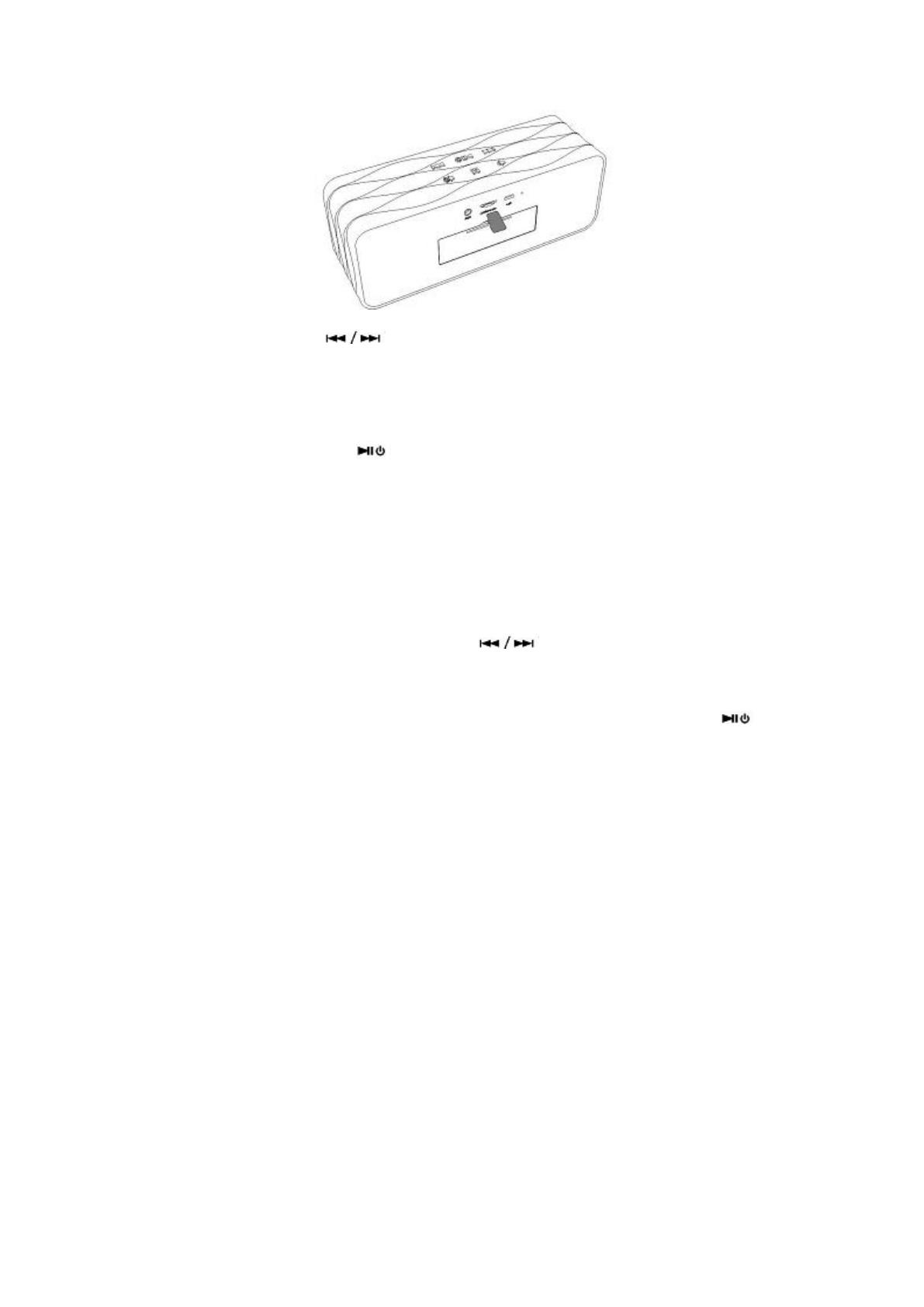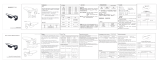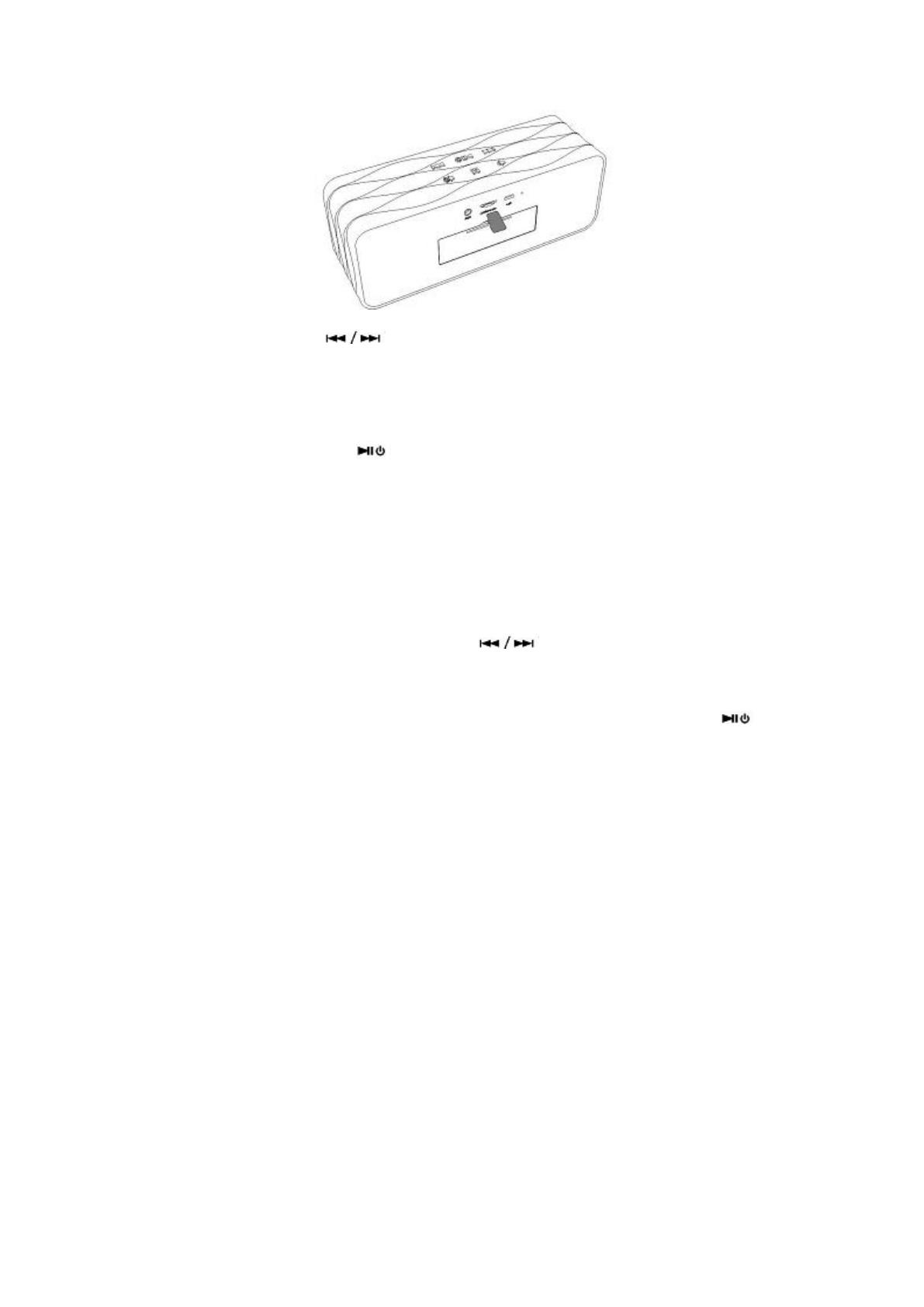
Please Note: The speaker support to select the music by the songs’ numbers.
Please double press the buttons and hold it. The display will show the
song’s number. Please select your needed song’s number to play.
AUX IN: Use the 3.5mm audio cable included to connect the speaker to an audio
source (PC, MP3/MP4, mobile phone). Short press the M button to enter “AUX IN”
mode (the speaker will voice Aux). The speaker will play the music from the audio
source. And short press the button to play/mute the music.
Please Note: Low battery will affect the music sound quality, please charge the
speaker by adaptor (5V 1A) under Aux in mode.
PC USB: Please use the USB cable included to connect the speaker to the computer,
short press the M button to enter the PC USB Mode(speaker will voice PC), which
will work as a computer speaker. The first time to use this function, computer will
automatically identify the speaker and install the driver for it.
FM RADIO: Press the M button to the FM mode (the speaker will voice FM), The
display will show the FM channel, press the buttons for previous/next
channel.
CARD READER: Power on the speaker(with Micro SD card), Please use the USB
cable included to connect the speaker to the computer, and long press the
button to power off the speaker. The speaker will enter the card reader mode, and
the display will show “Hdd”. Then the Micro SD card can be read and written on the
computer directly.
CHARGING: The speaker with the 2000 mAh lithium battery, can working for 5
hours in the normal status. If low capacity, the indicator light at the back will flash
quickly. And the speaker will decrease the volume automatically in order to protect
the battery when low capacity. Please charge the battery by USB adaptor
immediately.
Under charging, the indicator light will flash slowly, when fully charge, the indicator
light will stop flashing in blue.
Please use the branded good quality 5V 1A adaptor to charge the battery. You can
use the Smartphone’s adaptor for charging.
TROUBLESHOOTING
1. What should I do if the speaker can not pair with the Bluetooth device and play
music accordingly?
Please check the specification/ the manual of the Bluetooth device (your mobile or
computer), and see if the device can support the A2DP stereo audio transmission. If
yes, please turn on the A2DP stereo mode.
2. What should I do if the Micro SD card can not work?