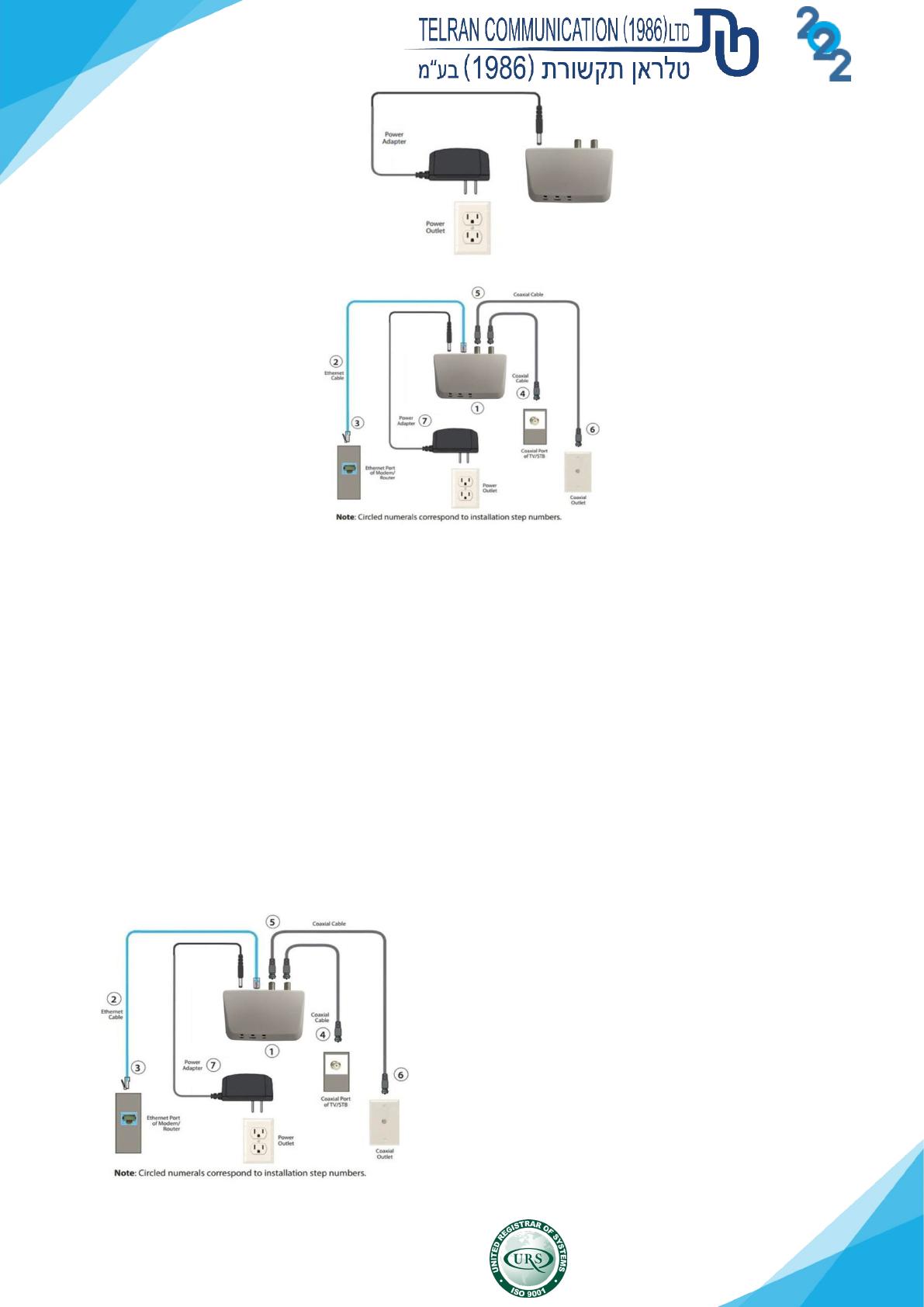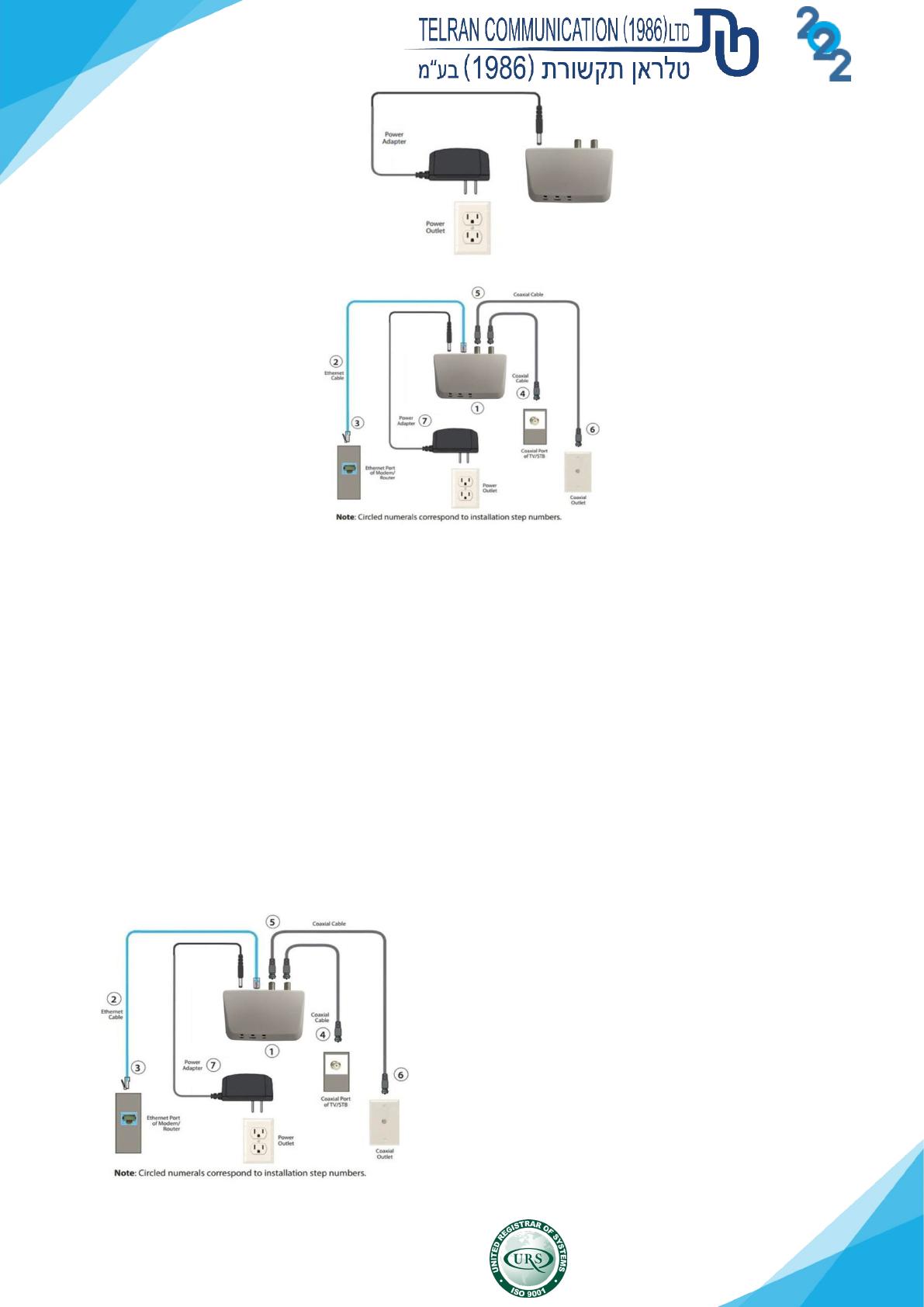
19 Hayezira St. Industrial Zone Ramla 7255616
fax. 03-5214524 | phone: 03-5575110 Technical support *2023
When complete, the setup should look similar to the figure below:
The Internet signal is now being delivered across the coaxial network.
Connecting Additional Adapters
If necessary, additional Adapter scan be placed at locations around the home or office that need an Ethernet
Internet connection, but currently only have a coaxial port.
To connect additional Adapters:
1.Find a coaxial wall port near the desired location and unplug the coaxial cable connected to the TV or
set-top box. If no device is plugged into this coaxial wall port, skip to step 3.
2.Connect the end of the coaxial cable removed in step 1 to the TV coaxial port on the side of the Adapter.
3.Connect a coaxial cable into the coaxial wall port indicated in step 1.
4.Connect the other end of the coaxial cable installed in step 3 to the COM port on the side of the Adapter.
5.Connect one end of an Ethernet cable into the Ethernet port of the device to connect to the Internet.
6.Connect the other end of the Ethernet cable into the Ethernet port on the side of the Adapter.
7.Plug the provided power adapter into the Power port on the side of the Adapter.
8.Plug the other end of the power adapter (external) into an electrical outlet.
9.Make sure the Power, Ethernet and Coax lights are solid green.
When complete, the setup should look similar to the figure below:
The device connected to the Ethernet port is now connected to
the Internet via the coaxial network. Repeat this process to
install additional Adapters through out the home.