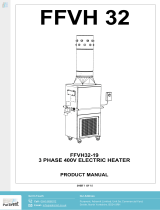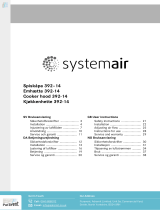SODECA UPM is a mobile air purifying unit designed to clean and purify indoor air, eliminate odors, and improve air quality in any type of room. It features a powerful fan, high-efficiency filters (F7+F9 or F7+H14), and an optional UVc germicidal lamp to eliminate bacteria and viruses. With its compact design and easy-to-use controls, SODECA UPM is ideal for use in homes, offices, schools, hospitals, and other indoor environments.
SODECA UPM is a mobile air purifying unit designed to clean and purify indoor air, eliminate odors, and improve air quality in any type of room. It features a powerful fan, high-efficiency filters (F7+F9 or F7+H14), and an optional UVc germicidal lamp to eliminate bacteria and viruses. With its compact design and easy-to-use controls, SODECA UPM is ideal for use in homes, offices, schools, hospitals, and other indoor environments.













-
 1
1
-
 2
2
-
 3
3
-
 4
4
-
 5
5
-
 6
6
-
 7
7
-
 8
8
-
 9
9
-
 10
10
-
 11
11
-
 12
12
-
 13
13
SODECA UPM is a mobile air purifying unit designed to clean and purify indoor air, eliminate odors, and improve air quality in any type of room. It features a powerful fan, high-efficiency filters (F7+F9 or F7+H14), and an optional UVc germicidal lamp to eliminate bacteria and viruses. With its compact design and easy-to-use controls, SODECA UPM is ideal for use in homes, offices, schools, hospitals, and other indoor environments.
Ask a question and I''ll find the answer in the document
Finding information in a document is now easier with AI
Other documents
-
SYSTE Mair RE-3 User manual
-
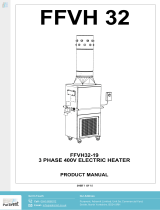 puravent FFVH32 User manual
puravent FFVH32 User manual
-
SYSTE Mair RE-5 User manual
-
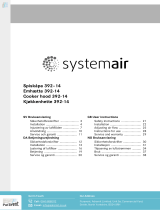 puravent 78976 User manual
puravent 78976 User manual
-
Frico PF Smart App User manual
-
Trion T2002 Installation guide
-
Frico PF Smart Wall Mounted Fan Coil Unit Operating instructions
-
SystemAir Topvex Installation guide
-
Frico PS210E06 User manual
-
Olimpia Splendid UNICO 8HP-R410A User manual