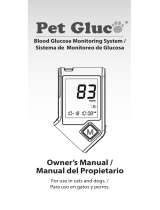Page is loading ...

Reminders
If you have an emergency, call 911.
The program is not for emergencies.
Do not turn off or unplug the tablet
while you are participating in the
program.
Check your tablet to ensure it is
plugged into the wall and the cord
is securely plugged into the tablet.
If you forget your password, select
HELP and then RESET. Your Care
Team will be notified and assist you
as needed.
DO NOT throw away the health kit
box your tablet and devices came in.
The box will be used to package the
tablet and devices to be returned at
the end of your remote care
program.
DO NOT return the glucose meter
device after the program ends.
Tips for Accurate
Readings
Keep the test strips in their original
container and keep the container
tightly closed to avoid exposure to
moisture.
Glucose Meter Quick Start Guide
Contour Next One
The enclosed glucose meter is provided for your use during your participation in the
care management program to record your blood glucose (sugar). The following
information explains the process for recording your blood glucose and viewing trend
data.
Please see the enclosed manufacturer's guide for complete instructions relating
to the Contour Next One Glucose Meter, including important information
regarding when you should consult your physician prior to using this device.
Record Your Vitals
1. Follow the manufacturer’s
instructions for measuring your blood
glucose.
2. Wait a few seconds for the device to
calculate your reading. A number will
display on the device. Look at the
tablet. The device should wirelessly
connect with the tablet and record
your data automatically.
3. Select YES to confirm.
If the device does not transmit to the
tablet, move the device closer to the
tablet. The blood glucose meter and the
tablet should be within 10 feet of each
other.
To record your data manually, select
Manual Entry. In the fields provided,
record your blood sugar reading. If you
realize that the number you entered is
incorrect, select NO to clear the field
and re-enter your result. Select OK to
accept. Select YES to confirm.
View Trend Data
To view the changes in your biometric data over time,
select the TREND button on the entry screen. Biometric
data is available for the devices used for your program.
DO NOT USE THIS PROGRAM FOR EMERGENCY OR URGENT CARE. IN AN EMERGENCY, CALL 911 OR GO TO THE
NEAREST EMERGENCY ROOM. The program and program nurses and other representatives cannot diagnose your problems
or suggest treatment. This program is not a substitute for your doctor’s care. Your health information is kept confidential in
accordance with the law. Any information and any device provided through this program is for your information only.
Participation in the program and use of the device is voluntary, and your ability to use the device may differ depending on the
nature of your medical condition. The program and device do not provide real-time monitoring or act as an emergency alert
system, and are not intended for use when time-critical care is required.

Recordatorios
En caso de emergencia, llama al 911.
El programa no es para
emergencias.
No apagues ni desenchufes la
tableta mientras participas en el
programa.
Revisa tu tableta para asegurarte de
que esté enchufada a la toma de
corriente y que el cable esté bien
conectado a la tableta.
Si olvidas tu contraseña, selecciona
HELP [AYUDA] y luego RESET
[RESTABLECER]. Se le avisará a tu
equipo de atención, que te brindará
asistencia según sea necesario.
NO deseches la caja del kit de salud
donde recibiste tu tableta y los
dispositivos. La usarás para
empaquetar la tableta y los
dispositivos para devolverlos al
concluir tu programa de atención
médica remota.
NO devuelvas el medidor de
glucosa después de que finalice el
programa.
Consejos para
lecturas precisas
Conserva las tiras reactivas en su
envase original y procura que el
envase esté bien cerrado para evitar
la exposición a la humedad.
Guía de inicio rápido del medidor de
glucosa
Contour Next One
Este medidor de glucosa se proporciona para que lo uses durante tu participación en
el programa de gestión de la atención para registrar tu glucosa en sangre (azúcar). La
siguiente información explica el proceso para registrar tu glucosa en sangre y ver los
datos de tendencias.
Consulta la guía del fabricante adjunta para obtener instrucciones completas
relacionadas con el medidor de glucosa Contour Next One, incluida información
importante sobre cuándo debes consultar a tu médico antes de usar este
dispositivo.
Registra tus signos vitales.
1. Sigue las instrucciones del fabricante
para medir tu glucosa en sangre.
2. Espera unos segundos para que el
dispositivo haga la lectura. Aparecerá
un número en el dispositivo. Mira la
tableta. El dispositivo se conecta de
modo inalámbrico a la tableta y
registra tus datos automáticamente.
3. Selecciona YES (Sí) para confirmar.
Si el dispositivo no transmite datos a la
tableta, acércalo a la tableta. El medidor
de glucosa en sangre y la tableta deben
estar a una distancia máxima de 10 pies
entre sí.
Para registrar tus datos manualmente,
selecciona Manual Entry (Ingreso
manual). En los campos provistos,
registra tu lectura de azúcar en sangre.
Si ves que el número que ingresaste es
incorrecto, selecciona NO para borrarlo
y vuelve a ingresar tu resultado.
Selecciona OK (Aceptar) para aceptar.
Selecciona YES (Sí) para confirmar.
Ver datos de tendencias
Para ver los cambios en tus datos biométricos a lo largo
del tiempo, selecciona el botón TREND (TENDENCIA) en
la pantalla de entradas. Los datos biométricos están
disponibles para los dispositivos utilizados para tu
programa.
NO USES ESTE PROGRAMA PARA ATENCIÓN DE EMERGENCIA O URGENCIA. EN CASO DE EMERGENCIA, LLAMA AL
911 O ACUDE A LA SALA DE EMERGENCIAS MÁS CERCANA. El programa y el personal de enfermería del programa y otros
representantes no pueden diagnosticar tus problemas ni sugerir un tratamiento. Este programa no sustituye la atención de tu
médico. Tu información médica es confidencial en cumplimiento de la ley. Toda información y dispositivos proporcionados a
través de este programa tienen únicamente fines informativos. La participación en el programa y el uso del dispositivo son
voluntarios, y tu capacidad para usar el dispositivo puede variar según la naturaleza de tu afección. El programa y el
dispositivo no brindan monitoreo en tiempo real ni actúan como un sistema de alerta de emergencia, y tampoco están
diseñados para usarse cuando se requiere atención médica de urgencia.
Consejos para lecturas
precisas
/