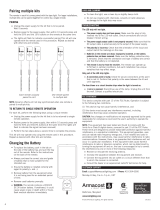Page is loading ...

INSTRUCTION MANUAL
16.4FT RGB Strip Light
Model No.:PCB-5050RGB-60L-GP-24V-5M
Adapter Rating:
Input 120V~50/60Hz, 0.8A
Output 24V 1500mA 36W
WARNING: The remote control contains a Lithium bu on cell ba ery, hazardous if swallowed.
Carefully read the separate instruc ons related to ba ery.
WARNING: Your light chain is suitable for indoor use only. The transformer, remote, music
control box and light chain connecon must remain indoors at all mes.

Please carefully read these instructions and retain for
future reference.
Adapter
The Low Voltage adapter must be kept indoors at all mes .
Do not posion the adapter where it may be exposed to dripping or splashed liquids or the chance of
a liquid being spilt on it.
Keep adapter and any 120 volt wiring at least 13 distant from pools or spa’s
Adapter should not be placed near sources of heat such as heaters, fireplaces, candles etc.
Ensure the adapter is installed in a place with adequate venlaon.
Do not cover the adapter with cloth or any other so furnishings.
Aadapter has no user serviceable parts, do not aempt to open the AC adaptor, if damaged
disconnue use.
Never handle the adapter with wet hands whilst it is fied to a Power Point, Power Board etc.
Always ensure that Power Points are switched off before inserng or removing the adapter.
If plugging in mulple sets use of a power board fied with inbuilt overload protecon is
recommended.
The adapter is an electrical device, it is not a toy. Do not let children handle the item.
Turn power off when not in use or when not at home.
Strip Light
The LED’s cannot be replaced, do not aempt to remove them from the strip light . Do not cut the
strip light .
Only use the Strip Light with the specified adaptor Model Number: RKP-UL2401500DP-4
Do not expose the Strip Light to direct heat or flame, never submerse in water.
Do not connect the Strip Light to any other electrical device.
Never connect the Strip Light to the adaptor whilst it is in the box.
Never cover the Strip Light with any fabric or other form of cover that will reduce air circulaon
around the Strip Light.
Uncoil the Strip Light before connecng to adaptor and turning power on.
Specificaon
Strip Light
* 16.4 with self-adhesive backing
* PVC coated for moisture resistance
* 16 stac colors selecon
* Adjustable Brightness: for 16 stac colors
* Adjustable Speed (+ /-) used in conjuncon with funcon buon
* 4 Funcons: Flash, Strobe, Fade, Smooth
Adapter
* Input 120V~50/60Hz, 0.8A
* Output 24V 1500mA 36W
Page 2
PART DESCRIPTION QUANTITY
1pc
1pc
1pc
1pc
1
2
3
Strip Light
Controller Box with IR Receiver
Remote Control
4Power Adapter
5Mounng Clips & Screws
Clips x 10pcs
Screws x 10pcs

Installaon
Your RGB Strip Light is intended for use as mood lighng under kitchen cabinets, benchtops, anywhere
that a highlight is required.
o Remove contents from box and connect the White 4 pin connector on the end of the strip light to the
White 4 inlet socket that is connected to the White music control box. To make sure the arrow mark
side against another arrow mark side. (see below picture A)
o Plug the bayonet fing on the end of the lead wire into the socket on the end of the control box
o Plug adaptor into power and turn on.
o Peel off the backing paper and apply the adhesive side of the strip to the surface the Strip Light is to be
adhered to.
Remote Control Funcon
o Remove the plasc baery isolaon tag from the remote control by pulling it out. (see below picture B)
o Point the remote control towards the Black sensor on the end of the short White lead on the White music box.
(see below picture C). Do not have the sensor poinng directly towards strong sunlight.
o The remote control need to be in line of sight to a maximum of around 10 from the Black sensor on the cable.
Use the OFF/ON buons to turn the Light Strip ON or OFF. (see below picture D)
o Press the R, G, B or W buons to select Red Green, Blue or White.
o Press the 16 colour selecon buons to switch between colors.
o Press the 2 Brightness buons to increase or decrease the brightness of the LED’s
o Switch between 4 funcons with the Flash, Strobe, Fade and Smooth buon.
Picture A
Page 3
Picture B Picture C
Picture D
Blacksensor
(IR RECEIVOR)

Remote Control contains buon cell baery.
HAZARDOUS IF SWALLOWED
KEEP OUT OF REACH OF CHILDREN
* SWALLOWING THE BATTERY MAY LEAD TO SERIOUS INJURY OR DEATH IN AS LITTLE AS 2 HOURS DUE
TO CHEMICAL BURNS AND POTENTIAL PERFORATION OF THE OESOPHAGUS.
* IF YOU SUSPECT A CHILD HAS SWALLOWED A BUTTON BATTERY, IMMEDIATLEY SEEK MEDICAL
ATTENTION.
* REGULARY EXAMINE DEVICES AND MAKE SURE THE BATTERY COMPARTMENT IS CORRECTLY SECURED,
E.G. THAT THE MECHANICAL FASTENER IS TIGHTENED. DO NOT USE IF THE COMPARTMENT IS NOT
SECURE.
Baery Replacement
Baery: CR2025 3V Lithium
Refer to diagram on back of remote control.
Push the small tab on le side towards the larger tab, at the same me pull the larger tab towards you to
open the baery compartment and remove the baery. Ensure that the used baery is always in sight
by the user un l it is safely disposed of out of reach of small children.
Care and Maintenance
1. Before using or reusing, inspect product carefully. Stop using the product if it has cut, damaged or
frayed wire insulaon or cords, or exposed copper wire.
2. When not in use, store neatly in cool, dry locaon protected from sunlight.
Page 4
WARNING.

NOTE: This equipment has been tested and found to comply with the limits for a Class B
digital, pursuant to Part 15 or the FCC Rules. These limits are designed to provide reasonable
protection against harmful interference in a residential installation. This equipment
generates, uses and can radiate radio frequency energy and, if not installed and used in
accordance with the instructions, may casue harmful interference to radio
communications, However, there is no guarantee that interference will not occur in a particular
installation. If the equipment does cause harmful interference to radio or television
reception, which can be determined by turning the equipment off and on, the user is
encouraged to try to correct the interference by one or more of the following measures:
--- Reorient or relocate the receiving antenna.
--- Increase the separation between the equipment and receiver.
--- Connect the equipment into an outlet on a circuit different
from that to which the receiver is connected.
--- Consult the dealer or an experienced radio/ TV technician for help.
Any Changes or modifications not expressly approved by the party responsible for compliance
could void the user's authority to operate the equipment.
This device complies with part 15 of the FCC Rules. Operation is subject to the following two
conditions: (1) This device may not cause harmful interference, and (2) this device must accept
any interference received, including interference that may cause undesired operation.
/