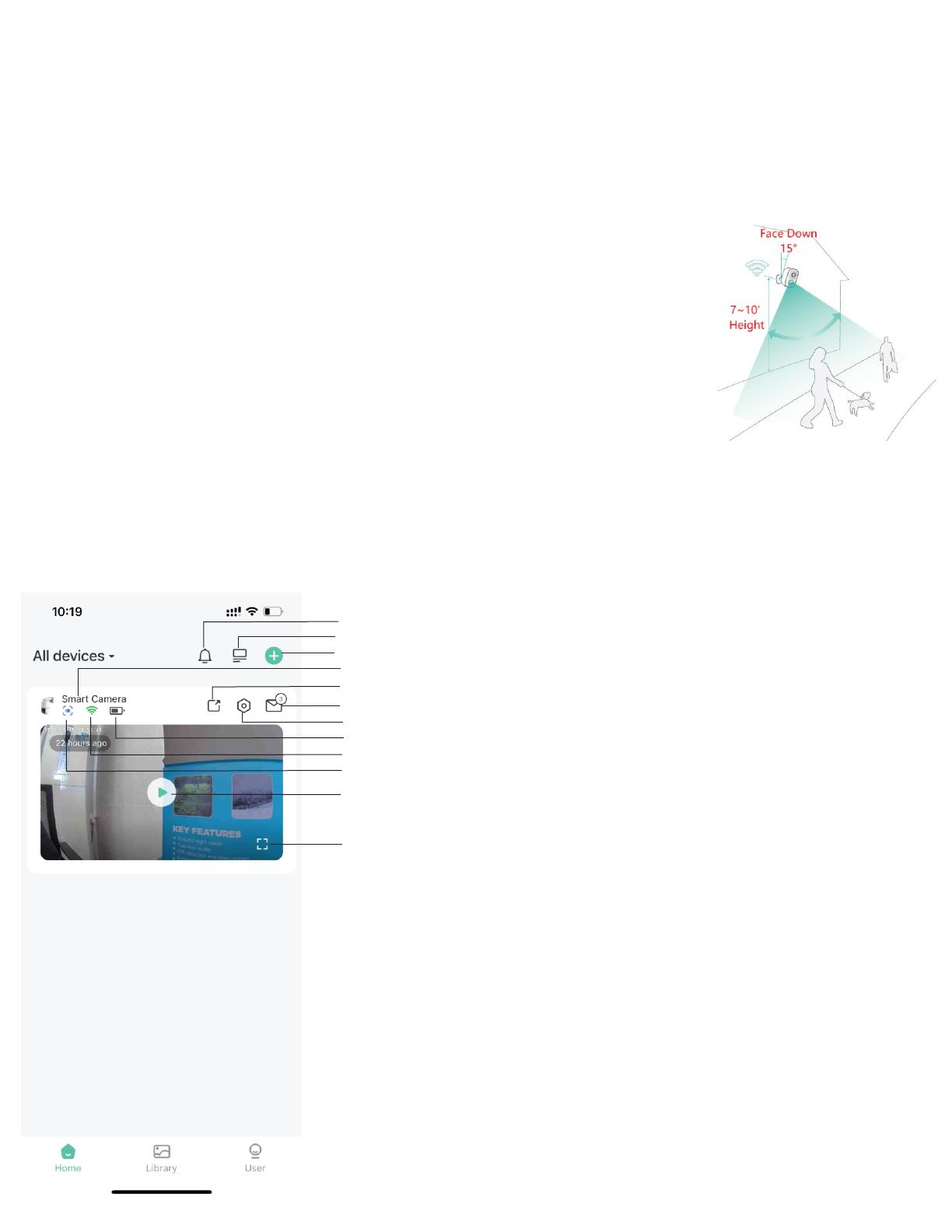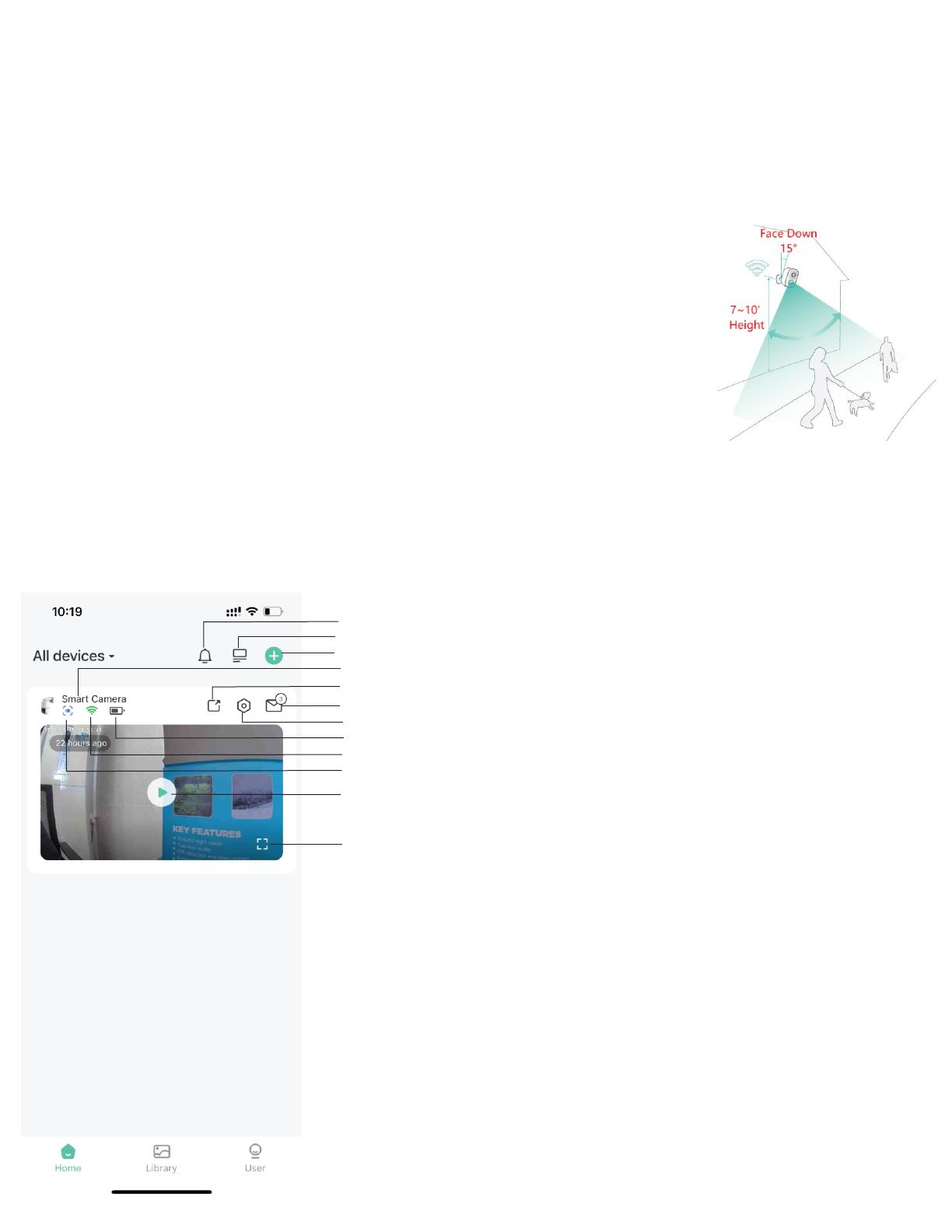
4. Camera Installation
4.1, Please install the camera at an open position that can
get enough sunshine
4.2, Please do not install the camera too high, because
the PIR sensor working distance is only about 15-25ft,
to make sure the motion sensor works well,
installation height should be 7-10ft.
4.3, Please test WiFi signal strength before
fix it on the installation position, it should
be Medium or better, otherwise, the camera
may disconnect sometimes when the WiFi
is not stable.
5. App operation interface explanation
Do not Distable
Quad View
Add New Camera
Camera Name
Share Camera with another phone
Motion Detection Notifications
Setting
Battery Level
WiFi Strength
Motion Detection Switch ON
Watch Live Stream
Full Screen View