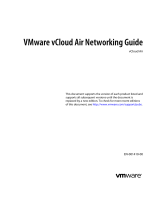NAT
2.2.2 DNAT
While SNAT changes the source address of packets, destination NAT (DNAT) changes
the destination address of packets passing through the Router. DNAT is typically used when
an external (public) host needs to initiate a session with an internal (private) host. The source
address of return packets is automatically translated back to the IP address of the source host.
Configuration of DNAT can be done on Global page, under Configuration menu section.
All configuration items for DNAT configuration page are described in the table below. DNAT
configuration can handle up to 32 rules.
Figure 4: DNAT Configuration
Item Description
Enable DNAT Enabled, SNAT functionality of the module is turned on.
Interface Select router interface for this rule.
Protocol Select protocol for this rule. You can choose among:
•all
•TCP
•UDP
•TCP+UDP
•UDP
Source Enter source IP address.
Port Enter source port.
Destination Enter destination IP address.
Port Enter destination port.
To Destination Enter To Destination IP address.
To Port Enter To Destination port.
Table 2: DNAT Configuration Example Items Description
4