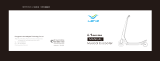Page is loading ...

▲Please read the user manual and get to know the performance of kids electric
scooter before using the product. Don’t use the scooter when not accompanied
by an adult
Kids Scooter
K6
-2--1-
Kids Scooter
K6
About 8km
0℃--45℃
IPX4
80W
18V
5~6A
4N.m
≤0.5A
1200±5%
3.5inch
5inch
2.0Ah
14.4V
16.8V
500--800times
13.44W
100-240V AC 50/60Hz 0.5A
0.8A
About 2 H
16.8V
About 5%
742*140*305mm
588.5*280*870mm
30mm
100-160cm
3.7kg
≤50kg
10km/h
50mm 3Level
This is a children's cycling product. Please do not drive
on the public road, do not ride it in wet, slippery or low
visibility environments .It needs parental care when
riding to avoid accidents.
Be sure to wear helmets and protective gear when riding
PRODUCT DIAGRAM
SPECIFICATION
Performance
Index Items Specs
Material &Size
Color Green
Material Aluminum+Plastic
Folding Size
Height Adjustable
Unfolding Size
Pedal Height
Weight
Driver Height
Scooter weight
Max loading
Body
Max Speed
Max Range
Max Climbing
Brake Rear Fender
Riding topography Flat road
Using Temp.
Waterproof
Rating Power(W)
Rating Voltage(V)
Rating Current(A)
Motor Torque(N.m)
No-road Current
No-road Speed
Motor size
From wheel size
Battery
Battery 18650 Lithium battery
Battery Capacity
Rating Voltage(V)
Input Voltage(V)
Smart BMS
Equalization / overcharge / overdis
charge / overcurrent short circuit
protection
Charging times
Charger
Rating Power(w)
Rating input Voltage(v)
Rating Current(A)
Charging time
Rating output voltage(V)
Thank you for your reading
ASSEMBLY
MAINTENANCE
1) Battery maintenance: In order to guarantee the battery life, when the battery
low, please charge the scooter timely (Note: When it is not in use for a long time, it is
recommended that charge it once a month), If you want to check or replace the battery,
please do it with the assistance of professionals.
The most suitable temperature of the battery storage is 15℃ -25℃;don't use and place
the scooter when the environmental temperature is higher than 40℃, in order to avoid
the lithium battery's failure, and even lead to the combustion. Do not place the scooter in
the car during the hot seasons,because it may lead to the lithium battery's failure or
even the combustion.
level is
2) Tire maintenance: In order to guarantee the tire life, please check the tires
regularly. Once the wheel is abnormal, please repair or replace timely, so as not to cause
unnecessary damage during the riding.
of the scooter
3) Appearance maintenance: Swab the scooter body with water or mild
make your scooter clean. Please do not clean the scooter with irritating potions or any
chemical reagents.
detergent,it will
CHARGING PRECAUTIONS
When charging the kids electric scooter , please pay attention to the following points.
1) Ensure that it is charged in dry and clean environment, the input voltage is
between 110v-240v and the other end connects the charging port of kids electric scooter.
The red light indicates the scooter is being charged.
guaranteed
2) The light of the charger shows green, indicating that the charging is completed.
3) Don’t turn on the scooter during charging for your safety.
4) Disconnect the scooter from the charger when the charging is complete.
1.HANDLEBAR
Height Adjustable
Buckle
PIPE CLAMP
FRONT WHEEL
CHARGING PORT
THROTTLE BUTTON
POWER BUTTON
LED LIGHT BAR
MOTOR
BRAKE FENDER
-4--3-
OPERATION STEPS
1. Power on/off
Short press the power button on the deck till the light on to power on the
scooter.Long press the power button 3s to turn it off. Auto power off after
3 minutes.
2. Gear switch
Gear switch: Quick double-press till the light
on to switch between 6KPH to 10KPH, The
default speed is 6KPH.
If you want to brake , using left leg
step on the fender and the motor
power will be off and speed will
slow down gradually.
Left leg step on
the fender
3. Lighting
Connect the Bluetooth 7GO-BT with
phone, play music will lead to Voice
mode.
4. Kick start mode
Right leg stand on the throttle button
on pedal and left leg kick and start .
Right leg stand on
the throttle button
5. Adjust height
Release the quick lock buckle to adjust
the height, then fix the lock buckle
Slide down
Terminal
connection
Tighten bolt
FCC Statement
This equipment has been tested and found to comply with the limits for a Class B
digital device, pursuant to part 15 of the FCC rules. These limits are designed to
provide reasonable protection against harmful interference in a residential
installation. This equipment generates, uses and can radiate radio frequency
energy and, if not installed and used in accordance with the instructions, may
cause harmful interference to radio communications.
However, there is no guarantee that interference will not occur in a particular
installation. If this equipment does cause harmful interference to radio
or television reception, which can be determined by turning the equipment off
and on, the user is encouraged to try to correct the interference by
one or more of the following measures:
-Reorient or relocate the receiving antenna.
-Increase the separation between the equipment and receiver.
-Connect the equipment into an outlet on a circuit different from that to which the
receiver is connected.
-Consult the dealer or an experienced radio/TV technician for help.
To assure continued compliance, any changes or modifications not expressly
approved by the party.Responsible for compliance could void the user’s
authority to operate this equipment.
This equipment complies with Part 15 of the FCC Rules. Operation is subject to
the following two conditions:
(1) This device may not cause harmful interference, and
(2) This device must accept any interference received, including interference
that may cause undesired operation.
FCC Radiation Exposure Statement:
The device has been evaluated to meet general RF exposure requirement.
The device can ben used inthe portable exposure condition with restiction
FCC Radiation Exposure Statement:
The equipment complies with FCC Radiation exposure limits set forth for
uncontrolled enviroment. This equipment should be installed and operated with
minimum distance 20cm between the radiator and your body.
/