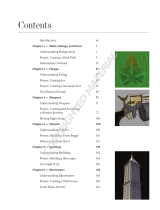Page is loading ...

contents at a glance
about the author v
foreword ix
preface xi
acknowledgments xiii
Part I On the Job Editing Techniques 1
chapter 1 What Every Editor Should Know Before a Shoot 3
chapter 2 Editing to the Beat with Efficiency 21
chapter 3 Accelerating the Editing Process 55
Part II Achieving Popular Industry Effects 73
chapter 4 Popular Dramatic Effects 75
chapter 5 Creating Dynamic Text and Effects with
Apple Motion 119
chapter 6 Using Photoshop with Final Cut Pro 149
chapter 7 Flexibility with LiveType 169
Part III Bringing It All Together 193
chapter 8 Getting the Audio Right 195
chapter 9 Keeping Your Media Organized 221
chapter 10 Transcoding and Outputting 245
appendix What’s on the DVD 273
pro glossary 277
end-user license agreement 287
index 291
04_224502 ftoc.qxp 11/14/07 6:25 PM Page xv
COPYRIGHTED MATERIAL

04_224502 ftoc.qxp 11/14/07 6:25 PM Page xvi

contents
about the author v
foreword ix
preface xi
acknowledgments xiii
Part I On The Job Editing Techniques 1
chapter 1 What Every Editor Should Know Before a Shoot 3
System Requirements . . . . . . . . . . . . . . . . . . . . . . . . . . . . . . 4
Configure the Mouse. . . . . . . . . . . . . . . . . . . . . . . . . . . . . . . 4
The Mac OS X Menu Bar . . . . . . . . . . . . . . . . . . . . . . . . . . . . . 5
The Mac OS X Toolbar . . . . . . . . . . . . . . . . . . . . . . . . . . . . . . 5
Navigational Window Views in Finder. . . . . . . . . . . . . . . . . . . . . . 6
Deactivating the Mac OS X Exposé . . . . . . . . . . . . . . . . . . . . . . . 6
Multiple User Desktops in OS X. . . . . . . . . . . . . . . . . . . . . . . . . 9
Adjusting audio monitoring levels . . . . . . . . . . . . . . . . . . . . . 9
Changing the Mac OS X System Preferences. . . . . . . . . . . . . . . 9
Adjusting dock settings. . . . . . . . . . . . . . . . . . . . . . . . . . 10
Final Cut Pro Hardware Settings. . . . . . . . . . . . . . . . . . . . . . . . 10
Final Cut Pro Audio/Video Settings . . . . . . . . . . . . . . . . . . . . . . 10
Summary tab . . . . . . . . . . . . . . . . . . . . . . . . . . . . . . . 10
Sequence Presets and the Open Format Timeline feature. . . . . . . . 12
Capture Presets . . . . . . . . . . . . . . . . . . . . . . . . . . . . . 12
Device Control Preset Editor . . . . . . . . . . . . . . . . . . . . . . . 12
A/V Devices tab . . . . . . . . . . . . . . . . . . . . . . . . . . . . . 14
04_224502 ftoc.qxp 11/14/07 6:25 PM Page xvii

Contents
Creating an easy setup . . . . . . . . . . . . . . . . . . . . . . . . . . . . . 14
Audio Sample Rates . . . . . . . . . . . . . . . . . . . . . . . . . . . . . . 16
Previewing your video . . . . . . . . . . . . . . . . . . . . . . . . . . . . . 17
Fix Poor-Quality QuickTime Movies . . . . . . . . . . . . . . . . . . . . . . 17
Q&A . . . . . . . . . . . . . . . . . . . . . . . . . . . . . . . . . . . . . . . 19
chapter 2 Editing to the Beat with Efficiency 21
Utilizing the Slug Generator and the Replace Edit Function. . . . . . . . . 22
Trimming Tools . . . . . . . . . . . . . . . . . . . . . . . . . . . . . . . . . 27
Using the Slip tool in the Timeline . . . . . . . . . . . . . . . . . . . . 27
Understanding handles. . . . . . . . . . . . . . . . . . . . . . . . . . 29
Adjusting edit points . . . . . . . . . . . . . . . . . . . . . . . . . . . 29
Timeline Editing. . . . . . . . . . . . . . . . . . . . . . . . . . . . . . . . . 33
Navigating the Timeline . . . . . . . . . . . . . . . . . . . . . . . . . 34
Navigating with the arrow keys . . . . . . . . . . . . . . . . . . . . . . 34
Track Labels. . . . . . . . . . . . . . . . . . . . . . . . . . . . . . . . . . . 34
Thumbnail displays in the Timeline. . . . . . . . . . . . . . . . . . . . 35
Storyboard editing . . . . . . . . . . . . . . . . . . . . . . . . . . . . 36
Displaying audio waveforms . . . . . . . . . . . . . . . . . . . . . . . 38
Timeline editing symbols . . . . . . . . . . . . . . . . . . . . . . . . 38
Moving Clips . . . . . . . . . . . . . . . . . . . . . . . . . . . . . . . . . . 39
Moving clips using the numerical keyboard . . . . . . . . . . . . . . . 40
Rearranging clips (swap edit) . . . . . . . . . . . . . . . . . . . . . . 40
Through edits with the Blade tool . . . . . . . . . . . . . . . . . . . . 41
Final Cut Pro Transitions . . . . . . . . . . . . . . . . . . . . . . . . . . . . 41
Working with Text . . . . . . . . . . . . . . . . . . . . . . . . . . . . . . . . 43
Keying text over background video . . . . . . . . . . . . . . . . . . . 43
Adjusting the Controls tab parameters . . . . . . . . . . . . . . . . . 45
04_224502 ftoc.qxp 11/14/07 6:25 PM Page xviii

Interaction between the Controls tab and the Canvas window. . . . . . 45
Using Boris Title 3D . . . . . . . . . . . . . . . . . . . . . . . . . . . 46
Adding Multiple Transitions Simultaneously . . . . . . . . . . . . . . . . . 47
Customizing the Interface for Efficiency . . . . . . . . . . . . . . . . . . . 48
Adding shortcut buttons to the interface . . . . . . . . . . . . . . . . . 49
Customizing window layouts . . . . . . . . . . . . . . . . . . . . . . . 50
Q&A . . . . . . . . . . . . . . . . . . . . . . . . . . . . . . . . . . . . . . . 52
chapter 3 Accelerating the Editing Process 55
Methods of Deletion . . . . . . . . . . . . . . . . . . . . . . . . . . . . . . 56
Performing a Lift Delete . . . . . . . . . . . . . . . . . . . . . . . . . 56
Performing a Ripple Delete . . . . . . . . . . . . . . . . . . . . . . . 56
Closing a Gap with Three-Point Editing . . . . . . . . . . . . . . . . . . . . 57
Performing a Fit to Fill Edit. . . . . . . . . . . . . . . . . . . . . . . . . . . 58
Backtiming a Clip . . . . . . . . . . . . . . . . . . . . . . . . . . . . . . . . 60
A Quick way to Solo a Sequence Clip . . . . . . . . . . . . . . . . . . . . . 60
Disabling Single Clips . . . . . . . . . . . . . . . . . . . . . . . . . . . . . 62
Sharing Clips Between Sequences . . . . . . . . . . . . . . . . . . . . . . 62
Nesting Sequences for Organization and Render Advantages . . . . . . . 63
Creating a Static Region in the Timeline . . . . . . . . . . . . . . . . . . . 64
Determining If You Have Already Used a Clip . . . . . . . . . . . . . . . . 64
Locating a Recent Clip . . . . . . . . . . . . . . . . . . . . . . . . . . . . . 65
Searching for Media in a Massive Timeline . . . . . . . . . . . . . . . . . . 66
Fixing Shaky Shots with SmoothCam. . . . . . . . . . . . . . . . . . . . . 68
Q&A . . . . . . . . . . . . . . . . . . . . . . . . . . . . . . . . . . . . . . . 71
Contents
04_224502 ftoc.qxp 11/14/07 6:25 PM Page xix

Contents
Part II Achieving Popular Industry Effects 73
chapter 4 Popular Dramatic Effects 75
Unlimited Real-Time Settings . . . . . . . . . . . . . . . . . . . . . . . . . 76
Render status . . . . . . . . . . . . . . . . . . . . . . . . . . . . . . 76
Creating the Pleasantville effect . . . . . . . . . . . . . . . . . . . . . 78
The Ken Burns effect. . . . . . . . . . . . . . . . . . . . . . . . . . . 81
Achieving the film look with video . . . . . . . . . . . . . . . . . . . . 88
The moving filmstrip effect . . . . . . . . . . . . . . . . . . . . . . . . 89
Shake Up Your Transitions . . . . . . . . . . . . . . . . . . . . . . . . . . . 96
Creating your own gradient wipes . . . . . . . . . . . . . . . . . . . . 97
Using filters as transitions . . . . . . . . . . . . . . . . . . . . . . . . 98
White flash transitions for effect. . . . . . . . . . . . . . . . . . . . . 100
Luma Keying . . . . . . . . . . . . . . . . . . . . . . . . . . . . . . . . . . 102
Utilizing Alpha Mattes . . . . . . . . . . . . . . . . . . . . . . . . . . . . . 104
Adjusting the title in Viewer . . . . . . . . . . . . . . . . . . . . . . . 106
Accessing Apple Motion templates in Final Cut Pro . . . . . . . . . . 108
Creating marker durations to designate an area in a sequence . . . . 109
The Time Remap tool and the alternative to using it . . . . . . . . . . 109
Playing a clip in reverse. . . . . . . . . . . . . . . . . . . . . . . . . 113
Using specialized characters . . . . . . . . . . . . . . . . . . . . . . 114
Q&A. . . . . . . . . . . . . . . . . . . . . . . . . . . . . . . . . . . . . . . 117
chapter 5 Creating Dynamic Text and Effects with
Apple Motion 119
04_224502 ftoc.qxp 11/14/07 6:25 PM Page xx

Integration with Final Cut Pro . . . . . . . . . . . . . . . . . . . . . . . . 121
Adding Some Flare to a Commercial. . . . . . . . . . . . . . . . . . . . . 121
Sending the project to Motion. . . . . . . . . . . . . . . . . . . . . . 121
Creating and designing text objects. . . . . . . . . . . . . . . . . . . 123
Applying and tweaking behaviors . . . . . . . . . . . . . . . . . . . . 130
Back to Final Cut Pro . . . . . . . . . . . . . . . . . . . . . . . . . . 131
Project Presets . . . . . . . . . . . . . . . . . . . . . . . . . . . . . . . . 132
Recording Animation . . . . . . . . . . . . . . . . . . . . . . . . . . . . . 133
Keyframe Editor . . . . . . . . . . . . . . . . . . . . . . . . . . . . . . . . 135
Creating Particles . . . . . . . . . . . . . . . . . . . . . . . . . . . . . . . 136
Smooth Slow Motion with Optical Flow . . . . . . . . . . . . . . . . . . . 140
Importing Objects from the Desktop into Motion . . . . . . . . . . . . . . 141
Media Management . . . . . . . . . . . . . . . . . . . . . . . . . . . . . . 143
Export presets . . . . . . . . . . . . . . . . . . . . . . . . . . . . . 144
Setting up an external monitor . . . . . . . . . . . . . . . . . . . . . 144
Autosave . . . . . . . . . . . . . . . . . . . . . . . . . . . . . . . . . . . . 146
Troubleshooting Motion. . . . . . . . . . . . . . . . . . . . . . . . . . . . 147
Q&A. . . . . . . . . . . . . . . . . . . . . . . . . . . . . . . . . . . . . . . 148
chapter 6 Using Photoshop with Final Cut Pro 149
Using Document Presets . . . . . . . . . . . . . . . . . . . . . . . . . . . 150
Accessing the Presets . . . . . . . . . . . . . . . . . . . . . . . . . . . . 150
Creating Graphics in Earlier Versions of Photoshop . . . . . . . . . . . . 151
Using Effect Layers . . . . . . . . . . . . . . . . . . . . . . . . . . . . . . 152
Preparing the Image. . . . . . . . . . . . . . . . . . . . . . . . . . . . . . 153
Minding your color space . . . . . . . . . . . . . . . . . . . . . . . . 153
Color correction . . . . . . . . . . . . . . . . . . . . . . . . . . . . . 155
Creating a Network ID/Glass Bug . . . . . . . . . . . . . . . . . . . . . . 160
Cutting out a Photoshop graphic for use in video. . . . . . . . . . . . 160
Creating the bug . . . . . . . . . . . . . . . . . . . . . . . . . . . . 160
Using your favorite Photoshop filters for video . . . . . . . . . . . . . 162
Creating a droplet. . . . . . . . . . . . . . . . . . . . . . . . . . . . 163
Q&A. . . . . . . . . . . . . . . . . . . . . . . . . . . . . . . . . . . . . . . 166
Contents
04_224502 ftoc.qxp 11/14/07 6:25 PM Page xxi

Contents
chapter 7 Flexibility with LiveType 169
The LiveType II Interface . . . . . . . . . . . . . . . . . . . . . . . . . . . 171
The Canvas . . . . . . . . . . . . . . . . . . . . . . . . . . . . . . . 171
The Inspector . . . . . . . . . . . . . . . . . . . . . . . . . . . . . . 172
Media Browser . . . . . . . . . . . . . . . . . . . . . . . . . . . . . 173
Timeline. . . . . . . . . . . . . . . . . . . . . . . . . . . . . . . . . 174
Your LiveType Project’s Workflow . . . . . . . . . . . . . . . . . . . . . . 174
Editing LiveType Movies While in Final Cut Pro . . . . . . . . . . . . . . . 178
Customizing Effects and Templates . . . . . . . . . . . . . . . . . . . . . 178
Manipulating shadow color . . . . . . . . . . . . . . . . . . . . . . . 182
Changing glow color . . . . . . . . . . . . . . . . . . . . . . . . . . 183
Warping shadow shape. . . . . . . . . . . . . . . . . . . . . . . . . 184
Designating Backgrounds . . . . . . . . . . . . . . . . . . . . . . . . . . 184
Dynamic Paths and Effects for Text . . . . . . . . . . . . . . . . . . . . . 187
Copying keyframes between projects. . . . . . . . . . . . . . . . . . 188
Grouping tracks . . . . . . . . . . . . . . . . . . . . . . . . . . . . . 189
Creating a curved path for text . . . . . . . . . . . . . . . . . . . . . 190
Filling your text with video clips . . . . . . . . . . . . . . . . . . . . 190
Q&A. . . . . . . . . . . . . . . . . . . . . . . . . . . . . . . . . . . . . . . 192
Part III Bringing It All Together 193
chapter 8 Getting the Audio Right 195
04_224502 ftoc.qxp 11/14/07 6:25 PM Page xxii

Audio Guidelines . . . . . . . . . . . . . . . . . . . . . . . . . . . . . . . 196
Sync Issues . . . . . . . . . . . . . . . . . . . . . . . . . . . . . . . 196
Using iTunes to import 48 kHz audio . . . . . . . . . . . . . . . . . . 197
Methods for Adjusting Audio . . . . . . . . . . . . . . . . . . . . . . . . . 199
Adjusting audio levels with overlays . . . . . . . . . . . . . . . . . . 199
Unlinking stereo clips . . . . . . . . . . . . . . . . . . . . . . . . . . 200
Adjusting audio levels in the viewer window . . . . . . . . . . . . . . 200
Creating an audio pan effect . . . . . . . . . . . . . . . . . . . . . . 201
Editing with linked audio . . . . . . . . . . . . . . . . . . . . . . . . 201
Syncing clips . . . . . . . . . . . . . . . . . . . . . . . . . . . . . . 203
Previewing selective audio tracks using the JKL keys . . . . . . . . . 204
Using peak detection to target clipped audio . . . . . . . . . . . . . . 206
Adjusting audio filters in real time. . . . . . . . . . . . . . . . . . . . 206
Removing audio filters and keyframes . . . . . . . . . . . . . . . . . 207
Enhance and Fine-tune with Soundtrack Pro 2 . . . . . . . . . . . . . . . 207
Setting and applying ambient noise print . . . . . . . . . . . . . . . . 207
Set noise print. . . . . . . . . . . . . . . . . . . . . . . . . . . . . . 208
Adding Sound Effects to Your Projects . . . . . . . . . . . . . . . . . . . 209
Exporting the Master mix . . . . . . . . . . . . . . . . . . . . . . . . 214
Using effects . . . . . . . . . . . . . . . . . . . . . . . . . . . . . . 216
Using Envelopes. . . . . . . . . . . . . . . . . . . . . . . . . . . . . . . . 217
Time Stretching Audio Files . . . . . . . . . . . . . . . . . . . . . . . . . 218
Q&A. . . . . . . . . . . . . . . . . . . . . . . . . . . . . . . . . . . . . . . 219
chapter 9 Keeping Your Media Organized 221
Importing Media . . . . . . . . . . . . . . . . . . . . . . . . . . . . . . . . 222
Capturing from a DVD . . . . . . . . . . . . . . . . . . . . . . . . . 223
24p capture setting . . . . . . . . . . . . . . . . . . . . . . . . . . . 224
Making Subclips with DV Start/Stop . . . . . . . . . . . . . . . . . . . . . 225
Making subclips independent . . . . . . . . . . . . . . . . . . . . . . 226
Using DV Start Stop . . . . . . . . . . . . . . . . . . . . . . . . . . 227
Creating subclips with non-DV footage . . . . . . . . . . . . . . . . . 228
Log and Capture Window . . . . . . . . . . . . . . . . . . . . . . . . . . . 229
Capture settings . . . . . . . . . . . . . . . . . . . . . . . . . . . . 230
Clip settings . . . . . . . . . . . . . . . . . . . . . . . . . . . . . . 231
Contents
04_224502 ftoc.qxp 11/14/07 6:25 PM Page xxiii

Contents
Logging . . . . . . . . . . . . . . . . . . . . . . . . . . . . . . . . . 232
Deck Controls. . . . . . . . . . . . . . . . . . . . . . . . . . . . . . 235
Clip Duration box . . . . . . . . . . . . . . . . . . . . . . . . . . . . 235
Log Clip button . . . . . . . . . . . . . . . . . . . . . . . . . . . . . 236
Capture buttons. . . . . . . . . . . . . . . . . . . . . . . . . . . . . 237
Creating Bins and Organizing Clips in the Browser Window. . . . . . . . 237
Column headings . . . . . . . . . . . . . . . . . . . . . . . . . . . . 238
Renaming clips . . . . . . . . . . . . . . . . . . . . . . . . . . . . . 240
Restoring an Autosaved Project . . . . . . . . . . . . . . . . . . . . . . . 242
Q&A. . . . . . . . . . . . . . . . . . . . . . . . . . . . . . . . . . . . . . . 243
chapter 10 Transcoding and Outputting 245
Outputting MPEG-2 for DVD Creation . . . . . . . . . . . . . . . . . . . . 246
Creating SD DVD files . . . . . . . . . . . . . . . . . . . . . . . . . 246
Creating HD DVD files . . . . . . . . . . . . . . . . . . . . . . . . . 248
Creating your own custom presets . . . . . . . . . . . . . . . . . . . 251
The benefit of 24p DVDs . . . . . . . . . . . . . . . . . . . . . . . . 252
Encoding for the Web and Transcoding Video Formats . . . . . . . . . . 253
Encoding video for the Web. . . . . . . . . . . . . . . . . . . . . . . 253
Transcoding NTSC to PAL . . . . . . . . . . . . . . . . . . . . . . . 254
Automating transcoding sessions with droplets . . . . . . . . . . . . 258
Upconverting SD to HD . . . . . . . . . . . . . . . . . . . . . . . . . 259
Transcoding interlaced to progressive scan video . . . . . . . . . . . 260
Exporting. . . . . . . . . . . . . . . . . . . . . . . . . . . . . . . . . . . . 262
Exporting to the Web with Windows Media and Flash files . . . . . . . 262
Exporting QuickTime movies . . . . . . . . . . . . . . . . . . . . . . 262
Exporting batches. . . . . . . . . . . . . . . . . . . . . . . . . . . . 264
Exporting a still image . . . . . . . . . . . . . . . . . . . . . . . . . 266
Reasons to export with a burned-in timecode . . . . . . . . . . . . . 267
Print to Video . . . . . . . . . . . . . . . . . . . . . . . . . . . . . . . . . 269
The Automatically Start Recording option . . . . . . . . . . . . . . . 269
Issues with printing HDV to tape . . . . . . . . . . . . . . . . . . . . 270
Q&A. . . . . . . . . . . . . . . . . . . . . . . . . . . . . . . . . . . . . . . 272
04_224502 ftoc.qxp 11/14/07 6:25 PM Page xxiv

appendix What’s on the DVD 273
System Requirements. . . . . . . . . . . . . . . . . . . . . . . . . . . . . 274
Installing the Book Files . . . . . . . . . . . . . . . . . . . . . . . . . . . 274
What’s on the DVD. . . . . . . . . . . . . . . . . . . . . . . . . . . . . . . 274
Reconnecting Offline Media . . . . . . . . . . . . . . . . . . . . . . . . . 275
Customer Care. . . . . . . . . . . . . . . . . . . . . . . . . . . . . . . . . 275
pro glossary 277
end-user license agreement 287
index 291
Contents
04_224502 ftoc.qxp 11/14/07 6:25 PM Page xxv

04_224502 ftoc.qxp 11/14/07 6:25 PM Page xxvi
/