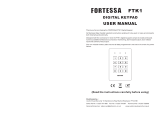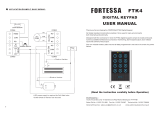Page is loading ...

V3 mum
I
gP^Ptril
mm,
r t i S M 0 - M 9 ± ± i m - .
lA Ji in ttiM 1 o^M 21^ M g:
iJlI±1, mBinB^„
intbJg^^ig^IlilJJg:
® g p ^ i n t i i i i ^ t i i j j g
mmm.
T i
B I K ^
I
31 ^ t ^ ^ S ii ^, 5 D1^ M N M, |)^ i n S 5lt 1] it ^
* B ^ ^ rt B iic j^ a M ^ M iff, Ds i n ^ s 5it 0 it ^
mTTmmu:^-%,T^^^mmmm\^:m^=mmMm-,
asjiffs?, mm,
itfi iit: iJff 51 ^ t/i !l 11 m t/b IX ^4 X 3131 ^
^iS:0571-89050390
4^:
fit
f^ao^W
mf^im±
iJ±tliI^ii0-50.00V. 0-5.000A
DP50V5A
Please read this instruction carefully before using
Constant Voltage Constant Current
Rui I1ENG Programmable Control Supply Power Module
Product model; DP50V5A
Ipfor
General Information
The constant voltage and constant current programmable control power
supply module put the collection of analog integration and digital control
functions in one. Its adjustable output voltage range is 0-50.OOV, step by
0.01V. Its adjustable output current range is 0-5.000A, step by 0.001 A.
This module has power-down stored function and can store 10 groups
preset value. And it also has the function of extracting quickly two groups
stored value. Compared with the traditional analog power supply, it is more
convenient to quickly extract the voltlage or current required. LCD display
on the module has the function digital voltmeter and ammeter. You can view
the preset voltage, input voltage, output voltage, the preset current, output
current, output power, etc. on the output state remind area, you can see that
output opens or not, the state of constant voltage and constant current,
output is normal or not, the key is locked or not, and the current data groups
that is being used. On the setting data interface, you can adjust over-voltage
value, over-current value, over-power value, data set and LCD brightness.
Th is m od ul e h as m an y a d v a n t a ge s, s ma ll s i z e , ad va nc ed f un ct io n,
good visual effect, high operability, high-precision, being used
independently, being inset into the device and been widely applied.
I
Tec hn ic a l p ar a m e te rs
T
Input voltage range: 6-55V
Output voltage range: 0V-50.00V/
Output current: 0-5.000A
Output power range: O-2&0V\
Product Welght:113g
Output voltage resolution: 0.01V
Output current resolution: 0.001 A
Product Dimension: 79mmX43mmX48mm
Open size: 71mmX39mm
Output Voltage accuracy: + (0.5% + 1 digit)
Output Current accuracy: + (0.5% + 2 digits)"
Note: You must make sure that input voltage is 1.1 times higher than
output voltage .Under large current circumstances, pay attention to heat
elimination.

I
Connection description
IN+: Input positive IN-: Input negative
OUT+: Output positive OUT-: Output negative
Note: Input voltage range is 6-55V and 55v
is the limit voltage; please leave a room to use,
or else it will be burnt. The input must be
DC-DC, not AC 220V, or else it will be burnt
too. Though this module has reverse
connection protection and output shod circuit
protection, you must be in strict accordance
with connection description to connect. If you OUT- OUT+
connect the supply power with output, the module will be burnt.
Panei description
I
Shortcut extract M1 data
group/ Page up to choose"
of the specified data group/
Store value into the
specified data group
Shortcut extract U2 data „
group/ Page down to choose
1.44 inch color
LCD screen
Coding potentiometer/
Data adjustment/ Lock
all buttons
Open or close output
I
Display interface description
I
The preset value,
of output voltage'
The actual value
of output voltage '
The actual value
of output current'
The actual value
of output power
The actual value
of input voltage
Preset output voltage =
Preset output currents
Preset over-voltage =
Preset over-current =
Preset over-power=
Preset screen
brightness
Preset data set
SET:36.00 2:000
36.00Vt
1.005AI
i M
U-IN: 42.97'0®
The preset value
"of output current
- Key lock or unlock prompt
OUT j37^00 li005
U-SET 37.00U m
I-SET
2.000A 'M
S-OUP
50.001^^
S-OCP 2.000A fc
99.99U ^S-OPP
B-LED
■ ■ ■ ■ ■ 5 ■"
M-PRE M0 OFF m
— Output normal or not prompt
_Constant voltage and constant
"current status prompt
Data set prompt
— Open or close output prompt
The main interface
^ The actual value of output' voltage and outputcurrent
Data setting interface
I
m. tT .iSJ 90
I
DP50U5A
Ul.O
SET:36.O0 2.000
36.00Vf
1.005A|
nz
U-IM: 4Z.97U®
±nm
mm
« ± 7 d s ^ M i s ^ n m m M ,
A M ^ ^ l u
imm,
P ^ S M fi i l ^ i s 1 J fi S ,
^ ^ ^ IS M ilil It _ P ^ ai ^ . 11 J± 11 ii. It
;J\IT/S. FF^?|iiaiIT^o
e , m ®
U-SET. l-SETiit, [l#^iS^|i[ai.J±%;j?£lI, iS^
7DiSfql±Pci^)iS^-S(o
iiUMS-ovp. S-OCP, s-oppiih, :iasuql3?ti±li11, iiilil.
® i i a i i S M „ o ^ s - 5
m, o^ssBg, mmm, iis^A»0si3is:^„
^J^5^^1iLt§^l^i^»0N/0FF, i^lfONBt, iHaiilMeilgPMiffWIi
i ^ s o F F B t , i i i a i K i g i i g D M i T i B ^ a 5 a „ m m i M E
m m m m M E
AiSM, ^ pmrn^^th^A
0UT;37.fla i.ms
ll-SET:37.e0U |l&
i-SET:2.M{W ^
S-OUP:5«.O0U ^
S-OCP:2.0O0fl fA
S - 0 P P : 9 9 . 9 9 U < "
tt-PflE:nO OFF 9

m m u
IN + :! i iAI E m O UT + : ! ^ tli E tS
$ByA%Emil: DC6-55V
/:£:55v;/5tspg*Mmffi, m-m
mmmA, AqJ®ffl5^}I220V
iHA iiiA
$ i ) t B ^ s S § i S ? i ^ , f i i t s f i i i f i
mi-,
OperatingMnstructions
I
ilJgiSM/iJillil
ll5tii^.EiS;^-
m u
1. 44Tt^fe
S 7j^ P
Mmw
K a W ' B i a a a J
OUT 37.00 1.005
U-SET 37.000
in
I-SET
2.0000
S-OUP 50 .^00
S-OCP
2.0000
0'
S-OPP 99.99U
B-LED ■■■■■ 5
M-PRE M0 OFF
tiE/ii;iyic;S^g^
«f4«
DP50U5fi
U1.0
Welcome window
SET:36.HH ?..mv\
36.00Vf
1.005A|
nz
U-IM: 42.97U m
Main interface
When connect the power supply, the
screen shows welcome window firstly
a n d t h e n c o m e s i n t o m a i n i n t e r f a c e .
On the main interface, the output set
voltage value and the output set current
value is on the top of the screen.
The big font value on the left are the
actual output voltage, the actual output
current and the actual output power. Input voltage is on the bottom of the
screen. There are some running status icons on the right of the screen,
key lock icon, abnormal output status icon, constant voltage and constant
current icon, data settip icon and opening or closing output icon.
Set the output voltage and output current on the main interface.
On main interface, press |set| shortly, you can enter into data setting
status. Press coding potentiometer to enter into the status of adjusting
the numerical value you wantto adjust. Turn coding potentiometer to adjust
the numerical value. Turn by clockwise rotation to increase the numerical
value; Turn by counterclockwise to decrease the numerical value. If you
want to exit adjusting the numerical value, press |set| shortly. In the same
time the preset value will be stored. Oryou can do nothing in one minute,
the status will be automatically existed and the preset value will be stored
too.
Set the data on th^ data setting Interface
On the main interface, you can press |set| twice to
enter into the data setting interface. On the data setting
interface, press shortly |Ml/t| or |M2/4| to page up or page
down to U-SET or l-SET, the operation way is consistent
with the way of setting the output voltage and output
current on the main interface.
Set the protection value.
Page up or page down to S-OVP, S-OCP or S-OPP place
to set over-voltage value , over-current value and over-power
value correspondingly; when the value is up to the setting value, output
will be closed. And then press shortly the coding potentiometer to enter
into the status of adjusting the numerical value you want to adjust. Turn
coding potentiometer to adjust the numerical value. If you want to exit
adjusting the numerical value, press shortly [set| key.
Adjust the brightness of screen. .
Page up or page down to B-LED, and then press shortly the coding
potentiometer to enter into the status of adjusting the brightness of screen.
Turn coding potentiometer to adjust the numerical value you need. If you
want to exit adjusting the numerical value, press |set| shortly. There are
six brightness levels of LCD screen, 0-5 level. Rank 0 is the darkest; rank
5 is the brightest. You can choose what you like.
OUT;37.00 l.BHb
U-SET:37.00U
l-SET:2.0000
S-OUr:50.00U V.
S-OCP:2.0000 ->4
S - O P P : S S . 3 S U - -
B-LED
n-PRE:tt0 OFF 9
Data setting
interface

Data setting and store the specified data group.
Page up or page down to M-PRE, and then press shortly the coding
potentiometer to enter into the status of choosing the data groups. Turn
coding potentiometer to choose the data group you need to view. Then the
data group you need will be displayed. And then press the coding |set|
potentiometer to enter into status of changing output state. Turn coding
potentiometer to choose ON or OFF. When choose ON, the data group is
extracted and the output status remain the same. When choose OFF, the
data group is extracted and the output is closed. If you want to exit choosing
the data group, press [set| shortly. Then press shortly |Mi/t| or |m2/<|
to page up or page down to other place to adjust the data you need. After
data setting done, keep pressing [^f] more than 2s, all the data you set
are automatically stored into the specified data group. In the same time,
you can see thegroupnumberonthe right of screen. Now you can press
I SET I shortly back to the main interface.
I
Function ition
Open or close the output:
You can press (Q) to open or close the output on any interface.
Lock the button to avoid wrong operation:
On the any interface, you can keep pressing coding potentiometer more
than 2s, all buttons are locked. You can see the key lock icon on the right
of sc ree n. I f y ou w ant t o un l oc k all b utt ons , kee p pre ssi ng c o di n g
potentiometer more than 2s, all buttons are unlocked. The key unlock icon
will be display on the right of screen.
M0-M9 ten data groups:
MO group is the boot default data group. When you extract the data group
you need, this data group will cover MO data group and be automatically
stored on MO data group.
Extract Shortcut storage data group M1 or M2:
On the main interface, keep pressing |Mi/t[ or |M2/t| more than 2s, the
corresponding data group will be extracted. In the same time the
corresponding data group number will displayed on the right of the screen.
Extract the specified data group:
On the main interface, keep pressing |set| more than 2s, the sequence
number of data group will be displayed on the right of the screen, you can
turn coding potentiometer to choose data group you need. And then press
|set| shortly, you can extract the specified data group you need.
S Hangzhou Ruideng Technologies Co., Ltd
®r J
Ijft^'ilU'l^I^iiO-SG.OOV/O-S.OGOA
rSoM^:DP50V5A
r
r
DO I'sj ft
-Jk-. I
$itiy^.i±o-5o.oov
t&ao.001A„
IfiSS,
I
DP50V5A tilK]^SI: 0-250W
m t i i ^ J I ^ S l : 0 - 5 0 . O O V $ i y t l i ^ , / l l 5 S l : 0 - 5 . 0 0 0 A
79mmX43mmX48mm
71mmX39mm
0.01V
o.ooia
± ( 0 . 5 % + 1 ^ ^ )
/