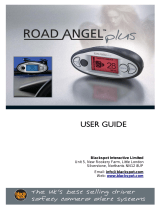Page is loading ...

Version 1.00
Page 1 of 12
Installation Example and Guide
Author: Road Angel Group
Date: May 2016
Version: 1.00

Version 1.00
Page 2 of 12
Contents
CONTENTS ..................................................................................................................... 2
INTRODUCTION ............................................................................................................. 3
SCOPE ............................................................................................................................ 3
ITEMS REQUIRED FOR HARDWIRE INSTALLATION .......................................................... 3
LOCATION ...................................................................................................................... 4
STEP-BY-STEP INSTRUCTIONS......................................................................................... 4
CABLING AND HARDWIRE INSTALLATION .................................................................... 11
CABLE & CONNECTOR STRESS ...................................................................................... 12

Version 1.00
Page 3 of 12
Introduction
This document provides a method for a typical installation of the Road Angel Halo device. Using the
recommendations within this document will help improve installations, provide a more reliable product
and promote a better customer experience.
We recommend that you review the Cabling and Hardwire Installation and Cable & Connector Stress
prior to any installation (page 11 & 12),
It should be noted that this installation example is to provide the basis of a typical installation. As each
vehicle will differ in layout, the process of installation may differ significantly.
This document intends to provide a step-by-step guide for installations but may not be an applicable
approach for all vehicle types.
All installations are governed by the FCS1362:2010 UK Code of practice for the installation of
mobile radio and related ancillary equipment in land based vehicles. All installers are expected to
adhere to the FCS1362 standards as a minimum.
Scope
This guide covers the fitting requirements for an installation into a 12v or 24v vehicle and relates to the
following unit variants:
Hardwiring can be performed by any auto electrician trained in 12v installation, familiar with modern
vehicle assembly methods and the ability to dismantle trim panels with the care and sensitivity that
vehicle plastics require.
Items Required for Hardwire Installation
Items sold separately
Halo hardwire lead* (DC power in)
Configuration:
o 12v DC socket to device.
o Positive (Fused), Ground and Ignition switched leads.
*Note: 3
rd
party leads/connections are not supported and may compromise device warranty.
Required for installation
(in box)
Halo - primary device (forward facing camera)
Rear camera
Rear camera extension lead
Adhesive wire clips
Additional items
(in box)
12v DC power lead - cigar socket connection (plug & play only)
Micro SD card
Micro SD card reader (USB)
USB stick (containing Halo software & user guide)

Version 1.00
Page 4 of 12
Location
It is recommended to install the primary Halo device around the top/centre of the windscreen near the
rear view mirror, ensuring driver visibility is not obscured, while ensuring any leads are not subjected to
stress once connected to the unit.
Find a suitable location for the Halo within the vehicle where the primary unit has a clear forward facing
view. Both the power connection and rear camera extension cable must reach the Halo device without
compromising safety or obscuring visibility of both the driver and device lens.
It is recommended to install the rear camera around the top/centre of the rear windscreen where the unit
has a clear rear facing view. Once again, the cabling and extension leads should not be subjected to
stress.
Step-by-Step Instructions
In most cases it is practical to begin the installation of the Halo device by fitting the rear facing camera
first, allowing any excess cabling to be concealed within the dashboard bulk space of the vehicle.
This allows a professional finish and provides excess cable towards the front of the vehicle should there
be a need to refit/modify the cable in the future.
Step 1: Rear Camera Connection:
Given that in many installations the rear of the vehicle may be troublesome to access, it is recommended
that the cable extension lead is connected and secured to the rear camera first, before installing the rear
camera.
In order to prevent unintended disconnection during fitting; it is recommended to use adhesive electric
tape, securing the extension lead and rear camera before applying the camera.

Version 1.00
Page 5 of 12
Step 2: Rear Camera Installation:
When installing the rear camera, it is recommended that this item is fitted at the upmost point of the rear
windscreen, with the lens directed towards the back of the vehicle/road.
Before fitting the rear camera, take note of the white arrow symbol located at the back of the camera.
This white arrow should be pointing upwards, with the cable protruding from the left side of the camera.
Remove the film from the adhesive pad and firmly attach the rear camera, making adjustments to the
camera lens position by rotating the cylinder to the desired angle.
Typically a 90 – 110 degree angle of the lens should provide the best image capture, depending on
preference.
Note: it is recommended to review the footage of the rear camera post-installation and adjust the
position of the rear camera to the desired angle.
Step 3: Wiring Placement (Rear Camera):
While each vehicle is different, the approach is often similar. In order to promote a discrete installation, it
may be desirable to conceal the rear camera cable and extension cable from sight.
The cable should be fitted from back to front, running the cable along the driver’s side until the extension
cable reaches the fuse box. In order to do so, the appropriate tools should be used to carefully expose a
cavity in the roof lining. A plastic trim tool is ideal. Gently pry the lining from its base allowing just
enough room to obscure the cable from sight and re-apply the lining once the cable is concealed.
The example (left image) shows the wiring is concealed within the break light cover found at the top
centre of the rear windscreen. This may not be applicable to all vehicles.

Version 1.00
Page 6 of 12
Note: Some materials used for vehicle trim/lining may be brittle in cold conditions. It is recommended
that the vehicle is exposed to warm conditions prior to applying any level of stress, reducing the risk of
damage.
Step 3: Connecting the Primary Device (Front Camera):
Once the extension cable has been fitted and has reached the fuse box, connect the extension cable to
the Halo front camera, using the port located at the top left hand side of the device. Once this is
connected, connect the power lead (hard wire lead – supplied separately) to the remaining port.
At this point, establish the approximate position in which the Halo device will be mounted. It is
recommended that the device is placed top centre of the windscreen. It may be necessary to mount the
device to the left of the rear view mirror in order so not to obscure driver visibility.
With the two cables aligned, wrap both cables in electric tape from the Halo device to the fusebox,
following a path from the device, across the roof lining and vehicle trim to the fuse box.
Note: In some instances, it may not be possible to fit these cables within the roof lining. The Retail Halo
product includes adhesive clips, which can be attached to the inside of the vehicle securing the cables
position as an alternative solution.
Step 3: Fitting the Primary Device (Front Camera):
Once an appropriate position for the Halo front camera is established, remove the film from the adhesive
pad and firmly attach the device to the windscreen. The screw mechanism on the mount can be
unfastened to allow adjustments to the angle of the lens position. Typically a 90 – 110 degree angle of
the lens should provide the best image capture, depending on preference.

Version 1.00
Page 7 of 12
Remove the cover from the fuse box. In most cases, cables running from the fuse box can be used for
the source of the ignition feed.
Using the appropriate tool, fit both the power cable and extension lead in a cavity behind the lining above
the windscreen and behind the vehicle trim until the cable reaches the exposed fuse box.
At this stage, it is likely that there will be excess cable remaining. Wrap the excess cable neatly, allowing
enough length on the hardwire cable to be connected inside the fuse box.
Step 4: Hardwire Lead/Connections:
In order to correctly connect the Halo device to the vehicles electrics, it is important to pay attention to
the function of each of the 3 cables present on the Halo Hardwire lead.
B+ (“Battery-Positive” cable)
ACC (“Ignition Switched” cable)
GND (“Ground” cable)
For more detailed information, please refer to page 5 of the “HALO Installation Guide for Installers”
(Version 1).
It is highly recommended that only a qualified auto-electrician performs modifications to vehicle electrics
to avoid damage.

Version 1.00
Page 8 of 12
Step 5: Hardwire Lead – Installing a Live Connection:
Locate the white “B+” wire found on the Halo hardwiring lead. Remove the excess plastic sheath
material to expose the cable. This exposed cable will be connected to the vehicles live connection.
Locate a positive (permanent) 12v power source close to the Fusebox and, carefully expose the live cable,
removing a small area of the surrounding plastic sheath, no more than 5mm in length.
Using a multi-meter; measure the voltage between the exposed area of the live cable (vehicle) and earth
(vehicle chassis) to verify a constant 12v.
Wrap the exposed cable of the Halo “B+” wire around the exposed area of the vehicles live feed several
times securing the connection. In order to further secure this connection, it is recommended that these
cables are soldered together and protected with adhesive electric tape.
Step 5: Hardwire Lead – Installing the Ignition Connection:
Locate the red “ACC” wire found on the Halo hardwiring lead. Remove the excess plastic sheath
material to expose the cable. This exposed cable will be connected to the vehicles l connection.
Locate a Ignition switched 12v power source:
In many cases a wire leading to the rear of the fusebox can be used.
Carefully dismount one of the fusebox housings so that the wires leading to the fuses are visible and
identify a 12v ignition feed cable using a multi-meter.
It is recommended that a thick cable is selected to reduce the change of damaging the exposed metal.
Remove a small area of the surrounding plastic sheath, no more than 5mm in length.
With the vehicle ignition off, use a multi-meter to measure the voltage between the exposed area of the
ignition cable (vehicle) and earth (vehicle chassis) to verify a 0v.
Start the vehicle ignition and verify the voltage once again, confirming a 12v source.

Version 1.00
Page 9 of 12
Wrap the exposed cable of the Halo “ACC” wire around the exposed area of the vehicles ignition feed
several times securing the connection. In order to further secure this connection, it is recommended that
these cables are soldered together and protected with adhesive electric tape.
Note: The Halo hardwire lead includes a fuse on the live connection. It is recommended to install a
further inline fuse on the ‘ignition’ (ACC) lead. However, the Halo device does not rely on this ACC lead
for power and this is simply ‘good practice’ and should be a decision for the installer.
Step 5: Hardwire Lead – Installing the ‘Earth’ Connection:
Locate the black “GND” wire found on the Halo hardwiring lead. This lead is used to ‘ground’ the
device and complete the circuit to the negative terminal of the battery.
The vehicle chassis should allow a point to ground the device.
The GND cable supplied can be attached directly behind a screw point of the vehicle chassis.
However, in some instances it may be more practical to using a self-tapping screw, directly into the
chassis near the fusebox, which may reduce the length of cable required allowing for an uncluttered
finish.
Note: It is important to ensure a clean connection to the chassis to ensure a true ground (-) connection.

Version 1.00
Page 10 of 12
Step 5: Completing the Installation:
Ensure the fuse box housing is thoroughly re-secured in the default Position and no bare cables are
exposed and return the cover of the fusebox.
Verify the Halo SD card is installed in the device and start the vehicle ignition. Within 60 seconds an
LED should appear at the rear of the device followed by an audible alert.
Allow the device to record for a few minutes before switching off the ignition and disconnect the power
cable directly from the device to prevent data loss, before removing the SD card.
It is highly recommended at this stage to check the footage on the SD card using the supplied Halo
software and player, followed by altering the angle of both the front and rear camera lens to desired
position.

Version 1.00
Page 11 of 12
Cabling and Hardwire Installation
The supplied 12v power lead is used for a normal ‘plug & play’ installation and is connected directly to
the cigar socket / DC out connection. When hardwiring a Halo device, this cable is redundant. However,
we recommend connecting the Halo to this lead prior to installation to confirm the device operates
correctly.
Note: It is important to verify the length of the cables provided is sufficient before routing the cables
through the vehicle.
Installation using the Halo Hardwire Lead:
Hardwire installation requires a permanent 12V source, ground connection (GND) and an ignition feed
(IGN) which is +12V powered when the ignition is on.
With the introduction of Stop/Start technology please be aware that the ignition feed and the permanent
power (12V) needs to remain live even when the Stop/Start feature is engaged.
The Halo hardwire lead has 1x power output (DC input to device) and 3x exposed connections for wiring
into the vehicle as follows:
The white cable labelled “B+” connects to a permanent positive 12 volt connection in the vehicle.
The red cable labelled “ACC” should be connected to an ignition switched 12 volt source.
The black cable labelled “GND” connects to an ‘Earthed’ or ground connection such as the chassis.
B+ (“Battery Positive” cable)
ACC (“Ignition Switched” cable)
GND (“Ground” cable)

Version 1.00
Page 12 of 12
Placement of the all cabling should be kept away from air bags or similar safety equipment, away from
door wells or moving parts where it could interfere with their operation or sever the cabling. When
installing the cables, avoid obscuring field of view, vents or breaching waterproof seals.
It is advised that the device should not be located close to ABS wiring, audio wiring, steering columns or
directly over air conditioning units.
We also recommend that the cable is secured onto other cables, metal surrounds, plastic surrounds or
fitted using the provided adhesive clips.
Do not attempt to shorten the cables provided with the device, such as the extension lead or cigar
power lead (where applicable). This may prevent the correct operation of the device and will
invalidate the warranty.
Verify that the Halo functions prior to installation. This can be achieved by connecting the DC power
lead to the device and confirming the device powers up and records as expected.
Where possible, test the resistance across the hardwire lead before installation as this should
indicate any defects on the connections prior to installation.
Cable & Connector Stress
Quite often there is very little room to install the cabling and/or device, and this can cause the
connections of cables and connectors to become ‘stressed’. Please ensure that even when space is
limited, that the cables are not bent back hard causing stress on the connector and the cable.
/