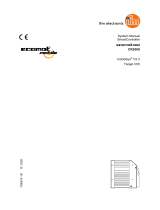3
ifm Programming Manual ecomatmobile PDM360 NG 7" (CR1080/CR1084) V3.2.x 2017-01-10
Content
5.5 Setup: Start the application ................................................................................................69
5.6 Automatically restore system files......................................................................................70
5.7 Exit setup, reboot device ....................................................................................................71
6 First steps 72
6.1 Start CODESYS .................................................................................................................73
6.2 Create CODESYS project ..................................................................................................74
6.2.1 Create new project with CR1080/CR1084 .................................................................................. 75
6.2.2 Add visualisation to the project ................................................................................................... 76
6.2.3 Overview: Project structure with CR1080/CR1084 ..................................................................... 77
6.3 Use CODESYS user manual .............................................................................................78
6.4 Configure programming interface ......................................................................................79
6.4.1 Set communication path of PLC ................................................................................................. 79
6.5 Add ifm function libraries to the application .......................................................................80
6.6 Activate the access protection for a project .......................................................................80
6.7 Access the Linux system of the device ..............................................................................81
7 System configuration 82
7.1 Configure PLC....................................................................................................................83
7.2 Configure inputs and outputs .............................................................................................84
7.2.1 Set operating mode of the inputs ................................................................................................ 85
7.2.2 Set operating mode of the outputs ............................................................................................. 85
7.3 Configure device keys ........................................................................................................86
7.3.1 Set the brightness of the key LEDs ............................................................................................ 87
7.3.2 Set key assignment (key mapping) ............................................................................................ 87
7.4 Configure CAN interfaces ..................................................................................................88
7.4.1 Add and configure CANbus ........................................................................................................ 89
7.4.2 RawCAN: Configure CANLayer 2 ............................................................................................... 90
7.4.3 CANopen: Configure CANopen Manager (master) .................................................................... 90
7.4.4 CANopen: Configure CANopen Device (slave) .......................................................................... 91
7.4.5 J1939: Configure J1939 Manager .............................................................................................. 92
8 Programming 93
8.1 Objects of a PLC application ..............................................................................................94
8.2 Create PLC application ......................................................................................................95
8.2.1 Notes .......................................................................................................................................... 95
8.3 Use ifm function libraries ..................................................................................................100
8.3.1 Configure system ..................................................................................................................... 101
8.3.2 Configure Ethernet interface ..................................................................................................... 101
8.3.3 Control device .......................................................................................................................... 101
8.3.4 Manage files ............................................................................................................................. 102
8.3.5 Manage CSV files ..................................................................................................................... 102
8.3.6 Use help functions .................................................................................................................... 102
8.4 Use system flags ..............................................................................................................103
8.4.1 Access inputs and outputs........................................................................................................ 103
8.4.2 Read diagnostic data of the device .......................................................................................... 104
8.4.3 Set the brightness of the display .............................................................................................. 104
8.4.4 Control status LED ................................................................................................................... 105
8.4.5 Control buzzer (audio signalling device) ................................................................................... 105
8.4.6 Control key LEDs ..................................................................................................................... 106
8.5 Use visualisations ............................................................................................................107
8.5.1 Notes about visualisations ........................................................................................................ 108
8.5.2 Create visualisation .................................................................................................................. 111
8.5.3 Use visualisation manager ....................................................................................................... 112
8.5.4 Configure visualisation ............................................................................................................. 114
8.6 Use mobile cameras ........................................................................................................115
8.6.1 Supported cameras .................................................................................................................. 116