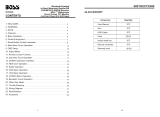Page is loading ...

Model:
6.5" Touchscreen Double DIN
Stereo Receiver Headunit
PyleUSA.com
PyleUSA.comPyleUSA.com
PLRUB69
PLRUB69
2 2 6 0 1 8 2 7 7 4 9 9 1
PLRUB69

1
14
13
11
9
9
8
8
8
7
6
5
3
Precautions
2

Precautions
2

A. Video Input
B. Video Output 1
C. Video Output 2
D. Left Audio Input
E. Front Left Audio Output
F. Rear Left Audio Output
G. Right Audio Input
H. Front Right Audio Output
I. Rear Right Audio Output
RADIOANT
USB
BT/MIC
SUBWOOFEROUTPUT
Wiring- Back Panel:
3

Wiring- Color Wiring:
3

HOME
AMS
1
2
3
4
5
6
7
8
9
10
11
12
13
15
14
16
17
18
19
20
21
22
23
24
25
26
27
28
1 : power on/off
2 EJECT: opens the motorized unit
3 DN: down the screen angle
4 : next track
5 VOL- : decrease the volume
6 : play/pause
7 / BAND: stop
8 : previous track
9 / / / :
10 AMS: search for radio stations automatically under
radio model
11 : confirm
12 OSD: file informations under DVD model
13 / ZOOM : make a phone call / key for image zoon
under DVD model
14 / AUDIO : left/right/stereo audio select
15 0 ~ 9 : numeric key
16 HOME: homepage
17 SRC: model conversion
18 MENU: system main interface
19 UP: up the screen angle
20 MUTE: mute key
21 VOL+: increase the volume
22 SEL: select to into the menu under DVD model
23 / ROOT: hang up a phone call / backspace function
24 PBC: key for playlist under DVD model
25 SETUP: enter system setting menu
26 SEARCH: searching play
27 REPEAT: repeating play
28 / ANGLE: key for switching angle under DVD model
left/right/up/down to select .
when playing disc, left/right is to
control last/next
【 】
【 】
【 】
【 】
【 】
【 】
【 】
【 】
【 】
【 】
【 】
【 】
【 】
【 】
【 】
【 】
【 】
【 】
【 】
【 】
【 】
【 】
【 】
【 】
【 】
【 】
【 】
【 】
Remote Control
5

1 2 3 4
65 7 8
910
1.Radio
2.USB
3.SD
4.Bluetooth
5.AUX
6.Sound/mute
7.Display
8. Touch Screen Calibration
9.Time Setting
10.Set steering wheel control presets
6

Short press this button to downward search the station semi-automatically
Short press this button to upward search the station semi-automatically
Switch the receiving band
Locate / remote channel
7
Short press this button to downward adjust the station gradually
Automatically Searching station
Touch this icon to scan radio station automatically, The most recent stations are stored,
Press the AMS key in the remote control, The system will automatically search radio
station within full channels, The radio station with good signal or fine receiving state will
be stored in the preset frequency directory
Single track, In FM band, press this button to switch between ST and MONO, The default
setting is ST. AM band doesn”t have this function
Short press this button to upward adjust the station gradually

Play / Pause
Title Menu
Select Previous Program / Title / Song
Select Next Program / Title / Song
Stop the DVD
Play Mode Switch
8
1.Click the icon to enter the playlist

Dialing
Call records
Phone book
Bluetooth music
Settings
9

Bluetooth Setup Menu Matrix
Settings Default Options Function
Bluetooth On Bluetooth is standby when the
device is turned on
Device Not Paired Device
Name
When connected, the current
Bluetooth device name will be
displayed. Press the device name to
display a list of available devices
that can be connected.
Connect Auto After connect with the same device
one time, it will be auto connected
next time.
Auto Answer Manual Manual You must press the Talk button to
answer an incoming call
Auto All incoming calls will be
automatically answered
10

Radio Setting
Bluetooth Setting
Audio Setting
Setting
USB Setting
Card Setting
Dispaly Setting
11

Time Setting SWC Setting
Language Setting Factory Setting
12

13

4X80W
14

PyleUSA.com
PyleUSA.comPyleUSA.com
/