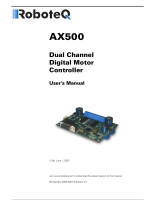Page is loading ...

Simucube 2
Accessory Port
Application Guide
Version 1.0
November 1st, 2019

Accessory Port Application Guide Changelog
Version
Date
Changes
1.0
2019/11/01
Initial release

Warnings and Guidelines for Safe Operation
• The Simucube Accessory port is a female D15 connector on the back of the device.
• The signal levels are from 0 to 5 Volts.
• Do not connect any unknown devices to this connector.
• The port is not a serial port connector although the mechanical connector is the same as
a 15-pin serial port.

D15 Connector Pinout
Figure 1 Accessory port connector pinout.
Pin numbering follows the connector as seen on the back plate of the device.
Pin
Function
Notes and suggested usage
1
Reserved for future use
Leave unconnected
2
GND
3
Reserved for future use
Leave unconnected
4
Reserved for future use
Leave unconnected
5
Digital input
Joystick/sequential shifter button.
6
Analog input
Accelerator/gas
7
Analog input
Clutch
8
+5 V output
Maximum current 120 mA
9
Reserved for future use
Leave unconnected
10
Reserved for future use
Leave unconnected
11
Digital input
Joystick/sequential shifter button.
12
Reserved for future use
Leave unconnected
13
Analog input
Brake
14
Analog input
Handbrake
15
GND
Wiring Notes
• Maximum current from the 5 V output (pin 8) is 120 mA. Please do not exceed this.
Measure the power consumption of the devices before connecting them if not known.
• Analog input voltage range is 0 – 5 Volts.
• Use the D15 Connector Shield for only cable shielding.
o Do not connect the cable shield with GND pins.
• A button / switch can be connected between pins 5/11 and GND. The inputs have internal
pull-up resistor and the inputs show as the first buttons in the DirectInput joystick
interface.

Example Analog Input Wiring
Figure 2 Example analog input wiring with potentiometer
Example Button Input Wiring
Figure 3 Example button input wiring for e.g. shifter use

Configuring Analog Inputs in True Drive Software
Analog inputs can be configure in the Analog Inputs configuration window (Figure 4).
Figure 4 Configure Analog inputs button location

Figure 5 Analog input settings
The pedal set developer will supply a configuration file that can be imported to the settings with
the Import from ini file button.
The analog inputs can also be configured manually via the dialog (Figure 3).
Input select: Select the input pin from D15 connector here.
Position indicator: Shows the calibrated position of the pedal.
Calibrated value: Shows the calibrated position of the pedal in the range of 0..65535 (16bit)
range.
Raw value: Shows the value before calibration.
Deadzone low and Deadzone high: These values are used for calibrating the raw analog input
so that e.g. non-pressed pedal would show completely non-pressed signal and fully pressed pedal
would show as fully pressed.
Invert:If input seems to work in opposite way with regards to intended direction, checking this
will cause the output to be inverted in software.
Recommendations
It is recommended that user does not use the Y axis for any pedals, as this axis can be detected as
being not idle when a pedal is not pressed, and this can cause issues when assigning controls in
games. Therefore if this axis is unused, the it will show at half way pressed.

Manufacturer information
Granite Devices Oy
Hermiankatu 6-8 E
FI-33720 Tampere
Finland
https://www.simucu.be
Simucube™, Simucube 2™, SC2™, Simucube Quick Release™, SQR™, Simucube Wireless Wheel™, SWW™,
TrueDrive™ and Granite Devices® are trademarks of Granite Devices Oy
By operating this product you agree to Granite Devices terms and conditions.
Contains FCC ID QOQBGM111
Copyright © 2019 Granite Devices Oy
All rights reserved.
/