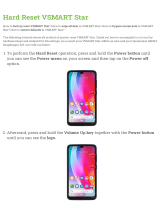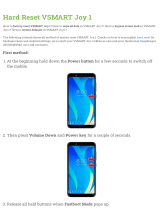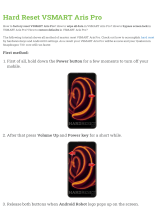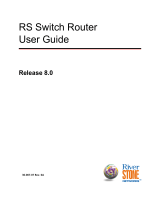Routing Configuration Guide for vEdge Routers, Cisco SD-WAN Release
20.x
First Published: 2020-04-30
Americas Headquarters
Cisco Systems, Inc.
170 West Tasman Drive
San Jose, CA 95134-1706
USA
http://www.cisco.com
Tel: 408 526-4000
800 553-NETS (6387)
Fax: 408 527-0883

CONTENTS
What's New in Cisco SD-WAN 1
CHAPTER 1
Unicast Overlay Routing 3
CHAPTER 2
Supported Protocols 3
OMP Routing Protocol 3
OMP Route Advertisements 4
OMP Route Advertisements for Cisco vSmart Controllers 8
OMP Route Redistribution 9
OMP Graceful Restart 11
BGP and OSPF Routing Protocols 12
Configure Unicast Overlay Routing 12
Configure BGP Using vManage Templates 13
Configure BGP Using CLI 21
Configure OSPF Using vManage Templates 25
Configure OSPF Using CLI 32
Configure OMP Using vManage Templates 34
Configure OMP Using CLI 37
Multicast Overlay Routing 41
CHAPTER 3
Supported Protocols 41
PIM 41
IGMP 43
Traffic Flow in Multicast Overlay Routing 43
Configure Multicast Overlay Routing 45
Configure PIM Using Cisco vManage Templates 45
Routing Configuration Guide for vEdge Routers, Cisco SD-WAN Release 20.x
ii
Contents

Configure PIM Using CLI 48
Configure IGMP Using Cisco vManage Templates 51
Configure IGMP Using CLI 52
Multicast Routing CLI Reference 53
Route Leaking between Transport VPN and Service VPNs 55
CHAPTER 4
Information about Route Leaking 55
Overview of Route Leaking 55
How Route Preference is Determined 56
Supported Protocols 56
Restrictions for Route Leaking 56
Configure Route Leaking 57
Configure Route Leaking Using CLI 58
Topology and Configuration Example 60
Routing Configuration Guide for vEdge Routers, Cisco SD-WAN Release 20.x
iii
Contents

Routing Configuration Guide for vEdge Routers, Cisco SD-WAN Release 20.x
iv
Contents

CHAPTER 1
What's New in Cisco SD-WAN
The documentation set for this product strives to use bias-free language. For purposes of this documentation
set, bias-free is defined as language that does not imply discrimination based on age, disability, gender, racial
identity, ethnic identity, sexual orientation, socioeconomic status, and intersectionality. Exceptions may be
present in the documentation due to language that is hardcoded in the user interfaces of the product software,
language used based on RFP documentation, or language that is used by a referenced third-party product.
Note
Cisco is constantly enhancing the SD-WAN solution with every release and we try and keep the content in
line with the latest enhancements. The following table lists new and modified features we documented in the
Configuration, Command Reference, and Hardware Installation guides. For information on additional features
and fixes that were committed to the Cisco SD-WAN solution, see the Resolved and Open Bugs section in
the Release Notes.
What's New in Cisco SD-WAN (vEdge) Release 20.x
Routing Configuration Guide for vEdge Routers, Cisco SD-WAN Release 20.x
1

Routing Configuration Guide for vEdge Routers, Cisco SD-WAN Release 20.x
2
What's New in Cisco SD-WAN

CHAPTER 2
Unicast Overlay Routing
The overlay network is controlled by the Cisco SD-WAN Overlay Management Protocol (OMP), which is at
the heart of Cisco SD-WAN overlay routing. This solution allows the building of scalable, dynamic, on-demand,
and secure VPNs. The Cisco SD-WAN solution uses a centralized controller for easy orchestration, with full
policy control that includes granular access control and a scalable secure data plane between all edge nodes.
The Cisco SD-WAN solution allows edge nodes to communicate directly over any type of transport network,
whether public WAN, internet, metro Ethernet, MPLS, or anything else.
•Supported Protocols, on page 3
•Configure Unicast Overlay Routing, on page 12
Supported Protocols
This section explains the protocols supported for unicast routing.
OMP Routing Protocol
The Cisco SD-WAN Overlay Management Protocol (OMP) is the protocol responsible for establishing and
maintaining the Cisco SD-WAN control plane. It provides the following services:
• Orchestration of overlay network communication, including connectivity among network sites, service
chaining, and VPN or VRF topologies
• Distribution of service-level routing information and related location mappings
• Distribution of data plane security parameters
• Central control and distribution of routing policy
OMP is the control protocol that is used to exchange routing, policy, and management information between
Cisco vSmart Controllers and Cisco vEdge devices in the overlay network. These devices automatically
initiate OMP peering sessions between themselves, and the two IP end points of the OMP session are the
system IP addresses of the two devices.
OMP is an all-encompassing information management and distribution protocol that enables the overlay
network by separating services from transport. Services provided in a typical VPN setting are usually located
within a VPN domain, and they are protected so that they are not visible outside the VPN. In such a traditional
architecture, it is a challenge to extend VPN domains and service connectivity.
Routing Configuration Guide for vEdge Routers, Cisco SD-WAN Release 20.x
3

OMP addresses these scalability challenges by providing an efficient way to manage service traffic based on
the location of logical transport end points. This method extends the data plane and control plane separation
concept from within routers to across the network. OMP distributes control plane information along with
related policies. A central Cisco vSmart Controller makes all decisions related to routing and access policies
for the overlay routing domain. OMP is then used to propagate routing, security, services, and policies that
are used by edge devices for data plane connectivity and transport.
OMP Route Advertisements
On Cisco vSmart Controllers and Cisco vEdge devices, OMP advertises to its peers the routes and services
that it has learned from its local site, along with their corresponding transport location mappings, which are
called TLOCs. These routes are called OMP routes or vRoutes to distinguish them from standard IP routes.
The routes advertised are actually a tuple consisting of the route and the TLOC associated with that route. It
is through OMP routes that the Cisco vSmart Controllers learn the topology of the overlay network and the
services available in the network.
OMP interacts with traditional routing at local sites in the overlay network. It imports information from
traditional routing protocols, such as OSPF and BGP, and this routing information provides reachability within
the local site. The importing of routing information from traditional routing protocols is subject to user-defined
policies.
Because OMP operates in an overlay networking environment, the notion of routing peers is different from
a traditional network environment. From a logical point of view, the overlay environment consists of a
centralized controller and a number of edge devices. Each edge device advertises its imported routes to the
centralized controller and based on policy decisions, this controller distributes the overlay routing information
to other edge devices in the network. Edge devices never advertise routing information to each other, either
using OMP or any other method. The OMP peering sessions between the centralized controller and the edge
devices are used exclusively to exchange control plane traffic; they are never, in any situation, used for data
traffic.
Registered edge devices automatically collect routes from directly connected networks as well as static routes
and routes learned from IGP protocols. The edge devices can also be configured to collect routes learned from
BGP.
Route map AS path and community configuration, for example, AS path prepend, are not supported when
route-maps are configured for protocol redistribution. The AS path for redistributed OMP routes can be
configured and applied by using a route map on the BGP neighbor outbound policy.
OMP performs path selection, loop avoidance, and policy implementation on each local device to decide
which routes are installed in the local routing table of any edge device.
OMP advertises the following types of routes:
• OMP routes (also called vRoutes)—Prefixes that establish reachability between end points that use the
OMP-orchestrated transport network. OMP routes can represent services in a central data center, services
at a branch office, or collections of hosts and other end points in any location of the overlay network.
OMP routes require and resolve into TLOCs for functional forwarding. In comparison with BGP, an
OMP route is the equivalent of a prefix carried in any of the BGP AFI/SAFI NLRI fields (Address Family
Indicator (AFI), Subsequent Address Family Identifiers (SAFI), Network Layer Reachability Information
(NLRI)) fields).
• Transport locations (TLOCs)—Identifiers that tie an OMP route to a physical location. The TLOC is the
only entity of the OMP routing domain that is visible to the underlying network, and it must be reachable
via routing in the underlying network. A TLOC can be directly reachable via an entry in the routing table
of the physical network, or it can be represented by a prefix residing on the outside of a NAT device and
Routing Configuration Guide for vEdge Routers, Cisco SD-WAN Release 20.x
4
Unicast Overlay Routing
OMP Route Advertisements

must be included in the routing table. In comparison with BGP, the TLOC acts as the next hop for OMP
routes.
• Service routes—Identifiers that tie an OMP route to a service in the network, specifying the location of
the service in the network. Services include firewalls, Intrusion Detection Systems (IDPs), and load
balancers. Service route information is carried in both service and OMP routes.
(OMP also advertises policies configured on the Cisco vSmart Controllers that are executed on Cisco vEdge
devices including application-routing policy, cflowd flow templates, and data policy. For more information,
see Policy Overview.)
The following figure illustrates the three types of OMP routes.
OMP Routes
Each device at a branch or local site advertises OMP routes to the Cisco vSmart Controllers in its domain.
These routes contain routing information that the device has learned from its site-local network.
A Cisco SD-WAN device can advertise one of the following types of site-local routes:
• Connected (also known as direct)
Routing Configuration Guide for vEdge Routers, Cisco SD-WAN Release 20.x
5
Unicast Overlay Routing
OMP Route Advertisements

• Static
• BGP
• OSPF (inter-area, intra-area, and external)
• IS-IS
OMP routes advertise the following attributes:
• TLOC—Transport location identifier of the next hop for the vRoute. It is similar to the BGP NEXT_HOP
attribute. A TLOC consists of three components:
• System IP address of the OMP speaker that originates the OMP route
• Color to identify the link type
• Encapsulation type on the transport tunnel
• Origin—Source of the route, such as BGP, OSPF, connected, and static, and the metric associated with
the original route.
• Originator—OMP identifier of the originator of the route, which is the IP address from which the route
was learned.
• Preference—Degree of preference for an OMP route. A higher preference value is more preferred.
• Service—Network service associated with the OMP route.
• Site ID—Identifier of a site within the Cisco SD-WAN overlay network domain to which the OMP route
belongs.
• Tag—Optional, transitive path attribute that an OMP speaker can use to control the routing information
it accepts, prefers, or redistributes.
• VPN—VPN or network segment to which the OMP route belongs.
You configure some of the OMP route attribute values, including the system IP, color, encapsulation type,
carrier, preference, service, site ID, and VPN. You can modify some of the OMP route attributes by provisioning
control policy on the Cisco vSmart Controller.
TLOC Routes
TLOC routes identify transport locations. These are locations in the overlay network that connect to physical
transport, such as the point at which a WAN interface connects to a carrier. A TLOC is denoted by a 3-tuple
that consists of the system IP address of the OMP speaker, a color, and an encapsulation type. OMP advertises
each TLOC separately.
TLOC routes advertise the following attributes:
• TLOC private address—Private IP address of the interface associated with the TLOC.
• TLOC public address—NAT-translated address of the TLOC.
• Carrier—An identifier of the carrier type, which is generally used to indicate whether the transport is
public or private.
• Color—Identifies the link type.
Routing Configuration Guide for vEdge Routers, Cisco SD-WAN Release 20.x
6
Unicast Overlay Routing
OMP Route Advertisements

• Encapsulation type—Tunnel encapsulation type.
• Preference—Degree of preference that is used to differentiate between TLOCs that advertise the same
OMP route.
• Site ID—Identifier of a site within the Cisco SD-WAN overlay network domain to which the TLOC
belongs.
• Tag—Optional, transitive path attribute that an OMP speaker can use to control the flow of routing
information toward a TLOC. When an OMP route is advertised along with its TLOC, both or either can
be distributed with a community TAG, to be used to decide how to send traffic to or receive traffic from
a group of TLOCs.
• Weight—Value that is used to discriminate among multiple entry points if an OMP route is reachable
through two or more TLOCs.
The IP address used in the TLOC is the fixed system address of the device itself. The reason for not using an
IP address or an interface IP address to denote a TLOC is that IP addresses can move or change; for example,
they can be assigned by DHCP, or interface cards can be swapped. Using the system IP address to identify a
TLOC ensures that a transport end point can always be identified regardless of IP addressing.
The link color represents the type of WAN interfaces on a device. The Cisco SD-WAN solution offers
predefined colors, which are assigned in the configuration of the devices. The color can be one of default, 3g,
biz-internet, blue, bronze, custom1, custom2, custom3, gold, green, lte, metro-ethernet, mpls, private1, private2,
public-internet, red, or silver.
The encapsulation is that used on the tunnel interface. It can be either IPsec or GRE.
The diagram to the right shows a device that has two WAN connections and hence two TLOCs. The system
IP address of the router is 10.20.1.1. The TLOC on the left is uniquely identified by the system IP address
10.20.1.1, the color metro-ethernet, and the encapsulation IPsec, and it maps to the physical WAN interface
with the IP address 192.168.0.69. The TLOC on the right is uniquely identified by the system IP address
10.20.1.1, the color biz-internet, and the encapsulation IPsec, and it maps to the WAN IP address 172.16.1.75.
You configure some of the TLOC attributes, including the system IP address, color, and encapsulation, and
you can modify some of them by provisioning control policy on the Cisco vSmart Controller. See Centralized
Control Policy.
Routing Configuration Guide for vEdge Routers, Cisco SD-WAN Release 20.x
7
Unicast Overlay Routing
OMP Route Advertisements

Service Routes
Service routes represent services that are connected to a Cisco vEdge device or to the local-site network in
which the Cisco vEdge device resides. The Cisco vEdge device advertises these routes to Cisco vSmart
Controllers using service address family NLRI. See Service Chaining.
OMP Route Advertisements for Cisco vSmart Controllers
Table 1: Feature History
DescriptionRelease InformationFeature Name
This feature extends the limit on
the number of OMP routes that can
be exchanged between Cisco
vSmart Controllers to 128. Prior to
this release, the limit was 16.
Cisco SD-WAN Release 20.5.1Increased OMP Path Limit for
Cisco vSmart Controllers
Overview
The transport location (TLOC) information is advertised to the OMP peers including Cisco vSmart Controllers
and its local-site branches. Starting from Cisco SD-WAN Release 20.5.1, the limit on the number of OMP
paths that can be exchanged between Cisco vSmart Controllers per VPN per prefix is extended to a maximum
of 128.
Limitations
• Multitenant Cisco vSmart Controllers only support global OMP configuration.
• The number of paths that are shared is dependent upon factors such as memory and the organization of
internal data structure.
Configure Path Limit
The following example shows how to configure the number of paths that a Cisco vSmart Controller can send
to another Cisco vSmart Controller:
Device(config)# omp
Device(config-omp)# controller-send-path-limit 100
Use the controller-send-path-limit command to configure maximum 128 send path limit to be exchanged
between Cisco vSmart Controllers. Use the no form of this command to set the send path limit to default.
The default configuration enables the controllers to send the information of all the paths available up to
maximum of 128.
We recommend using the default configuration, which sends information about all available paths, subject to
a limit of 128 paths. This ensures that you have network visibility across controllers.
We recommend not to change the path limit frequently. For any changes on the peers, Cisco vSmart Controller
performs a full route database update. This leads to complete network updates.
Note
For more information, see controller-send-path-limit command page.
Routing Configuration Guide for vEdge Routers, Cisco SD-WAN Release 20.x
8
Unicast Overlay Routing
OMP Route Advertisements for Cisco vSmart Controllers

OMP Route Redistribution
OMP automatically redistributes the following types of routes that it learns either locally or from its routing
peers:
• Connected
• Static
• OSPF intra-area routes
• OSPF inter-area routes
• OSPFv3 intra-area routes (Address-Family IPv6)
• OSPFv3 inter-area routes (Address-Family IPv6)
To avoid routing loops and less than optimal routing, redistribution of following types of routes requires
explicit configuration:
• BGP
• EIGRP
• LISP
• IS-IS
• OSPF external routes
• OSPFv3 external route (Address-Family IPv6)
• OSPFv3 all routes (Address-Family IPv4)
To avoid propagating excessive routing information from the edge to the access portion of the network, the
routes that devices receive via OMP are not automatically redistributed into the other routing protocols running
on the routers. If you want to redistribute the routes received via OMP, you must enable this redistribution
locally on each device.
OMP sets the origin and sub-origin type in each OMP route to indicate the route's origin (see the table below).
When selecting routes, the Cisco vSmart Controllerand the router take the origin type and subtype into
consideration.
Table 2:
OMP Route Origin SubtypeOMP Route Origin Type
External InternalBGP
—Connected
External-1, External-2, Intra-area, Inter-area, NSSA-External-1, and
NSSA-External-2
OSPF
—Static
Level 1 and level 2IS-IS
Routing Configuration Guide for vEdge Routers, Cisco SD-WAN Release 20.x
9
Unicast Overlay Routing
OMP Route Redistribution

OMP also carries the metric of the original route. A metric of 0 indicates a connected route.
Administrative Distance
Administrative distance is the metric used to select the best path when there are two or more different routes
to the same destination from multiple routing protocols. When the Cisco vSmart Controller or the router is
selecting the OMP route to a destination, it prefers the one with the lowest administrative distance value.
The following table lists the default administrative distances used by the Cisco SD-WAN devices:
Table 3:
Administrative DistanceProtocol
0Connected
1Static
1NAT (NAT and static routes cannot coexist in the same VPN; NAT overwrites
static routes)
1Learned from DHCP
5GRE
20EBGP
Internal: 90, External:
170
EIGRP
110OSPF
110OSPFv3
115IS-IS
200IBGP
250OMP
OMP Best-Path Algorithm and Loop Avoidance
Cisco SD-WAN devices advertise their local routes to the Cisco vSmart Controller using OMP. Depending
on the network topology, some routes might be advertised from multiple devices. Cisco SD-WAN devices
use the following algorithm to choose the best route:
1. Select an ACTIVE route. An ACTIVE route is preferred over a STALE route. An active route is a route
from a peer with which an OMP session is UP. A stale route is a route from a peer with which an OMP
session is in Graceful Restart mode.
A stale route will only be advertised if the stale version is similar to the Route Information Base (RIB) version.
Otherwise, the stale route is dropped.
Note
Routing Configuration Guide for vEdge Routers, Cisco SD-WAN Release 20.x
10
Unicast Overlay Routing
OMP Route Redistribution

2. Check whether the OMP route is valid. If not, ignore it.
3. If the OMP route is valid and if it has been learned from the same Cisco SD-WAN device, select the OMP
route with the lower administrative distance.
4. If the administrative distances are equal, select the OMP route with the higher OMP route preference
value.
5. If the OMP route preference values are equal, select the OMP route with the higher TLOC preference
value.
6. If the TLOC preference values are equal, compare the origin type, and select one in the following order
(select the first match): Connected, Static, EBGP, intra-area OSPF/OSPFv3, inter-area OSPF/OSPFv3,
external EIGRP, internal EIGRP, external IBGP, or Unknown.
7. If the origin type is the same, select the OMP route that has the lower origin metric.
8. If the origin types are the same, select the OMP route with the lower router ID.
9. If the router IDs are equal, a Cisco vEdge device selects the OMP route with the lower private IP address.
If a Cisco vSmart Controller receives the same prefix from two different sites and if all attributes are
equal, it chooses both of them.
Here are some examples of choosing the best route:
• A Cisco vSmart Controller receives an OMP route to 10.10.10.0/24 via OMP from a Cisco vEdge device
with an origin code of OSPF, and it also receives the same route from another Cisco vSmart Controller,
also with an origin code of OSPF. If all other things are equal, the best-path algorithm chooses the route
that came from the Cisco vEdge device.
• A Cisco vSmart Controller learns the same OMP route, 10.10.10.0/24, from two Cisco vEdge devices
in the same site. If all other parameters are the same, both routes are chosen and advertised to other OMP
peers. By default, up to four equal-cost routes are selected and advertised.
A Cisco vEdge device installs an OMP route in its forwarding table (FIB) only if the TLOC to which it points
is active. For a TLOC to be active, an active BFD session must be associated with that TLOC. BFD sessions
are established by each device which creates a separate BFD session with each of the remote TLOCs. If a
BFD session becomes inactive, the Cisco vSmart Controller removes from the forwarding table all the OMP
routes that point to that TLOC.
OMP Graceful Restart
Graceful restart for OMP allows the data plane in the Cisco SD-WAN overlay network to continue functioning
if the control plane stops functioning or becomes unavailable. With graceful restart, if the vSmart controller
in the network goes down, or if multiple vSmart controllers go down simultaneously, Cisco vEdge device can
continue forwarding data traffic. They do this using the last known good information that they received from
the vSmart controller. When a vSmart controller is again available, its DTLS connection to the device is
re-established, and the device then receives updated, current network information from the vSmart controller.
When OMP graceful restart is enabled, Cisco vEdge devices and a vSmart controller (that is, two OMP peers)
cache the OMP information that they learn from their peers. This information includes OMP routes, TLOC
routes, service routes, IPsec SA parameters, and centralized data policies. When one of the OMP peers is no
longer available, the other peer uses the cached information to continue operating in the network. So, for
example, when a device no longer detects the presence of the OMP connection to a vSmart controller, the
device continues forwarding data traffic using the cached OMP information. The device also periodically
Routing Configuration Guide for vEdge Routers, Cisco SD-WAN Release 20.x
11
Unicast Overlay Routing
OMP Graceful Restart

checks whether the vSmart controller has again become available. When it does come back up and the device
re-establishes a connection to it, the device flushes its local cache and considers only the new OMP information
from the vSmart controller to be valid and reliable. This same scenario occurs when a vSmart controller no
longer detects the presence of Cisco vEdge devices.
BGP and OSPF Routing Protocols
The Cisco SD-WAN overlay network supports BGP and OSPF unicast routing protocols. These protocols
can be configured on Cisco vEdge device in any VPN except for VPN 0 and VPN 512 to provide reachability
to networks at their local sites. Cisco vEdge device can redistribute route information learned from BGP and
OSPF into OMP so that OMP can better choose paths within the overlay network.
When the local site connects to a Layer 3 VPN MPLS WAN cloud, the devices act as an MPLS CE device
and establishes a BGP peering session to connect to the PE router in the L3VPN MPLS cloud.
When the devices at a local site do not connect directly to the WAN cloud but are one or more hops from the
WAN and connect indirectly through a non-Cisco SD-WAN device, standard routing must be enabled on the
devices’ DTLS connections so that they can reach the WAN cloud. Either OSPF or BGP can be the routing
protocol.
In both these types of topologies, the BGP or OSPF sessions run over a DTLS connection created on the
loopback interface in VPN 0, which is the transport VPN that is responsible for carrying control traffic in the
overlay network. The Cisco vBond Orchestrator learns about this DTLS connection via the loop-back interface
and conveys this information to the Cisco vSmart Controller so that it can track the TLOC-related information.
In VPN 0, you also configure the physical interface that connects the Cisco vEdge device to its neighbor—either
the PE router in the MPLS case or the hub or next-hop router in the local site—but you do not establish a
DTLS tunnel connection on that physical interface.
Configure Unicast Overlay Routing
This topic describes how to provision unicast overlay routing.
Service-Side Routing
Provisioning BGP and OSPF enables routing on the service side of the network.
To set up routing on a Cisco vEdge device, you provision one VPN or multiple VPNs if segmentation is
required. Within each VPN, you configure the interfaces that participate in that VPN and the routing protocols
that operate in that VPN.
Because Cisco vSmart Controllers never participate in a local site network, you never configure BGP or OSPF
on these devices.
Transport-Side Routing
To enable communication between Cisco SD-WAN devices, you configure OSPF or BGP on a loopback
interface in VPN 0. The loopback interface is a virtual transport interface that is the terminus of the DTLS
and IPsec tunnel connections required for Cisco vEdge devices to participate in the overlay network.
To configure service-side and transport-side BGP using vManage, see the Configure BGP using vManage .
To configure service-side and transport-side BGP using CLI, see the Configure BGP Using CLI topic.
Routing Configuration Guide for vEdge Routers, Cisco SD-WAN Release 20.x
12
Unicast Overlay Routing
BGP and OSPF Routing Protocols

Configure BGP Using vManage Templates
The Border Gateway Protocl (BGP) can be used for service-side routing to provide reachability to networks
at the local site, and it can be used for transport-side routing to enable communication between Cisco SD-WAN
devices when a device is not directly connected to the WAN cloud. Create separate BGP templates for the
two BGP routing types.
Cisco IOS XE SD-WAN devices use VRFs in place of VPNs. However, the following steps still apply to
configure Cisco IOS XE SD-WAN devices through Cisco vManage. When you complete the configuration,
the system automatically maps the VPN configurations to VRF configurations.
Note
To configure the BGP routing protocol using Cisco vManage templates:
1. Create a BGP feature template to configure BGP parameters.
2. Create a VPN feature template to configure VPN parameters for either service-side BGP routing (in any
VPN other than VPN 0 or VPN 512) or transport-side BGP routing (in VPN 0).
Create a BGP Template
1. In vManage, go to Configuration >Templates.
2. In the Device tab, click Create Template.
3. From the Create Template drop-down, select From Feature Template.
4. From the Device Model drop-down, select the type of device for which you are creating the template.
5. To create a template for VPN 0 or VPN 512:
a. Click the Transport & Management VPN tab located directly beneath the Description field, or scroll
to the Transport & Management VPN section.
b. Under Additional VPN 0 Templates, located to the right of the screen, click BGP.
c. From the BGP drop-down, click Create Template. The BGP template form displays. The top of the
form contains fields for naming the template, and the bottom contains fields for defining BGP
parameters.
6. To create a template for VPNs 1through 511, and 513 through 65530:
a. Click the Service VPN tab located directly beneath the Description field, or scroll to the Service VPN
section.
b. Click the Service VPN drop-down.
c. Under Additional VPN Templates, located to the right of the screen, click BGP.
d. From the BGP drop-down, click Create Template. The BGP template form displays. The top of the
form contains fields for naming the template, and the bottom contains fields for defining BGP
parameters.
Routing Configuration Guide for vEdge Routers, Cisco SD-WAN Release 20.x
13
Unicast Overlay Routing
Configure BGP Using vManage Templates

7. In the Template Name field, enter a name for the template. The name can be up to 128 characters and
can contain only alphanumeric characters.
8. In the Template Description field, enter a description of the template. The description can be up to 2048
characters and can contain only alphanumeric characters.
Configure Basic BGP Parameters
To configure Border Gateway Protocol (BGP), select the Basic Configuration tab and configure the following
parameters. Parameters marked with an asterisk are required to configure BGP.
DescriptionParameter Name
Click No to enable BGP for the VPN.Shutdown*
Enter the local AS number.AS number*
Enter the BGP router ID in decimal four-part dotted notation.Router ID
Click On to carry BGP AS path information into OMP.Propagate AS Path
Enter a value to apply as the BGP route administrative distance for routes coming
from one AS into another.
Range: 0 through 255
Default: 200
Internal Routes
Distance
Specify the BGP route administrative distance for routes within the local AS. By
default, a route received locally from BGP is preferred over a route received from
OMP.
Range: 0 through 255
Default: 200
Local Routes Distance
Specify the BGP route administrative distance for routes learned from other sites
in the overlay network.
Range: 0 through 255
Default: 20
External Routes
Distance
Routing Configuration Guide for vEdge Routers, Cisco SD-WAN Release 20.x
14
Unicast Overlay Routing
Configure BGP Using vManage Templates

For service-side BGP, you might want to configure Overlay Management Protocol (OMP) to advertise to the
Cisco vSmart Controller any BGP routes that the device learns. By default, Cisco SD-WAN devices advertise
to OMP both the connected routes on the device and the static routes that are configured on the device, but it
does not advertise BGP external routes learned by the device. You configure this route advertisement in the
OMP template for devices or Cisco SD-WAN software.
For transport-side BGP, you must also configure a physical interface and a loopback interface in VPN 0. In
addition, you should create a policy for BGP to advertise the loopback interface address to its neighbors, and
apply the policy in the BGP instance or to a specific neighbor.
To save the feature template, click Save.
Configure Unicast Address Family
To configure global BGP address family information, select the IPv4 Unicast Address Family tab and
configure the following parameters:
DescriptionSub-OptionOptionTab/Parameter
Click IPv4 to configure an IPv4 Unicast Address Family. Click IPv6 to configure an IPv6
Unicast Address Family.
IPv4 / IPv6
Specify the maximum number of parallel IBGP paths that can be installed into a route
table to enable IBGP multipath load sharing.
Range: 0 to 32
Maximum
Paths
Check Mark as Optional Row to mark this configuration as device-specific. To include
this configuration for a device, enter the requested variable values when you attach a device
template to a device, or create a template variables spreadsheet to apply the variables.
Mark as
Optional Row
Routing Configuration Guide for vEdge Routers, Cisco SD-WAN Release 20.x
15
Unicast Overlay Routing
Configure BGP Using vManage Templates

DescriptionSub-OptionOptionTab/Parameter
Click Redistribute >New Redistribute.Redistribute
Check Mark as Optional Row to mark this configuration as
device-specific. To include this configuration for a device, enter the
requested variable values when you attach a device template to a device,
or create a template variables spreadsheet to apply the variables.
Mark as
Optional Row
Select the protocols from which to redistribute routes into BGP, for all
BGP sessions. Options are:
Protocol
Redistribute static routes into BGP.static
Redistribute connected routes into BGP.connected
Redistribute Open Shortest Path First routes into BGP.ospf
Redistribute Overlay Management Protocol routes into
BGP.
omp
Redistribute Network Address Translation routes into
BGP.
nat
Redistribute outside NAT routes into BGP.natpool-outside
At a minimum, select the following:
•For service-side BGP routing, select OMP. By default, OMP routes
are not redistributed into BGP.
• For transport-side BGP routing, select Connected, and then under
Route Policy, specify a route policy that has BGP advertise the
loopback interface address to its neighbors.
Enter the name of the route policy to apply to redistributed routes.
Route Policy
Click Add to save the redistribution information.
Click Network >New Network.
Network
Check Mark as Optional Row to mark this configuration as
device-specific. To include this configuration for a device, enter the
requested variable values when you attach a device template to a device,
or create a template variables spreadsheet to apply the variables.
Mark as
Optional Row
Enter a network prefix, in the format prefix/length to be advertised by
BGP.
NetworkPrefix
Click Add to save the network prefix.
Routing Configuration Guide for vEdge Routers, Cisco SD-WAN Release 20.x
16
Unicast Overlay Routing
Configure BGP Using vManage Templates
Page is loading ...
Page is loading ...
Page is loading ...
Page is loading ...
Page is loading ...
Page is loading ...
Page is loading ...
Page is loading ...
Page is loading ...
Page is loading ...
Page is loading ...
Page is loading ...
Page is loading ...
Page is loading ...
Page is loading ...
Page is loading ...
Page is loading ...
Page is loading ...
Page is loading ...
Page is loading ...
Page is loading ...
Page is loading ...
Page is loading ...
Page is loading ...
Page is loading ...
Page is loading ...
Page is loading ...
Page is loading ...
Page is loading ...
Page is loading ...
Page is loading ...
Page is loading ...
Page is loading ...
Page is loading ...
Page is loading ...
Page is loading ...
Page is loading ...
Page is loading ...
Page is loading ...
Page is loading ...
Page is loading ...
Page is loading ...
Page is loading ...
Page is loading ...
Page is loading ...
Page is loading ...
Page is loading ...
Page is loading ...
-
 1
1
-
 2
2
-
 3
3
-
 4
4
-
 5
5
-
 6
6
-
 7
7
-
 8
8
-
 9
9
-
 10
10
-
 11
11
-
 12
12
-
 13
13
-
 14
14
-
 15
15
-
 16
16
-
 17
17
-
 18
18
-
 19
19
-
 20
20
-
 21
21
-
 22
22
-
 23
23
-
 24
24
-
 25
25
-
 26
26
-
 27
27
-
 28
28
-
 29
29
-
 30
30
-
 31
31
-
 32
32
-
 33
33
-
 34
34
-
 35
35
-
 36
36
-
 37
37
-
 38
38
-
 39
39
-
 40
40
-
 41
41
-
 42
42
-
 43
43
-
 44
44
-
 45
45
-
 46
46
-
 47
47
-
 48
48
-
 49
49
-
 50
50
-
 51
51
-
 52
52
-
 53
53
-
 54
54
-
 55
55
-
 56
56
-
 57
57
-
 58
58
-
 59
59
-
 60
60
-
 61
61
-
 62
62
-
 63
63
-
 64
64
-
 65
65
-
 66
66
-
 67
67
-
 68
68
Cisco ISR 4000 Series IOS XE SD-WAN Configuration Guide
- Category
- Software
- Type
- Configuration Guide
Ask a question and I''ll find the answer in the document
Finding information in a document is now easier with AI
Related papers
-
Cisco vEdge Router Configuration Guide
-
Cisco SD-WAN User guide
-
Cisco 5100 Enterprise Network Compute System Configuration Guide
-
Cisco SD-WAN Configuration Guide
-
Cisco vEdge Router Configuration Guide
-
Cisco 5100 Enterprise Network Compute System Configuration Guide
-
Cisco Nexus 3000 Series Operating instructions
-
Cisco SD-WAN Configuration Guide
-
Cisco Network Convergence System 5011 Configuration Guide
-
Cisco SD-WAN Configuration Guide
Other documents
-
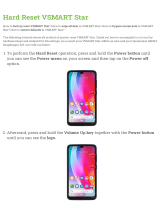 Vsmart Star User manual
Vsmart Star User manual
-
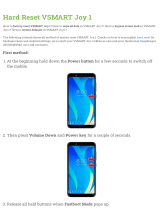 Vsmart Joy 1 Hard reset manual
Vsmart Joy 1 Hard reset manual
-
HPE Networking Comware 5960 Switch Series MCE Configuration Guide
-
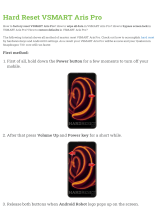 Vsmart Aris Pro User manual
Vsmart Aris Pro User manual
-
Vaillant vSMART User manual
-
Cisco Systems IOS XR User manual
-
 Foundry Networks AR3202 User manual
Foundry Networks AR3202 User manual
-
Sapido BRC70x User manual
-
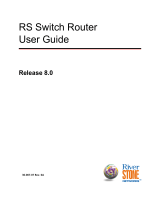 Riverstone Networks RS 8000 User manual
Riverstone Networks RS 8000 User manual
-
Nokia IPSO 4.0 User manual