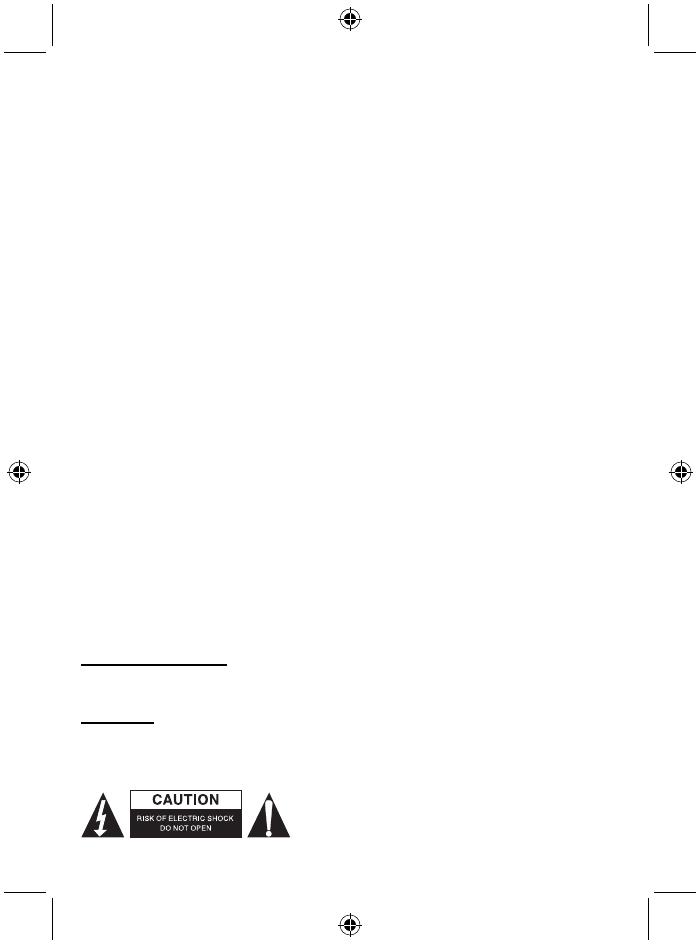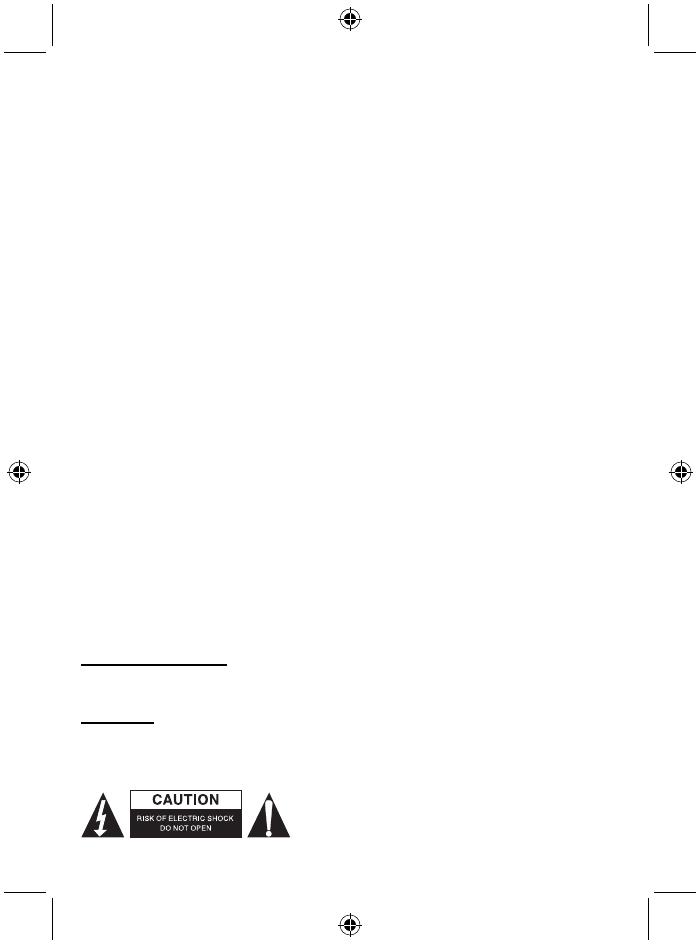
3
When setting the clock or the alarm time, make sure you have set the time to the correct time of day,
e.g. AM or PM (displayed on the left hand side of the screen).
Loading rocket
You can only insert the rocket in one direction. Align the black line on the rocket with the arrow on the
base, and then insert the rocket into the cavity on the base of the clock. Gently push the rocket down
against the spring until you hear it click.
Turning off the alarm
Please note you can only turn off the alarm once you have re-loaded the rocket onto the base. Insert
the rocket into the cavity on the base of the clock. Gently push the rocket down against the spring until
you hear it click.
Snooze
Delays alarm for 5 minutes, Press (6) “SNOOZE/LIGHT” button after alarm sounds.
You do not need to replace the rocket for the snooze function to be activated.
Light: press the (6) “SNOOZE/LIGHT” button to activate the LCD backlight.
Try me
Press the (5) “TRY ME” to activate the COUNTDOWN and ROCKET LAUNCH. After the rocket has
launched, an alarm will beep for 40 seconds. It can be stopped by re-pressing the (5) “TRY ME”
button.
Battery instructions
- Use a screwdriver to open the battery compartment
- For the main power compartment, use 4 x 1.5 V AA-batteries (not included)
- For the clock power compartment, use 1 x 1.5 V LR44-battery (included)
- Please read instructions before use
- Non-rechargeable batteries must not to be recharged
- Rechargeable batteries must be removed from the alarm clock before being charged
- Rechargeable batteries must only be charged under adult supervision
- Different types of batteries or new and used batteries should not be mixed
- Only batteries of the same or equivalent type as recommended should be used
- Batteries must be inserted according to the correct polarity
- Exhausted batteries must be removed from the product
- The supply terminals are not to be short – circuited
- Do not mix alkaline, standard (carbon-zinc) or rechargeable (nickel-cadmium) batteries
TROUBLESHOOTING:
If the alarm clock does not work after inserting batteries and removing the insulator tab, you need to
reset the alarm clock. To do this, remove and replace the LR44 (button cell) battery.
WARNING:
Not suitable for children under 36 months due to small parts which can cause choking.
Do not stand in front of the rocket while it is loaded.
Safety precautions:
To reduce risk of electric shock, this product should ONLY be
opened by an authorized technician when service is
required. Disconnect the product from mains and other
equipment if a problem should occur. Do not expose the
product to water or moisture.