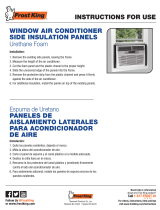For questions about features, operation/performance,
parts, or service, call: 1-800-207-1156.
In Canada, for assistance, installation, or service,
call: 1-800-207-1156.
Si tiene preguntas respect o a las características,
funcionamiento, rendimiento, partes o servicio técnico,
llame al: 1-800-207-1156.
Au Canada, pour assistance, installation ou service,
composez le : 1-800-207-1156.
Room Air Conditioner
Use and Care Guide
Table of Contents
Table des matières
Climatiseur
Guide d’utilisation et d’entretien
AIR CONDITIONER SAFETY .......................................... 2
INSTALLATION REQUIREMENTS ................................. 3
INSTALLATION INSTRUCTIONS—
6,000-12,000 BTU MODELS ............................................ 7
WINDOW INSTALLATION INSTRUCTIONS—
15,000-24,000 BTU MODELS ........................................ 10
WALL INSTALLATION INSTRUCTIONS—
15,000-24,000 BTU MODELS ........................................ 14
USING YOUR AIR CONDITIONER ............................... 16
AIR CONDITIONER CARE ............................................ 19
TROUBLESHOOTING ...................................................20
ASSISTANCE OR SERVICE ..........................................21
XLS PRODUCTS WARRANTY FOR
WHIRLPOOL
®
AIR CONDITIONERS ............................22
WHAW050BW
WHAW061BW
WHAW081BW
WHAW101BW
WHAW121BW
WHAW151BW
WHAW182BW
WHAW222BW
WHAW242BW
®/™ ©2017 Whirlpool. All rights reserved. Manufactured under license by XLS Products, Pennsylvania.
®/™ ©2017 Whirlpool. Tous droits réservés. Fabriqué sous licence par XLS Products, Pennsylvanie.
®/™ ©2017 Whirlpool. Todos los derechos reservados. Fabricado bajo licencia por XLS Products, Pennsylvania.
SÉCURITÉ DU CLIMATISEUR .....................................23
EXIGENCES D’INSTALLATION .................................... 24
INSTRUCTIONS D’INSTALLATION—
MODÈLES À 6 000 À 12 000 BTU ................................. 28
INSTALLATION DANS UNE FENÊTRE—
MODÈLES À 15 000 À 24 000 BTU ............................... 31
INSTRUCTIONS D’INSTALLATION AU MUR—
MODÈLES À 15,000 À 24,000 BTU ............................... 35
UTILISATION DE VOTRE CLIMATISEUR ................... 37
ENTRETIEN DU CLIMATISEUR ................................... 40
DÉPANNAGE .................................................................41
ASSISTANCE OU SERVICE ..........................................42
GARANTIE DE XLS PRODUCTS
POUR LES CLIMATISEURS WHIRLPOOL
®
................ 43
Índice
Acondicionador de aire para
habitación
Manual de uso y cuidado
SEGURIDAD DEL ACONDICIONADOR DE AIRE ....... 44
REQUISITOS DE INSTALACIÓN ..................................45
INSTRUCCIONES DE INSTALACIÓN—
MODELOS DE 6,000-12,000 BTU ................................. 49
INSTRUCCIONES DE INSTALACIÓN PARA LA
VENTANA— MODELOS DE 15,000-24,000 BTU ......... 52
INSTRUCCIONES DE INSTALACIÓN PARA LA
PARED— MODELOS DE 15,000-24,000 BTU ............. 57
USO DE SU ACONDICIONADOR DE AIRE .................59
CUIDADO DEL ACONDICIONADOR DE AIRE ........... 63
SOLUCIÓN DE PROBLEMAS .......................................64
AYUDA O SERVICIO TÉCNICO.................................... 65
GARANTÍA DE XLS PRODUCTS PARA
ACONDICIONADORES DE AIRE WHIRLPOOL
®
........ 66
95114
Models/Modèles/Modelos: