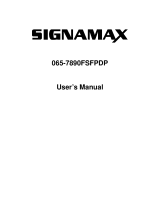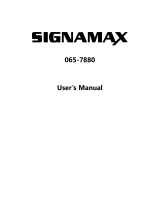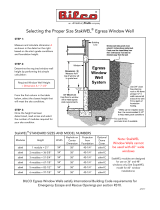Page is loading ...

ALLNET GmbH Computersysteme 2015 – All rights reserved
Irrtum und Änderungen vorbehalten
ALL-SG8950PM
48 Port + 2x 10G SFP+ Full Managed
Gigabit HPoE Switch
USER MANUAL

User Manual – ALL-SG8950PM
ALLNET GmbH Computersysteme 2015 – All rights reserved
Irrtum und Änderungen vorbehalten
-2-
Default-IP
192.168.2.1
Password:
admin
FCC Warning
This Equipment has been tested and found to comply with the limits for a
Class-A digital device, pursuant to Part 15 of the FCC rules. These limits are
designed to provide reasonable protection against harmful interference in a
residential installation. This equipment generates, uses, and can radiate radio
frequency energy. It may cause harmful interference to radio communications
if the equipment is not installed and used in accordance with the instructions.
However, there is no guarantee that interference will not occur in a particular
installation. If this equipment does cause harmful interference to radio or
television reception, which can be determined by turning the equipment off
and on, the user is encouraged to try to correct the interference by one or
more of the following measures:
Reorient or relocate the receiving antenna.
Increase the separation between the equipment and receiver.
Connect the equipment into an outlet on a circuit different from that
to which the receiver is connected.
Consult the dealer or an experienced radio/TV technician for help.
CE Mark Warning
This is a Class-B product. In a domestic environment this product may cause radio
interference in which case the user may be required to take adequate measures.

User Manual – ALL-SG8950PM
ALLNET GmbH Computersysteme 2015 – All rights reserved
Irrtum und Änderungen vorbehalten
-3-
Table of Contents
Before Starting .................................................................................................................................. 7
Intended Readers .......................................................................................................................... 7
Icons for Note, Caution, and Warning ...................................................................................... 7
Product Package Contents ........................................................................................................... 8
Chapter 1: Product Overview ........................................................................................................ 9
1.1. Product Brief Description ..................................................................................................... 9
1.2. Product Specification .......................................................................................................... 10
1.3. Hardware Description ......................................................................................................... 13
1.4. Hardware Installation ......................................................................................................... 14
Chapter 2: Preparing for Management ..................................................................................... 15
2.1. Preparation for Web Interface .......................................................................................... 15
Chapter 3: Web Management ...................................................................................................... 17
3.1. Web Management - Configure .......................................................................................... 17
3.1.1. Configuration - System ............................................................................................... 19
3.1.1.1. System - Information ............................................................................................ 19
3.1.1.2. System - IP ............................................................................................................... 20
3.1.1.3. System - NTP ........................................................................................................... 22
3.1.1.4. System - Time ......................................................................................................... 23
3.1.1.5. System - Log ............................................................................................................ 25
3.1.2. Configuration - Green Ethernet ................................................................................. 26
3.1.2.1. Green Ethernet - LED ............................................................................................. 26
3.1.2.2. Green Ethernet - Port Power Savings ................................................................ 28
3.1.3. Configuration - Ports ................................................................................................... 29
3.1.4. Configuration - DHCP ................................................................................................... 31
3.1.4.1. DHCP - Server .......................................................................................................... 31
3.1.4.1.1. DHCP - Server - Mode ..................................................................................... 31
3.1.4.1.2. DHCP - Server - Excluded IP .......................................................................... 32
3.1.4.1.3. DHCP - Server - Pool ....................................................................................... 33
3.1.4.2. DHCP - Snooping .................................................................................................... 34
3.1.4.3. DHCP - Relay ............................................................................................................ 35
3.1.5. Configuration - Security .............................................................................................. 36
3.1.5.1. Security - Switch - Users ....................................................................................... 36
3.1.5.2. Security - Switch - Privilege Level ...................................................................... 38
3.1.5.3. Security - Switch - Authentication Method ..................................................... 39
3.1.5.4. Security - Switch - SSH .......................................................................................... 40
3.1.5.5. Security - Switch - HTTPS ...................................................................................... 40
3.1.5.6. Security - Switch - Access Management ........................................................... 41
3.1.5.7. Security - Switch - SNMP ...................................................................................... 42
3.1.5.7.1. Security - Switch - SNMP - System .............................................................. 42
3.1.5.7.2. Security - Switch - SNMP - Community ...................................................... 44
3.1.5.7.3. Security - Switch - SNMP - User .................................................................... 45
3.1.5.7.4. Security - Switch - SNMP - Groups ............................................................... 47
3.1.5.7.5. Security - Switch - SNMP - Views ................................................................. 47
3.1.5.7.6. Security - Switch - SNMP - Access ................................................................ 48
3.1.5.8. Security - Switch - RMON ..................................................................................... 49
3.1.5.8.1. Security - Switch - RMON - Statistics .......................................................... 49
3.1.5.8.2. Security - Switch - RMON - History .............................................................. 50
3.1.5.8.3. Security - Switch - RMON - Alarm ................................................................ 50
3.1.5.8.4. Security - Switch - RMON - Event ................................................................ 52
3.1.5.9. Security - Network - Limit Control ..................................................................... 53
3.1.5.10. Security - Network - NAS (Network Access Server) ..................................... 53
3.1.5.11. Security - Network - ACL .................................................................................... 65

User Manual – ALL-SG8950PM
ALLNET GmbH Computersysteme 2015 – All rights reserved
Irrtum und Änderungen vorbehalten
-4-
3.1.5.11.1. Security - Network - ACL - Ports ................................................................ 65
3.1.5.11.2. Security - Network - ACL - Rate Limiter ................................................... 67
3.1.5.11.3. Security - Network - ACL - Access Control List ....................................... 67
3.1.5.12. Security - Network - IP Source Guard .............................................................. 79
3.1.5.12.1. Security - Network - IP Source Guard - Configuration.......................... 79
3.1.5.12.2. Security - Network - IP Source Guard - Static Table .............................. 80
3.1.5.13. Security - Network - ARP Inspection ............................................................... 80
3.1.5.13.1. Security - Network - ARP Inspection - Configuration ........................... 80
3.1.5.13.2. Security - Network - ARP Inspection - Static Table ................................ 81
3.1.5.14. Security - AAA ...................................................................................................... 82
3.1.6. Configuration - Aggregation...................................................................................... 84
3.1.6.1. Aggregation - Static .............................................................................................. 84
3.1.6.2. Aggregation - LACP ............................................................................................... 86
3.1.7. Configuration - Loop Protection ............................................................................... 87
3.1.8. Configuration - Spanning Tree ................................................................................... 89
3.1.8.1. Spanning Tree - Bridge Settings ......................................................................... 89
3.1.8.2. Spanning Tree - MSTI Mapping ........................................................................... 90
3.1.8.3. Spanning Tree - MSTI Priorities ........................................................................... 91
3.1.8.4. Spanning Tree - CIST Ports ................................................................................... 92
3.1.8.5. Spanning Tree - MSTI Ports .................................................................................. 94
3.1.9. Configuration - IPMC Profile ...................................................................................... 96
3.1.9.1. IPMC Profile - Profile Table .................................................................................. 96
3.1.9.2. IPMC Profile - Address Entry ............................................................................... 97
3.1.10. Configuration - MVR .................................................................................................. 98
3.1.11. Configuration - IPMC ............................................................................................... 102
3.1.11.1. IPMC - IGMP Snooping ...................................................................................... 102
3.1.11.1.1. IPMC - IGMP Snooping - Basic Configuration ....................................... 102
3.1.11.1.2. IPMC - IGMP Snooping - VLAN Configuration ...................................... 103
3.1.11.1.3. IPMC - IGMP Snooping - Port Group Filtering ...................................... 105
3.1.11.2. IPMC - MLD Snooping ....................................................................................... 106
3.1.11.2.1. IPMC - MLD Snooping - Basic Configuration ........................................ 106
3.1.11.2.2. IPMC - MLD Snooping - VLAN Configuration ........................................ 107
3.1.11.2.3. IPMC - MLD Snooping - Port Group Filtering ........................................ 108
3.1.12. Configuration - LLDP ................................................................................................ 109
3.1.12.1. LLDP - LLDP .......................................................................................................... 109
3.1.12.2. LLDP - LLDP-MED ................................................................................................ 111
3.1.13. Configuration - PoE .................................................................................................. 117
3.1.14. Configuration - MAC Table ..................................................................................... 119
3.1.15. Configuration - VLANs ............................................................................................. 121
3.1.15.1. VLANs - VLAN Membership ............................................................................. 121
3.1.15.2. VLANs - Ports ...................................................................................................... 122
3.1.16. Configuration - Private VLAN ................................................................................ 124
3.1.16.1. Private VLAN - Port Isolation....................................................................... 124
3.1.17. Configuration - VCL .................................................................................................. 125
3.1.17.1. VCL - MAC-based VLAN ..................................................................................... 125
3.1.17.2. VCL - Port-based VLAN ...................................................................................... 126
3.1.17.2.1. VCL - Port-based VLAN - Protocol to Group
.......................................... 126
3.1.17.2.2. VCL - Port-based VLAN - Group to VLAN ................................................ 127
3.1.17.3. VCL - IP Subnet-based VLAN ............................................................................ 128
3.1.18. Configuration - Voice VLAN .................................................................................... 130
3.1.18.1. Voice VLAN - Configuration............................................................................. 130
3.1.18.2. Voice VLAN - OUI ................................................................................................ 131
3.1.19. Configuration - QoS ................................................................................................. 132
3.1.19.1. QoS - Port Classification ................................................................................... 132

User Manual – ALL-SG8950PM
ALLNET GmbH Computersysteme 2015 – All rights reserved
Irrtum und Änderungen vorbehalten
-5-
3.1.19.2. QoS - Port Policing ............................................................................................. 133
3.1.19.3. QoS - Port Scheduler ......................................................................................... 134
3.1.19.4. QoS - Port Shaping ............................................................................................ 138
3.1.19.5. QoS - Port Tag Remarking ................................................................................ 142
3.1.19.6. QoS - Port DSCP .................................................................................................. 144
3.1.19.7. QoS - DSCP-based QoS ...................................................................................... 145
3.1.19.8. QoS - DSCP Translation ..................................................................................... 146
3.1.19.9. QoS - DSCP Classification ................................................................................. 147
3.1.19.10. QoS - Storm Control ........................................................................................ 148
3.1.19.11. QoS - WRED ....................................................................................................... 149
3.1.20. Configuration - Mirroring ....................................................................................... 151
3.1.21. Configuration - UPnP ............................................................................................... 152
3.1.22. Configuration - GVRP ............................................................................................... 153
3.1.22.1. GVRP - Global Config ........................................................................................ 153
3.1.22.2. GVRP - Port Config ............................................................................................. 154
3.1.23. Configuration - sFlow .............................................................................................. 154
3.2. Web Management - Monitor ........................................................................................... 156
3.2.1. Monitor - System ........................................................................................................ 156
3.2.1.1. System - Information .......................................................................................... 156
3.2.1.2. System - CPU Load ............................................................................................... 157
3.2.1.3. System - IP Status ................................................................................................ 158
3.2.1.4. System - Log .......................................................................................................... 159
3.2.1.5. System - Detailed Log ......................................................................................... 160
3.2.2. Monitor - Green Ethernet.......................................................................................... 160
3.2.2.1. Green Ethernet - Port Power Savings Status ................................................. 160
3.2.3. Monitor - Ports ............................................................................................................ 161
3.2.3.1. Ports - State ........................................................................................................... 161
3.2.3.2. Ports - Traffic Overview ...................................................................................... 162
3.2.3.3. Ports - QoS Statistics ........................................................................................... 163
3.2.3.4. Ports - Detailed Statistics ................................................................................... 164
3.2.4. Monitor - DHCP ............................................................................................................ 166
3.2.4.1. DHCP - Server ........................................................................................................ 166
3.2.4.1.1. DHCP - Server - Statistics ............................................................................. 166
3.2.4.1.2. DHCP - Server - Binding ............................................................................... 167
3.2.4.1.3. DHCP - Server - Declined IP ......................................................................... 168
3.2.4.2. DHCP - Snooping Table ........................................................................................ 168
3.2.4.3. DHCP - Relay Statistics ........................................................................................ 170
3.2.4.4. DHCP - Detailed Statistics .................................................................................. 171
3.2.5. Monitor - Security ....................................................................................................... 172
3.2.5.1. Security - Access Management Statistics ....................................................... 172
3.2.5.2. Security - Network ............................................................................................... 173
3.2.5.2.1. Security - Network - Port Security - Switch............................................. 173
3.2.5.2.2. Security - Network - Port Security - Port ................................................. 175
3.2.5.2.3. Security - Network - NAS - Switch ............................................................. 176
3.2.5.2.4. Security - Network - NAS - Port ................................................................. 177
3.2.5.2.5. Security - Network - ACL Status ................................................................ 181
3.2.5.2.6. Security - Network - ARP Inspection ......................................................... 182
3.2.5.2.7. Security - Network – IP Source Guard ...................................................... 183
3.2.5.3. Security - Network ............................................................................................... 184
3.2.5.3.1. Security - AAA - RADIUS Overview
........................................................... 184
3.2.5.3.2. Security - AAA - RADIUS Details ................................................................ 186
3.2.5.4. Security - Switch - RMON ................................................................................... 189
3.2.5.4.1. Security - Switch - RMON - Statistics ........................................................ 189
3.2.5.4.2. Security - Switch - RMON - History ............................................................ 191

User Manual – ALL-SG8950PM
ALLNET GmbH Computersysteme 2015 – All rights reserved
Irrtum und Änderungen vorbehalten
-6-
3.2.5.4.3. Security - Switch - RMON - Alarm .............................................................. 192
3.2.5.4.4. Security - Switch - RMON - Events ............................................................. 194
3.2.6. Monitor - LACP ............................................................................................................ 195
3.2.6.1. LACP - System Status .......................................................................................... 195
3.2.6.2. LACP - Port Status ................................................................................................ 195
3.2.6.3. LACP - Port Statistics ........................................................................................... 196
3.2.7. Monitor - Loop Protection ........................................................................................ 197
3.2.8. Monitor - Spanning Tree ............................................................................................ 198
3.2.8.1. Spanning Tree - Bridge Status ........................................................................... 198
3.2.8.2. Spanning Tree - Port Status ............................................................................... 198
3.2.8.3. Spanning Tree - Port Statistics .......................................................................... 199
3.2.9. Monitor - MVR ............................................................................................................. 200
3.2.9.1. MVR - Statistics .................................................................................................... 200
3.2.9.2. MVR - MVR Channel Groups .............................................................................. 201
3.2.9.3. MVR - MVR SFM Information ............................................................................ 202
3.2.10. Monitor - IPMC .......................................................................................................... 203
3.2.10.1. IPMC - IGMP Snooping ...................................................................................... 203
3.2.10.1.1. IPMC - IGMP Snooping - Status ................................................................ 203
3.2.10.1.2. IPMC - IGMP Snooping - Groups Information ....................................... 204
3.2.10.1.3. IPMC - IGMP Snooping - IPv4 SFM Information ................................... 205
3.2.10.2. IPMC - MLD Snooping ....................................................................................... 207
3.2.10.2.1. IPMC - MLD Snooping - Status ................................................................. 207
3.2.10.2.2. IPMC - MLD Snooping - Groups Information ........................................ 208
3.2.10.2.3. IPMC - MLD Snooping - IPv6 Group Information ................................. 209
3.2.11. Monitor - LLDP ........................................................................................................... 210
3.2.11.1. LLDP - Neighbours ............................................................................................. 210
3.2.11.2. LLDP - LLDP-MED Neighbours .......................................................................... 211
3.2.11.3. LLDP - PoE ............................................................................................................ 215
3.2.11.4. LLDP - EEE ............................................................................................................ 216
3.2.11.5. LLDP - Port Statistics ......................................................................................... 217
3.2.12. Monitor - PoE ............................................................................................................. 219
3.2.13. Monitor - MAC Table ................................................................................................ 220
3.2.14. Monitor - VLANs ........................................................................................................ 221
3.2.14.1. VLANs - VLAN Membership ............................................................................. 221
3.2.14.2. VLANs - VLAN Ports ........................................................................................... 223
3.2.15. Monitor - sFlow ......................................................................................................... 225
3.3. Web Management - Diagnostics ..................................................................................... 226
3.3.1. Diagnostics - Ping ....................................................................................................... 226
3.3.2. Diagnostics - Ping6 ..................................................................................................... 227
3.3.3. Diagnostics - VeriPHY ................................................................................................. 228
3.4. Web Management - Maintenance .................................................................................. 229
3.4.1. Maintenance - Restart Device .................................................................................. 229
3.4.2. Maintenance - Factory Defaults .............................................................................. 230
3.4.3. Maintenance - Software Upload .............................................................................. 230
3.4.3. Maintenance - Configuration ................................................................................... 231
3.4.3.1. Configuration - Save ........................................................................................... 231
3.4.3.2. Configuration - Load ........................................................................................... 231
Appendix A: Product Safety ........................................................................................................ 233
Appendix B: IP Configuration for Your PC ............................................................................... 234
Appendix C: Glossary
................................................................................................................... 237
Safety Warnings ............................................................................................................................ 251
CE Declaration of Conformity .................................................................................................... 252
GPL .................................................................................................................................................... 253

User Manual – ALL-SG8950PM
ALLNET GmbH Computersysteme 2015 – All rights reserved
Irrtum und Änderungen vorbehalten
-7-
Before Starting
In Before Starting:
This section contains introductory information, which includes:
Intended Readers
Icons for Note, Caution, and Warning
Product Package Contents
Intended Readers
This manual provides information regarding to all the aspects and functions needed
to install, configure, use, and maintain the product you’ve purchased.
This manual is intended for technicians who are familiar with in-depth concepts of
networking management and terminologies.
Icons for Note, Caution, and Warning
To install, configure, use, and maintain this product properly, please pay attention
when you see these icons in this manual:
A Note icon indicates important information which will guide you to use
this product properly.
A Caution icon indicates either a potential for hardware damage or data
loss, including information that will guide you to avoid these situations.
A Warning icon indicates potentials for property damage and personal
injury.

User Manual – ALL-SG8950PM
ALLNET GmbH Computersysteme 2015 – All rights reserved
Irrtum und Änderungen vorbehalten
-8-
Product Package Contents
Before starting install this product, please check and verify the contents of the
product package, which should include the following items:
Note: If any item listed in this table above is missing or damaged, please
contact your distributor or retailer as soon as possible.

User Manual – ALL-SG8950PM
ALLNET GmbH Computersysteme 2015 – All rights reserved
Irrtum und Änderungen vorbehalten
-9-
Chapter 1: Product Overview
In Product Overview:
This section will give you an overview of this product, including its feature functions
and hardware/software specifications.
Product Brief Description
Product Specification
Hardware Description
Hardware Installation
1.1 Product Brief Description
Introduction
The switch is 48-port 10/100/1000Base-T + 2 × 10 Gigabit SFP+ Ports Rack-mount L2+
Full Management Network Switch that is designed for medium or large network
environment to strengthen its network connection. The switch supports 136G non-
blocking switch fabric, the 48 gigabit ports and 2 uplink 10G ports can transmit and
receive data traffic without any lost. The EEE feature reduces the power consumption
when there is no traffic forwarding even port is still connected. The switch also
supports Layer 2+ full management software features. These features are powerful to
provide network control, management, monitor and security feature requests.
Including rack-mount brackets, the 19" size fits into your rack environment. It is a
superb choice to boost your network with better performance and efficiency.
2 10 Gigabit SFP+ Open Slots
The switch equips with 2 10G SFP+ open slots as the uplink ports, the 10G uplink
design provides an excellent solution for expanding your network from 1G to 10G. By
10G speed, this product provides high flexibility and high bandwidth connectivity to
another 10G switch or the Servers, Workstations and other attached devices which
support 10G interfaces. The user can also aggregate the 10G ports as Trunk group to
enlarge the bandwidth.
Full Layer 2 Management Features
The switch includes full Layer 2+ Management features. The software set includes up
to 4K 802.1Q VLAN and advanced Protocol VLAN, Private VLAN, MVR…features.
There are 8 physical queues Quality of Service, IPv4/v6 Multicast filtering, Rapid
Spanning Tree protocol to avoid network loop, Multiple Spanning Tree Protocol to
integrate VLAN and Spanning Tree, LACP, LLDP; sFlow, port mirroring, cable
diagnostic and advanced Network Security features. It also provides Console CLI for
out of band management and SNMP, Web GUI for in band Management.

User Manual – ALL-SG8950PM
ALLNET GmbH Computersysteme 2015 – All rights reserved
Irrtum und Änderungen vorbehalten
-10-
1.2 Product Specification
Interface
10/100/1000 Base RJ45 Ports 48
10G Uplink SFP
+
Slot
2
Console Port for CLI Management 1
System Performance
Packet Buffer 64Mb
MAC Address Table Size 64K
Switching Capacity 136Gbps
PoE Features
IEEE 802.3 af/at IEEE 802.3 af/at
Number of PSE Ports 48
Max. Power Consumption 500W
External/Internal Power Internal Power
Power Feeding Detecting Capability on PD
PD Alive Check
PD Classification
Power Management
(per-port)
Enable/Disable PoE Per Port
Priority Setting Per Port
Power Level Setting Per Port
Overloading Protection
L2 Features
Auto-negotiation
Auto MDI/MDIX
Flow Control (duplex)
802.3x (Full)
Back-Pressure (Half)
Spanning Tree
IEEE 802.1D (STP)
IEEE 802.1w (RSTP)
IEEE 802.1s (MSTP)
VLAN
VLAN Group 4K
Tagged Based
Port-based
Link Aggregation
IEEE 802.3ad with LACP
Static Trunk
Max. LACP Link Aggregation
Group
26
IGMP Snooping
IGMP Snooping v1/v2/v3
IPv6 MLD Snooping
Querier, Immediate Leave
Storm Control (Broadcast/Multi-cast/Un-known Unicast)
Jumbo Frame Support 10K

User Manual – ALL-SG8950PM
ALLNET GmbH Computersysteme 2015 – All rights reserved
Irrtum und Änderungen vorbehalten
-11-
QoS Features
Number of priority queue 8 queues/port
Rate Limiting
Ingress Yes, 1KBps/1pps
Egress Yes, 1KBps/1pps
DiffServ (RFC2474 Remarking)
Scheduling (WRR, Strict, Hybrid)
CoS
IEEE 802.1p
IP ToS precedence, IP DSCP
Security
Management System User Name/Password Protection
User Privilege Set user privilege up to 15 Level
Port Security (MAC-based)
IEEE 802.1x Port-based Access Control
ACL (L2/L3/L4)
IP Source Guard
RADIUS (Authentication, Authorization, Accounting)
TACACS+
HTTP & SSL (Secure Web)
SSH v2.0 (Secured Telnet Session)
MAC/IP Filter
Management
Command Line Interface (CLI)
Web Based Management
Telnet
Access Management Filtering SNMP/WEB/SSH/TELNET
Firmware Upgrade via HTTP
Dual Firmware Images
Configuration Download/Upload
SNMP (v1/v2c/v3)
RMON (1,2,3,&9 groups)
DHCP (Client/Relay/Option82/Snooping)
System Event/Error Log
NTP/LLDP
Cable Diagnostics
IPv6 Configuration
Port Mirroring One to One or Many to One
Mechanical
Power Input 100~240VAC
Dimension (H*W*D) 44*440*331 mm
LED Link, PoE, SFP+
Operating Temperature 0~45°C
Operating Humidity 5~90% (non-condensing)
Weight 4.8 KG
Certification CE, FCC Class B

User Manual – ALL-SG8950PM
ALLNET GmbH Computersysteme 2015 – All rights reserved
Irrtum und Änderungen vorbehalten
-12-
Standard
IEEE 802.3 – 10BaseT
IEEE 802.3u - 100BaseTX
IEEE 802.3ab - 1000BaseT
IEEE 802.3ae 10GBaseSX/LX
IEEE 802.3af Power over Ethernet (PoE)
IEEE 802.3at Power over Ethernet (PoE+)
IEEE 802.3az - Energy Efficient Ethernet (EEE)
IEEE 802.3x - Flow Control
IEEE 802.1Q - VLAN
IEEE802.1v - Protocol VLAN
IEEE 802.1p - Class of Service
IEEE 802.1D - Spanning Tree
IEEE 802.1w - Rapid Spanning Tree
IEEE 802.1s - Multiple Spanning Tree
IEEE 802.3ad - Link Aggregation Control Protocol (LACP)
IEEE 802.1AB - LLDP (Link Layer Discovery Protocol)
IEEE 802.1X - Access Control

User Manual – ALL-SG8950PM
ALLNET GmbH Computersysteme 2015 – All rights reserved
Irrtum und Änderungen vorbehalten
-13-
1.3 Hardware Description
This section mainly describes the hardware of Full-Management PoE switch and gives
a physical and functional overview on the certain switch.
Front Panel
The front panel of the switch consists of 48 10/100/1000 Base-TX RJ-45 ports and 2 10
Gigabit SFP+ ports. The LEDs are also located on the front panel.
LED Indicators
The LED Indicators present real-time information of systematic operation status. Each
of the switch’s RJ45 port has two LEDs, the green LED indicates RJ45 connection
status/data link, and the amber LED indicates if that port is providing electrical power.
Also, port 49 and port 50 (SFP+ Ports) has their own LEDs that indicate data link status
as shown in the figure below:
LED Color/Status Description No.ofLEDs
10/100/1000M
Green On Link Up
1~48
Green Blinking Data Activating
PoE Amber On PD is connected 1~48
SFP+
Green On Fiber Connected 49~50
Green Blinking
Receiving/Transmitting
Data
49~50

User Manual – ALL-SG8950PM
ALLNET GmbH Computersysteme 2015 – All rights reserved
Irrtum und Änderungen vorbehalten
-14-
Rear Panel
The rear panel of the Full-Management PoE switch contains 2 ventilation fans, a
power switch, and an IEC 60320 plug for power supply.
1.4 Hardware Installation
To install the Full-Management PoE switch, please place it on a large flat surface with
a power socket close by. This surface should be clean, smooth, and level. Also, please
make sure that there is enough space around the Full-Management PoE switch for
RJ45 cable, power cord and ventilation.
If you’re installing this Full-Management PoE switch on a 19-inch rack, please make
sure to use the rack-mount kit (L brackets) and screws come with the product
package. All screws must be fastened so the rack-mount kit and your product are
tightly conjoined before installing it on your 19-inch rack.
Ethernet cable Request
The wiring cable types are as below:
10 Base-T: 2-pair UTP/STP CAT. 3, 4, 5 cable, EIA/TIA-568 100-ohm (Max.
100m)
100 Base-TX: 2-pair UTP/STP CAT. 5 cable, EIA/TIA-568 100-ohm (Max. 100m)
1000 Base-T: 4-pair UTP/STP CAT. 5 cable, EIA/TIA-568 100-ohm (Max. 100m)
PoE: To delivery power properly, it is recommended to use CAT 5e and CAT
6 cable. Ethernet cables of higher qualities can reduce the power lost during
transmission.
SFP Installation
While install the SFP transceiver, make sure the SFP type of the 2 ends is the same and
the transmission distance, wavelength, fiber cable can meet your request. It is
suggested to purchase the SFP transceiver with the switch provider to avoid any
incompatible issue.
The way to connect the SFP transceiver is to Plug in SFP fiber transceiver fist. The SFP
transceiver has 2 plug for fiber cable, one is TX (transmit), the other is RX (receive).
Cross-connect the transmit channel at each end to the receive channel at the opposite
end.
For more information regarding to the product safety and maintenance guide, please
refer to
Appendix A: Product Safety.

User Man
u
Cha
p
In Pre
p
This se
c
2.1 P
r
The m
a
Googl
e
anywh
e
Before
and yo
u
config
u
1.
V
e
p
r
2.
C
o
3.
T
h
s
h
1
9
t
h
u
al – ALL-SG89
p
ter 2:
p
aring f
o
c
tion will g
Prepar
a
r
eparat
i
a
nagement
e
Chrome,
o
e
re on the
using the
w
u
r PC are
o
u
re your P
C
e
rify that
t
r
operly ins
t
o
nnect yo
u
h
e default
h
ould loca
t
9
2.168.2.X,
h
e IP addre
50PM
ALLNE
T
Prepa
r
o
r Mana
g
uide you h
a
tion for
W
i
on for
W
web page
o
r Mozilla
F
network.
w
eb interf
a
o
n the sam
e
C
properly:
t
he networ
t
alled, and
u
r PC with
t
IP address
t
e within t
h
where X
c
ss you’ve
a
T
GmbH Comp
u
Irrtum und
r
ing fo
r
ement:
ow to ma
n
W
eb Inter
f
W
EB Int
allows yo
u
F
irefox) to
a
ce to man
e
network.
k interfac
e
that your
t
he switch
v
of the swi
t
h
e same IP
an be any
ssigned to
u
tersysteme 20
d
Änderungen
v
-15-
r
Mana
n
age this p
r
f
ace
t
erface
u
to use a
w
configure
a
n
age your s
w
Please foll
e
card (NIC)
operating
via an RJ4
5
t
ch is 192.
1
Subnet. C
h
number fr
o
your PC c
a
15 – All rights
v
orbehalten
geme
n
r
oduct via
w
eb brows
e
a
nd monit
o
w
itch, ple
a
ow the ste
of your P
C
system su
p
5
cable.
1
68.2.1. T
h
h
ange your
o
m 2 to 25
4
a
nnot be t
h
r
eserved
n
t
managem
e
e
r (such as
o
r the swit
c
a
se verify t
h
ps down b
e
C
is operati
o
p
ports TCP/
I
h
e switch a
n
PC's IP ad
d
4
. Please
m
h
e same wi
t
e
nt web p
a
Microsoft
ch from
h
at your s
w
elow to
onal and
I
P protocol
nd your P
C
d
ress to
m
ake sure t
h
t
h the swi
t
a
ge.
IE,
w
itch
.
C
h
at
t
ch.

User Man
u
4.
L
a
5.
T
y
fi
e
6.
T
h
t
h
For mo
PC
.
u
al – ALL-SG89
a
unch the
w
y
pe 192.1
6
e
ld, and p
r
h
e web br
o
h
e configu
r
re informa
50PM
ALLNE
T
w
eb brows
6
8.2.1 (or
t
r
ess Enter.
o
wser will
p
r
ation web
tion, pleas
T
GmbH Comp
u
Irrtum und
er (IE, Fire
f
t
he IP addr
e
p
rompt yo
u
page is a
d
e
refer to
A
u
tersysteme 20
d
Änderungen
v
-16-
f
ox, or Chr
o
ess of the
s
u
to sign i
n
d
min/adm
i
A
ppendi
x
15 – All rights
v
orbehalten
o
me) on y
o
s
witch) in t
n
. The defa
u
i
n.
x
B: IP Co
r
eserved
o
ur PC.
he web br
o
u
lt userna
m
nfigurati
o
wser’s UR
m
e/passwo
r
i
on for Y
o
L
r
d for
o
ur

User Manual – ALL-SG8950PM
ALLNET GmbH Computersysteme 2015 – All rights reserved
Irrtum und Änderungen vorbehalten
-17-
Chapter 3: Web Management
In Web Management:
As mentioned in Chapter 2.2. Preparation for Web Interface, This switch provides a
web-based management interface. You can make all settings and monitor system
status with this management web page.
Configuration/Monitor options included in the management web page can be divided
into the following 4 categories, which will be discussed in detail in this chapter:
Web Management - Configure
Web Management - Monitor
Web Management - Diagnostic
Web Management – Maintenance
3.1 Web Management – Configure
In here you can access all the configuration options of the switch. The configuration
options here include:
System: Here you can configure basic system settings such as system
information, switch IP, NTP, system time and log.
Green Ethernet: You can enable EEE (Energy Efficient Ethernet) function
on each port or adjust LED flashing intensity to conserve and save power
used by the switch.
Ports: You can view the connection status of all the ports on the switch, as
well as set port connection speed, flow control, maximum frame length, and
power control mode.
DHCP: Here you can set DHCP snooping and DHCP relay, as well as IP
settings.
Security: The Security option allows you to make settings that secures both
the switch itself or your network.
Aggregation: Aggregation allows you to combine multiple physical ports
into a logical port, thus allows the transmitting speed exceeding the limit of
a single port.
Loop Protection: A network loop might cause broadcast storm and
paralyze your entire network. You can enable loop protection function here
to prevent network loop.
Spanning Tree: Spanning Tree Protocol is a network designed to ensure a
loop-free network and provide redundant links that serve as automatic
backup paths if an active link fails. This switch supports STP, RSTP (Rapid
STP), and MSTP (Multiple STP).
IPMC Profile: IPMC stands for IP Multi-Cast. The IPMC profile is used to
deploy the access control on IP multicast streams. It is allowed to create at
maximum 64 Profiles with at maximum 128 corresponding rules for each.
MVR: MVR stands for Multiple VLAN Registration, a protocol that allows
sharing multicast VLAN information and configuring it dynamically when
needed.

User Manual – ALL-SG8950PM
ALLNET GmbH Computersysteme 2015 – All rights reserved
Irrtum und Änderungen vorbehalten
-18-
IPMC: Here you can set IGMP snooping (for IPv4) or MLD snooping (for
IPv6). These protocols can reduce the network loading while running band-
width demanding applications such as streaming videos by eliminating
excessive data transmitting.
LLDP: LLDP stands for Link Layer Discovery Protocol, a protocol that allows
the switch to advertise its identity, capabilities, and neighbors on the
network.
PoE: Here you can enable/disable the PoE function on each port or assign
the power (in Watt) for each port.
MAC Table: When a network device is connected to the switch, the switch
will keep its MAC address on the MAC table. This section provides settings
for the switch’s MAC address table.
VLANs: VLAN stands for Virtual LAN, which allows you to separate ports
into different VLAN groups. Only member of the same VLAN group can
transmit/receive packets among each other, while other ports in different
VLAN group can’t. Here you can set port-based VLAN.
Private VLANs: Also known as port isolation. Only the same member in the
private VLAN can communicate with each other.
VCL: Here you can set MAC-based VLAN, Protocol-based VLAN, and IP
Subnet-based VLAN.
Voice VLAN: Voice VLAN is a specific VLAN for voice communication (such
as VoIP phones) that can ensure the transmission priority of voice traffic and
voice quality.
QoS: QoS stands for Quality of Service, which allows you to control the
network priority (which packet gets top priority to transmit and which gets
low priority) via IEEE 802.1p or DSCP.
Mirroring: For purposes such as network diagnostics, you can direct packets
transmitted/received to/from a port (or multiple ports) to a designated port.
UPnP: UPnP stands for Universal Plug and Play, a protocol that allows all the
devices on the same network can discover each other and establishing
network services such as data sharing. You can set UPnP here in this
management page.
GVRP: GVRP stands for GARP VLAN Registration Protocol, a protocol that
facilitates control of virtual local area networks (VLANs) within a larger
network.
sFlow: sFlow is an industry standard technology for monitoring switched
networks through random sampling of packets on switch ports and time-
based sampling of port counters. The sampled packets will be sent to the
designated sFlow receiver (host) for system administrator for analysis.

User Manual – ALL-SG8950PM
ALLNET GmbH Computersysteme 2015 – All rights reserved
Irrtum und Änderungen vorbehalten
-19-
3.1.1 Configuration – System
3.1.1.1 System – Information
The switch system information is provided here.
System Contact
The textual identification of the contact person for this managed node, together with
information on how to contact this person. The allowed string length is 0 to 255, and
the allowed content is the ASCII characters from 32 to 126.
System Name
You can input an assigned name for this switch. By convention, this is the switch's
fully-qualified domain name. A domain name is a text string drawn from the alphabet
(A-Z & a-z), digits (0-9), minus sign (-). No space characters are permitted as part of a
name. The first character must be an alpha character. And the first or last character
must not be a minus sign. The allowed string length is 0 to 255.
System Location
The physical location of this node (e.g., telephone closet, 3rd floor). The allowed
string length is 0 to 255, and the allowed content is the ASCII characters from 32 to
126.
Buttons
Save: Click to save changes.
Reset: Click to undo any changes made locally and revert to previously saved
values.

User Manual – ALL-SG8950PM
ALLNET GmbH Computersysteme 2015 – All rights reserved
Irrtum und Änderungen vorbehalten
-20-
3.1.1.2 System – IP
Configure IP basic settings, control IP interfaces and IP routes.
The maximum number of interfaces supported is 128 and the maximum number of
routes is 32.
Basic Settings
Mode
Configure whether the IP stack should act as a Host or a Router. In Host mode, IP
traffic between interfaces will not be routed. In Router mode traffic is routed
between all interfaces.
DNS Server
This setting controls the DNS name resolution done by the switch. The following
modes are supported:
From any DHCP interfaces: The first DNS server offered from a DHCP lease to
a DHCP-enabled interface will be used.
No DNS server: No DNS server will be used.
Configured: Explicitly provide the IP address of the DNS Server in dotted
decimal notation.
From this DHCP interface: Specify from which DHCP-enabled interface a
provided DNS server should be preferred.
DNS Proxy
When DNS proxy is enabled, system will relay DNS requests to the currently
configured DNS server, and reply as a DNS resolver to the client devices on the
network.
IP Interfaces
Delete
Select this option to delete an existing IP interface.
/