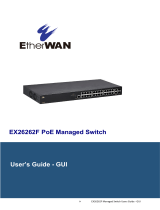Page is loading ...

48‐PORTGIGABITETHERNET POE+LAYER2+ MANAGED
SWITCHWITH10GBEUPLINK
USERMANUAL
Model561112

TableofContents
Intelinet 48‐Port Gigabit Ethernet PoE+ Layer2+ Managed Switch User Manual | 2
FCCWarning
ThisEquipmenthasbeente stedandfoundtocomplywiththelimitsforaClass‐Adigitaldevice,
pursuanttoPart15oftheFCCrules.Theselimitsaredesignedtoprovidereasonableprotection
againstharmfulinterferenceinaresidentialinstallation.Thisequipmentgenerates,uses,andcan
radiateradio
frequencyenergy.Itmaycauseharmfulinterferencetoradiocommunicationsifthe
equipmentisnotinstalledandusedinaccordancewiththeinstructions.However,thereisno
guaranteethatinterferencewillnotoccurinaparticularinstallation.Ifthisequipmentdoescause
harmfulinterferencetoradioortelevisionreception,whichcanbedeterminedbyturningthe
equipmentoffandon,theuserisencouragedtotrytocorrecttheinterferencebyoneormoreofthe
followingmeasures:
Reorientorrelocatethereceivingantenna.
Increasetheseparationbetweentheequipmentandreceiver.
Connecttheequipmentintoanoutlet
onacircuitdifferentfromthattowhichthereceiveris
connected.
Consultthedealeroranexperiencedradio/TVtechnicianforhelp.
CEMarkWarning
ThisisaClass‐Bproduct.Inadomesticenvironmentthisproductmaycauseradiointerferencein
whichcasetheusermay berequired
totakeadequatemeasures.

TableofContents
Intelinet 48‐Port Gigabit Ethernet PoE+ Layer2+ Managed Switch User Manual | 3
Table of Contents
BeforeStarting................................................................................................................................................9
IntendedReaders......................................................................................................................................10
IconsforNote,Caution,andWarning......................................................................................................10
ProductPackageContents........................................................................................................................11
Chapter1:ProductOverview....................................................................................................................12
1.1.ProductBriefDescription..................................................................................................................13
1.2.ProductSpecification.........................................................................................................................14
1.3.HardwareDescription........................................................................................................................17
1.4.HardwareInstallation........................................................................................................................19
Chapter2:
PreparingforManagement.....................................................................................................20
2.1.PreparationforWebInterface...........................................................................................................21
Chapter3:WebManagement...................................................................................................................23
3.1.WebManagement‐Configure..........................................................................................................24
3.1.1.Configuration‐System...............................................................................................................26
3.1.1.1.System‐Information...........................................................................................................26
3.1.1.2.System‐IP............................................................................................................................27
3.1.1.3.System‐NTP........................................................................................................................31
3.1.1.4.System‐Time.......................................................................................................................32
3.1.1.5.System
‐Log.........................................................................................................................34
3.1.2.Configuration‐GreenEthernet..................................................................................................35
3.1.2.1.GreenEthernet‐LED...........................................................................................................35
3.1.2.2.GreenEthernet‐PortPowerSavings..................................................................................37
3.1.3.Configuration‐Ports...................................................................................................................39
3.1.4.Configuration‐DHCP..................................................................................................................41
3.1.4.1.DHCP‐Server.......................................................................................................................41
3.1.4.1.1.DHCP‐Server‐Mode...................................................................................................41
3.1.4.1.2.DHCP‐Server‐ExcludedIP..........................................................................................
43
3.1.4.1.3.DHCP‐Server‐Pool.....................................................................................................44
3.1.4.2.DHCP‐Snooping..................................................................................................................46
3.1.4.3.DHCP‐Relay.........................................................................................................................47
3.1.5.Configuration‐Security..............................................................................................................49
3.1.5.1.Security‐Switch‐Users......................................................................................................49
3.1.5.2.Security‐Switch‐PrivilegeLevel........................................................................................51
3.1.5.3.Security‐Switch‐AuthenticationMethod.........................................................................53

TableofContents
Intelinet 48‐Port Gigabit Ethernet PoE+ Layer2+ Managed Switch User Manual | 4
3.1.5.4.Security‐Switch‐SSH.........................................................................................................54
3.1.5.5.Security‐Switch‐HTTPS.....................................................................................................55
3.1.5.6.Security‐Switch‐AccessManagement..............................................................................56
3.1.5.7.Security‐Switch‐SNMP.....................................................................................................58
3.1.5.7.1.Security‐Switch‐SNMP‐System...............................................................................58
3.1.5.7.2.Security‐Switch‐SNMP‐Community........................................................................62
3.1.5.7.3.Security‐Switch‐SNMP‐User....................................................................................63
3.1.5.7.4.Security‐Switch‐SNMP‐Groups
...............................................................................65
3.1.5.7.5.Security‐Switch‐SNMP‐Views.................................................................................66
3.1.5.7.6.Security‐Switch‐SNMP‐Access................................................................................67
3.1.5.8.Security‐Switch‐RMON....................................................................................................67
3.1.5.8.1.Security‐Switch‐RMON‐Statistics............................................................................68
3.1.5.8.2.Security‐Switch‐RMON‐History..............................................................................69
3.1.5.8.3.Security‐Switch‐RMON‐Alarm................................................................................70
3.1.5.8.4.Security‐Switch‐RMON‐Event.................................................................................72
3.1.5.9.Security‐Network‐LimitControl.......................................................................................73
3.1.5.10.Security‐Network‐NAS(NetworkAccessServer)..........................................................77
3.1.5.11.Security‐Network‐ACL....................................................................................................90
3.1.5.11.1.Security‐Network‐ACL‐Ports.................................................................................90
3.1.5.11.2.Security‐Network‐ACL‐RateLimiter......................................................................92
3.1.5.11.3.Security‐Network‐ACL‐AccessControlList...........................................................93
3.1.5.12.Security‐Network‐IPSource
Guard..............................................................................110
3.1.5.12.1.Security‐Network‐IPSourceGuard‐Configuration.............................................110
3.1.5.12.2.Security‐Network‐IPSourceGuard‐StaticTable.................................................111
3.1.5.13.Security‐Network‐ARPInspection...............................................................................112
3.1.5.13.1.Security‐Network‐ARPInspection‐Configuration..............................................112
3.1.5.13.2.Security‐Network‐ARPInspection‐StaticTable..................................................113
3.1.5.14.Security‐AAA..................................................................................................................114
3.1.6.Configuration‐Aggregation.....................................................................................................118
3.1.6.1.Aggregation‐Static............................................................................................................118
3.1.6.2.Aggregation‐LACP............................................................................................................120
3.1.7.Configuration‐LoopProt ection...............................................................................................123
3.1.8.Configuration‐SpanningTree..................................................................................................125
3.1.8.1.SpanningTree‐BridgeSettings.........................................................................................125
3.1.8.2.SpanningTree‐MSTIMapping.........................................................................................127
3.1.8.3.SpanningTree‐MSTIPriorities.........................................................................................129

TableofContents
Intelinet 48‐Port Gigabit Ethernet PoE+ Layer2+ Managed Switch User Manual | 5
3.1.8.4.SpanningTree‐CISTPorts.................................................................................................130
3.1.8.5.SpanningTree‐MSTIPorts................................................................................................133
3.1.9.Configuration‐IPMCProfile.....................................................................................................135
3.1.9.1.IPMCProfile‐ProfileTable................................................................................................135
3.1.9.2.IPMCProfile‐AddressEntry.............................................................................................137
3.1.10.Configuration‐MVR...............................................................................................................138
3.1.11.Configuration‐IPMC...............................................................................................................142
3.1.11.1.IPMC‐IGMPSnooping....................................................................................................142
3.1.11.1.1.
IPMC‐IGMPSnooping‐BasicConfiguration..........................................................142
3.1.11.1.2.IPMC‐IGMPSnooping‐VLANConfiguration..........................................................144
3.1.11.1.3.IPMC‐IGMPSnooping‐PortGroupFiltering.........................................................146
3.1.11.2.IPMC‐MLDSnooping......................................................................................................147
3.1.11.2.1.IPMC‐MLDSnooping‐BasicConfiguration............................................................147
3.1.11.2.2.IPMC‐MLDSnooping‐VLANConfiguration...........................................................149
3.1.11.2.3.IPMC‐MLDSnooping‐Port
GroupFiltering...........................................................151
3.1.12.Configuration‐LLDP...............................................................................................................152
3.1.12.1.LLDP‐LLDP.......................................................................................................................152
3.1.12.2.LLDP‐LLDP‐MED..............................................................................................................155
3.1.13.Configuration‐PoE.................................................................................................................163
3.1.14.Configuration‐MACTable......................................................................................................166
3.1.15.Configuration‐VLANs.............................................................................................................168
3.1.15.1.VLANs‐VLANMembership.............................................................................................168
3.1.15.2.VLANs‐Ports...................................................................................................................170
3.1.16.Configuration‐PrivateVLAN
..................................................................................................172
3.1.16.1.PrivateVLAN‐PortIsolation.......................................................................................172
3.1.17.Configuration‐VCL.................................................................................................................173
3.1.17.1.VCL‐MAC‐basedVLAN....................................................................................................173
3.1.17.2.VCL‐Port‐basedVLAN.....................................................................................................175
3.1.17.2.1.VCL‐Port‐basedVL AN‐ProtocoltoGroup.............................................................175
3.1.17.2.2.VCL‐Port‐basedVL AN‐GrouptoVLAN..................................................................177
3.1.17.3.VCL‐
IPSubnet‐basedVLAN............................................................................................178
3.1.18.Configuration‐VoiceVLAN....................................................................................................180
3.1.18.1.VoiceVLAN‐Configuration.............................................................................................180
3.1.18.2.VoiceVLAN‐OUI.............................................................................................................183
3.1.19.Configuration‐QoS.................................................................................................................184
3.1.19.1.QoS‐PortClassification..................................................................................................184

TableofContents
Intelinet 48‐Port Gigabit Ethernet PoE+ Layer2+ Managed Switch User Manual | 6
3.1.19.2.QoS‐PortPolicing...........................................................................................................186
3.1.19.3.QoS‐PortScheduler........................................................................................................187
3.1.19.4.QoS‐PortShaping...........................................................................................................192
3.1.19.5.QoS‐PortTagRemarking................................................................................................197
3.1.19.6.QoS‐PortDSCP...............................................................................................................200
3.1.19.7.QoS‐DSCP‐BasedQoS.....................................................................................................202
3.1.19.8.QoS‐DSCPTranslation....................................................................................................203
3.1.19.9.QoS‐DSCPClassification.................................................................................................204
3.1.19.10.
QoS‐StormControl.......................................................................................................205
3.1.19.11.QoS‐WRED....................................................................................................................206
3.1.20.Configuration‐Mirroring.......................................................................................................208
3.1.21.Configuration‐UPnP..............................................................................................................210
3.1.22.Configuration‐GVRP..............................................................................................................211
3.1.22.1.GVRP‐GlobalConfig.......................................................................................................211
3.1.22.2.GVRP‐PortConfig...........................................................................................................212
3.1.23.Configuration‐sFlow..............................................................................................................213
3.2.WebManagement‐Monitor...........................................................................................................216
3.2.1.Monitor‐
System......................................................................................................................216
3.2.1.1.System‐Information.........................................................................................................216
3.2.1.2.System‐CPULoad.............................................................................................................218
3.2.1.3.System‐IPStatus...............................................................................................................219
3.2.1.4.System‐Log.......................................................................................................................221
3.2.1.5.System‐DetailedLog........................................................................................................222
3.2.2.Monitor‐GreenEthernet.........................................................................................................223
3.2.2.1.GreenEthernet‐PortPowerSavingsStatus.....................................................................223
3.2.3.Monitor‐Ports..........................................................................................................................224
3.2.3.1.Ports‐State........................................................................................................................224
3.2.3.2.Ports‐TrafficO verview.....................................................................................................225
3.2.3.3.Ports‐QoSStatistics..........................................................................................................227
3.2.3.4.Ports‐DetailedStatistics...................................................................................................228
3.2.4.Monitor‐DHCP.........................................................................................................................231
3.2.4.1.DHCP‐Server.....................................................................................................................231
3.2.4.1.1.DHCP‐Server‐Statistics............................................................................................231
3.2.4.1.2.DHCP‐Server‐Binding..............................................................................................233
3.2.4.1.3.DHCP‐Server‐DeclinedIP
........................................................................................234
3.2.4.2.DHCP‐SnoopingTable......................................................................................................235

TableofContents
Intelinet 48‐Port Gigabit Ethernet PoE+ Layer2+ Managed Switch User Manual | 7
3.2.4.3.DHCP‐RelayStatistics.......................................................................................................237
3.2.4.4.DHCP‐DetailedStatistics..................................................................................................239
3.2.5.Monitor‐Security.....................................................................................................................242
3.2.5.1.Security‐AccessManagementStatistics..........................................................................242
3.2.5.2.Security‐Network.............................................................................................................243
3.2.5.2.1.Security‐Network‐PortSecurity‐Switch................................................................243
3.2.5.2.2.Security‐Network‐PortSecurity‐Port....................................................................246
3.2.5.2.3.Security‐Network‐NAS‐Switch..............................................................................
247
3.2.5.2.4.Security‐Network‐NAS‐Port..................................................................................249
3.2.5.2.5.Security‐Network‐ACLStatus..................................................................................254
3.2.5.2.6.Security‐Network‐ARPInspection..........................................................................256
3.2.5.3.Security‐Network.............................................................................................................260
3.2.5.3.1.Security‐AAA‐RADIUSOverview.............................................................................260
3.2.5.3.2.Security‐AAA‐RADIUSDetails.................................................................................262
3.2.5.4.Security‐Switch‐RMON..................................................................................................266
3.2.5.4.1.Security‐Switch‐
RMON‐Statistics..........................................................................266
3.2.5.4.2.Security‐Switch‐RMON‐History............................................................................269
3.2.5.4.3.Security‐Switch‐RMON‐Alarm..............................................................................271
3.2.5.4.4.Security‐Switch‐RMON‐Events..............................................................................273
3.2.6.Monitor‐LACP..........................................................................................................................275
3.2.6.1.LACP‐SystemStatus.........................................................................................................275
3.2.6.2.LACP‐PortStatus..............................................................................................................27 6
3.2.6.3.LACP‐PortStatistics..........................................................................................................278
3.2.7.Monitor‐Loop
Protection........................................................................................................279
3.2.8.Monitor‐SpanningTree...........................................................................................................280
3.2.8.1.SpanningTree‐BridgeStatus............................................................................................280
3.2.8.2.SpanningTree‐PortStatus...............................................................................................281
3.2.8.3.SpanningTree‐PortStatistics...........................................................................................282
3.2.9.Monitor‐MVR..........................................................................................................................283
3.2.9.1.MVR‐Statistics..................................................................................................................283
3.2.9.2.MVR‐MVRChannelGroups.............................................................................................284
3.2.9.3.MVR‐MVR
SFMInformation............................................................................................286
3.2.10.Monitor‐IPMC.......................................................................................................................288
3.2.10.1.IPMC‐IGMPSnooping....................................................................................................288
3.2.10.1.1.IPMC‐IGMPSnooping‐Status................................................................................288
3.2.10.1.2.IPMC‐IGMPSnooping‐GroupsInformation..........................................................290

TableofContents
Intelinet 48‐Port Gigabit Ethernet PoE+ Layer2+ Managed Switch User Manual | 8
3.2.10.1.3.IPMC‐IGMPSnooping‐IPv4SFMInformation......................................................292
3.2.10.2.IPMC‐MLDSnooping......................................................................................................294
3.2.10.2.1.IPMC‐MLDSnooping‐Status..................................................................................294
3.2.10.2.2.IPMC‐MLDSnooping‐GroupsInformation...........................................................296
3.2.10.2.3.IPMC‐MLDSnooping‐IPv6GroupInformation.....................................................297
3.2.11.Monitor‐LLDP........................................................................................................................299
3.2.11.1.LLDP‐Neighbours............................................................................................................299
3.2.11.2.LLDP
‐LLDP‐MEDNeighbours..........................................................................................301
3.2.11.3.LLDP‐PoE.........................................................................................................................305
3.2.11.4.LLDP‐EEE.........................................................................................................................307
3.2.11.5.LLDP‐PortStatistics........................................................................................................309
3.2.12.Monitor‐PoE..........................................................................................................................311
3.2.13.Monitor‐MACTable...............................................................................................................314
3.2.14.Monitor‐VLANs.....................................................................................................................317
3.2.14.1.VLANs‐VLANMembership.............................................................................................317
3.2.14.2.VLANs‐VLANPorts.........................................................................................................319
3.2.15.
Monitor‐sFlow.......................................................................................................................321
3.3.WebManagement‐Diagnostics.....................................................................................................323
3.3.1.Diagnostics‐Ping......................................................................................................................323
3.3.2.Diagnostics‐Ping6....................................................................................................................325
3.3.3.Diagnostics‐VeriPHY................................................................................................................326
3.4.WebManagement‐Maintenance..................................................................................................328
3.4.1.Maintenance‐RestartDevice..................................................................................................328
3.4.2.Maintenance‐FactoryDefaults...............................................................................................329
3.4.3.Maintenance‐SoftwareUpload..............................................................................................330
3.4.3.Maintenance
‐Configuration....................................................................................................331
3.4.3.1.Configuration‐Save...........................................................................................................331
3.4.3.2.Configuration‐Load..........................................................................................................332
AppendixA:ProductSafety........................................................................................................................333
AppendixB:IPConfigurationforYourPC..................................................................................................334
AppendixC:Glossary..................................................................................................................................338

Bef oreYouBegin
Thissectioncontainsintroductoryinformation,whichincludes:
IntendedReaders
IconsforNote,Caution,andWarning
ProductPackageContents

BeforeStarting
IntendedReaders
This manual provides information regarding to all the aspects and functions needed to install,
configure,use,andmaintaintheproductyou’vepurchased.
This manual is intended for technicians who are familiar with in‐depth concepts of networking
managementandterminologies.
IconsforNote,Caution,andWarning
To install, configure, use, and maintain this product properly, please pay attention when you see
theseiconsinthismanual:
A Note icon indicates important information which will guide you to use this
productproperly.
A Caution icon indicates either a potential for hardware damage or data loss,
includinginformationthatwillguideyoutoavoidthesesituations.
AWarningiconindicatespotentialsforpropertydamageandpersonalinjury.

BeforeStarting
Intelinet 48‐Port Gigabit Ethernet PoE+ Layer2+ Managed Switch User Manual | 11
ProductPackageContents
Before starting install this product, please check and verify the contents of the product package,
whichshouldincludethefollowingitems:
OneNetworkSwitch
OnePowerCord
OneUserManualCD
OnepairRack‐mountkit+8Screws
Note:Ifanyitemlistedinthistableaboveismissingordamaged,pleasecontactyourdistributoror
retailerassoonaspossible.

Chapter 1:
ProductOverview
InProductOverview:
Thissectionwillgiveyouanoverviewofth isproduct,includingitsfeaturefunctionsand
hardware/softwarespecifications.
ProductBriefDescription
ProductSpecification
HardwareDescription
HardwareInstallation

Chapter1:ProductOverview
ProductBriefDescription
1.1.ProductBriefDescription
Introduction
Theswitchis48‐port10/100/1000Base‐T+2×10GigabitSFP+PortsRack‐mountL2+Full
ManagementNetworkSwitchthatisdesignedformediumorlargenetworkenvironmentto
strengthenitsnetworkconnection.Theswitchsupports136Gnon‐blockingswitchfabric,the48
gigabitportsand2uplink
10Gportscantransmitandreceivedatatrafficwithoutanylost.TheEEE
featurereducesthepowerconsumptionwhenthereisnotrafficforwardingevenportisstill
connected.TheswitchalsosupportsLayer2+fullmanagement softwarefeatures.Thesefeaturesare
powerfultoprovidenetworkcontrol,management,monitorand
securityfeaturerequests.Including
rack‐mountbrackets,the19"sizefitsintoyourrackenvironment.Itisasuperbchoicetoboostyour
networkwithbetterperformanceandefficiency.
210GigabitSFP+OpenSlots
Theswitchequipswith210GSFP+openslotsastheuplinkports,the10Guplink
designprovidesan
excellentsolutionforexpandingyournetworkfr om1Gto10G.By10Gspeed,thisproductprovides
highflexibilityandhighbandwidthconnectivitytoanother10GswitchortheServers,Workstations
andotherattacheddeviceswhichsupport10Ginterfaces.Theusercanalsoaggregatethe10Gports
as
Trunkgrouptoenlargethebandwidth.
FullLayer2ManagementFeatures
TheswitchincludesfullLayer2+Managementfeatures.Thesoftwaresetincludesupto4K802.1Q
VLANandadvancedProtocolVLAN,PrivateVLAN,MVR…features.Thereare8physicalqueues
QualityofService,IPv4/v6Multicastfiltering,RapidSpanningTreeprotocolto
avoidnetworkloop,
MultipleSpanningTreeProtocoltointegrateVLANandSpanningTree,LACP,LLDP;sFlow,port
mirroring,cablediagnosticandadvancedNetworkSecurityfeatures.ItalsoprovidesConsoleCLI for
outofbandmanagementandSNMP,WebGUIforinbandManagement.

Chapter1:ProductOverview
ProductSpecification
1.2.ProductSpecification
Interface
10/100/1000BaseRJ45Ports 48
10GUplinkSFP
+
Slot
2
ConsolePortforCLIManagement 1
SystemPerformance
PacketBuffer 64Mb
MACAddre ssTableSize 64K
SwitchingCapacity 136Gbps
PoEFeatures
IEEE802.3af/at IEEE802.3af/at
NumberofPSEPorts 48
Max.PowerConsumption 500W
External/InternalPower InternalPower
PowerFeedingDetectingCapabilityonPD
PDAliveCheck
PDClassification
PowerManagement
(per‐port)
Enable/DisablePoEPerPort
PrioritySettingPerPort
PowerLevelSettingPerPort
OverloadingProtection
L2Features
Auto‐negotiat ion
AutoMDI/MDIX
FlowControl(duplex)
802.3x(Full)
Back‐Pressure(Half)
SpanningTree
IEEE802.1D(STP)
IEEE802.1w(RSTP)
IEEE802.1s(MSTP)
VLAN
VLANGroup 4K
TaggedBased
Port‐based
LinkAggregat ion
IEEE802.3adwithLACP
StaticTrunk
Max.LACPLinkAggregationGroup 26
IGMPSnooping
IGMPSnoopingv1/v2/v3
IPv6MLDSnooping
Querier,ImmediateLeave
StormControl(Broadcast/Multi‐cast/Un‐knownUnicast)
JumboFrameSupport 10K

Chapter1:ProductOverview
ProductSpecification
Intelinet 48‐Port Gigabit Ethernet PoE+ Layer2+ Managed Switch User Manual | 15
QoSFeatures
Numberofprio rityqueue 8queues/port
RateLimiting
Ingress Yes,1KBps/1pps
Egress Yes,1KBps/1pps
DiffServ(RFC2474Remarking)
Scheduling(WRR,Strict,Hybrid)
CoS
IEEE802.1p
IPToSprecedence,IPDSCP
Security
ManagementSystemUserName/PasswordProtection
UserPrivilege Setuserprivilegeupto15Level
PortSecurity(MAC‐based)
IEEE802.1xPort‐basedAccessControl
ACL(L2/L3/L4)
IPSourceGuard
RADIUS(Authentication,Aut horization,Acco unting)
TACACS+
HTTP&SSL(SecureWeb)
SSHv2.0(SecuredTelnetSession)
MAC/IPFilter
Management
CommandLineInterface(CLI)
WebBasedManagement
Telnet
AccessManagementFiltering SNMP/WEB/SSH/TELNET
FirmwareUpgradeviaHTTP
DualFirmwareImages
ConfigurationDownload/Upload
SNMP(v1/v2c/v3)
RMON(1,2,3,&9groups)
DHCP(Client/Relay/Option82/Snooping)
SystemEvent/ErrorLog
NTP/LLDP
CableDiagnostics
IPv6Configuration
PortMirroring OnetoOneorManytoOne
Mechanical
PowerInput 100~240VAC
Dimension(H*W*D) 44*440*331mm
LED Link,PoE,SFP+
OperatingTemperature 0~45°C
OperatingHumidity 5~90%(non‐condensing)
Weight 4.8KG
Certification CE,FCCClassB

Chapter1:ProductOverview
ProductSpecification
Intelinet 48‐Port Gigabit Ethernet PoE+ Layer2+ Managed Switch User Manual | 16
Standard
IEEE802.3–10BaseT
IEEE802.3u‐10 0BaseTX
IEEE802.3ab‐1000BaseT
IEEE802.3ae10GBaseSX /LX
IEEE802.3afPoweroverEthernet(PoE)
IEEE802.3atPoweroverEthernet(PoE+)
IEEE802.3az‐EnergyEfficientEthernet(EEE)
IEEE802.3x‐FlowControl
IEEE802.1Q‐VLAN
IEEE802.1v‐ProtocolVLAN
IEEE802.1p‐ClassofService
IEEE802.1D‐SpanningTree
IEEE802.1w‐RapidSpanningTree
IEEE802.1s‐MultipleSpanningTree
IEEE802.3ad‐LinkAggregationControlProtocol(LACP)
IEEE802.1AB‐LLDP(LinkLayerDiscoveryProtocol)
IEEE802.1X‐AccessControl

Chapter1:ProductOverview
HardwareDescription
1.3.HardwareDescription
ThissectionmainlydescribesthehardwareofFull‐ManagementPoEswitchandgivesaphysicaland
functionaloverviewonth ecertainswitch.
FrontPanel
Thefrontpaneloftheswitchconsistsof4810/100/1000Base‐TXRJ‐45portsand210GigabitSFP+
ports.TheLEDsarealsolocatedon
thefrontpanel.
LEDIndicators
TheLEDIndicatorspresentreal‐timeinformationofsystematicoperationstatus.Eachoftheswitch’s
RJ45porthastwoLEDs,thegreenLEDindicatesRJ45connectionstatus/datalink,andtheamberLED
indicatesifthatportisprovidingelectricalpower.
Also,port49andport
50(SFP+Ports)hastheirownLEDsthatindicatedatalinkstatusasshownin
thefigurebelow:
LED Color/Status Description No.ofLEDs
10/100/1000M
GreenOn LinkUp
1~48
GreenBlinking DataActivating
PoE AmberOn PDisconnected 1~48
SFP+
GreenOn FiberConnected 49~50
GreenBlinking
Receiving/Transmitting
Data
49~50

Chapter1:ProductOverview
ProductSpecification
Intelinet 48‐Port Gigabit Ethernet PoE+ Layer2+ Managed Switch User Manual | 18
RearPanel
TherearpaneloftheFull‐ManagementPoEswitchcontains2ventilationfans,apowerswitch,and
anIEC60320plugforpowersupply.

Chapter1:ProductOverview
HardwareInstallation
1.4.HardwareInstallation
ToinstalltheFull‐ManagementPoEswitch,pleaseplaceitonalargeflatsurfacewithapowersocket
closeby.Thissurfaceshouldbeclean,smooth,andlevel.Also,pleasemakesurethatthereisenough
spacearoundtheFull‐ManagementPoEswitchforRJ45cable,powercordand
ventilation.
Ifyou’reinstalling thisFull‐ManagementPoE switch on a 19‐inch rack, pleasemake sureto use the
rack‐mountkit(Lbrackets)andscrewscomewiththeproductpackage.Allscrewsmustbefastened
sotherack ‐mountkitandyourproductaretightlyconjoinedbef oreinstallingit
onyour19‐inchrack.
EthernetcableRequest
Thewiringcabletypesareasbelow:
10Base‐T:2‐pairUTP/STPCAT.3,4,5cable,EIA/TIA‐568100‐ohm(Max.100m)
100Base‐TX:2‐pairUTP/STPCAT.5cable,EIA/TIA‐568100‐ohm(Max.100m)
1000Base‐T:4‐pairUTP/STPCAT.5cable,EIA/TIA‐568100‐ohm(Max.100m)
PoE:Todeliverypowerproperly,itisrecommendedtouseCAT5eandCAT6cable.Ethernet
cablesofhigherqualitiescanreducethepowerlostduringtransmission.
SFPInstallation
WhileinstalltheSFPtransceiver,
makesuretheSFPtypeofthe2endsisthesameandthe
transmissiondistance,wavelength,fibercablecanme etyourrequest.Itissuggest edtopurchasethe
SFPtransceiverwiththeswitchprovidertoavoidanyincompatibleissue.
ThewaytoconnecttheSFPtransceiveristoPlug
inSFPfibertransceiverfist.TheSFPtransceiverhas
2plugforfibercable,oneisTX(transmit),theotherisRX(receive).Cross‐connectthetransmit
channelateachendtothereceivechan nelattheoppositeend.
Formoreinformationregardingtotheproductsafetyandmaintenanceguide,please
referto
AppendixA:ProductSafety.

Chapter 2:
PreparingforManagement
InPreparingforManagement:
Thissectionwillguideyourhowtomanagethisproductviamanagementwebpage.
PreparationforWebInterface
/