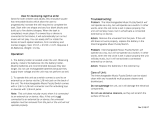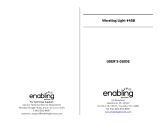For Technical Support:
For Technical Support:For Technical Support:
For Technical Support:
Call our Technical Service Department
Monday through Friday, 9 a.m. to 5 p.m. (EST)
1-800-832-8697
customer_support@enablingdevices.com
Bright Red Switch #262
USER’S GUIDE
50 Broadway
Hawthorne, NY 10532
Tel. 914.747.3070 / Fax 914.747.3480
Toll Free 800.832.8697
www.enablingdevices.com

Demands attention!
Demands attention!Demands attention!
Demands attention!
Push gently on the top of the switch and you will be rewarded with a
bright red light and vibration. Plug this switch into your favorite
adapted toy and it will activate when the switch is pressed. Size: 5"D
x 2¼"H. Requires 2 AA Batteries. Weight: ¾ lb.
Operation:
Operation:Operation:
Operation:
1.
The Bright Red Switch requires two AA size batteries. Alkaline
batteries are recommended because they last longer. Do not use
rechargeable batteries because they supply lower voltage and the
unit may not perform as well.
2. The battery case is located under the unit. Install new batteries,
being careful
to
ob
obob
observe battery polarity
serve battery polarityserve battery polarity
serve battery polarity
.
..
.
3. This switch can be connected to any external toy via the 1/8-inch
jack located on the side of the unit. The Bright Red Switch comes
with a 1/8- to 1/8-inch connector cord for activating toys or devices
with 1/8-inch jacks. If you need to use an adapter, it must be a
mono adapter, not stereo.
Troubleshooting:
Troubleshooting:Troubleshooting:
Troubleshooting:
Problem:
Problem:Problem:
Problem: The light and vibration do not activate, or the light
becomes dull and the vibration weak.
Action:
Action:Action:
Action: Replace the batteries.
Note:
Note:Note:
Note: This unit will still operate properly as a switch even if the
batteries need replacing.
Problem:
Problem: Problem:
Problem: The Bright Red Switch
does not activate your toy/device.
Action #1:
Action #1: Action #1:
Action #1: Make sure that the connection between the Bright Red
Switch
and your toy/device is tight. There should be
no
no no
no
gaps. This is
a common error and an easy fix.
Action #2:
Action #2: Action #2:
Action #2: Try a different switch with your toy/device to rule out the
toy/device as the source of the problem.
Action #3:
Action #3: Action #3:
Action #3: Try a different adapter to rule this out as the source of
the problem.
Care of Unit
Care of UnitCare of Unit
Care of Unit:
::
:
The Bright Red Switch
can be wiped clean with any household multi-
purpose cleaner and disinfectant.
Do not submerge
Do not submergeDo not submerge
Do not submerge the unit, as it will damage the contents and the
electrical components.
Do not use abrasive cleaners,
Do not use abrasive cleaners,Do not use abrasive cleaners,
Do not use abrasive cleaners, as they will scratch the surface of
the unit.
Rev
Rev Rev
Rev 1/19
1/191/19
1/19/1
/1/1
/17
77
7
/