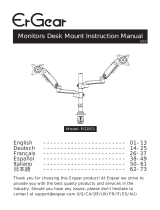Page is loading ...

Thank you for choosing our product! We strive to provide the best quality
and services for our customers. Would you kindly share your experience
on Amazon if you are satisfied? Should you have any issues, please don't
hesitate to contact us.
Telephone:800-556-0533 Mon-Fri 10am - 6pm (PST) (USA) (CAN)
Email:[email protected] (US/CA/DE/UK/FR/IT/ES/JP/AU)
Installation Instruction
V1.0
HNSS6

● Products must be installed by a qualified installer.
● If you do not understand the instructions or have any concerns or questions, please
contact a qualified local installer.
● Do not install or assemble if the product or hardware is damaged or missing, if you
require replacement parts, please contact customer service at supportus@perlesmith.
● Maximum weight of LCD / monitor: 6.5kg / 14.3lbs.
● Installer-friendly and straight forward.
● For safe installation, the desk you are mounting to must support minimum 3 times the
weight of the total load (the mount, the monitor and all accessories weight).
● Do not use this product for any purpose not explicitly specified by manufacturer.
● This product contain moving parts, please use with caution.
● When installing monitor, please do not damage electrical wiring or power source.
● Installation and routing of monitor cables on the monitor bracket must comply with
electro-technical regulations.
● Importantly, mains and data-cables must be secured against twisting and squeezing or
shearing.
● The manufacturer will bear no responsibility to the desk of mounting, or incidental
or consequential damages arising thereof.
● The manufacturer disclaims any liability for the modifications, improper installation, or
installation over the specified weight range. The manufacturer will not be liable for any
damages arising out of the use of , or inability to use, the product.
● This product is designed for indoor used only, use of this product outdoor could lead to
product failer and severe personal injury.
● This product contains a high pressure gas spring, fire and percussion prohibited. Also it is
strictly prohibited to dismantle without professionals. Please return to the manufacturer or
hand over to professional agencies if the product is abandoned. In order to ensure the
performance of gas spring, full direction adjustment of the product arm is recommended
several times per month.
● We reserve the right to modify or alter instructions. No modification or alteration without
formal notice.
● All images are for reference only. As product in kind prevail.
1
Severe personal injury and property damage can
result from improper installation or assembly. Read
the following warnings carefully before beginning.
IMPORTANT SAFETY INFORMATION

2
3
F
1
F
C
Parts and Hardware Included
Step 1 Installation Method
A. Table Edge Installation
M4x12
A (4pcs)
M5x12
B (4pcs)
M6x12
C (3pcs)
E
F
(4mm)
(4mm)
(5mm)
10~95mm
Warning:
Ensure screws are
secured firmly.
(5mm)
D
2

1
2
D
F
(4mm)
C
F
5
4
D
E
3
4
5
6
Warning:
Ensure screws are
secured firmly.
Warning:
Ensure screws are
secured firmly.
Warning:
Ensure screws are
secured firmly.
B. Grommet Installation
3

Full Adjustment After Installation
Step 2 Directional Usage Guide
0~95mm
For table edge
Non-proper usage
directions ( Not ok)
Proper usage
directions (ok)
Load Range: 4.4~14.3Ibs (2~6.5kgs)
For grommet
0~95mm
4

1b
1a
1
2a
2b
2
5
3b
3a
3
4
6
Step 3 Power and Display Lines Installation
7
USB line
Power line
Display line
5

F
Torque increase direction shown in fig
Torque decrease direction shown in fig
1
1
2
2
2
2
Step 5 Torque Adjustment
Step 4 Display Installation
Warning:
Ensure screws are
secured firmly.
(5mm)
“+”:
“-”:
Notes:Ensure display
weight is within load
range.
6

“- " Loosen
“+ " Tighten
F
(5mm)
-
+
1
F
( )5mm
2
3
Step 6 Setting Tilt Angles
Step 7 Setting Swivel Tightness
Warning:
Do not fully
re-thread screw.
1.If display can be hovered at any height after display installed.No
adjustment needed.
2.If display lifts up automatically after installation, adjust the following: One
people hand presses down the screen, while the other one winds set screw
at the bottom of upper arm at joint to ' – ' direction to reduce torque by
using F, 5mm Allen key as shown in Figure ① and ② until display can be
hovered at any point of positions.
3.If display sits at the lowest position after installation, repeat #2 procedures
but winding set screw to ' + ' direction to increase torque as shown in Figure
① and ② until display can be hovered at any point of positions.
+35°
-50°
7

360°
Step 8 Display Rotation
Only display that comes with
central gravity will has the
best performance.
Do not adjust tension without display.
1.Ensure display has been attached to the mount.
2.Read your display packaging or manual to find out display net weight.
3.Ensure the net weight of display (including accessories) is between
4.4-14.3 lbs(2.0-6.5 kgs).
Anti-clockwise reduces
tension(carry less weight)
Clockwise to increases
tension(carry more weight)
8
TESTION ADJUSTMENT SHOULD BE DONE ONLY
AFTER MOUNT INSTALLATION

Warning!
/