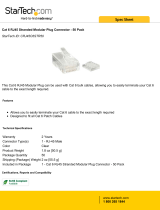Page is loading ...

LIN/ALIN INSTALLATION AND USER GUIDE
LIN/ALIN
Local Instrument Network Installation
User Guide
EUROTHERM

LIN/ALIN INSTALLATION AND USER GUIDE
About
Title LIN/ALIN Installation and User Guide
Part Number HA 082 429 U005
Issue (Date) 2 (09/1998)
Intially
Supplied With N/A

LIN/ALIN INSTALLATION AND USER GUIDE
© 2005
All rights are strictly reserved. No part of this document may be reproduced, modified, or transmitted in any form by
any means, nor may it be stored in a retrieval system other than for the purpose to act as an aid in operating the
equipment to which the document relates, without the prior written permission of the manufacturer.
The manufacturer pursues a policy of continuous development and product improvement. The specifications in this
document may therefore be changed without notice. The information in this document is given in good faith, but is
intended for guidance only. The manufacturer will accept no responsibility for any losses arising from errors in this
document.

LIN/ALIN INSTALLATION AND USER GUIDE

LIN/ALIN INSTALLATION AND USER GUIDE
LIST OF CHAPTERS
SECTION TITLE ISSUE
Contents ...................................................................................................................... 2
Chapter 1 LIN Installation ......................................................................................... 2
Chapter 2 ALIN Installation ...................................................................................... 2
Chapter 3 LIN Redundancy ....................................................................................... 2
Chapter 4 LIN/ALIN Fault-finding ........................................................................... 2
Index ...........................................................................................................................2
EFFECTIVITY
This manual refers to the LIN and ALIN Local Instrument Networks.
NOTES
1 Sections maybe up-dated independently and so may be at different issues.
2 The Title page, and the manual as a whole, always take the issue number of the most recently
up-issued section.
All registered and unregistered trademarks are properties of their respective holders.
HA082429U005
Issue 2 Sep 98 Page i

LIN/ALIN INSTALLATION AND USER GUIDE

Contents-1LIN/ALIN Installation & User Guide HA 082 429 U005 Issue 2
Contents
LIN/ALIN INSTALLATION & USER GUIDE
Contents
LIN/ALIN local instrument network Installation & User guide
Chapter 1 LIN INSTALLATION
1 The LIN ...................................................................................... 1-1
2 LIN layout................................................................................... 1-2
2.1 Stubs .................................................................................. 1-2
2.2 Cable routing ..................................................................... 1-2
2.3 Cable earthing .................................................................... 1-3
3 LIN cables................................................................................... 1-3
3.1 Maximum cable lengths..................................................... 1-3
3.2 Cable connectors & terminations....................................... 1-4
4 Wiring in confined spaces .......................................................... 1-5
4.1 Type 2002 cable................................................................. 1-5
4.2 Assembling type 2002 LIN cables..................................... 1-6
5 Testing the LIN........................................................................... 1-7
5.1 LIN installation: trouble-shooting checklist ..................... 1-8
6 LIN specifications....................................................................... 1-9
Chapter 2 ALIN INSTALLATION
1 Introducing the ALIN ................................................................. 2-1
2 ALIN cabling systems ................................................................ 2-1
2.1 Connecting up the 78Ω ALIN system ............................... 2-2
2.1.1 78Ω system specification.......................................... 2-2
2.1.2 Example T640/T221 ALIN network ........................ 2-3
2.2 Connecting up the 100Ω ALIN system ............................. 2-3
2.2.1 100Ω system specification (no active hubs) ............. 2-3
2.2.2 100Ω cabling ............................................................ 2-4
2.2.3 Examples of T103/303 ALIN networks ................... 2-6
2.2.4 RJ45 (S9572) 100Ω ALIN hub installation details .. 2-8
2.2.5 Active Hub installation
— MODHUB or AI Series hub .................. 2-9
page

LIN/ALIN Installation & User Guide HA 082 429 U005 Issue 2Contents-2
Contents
2.3 Connecting up the 120Ω ALIN system ............................. 2-9
2.3.1 120Ω system specification........................................ 2-9
2.3.2 120Ω cabling .......................................................... 2-10
2.3.3 Example of a T102/302 ALIN network.................. 2-10
2.3.4 BNO twin-ax (S9571) 120Ω ALIN hub
installation details .......................................... 2-11
2.4 Cable routing & earthing ................................................. 2-12
2.5 Interconnecting different ALIN systems ......................... 2-12
2.5.1 Connecting T640s to existing T640/T221 78Ω
ALIN installations ........................................ 2-12
2.5.2 Connecting T102/302s to existing T640/T221
78Ω ALIN installations ............................... 2-12
2.5.3 Connecting T103/303s to existing T640/T221
78Ω ALIN installations .............................. 2-12
2.5.4 Connecting T640s to existing T102/302
120Ω ALIN hub installations ..................... 2-13
2.5.5 Connecting T103/303s to existing T102/302
120Ω ALIN hub installations ................... 2-13
2.6 ALIN cabling components............................................... 2-14
3 ALIN troubleshooting............................................................... 2-15
3.1 Testing the ALIN before use ........................................... 2-15
3.2 ALIN installation: troubleshooting checklist.................. 2-16
Chapter 3 LIN REDUNDANCY
1 Redundant networks ................................................................... 3-1
2 LIN hardware.............................................................................. 3-1
2.1 LIN channel switching....................................................... 3-1
2.2 LIN fault detection............................................................. 3-2
2.3 LIN fault clearing .............................................................. 3-2
2.4 Hardware fault detection.................................................... 3-2
3 LIN operating modes .................................................................. 3-3
3.1 Automatic operation configuration.................................... 3-4
3.2 Forced operation configuration.......................................... 3-4
4 Broadcasting on the LIN............................................................. 3-6
4.1 Multiple broadcasters......................................................... 3-6
4.2 Power-up actions ............................................................... 3-7

Contents-3LIN/ALIN Installation & User Guide HA 082 429 U005 Issue 2
Contents
Chapter 4 LIN/ALIN FAULT-FINDING
1 Overview of fault-finding on the LIN ........................................ 4-1
1.1 Layer structure of the LIN ................................................. 4-1
1.2 Fault-finding procedure outline ......................................... 4-1
1.3 Problems with LIN systems............................................... 4-3
1.4 Symbols used in the diagnostic block tables ..................... 4-3
2 Setting up the test node............................................................... 4-4
2.1 Configuring the test node’s resident diagnostic blocks ..... 4-4
2.2 Caching remote diagnostic blocks in the test node............ 4-5
3 Initial checks on the Physical & MAC layers............................. 4-6
3.1 Polling the LIN .................................................................. 4-7
3.1.1 Using ‘Poll LIN’ in LINtools VIEW ........................ 4-7
3.1.2 Using ‘Poll LIN’ in LINfiler..................................... 4-7
3.2 Node numbers & database names...................................... 4-7
3.3 T221 bridges ...................................................................... 4-8
3.4 Checking the Physical layer using the LRA block ............ 4-8
3.5 Checking the LIN MAC layer
using the LIN_DIAG block ............................... 4-9
3.6 Checking the ALIN MAC layer
using the ALINDIAG block ............................ 4-10
4 Tracing suspected cable/hardware faults .................................. 4-12
4.1 Identifying the LIN A connector ..................................... 4-12
5 ‘Live’ cable checks using LIN_DIAG & LRA blocks ............. 4-14
6 Checking a suspect node........................................................... 4-14
6.1 Disconnecting nodes from the LIN.................................. 4-16
6.2 BNC centre-pins .............................................................. 4-16
6.3 DC resistance measurements ........................................... 4-16
6.4 Time-domain reflectometry (TDR) ................................. 4-17
6.4.1 Testing RJ45/ALIN cable
using the Fluke® 652 LAN CableMeter...... 4-17
6.4.2 Important instructions applicable to TDR testing... 4-18
7 Measurements on ALIN signals ............................................... 4-18
7.1 Measuring signals at ALIN hubs ..................................... 4-18
7.2 Measuring signals at terminated ALIN cables (non-hub) 4-19
7.3 Diagnostic indications of ALIN signal measurements .... 4-19
7.4 Signal asymmetry in ALIN waveforms ........................... 4-21

LIN/ALIN Installation & User Guide HA 082 429 U005 Issue 2Contents-4
Contents
8 Checking the higher LIN/ALIN layers ..................................... 4-22
8.1 Checking the LLC layer................................................... 4-22
8.2 Checking the Network layer ............................................ 4-23
8.3 Checking the Application layer ....................................... 4-23
Index

1-1
LIN Installation
LIN/ALIN Installation & User Guide HA 082 429 U005 Issue 2
Chapter 1 LIN INSTALLATION
This chapter tells you about the LIN (Local Instrument Network) and how to install it.
The main topics covered are:
■ The LIN (§1)
■ LIN layout (§2)
■ LIN cables (§3)
■ Wiring in confined spaces (§4)
■ Testing the LIN (§5)
■ LIN specifications (§6)
1 THE LIN
The LIN (Local Instrument Network) is a token-passing masterless network running at
1Mbaud, allowing peer-to-peer communications and file transfer. Ch4 §1.1 explains the
‘layer structure’ of the LIN.
Vacant node
BNC LIN
75Ω
terminator
Stress-relief
loop
LIN cable
75Ω
BNC male
connector
Minimum
radius bend
BNC
female/female/male
F-adaptor
BNC
female/female/female
T-piece for LIN stub
Earth
point
BNC 75Ω
female/female
earthed DIN rail
mounted connector
*
Stub connection to node not recommended
STATION*
STATION
STATION
BNC LIN
75Ω
terminator
STATION
Figure 1-1 LIN layout schematic
Ch1 §1

1-2
LIN Installation
LIN/ALIN Installation & User Guide HA 082 429 U005 Issue 2
2 LIN LAYOUT
Figure 1-1 schematises a simple 5-node single LIN layout. In practice a redundant pair of
LINs would be used if possible. Basically a LIN is one piece of coaxial cable with a BNC
75Ω terminator at each end. Nodes are introduced by inserting 3-way connectors at any
points in the cable. The preferred connector is a female/female/male ‘F’-adaptor, but fe-
male/male/female ‘T’-pieces can also be used. Note that additional connectors can be in-
serted in the cable in any positions and be left vacant to act as spare nodes for future ex-
pansion.
2.1 Stubs
Instrument stations are best connected directly to the adaptor at each node. If direct con-
nection is not possible a short ‘stub’ of cable may be used between station and node.
Stubs should not be used unless absolutely unavoidable! To minimise degradation of
performance stubs should not be longer than 1 metre. Additionally, multiple stubs must be
separated by at least ten times the average stub length, as exemplified schematically in
Figure 1-2.
STATION STATION STATION
10m
10m
1m
1m
1m
Figure 1-2 Separation of multiple stubs — example
Where the stressing of connectors is a possibility in a stub cable, we recommend forming
stress-relief loops (shown in Figure 1-1). For these and any other bends in the cable the
manufacturer’s minimum bend radius must be observed — usually around 8cm.
A T-piece making a stub connection to the LIN is external to the conduit and should there-
fore be independently secured to a surface. For this, releasable wire clamps or wire cra-
dles and clips fixed to the surface, or alternatively Phoenix BNC-BNC TS32 DIN-rail
mounted connectors, may be used.
2.2 Cable routing
For optimum performance the LIN cable should ideally lie in its own conduit or trunking.
Connections must be made outside the trunking and must be supported, preferably on DIN
rail. The LIN should not for any significant distance run parallel with cables carrying high
voltage switching transients or high frequency signals, e.g. thyristor drive signals for heat-
ers, motors etc. If the LIN cable has to cross other cables the crossing should be made at
right-angles wherever possible. Where the LIN cable passes close to possible sources of
Ch1 §2.2

1-3
LIN Installation
LIN/ALIN Installation & User Guide HA 082 429 U005 Issue 2
interference it should be enclosed in special conductive conduit and earthed to minimise
the risk of network interruptions. With a redundant pair of LIN cables, each should ideally
take a different physical path, for security. Sections of the two cables need not be the
same length. Refer to EMC Installation Guidelines for Eurotherm Process Automation
Systems Products (Part No. HG 083 635 U001) for recommendations on cabling.
2.3 Cable earthing
For safety reasons, the LIN cable sheath should be earthed at 100m intervals and wherever
it passes through cubicle walls, bulkheads, etc. This can be done using earthed female/
female bulkhead adaptors, mounted on TS32 DIN rails. When separate network cable
earth points are used the resistance between these points should not exceed 2Ω.
3 LIN CABLES
The LIN transfer medium is coaxial cable of 75Ω characteristic impedance, able to handle
configurations of up to 32 nodes at a nominal maximum cable length of 1000 metres. For
full performance characteristics Eurotherm Process Automation recommends cables and
connectors compatible with Belden 9114 or 9118 standards. However, in situations where
a more flexible cable is required for wiring in confined spaces (such as cubicles), limited
amounts of a lower-specification cable — type 2002 — may be used. Please refer to §4,
Wiring in confined spaces.
3.1 Maximum cable lengths
The LIN is subject to a maximum permitted overall cable length depending on its attenu-
ation, as shown in Table1-1. Equivalent approximate attenuation values are given for the
range of operating frequencies often quoted in catalogues. The table can be extrapolated
for lengths exceeding 1000m — possible with very low-loss cables. Note that the values
in the table apply also when fewer than 32 stations are connected. This is because al-
though a theoretical de-rating is possible it is usually negligible, and is not advisable in
case expansion in the number of connected nodes becomes necessary.
Table 1-1 LIN cable attenuation versus maximum cable length
Max. Permitted
Cable Attenuation (dB/100m) Quoted @ Cable Length
1MHz 10MHz 100MHz 1000MHz (metres)
0.6 2 7 23 1000
1.2 4 13 44 500
2.4 8 26 88 250
6 20 66 220 100
12 40 132 440 50
24 80 265 880 25
60 200 662 2190 10
Ch1 §3.1

1-4
LIN Installation
LIN/ALIN Installation & User Guide HA 082 429 U005 Issue 2
3.2 Cable connectors & terminations
A summary of LIN cables and connector types that may be required for a LIN installation
is given in Table 1-2. Note that complete lengths of cable can be made to order by Euro-
therm Process Automation. It is strongly recommended that with a redundant pair of LIN
cables, each LIN is distinguished by having colour-coded BNC connector sleeves. For
consistency, Eurotherm Process Automation recommends as standard using red for LIN A
and blue for LIN B. When ordering a fully assembled LIN cable or any of the connectors
S9505-1/005 to 007 you can specify a sleeve colour; the default is black.
Component EPA [Mfg’s] PN Notes
LIN 75Ω GENERAL PURPOSE
Preferred boot colours:
LIN A red, LIN B blue
75Ω LIN cable (black) [Belden 9114]
LIN cable 10m S9505-1/010
LIN cable 150m reel S9505-1/011
LIN cable 300m reel S9505-1/012
BNC female/female earthed support bracket S9505-1/002
BNC 75Ω connector, female/female earthed single S9505-1/013 DIN-rail mounting
BNC 75Ω connector, female/female Isolated single S9505-1/014 DIN-rail mounting
LIN cable assembly S9505-1/ASS/xxx Specify length and colour code
75Ω BNC male clamp/solder plug S9505-1/015 Preferred connector for Belden 9114
75Ω BNC male twist-on plug S9505-1/005 For Belden 9114
Connector sleeve DQ 080934/xxx Various colours for twist-on
Cable stripping tool S9517-1/JA081967 For twist-on type connectors
Cable stripping tool — replacement blades JA082975
LIN 75Ω FLEXIBLE
Preferred boot colours:
LIN A red, LIN B blue
75Ω LIN flexible cable (white) [BICC, LDW Cables 2002] To BT Specification CW1229
75Ω LIN flexible cable (cut length) S9505-4/001/xxx Specify length
75Ω BNC male crimp plug S9505-4/002
Strain relief boots S9505-4/003 Various colours
Crimp tool for 2002 S9505-4/004
Cable stripping tool for 2002 S9505-4/005
Table 1-2 continued …
Ch1 §3.2

1-5
LIN Installation
LIN/ALIN Installation & User Guide HA 082 429 U005 Issue 2
Component EPA [Mfg’s] PN Notes
… Table 1-2 continued
LIN ACCESSORIES
75Ω BNC terminator S9505-1/001 Many suitable manufacturers
75Ω BNC female-female-female ‘T’ S9505-1/003 Stub cable connection
75Ω BNC female-male-female ‘T’ S9505-1/004 Direct node connection
75Ω BNC female-male-female ‘F’ S9505-1/008 Direct node connection
75Ω BNC female-male-female ‘Y’ [Wadsworth 350-3210] Direct node connection
Table 1-2 LIN cable components
NOTE. Connections and terminations should be made to high standards and we
recommend the use of solder connectors. Crimp connectors are also recom-
mended, particularly with stranded cores. ‘Twist on’ type connectors may also be
used — especially for solid-core cables. These are of one-piece construction and
are simple to fit, but note that they can sometimes loosen if not carefully assem-
bled according to the manufacturer’s instructions. For consistency and reliability
we strongly recommend using the special LIN cable wire stripping tool to make
the twist-on connections (see Table 1-2).
4 WIRING IN CONFINED SPACES
4.1 Type 2002 cable
For wiring the LIN inside confined spaces such as cubicles, a more flexible cable than
Belden 9114 may sometimes be required. We strongly recommend type number 2002 co-
axial cable, which conforms to BT specification CW1229. This cable is not intended to
replace the preferred Belden 9114 coaxial cable, and should be used only in situations
where the 9114 is unsuitable owing to its stiffness and larger bend radius. The minimum
bend radius for 2002 cable is around 25mm.
The 2002 cable can be safely used up to a maximum total length of 100m without degrad-
ing the performance of the LIN, or reducing the total transmission distance of 1000m,
when used in conjunction with 9114 cable. For reasons of reliability, if you intend to as-
semble your own LIN cables we strongly recommend that you:
■ use only EPAL-approved components and assembly tools, obtained through us or from
approved suppliers. Table 1-3 lists the necessary components and EPAL part numbers.
■ carry out the assembly in the way detailed below in §4.2, Assembling type 2002 LIN
cables.
Ch1 §4.1

1-6
LIN Installation
LIN/ALIN Installation & User Guide HA 082 429 U005 Issue 2
Component EPA [Mfg’s] PN Notes
75Ω LIN flexible cable (white) [BICC, LDW Cables 2002] To BT Specification CW1229
75Ω LIN flexible cable (cut length) S9505-4/001/xxx Specify length (xxx metres)
75Ω BNC male crimp straight plug S9505-4/002 Crimps to 2002 cable
Strain relief boot S9505-4/003/colour Specify colour
Crimp tool for 2002 S9505-4/004 Hex, for 5-6mm cables
Cable stripping tool for 2002 S9505-4/005 Quick cut-&-strip
Table 1-3 Type 2002 LIN cable components
4.2 Assembling type 2002 LIN cables
Please refer to Figure 1-3. To fix a BNC straight plug to the end of a length of 2002-type
cable, carry out the following instructions:
1 Strip the end of the cable to the dimensions shown in Figure 1-3a, using the cable-
stripping tool. (Follow the instructions supplied by the manufacturer for the use of
this tool. In particular, ensure that the maximum cutting depths have been set so as not
to damage the conductors.) If necessary, trim the stripped inner conductor to the cor-
rect length by hand.
2 Check that the outer conductor braid has been evenly cut by the tool and is not twisted.
Trim it and even it up as required.
3 Pass the strain-relief boot and then the ferrule onto the cable.
4 Fit the centre contact over the stripped inner conductor and crimp it on using the BNC
crimp tool (Figure 1-3b).
5 Loosen the outer conductor braid, then push the plug body fully home onto the cable
under the loosened braid.
6 Slide the ferrule over the braid and secure it to the plug body using the crimp tool.
7 Finally, push the strain-relief boot over the completed plug assembly (Figure 1-3c).
Ch1 §4.2

1-7
LIN Installation
LIN/ALIN Installation & User Guide HA 082 429 U005 Issue 2
7.5
11.0
15.0
Crimping are
a
Crimping are
a
Strain-relief boot
Ferrule
Centre contact
Plug body
a
b
c
Figure 1-3 Assembly of type 2002 cable
5 TESTING THE LIN
Care is needed to achieve a high standard of LIN cabling, because any faults in the cables
or connections degrade the performance of the control system. For example, intermittent
loss of communications can cause excessive numbers of ‘re-tries’ and so effectively slow
down the control action. LIN cable installations should therefore be resistance-tested be-
fore use for intermittent, resistive, and open circuit connections. Remember that
LIN_DIAG (and other) function blocks can be included in control strategies to help diag-
nose and pinpoint sources of communications problems. Eurotherm Process Automation
Limited strongly recommend the use of time-domain reflectometry (TDR) to test and vali-
date all LIN installations. Our Customer Services Division will be happy to carry out this
work — please contact them for details of price and availability.
Ch1 §5

1-8
LIN Installation
LIN/ALIN Installation & User Guide HA 082 429 U005 Issue 2
If you suspect that your network is malfunctioning you can refer to Chapter 4 of this hand-
book, LIN/ALIN fault-finding. This details how to pinpoint cable and connector faults, and
gives some outline guidance on tracing higher-level software problems. Some instructions
for using TDR are also given in §6.4 of Chapter 4.
§5.1 following presents a trouble-shooting and ‘fault-avoidance’ checklist that should be
observed when installing/checking LINs.
5.1 LIN installation: trouble-shooting checklist
❏ The LIN redundancy algorithm works by detecting differences between the signals on
the two LIN cables. Thus, if redundant cables are being used it is essential that both
are connected to all instruments.
❏ The LIN cabling must be carefully and correctly made with approved components and
with a 75Ω terminator fitted to each end of the cable. If terminators are not fitted, the
instruments may communicate only intermittently.
❏ Each instrument must have a unique node address on the LIN, and no address must be
set to 00 or FF (hex). If an instrument is connected to the LIN with a non-unique ad-
dress, one or other of the instruments concerned will show a permanently illuminated
Comms Fail light.
❏ After an instrument’s node address has been changed, the instrument must be powered
off and on, and if possible, all instruments on the LIN segment which ‘know’ about it
should also be reset.
❏ When a database name is changed after being run in an instrument, or a new database
with a different name is run, reset all other instruments on the LIN segment that
‘knew’ about the previous database. This allows them to forget the old database name
and associate the new name with that node.
❏ The root block name (e.g. T100 or T640 block) in a database defines the database
name and must be unique across a network. Any reference to this database from a re-
mote instrument must match the database name and node address exactly.
❏ Connections between real blocks must not be duplicated in their cached images. Do
not forget to delete duplicated connections if a database is copied and cached.
❏ Although you can connect between either real blocks or their cached images, faster
comms are achieved by connecting between the real blocks. It is also more efficient to
connect from a cached block into a real block than the other way round.
❏ Ensure that cached block types match the real block types exactly. E.g. if the real
block is a PID, ensure that the cached block is also a PID.
❏ Ensure that cached block names match the real block names exactly. This type of mis-
match is the usual cause of software alarms.
❏ Do not leave cached blocks existing without their matching real blocks, e.g. after de-
leting a database. This slows down communications as well as causing software
alarms.
Ch1 §5.1

1-9
LIN Installation
LIN/ALIN Installation & User Guide HA 082 429 U005 Issue 2
❏ Check for software alarms in all databases. Track down the causes of any alarms and
eliminate them.
❏ Check the DB_DIAG block for consistent values. The number of Teatts (To External
ATTachments) should match the number of Featts (From External ATTachments) be-
tween real and cached databases.
❏ Check the LIN_DIAG block to ensure that Tot_fail, Xmt_blok, and Xmt_Urun are not
incrementing. If they are, a cabling fault is indicated.
6 LIN SPECIFICATIONS
Cable type: coaxial.
Connectors: BNC 75Ω.
Line impedance: 75Ω nominal.
Network topology: single, non-branching.
Network terminations: 75Ω at each end.
Maximum load: 32 nodes.
Maximum length: 1000 metres.
Grounding: For safety, at 100m intervals.
Ch1 §6

[This page intentionally blank]
/