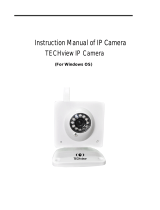Page is loading ...

Digi Wi-Point 3G DDNS Set Up Guide pg 1
Digi Wi-Point3G® DDNS Set Up Guide:
Configure DDNS
Configure DDNS in Wi-Point3G
The Mobile IP address of the Digi Wi-Point 3G may vary each time it dials and connects to the
Mobile Carrier. It may be inconvenient to check the Mobile IP address each time.
The Digi Wi-Point3G offers a Dynamic Domain Name System (DDNS) feature to address this
issue. DDNS lets you assign a fixed host and domain name to a dynamic Internet Mobile IP
address. It is useful when you are hosting your own website, FTP server, or other services
through a dial up PPP link.
Applying for dynamic DNS name from www.dyndns.com
Before you can use this feature, you need to sign up for DDNS service at www.DynDNS.com,
currently the Digi-Wipoint3G supports only this DDNS service provider. It only takes a couple of
minutes for you to establish an account for the Wi-Point3G.
• Go to http://www.dyndns.com
.
• Register an account and then activate it.
• Apply a dynamic DNS service with postfix of “dyndns.org”, for example,
“myhost.dyndns.org”.
• Check and make sure that the registrations were successful.
If you encounter any problem during the registration please contact www.dyndns.com for
Technical Support.
How to setup your dynamic DNS name on Digi-Wi-Point3G
The next step is to configure the Wi-Point3G. This also only takes a couple of minutes.
• Login to Digi Wi-Point3G WEB Home page and go to the
“Configuration”->”Network”->”Dynamic DNS Update Settings”page.
• Click on the Use DynDNS.org radio button.
• Input the username and password that you just registered from the www.dyndns.com,
as well as the domain name you applied.
• If the wildcard is enabled for your account, you can either select the Enable wildcards or Disable
wildcards in the Use Wildcards drop down Menu.
• Click Apply and Reboot.

Digi Wi-Point 3G DDNS Set Up Guide pg 2
Additional Assistance
If you have any questions or need assistance, please contact
your Digi Wi-Point3G vendor or Digi International at 952-912-3444, or Digi technical
support at http://www.digi.com/support/eservice/eservicelogin.jsp .
/