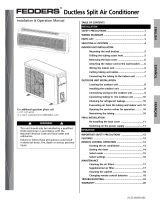Page is loading ...

2
Important safety instructions
Electrical Shock
Hazard
• Plug unit only into grounded
electrical outlet.
• Do not use an extension cord or
plug adapter with this unit.
• Do not operate unit with filter
removed.
• Failure to follow these precautions
could result in electrical shock, fire
or personal injury.
• Do not alter cord or plug end. Do
not remove warning label on cord.
Important Grounding
Requirements
Your unit will operate on any 115
volt, 3-pronged (grounded) 60 Hz
circuit. A separate line is not required,
but it is advisable not to overload the
circuit with heavy duty appliances such
as washing machines, etc.
For your safety, this unit is equipped
with a 3-pronged, grounding plug and
must be plugged into a properly
grounded outlet. If your outlet is not
of the proper type, it is your
responsibility to have the outlet and
wiring changed to the correct type. Do
not cut off the third (grounding)
prong. Do not use an adapter.
Three-prong grounding plug.
Do not alter plug end.
Single outlet grounding
wall receptacle
Grounded three-prong wall
receptacle
For Your Safety
• Do not store or use gasoline or other
flammable vapors and liquids in the
vicinity of this or any other appliance.
The fumes can create a fire hazard or
explosion.
• Do not introduce objects in the air
discharge area. This could cause
permanent damage to your unit.
• Do not pour liquids on the air
conditioner as this could cause a
malfunction. With the unit
unplugged, use a damp cloth for
cleaning your unit. This unit does
not require water or ice to be added.
• Avoid using strong solvents to clean
the air conditioner.
• Clean the air conditioner filter every
two weeks to avoid overheating
caused by air obstruction. Do not
operate without filter.
• Do not obstruct the air intake area of
your air conditioner, as this could
cause overheating, thus activating
the unit’s security switch and shutting
off the unit.
• Do not block air circulation to
exhaust tube when in use.
• Do not block air flow inside with
blinds, curtains, or furniture.
A
A
B
B
C
C
125V
15A
Power Supply:
115V, 60HZ
AC Only 1-Phase
Outlet Requirement:
3-Prong Grounding Type
125 V, 15 Amp
Minimum Wire Size:
#14 (A.W.G.) 3-Wire
Use Copper Wire Only
Circuit Protector:
15 Amp Time Delay Fuse
or Circuit Breaker
WARNING
• Do not remove or modify this plug
• Do not use as an on/off switch
• Do not use outdoors
• Do not push furniture against or place
furniture on the electrical cord. This can
trip the test switch and/or damage the
cord and become a potential condition
for arcing
• Do not attempt to repair the cord. If the
cord requires replacement, call an
authorized servicer.
• The Arc Detection Device is not a
Ground Fault Interrupter and should not
be used as such
• The Arc Detection Device contains an
electronic circuit board and should not
be submerged or exposed to water spray
Resetting
If the Arc Detection Device has tripped,
the reset button will pop up.
Follow these steps to reset the Arc
Detection Device:
1. Unplug unit from electrical outlet
2. Press the reset button
3. Plug the unit back into electrical outlet
4. Check to see if power has returned to
the unit
Testing
You should test the Arc Detection Device
equipped power cord monthly, after every
major electrical storm, or if power to your
Room Air Conditioner has been
interrupted.
Follow these steps to test the Arc
Detection Device:
1. Unplug unit from electrical outlet
2. Press the reset button
3. Plug the unit back into electrical outlet
4. Press test button. Unit should trip and
reset button will pop up.
5. Press reset button again for use
If above test fails, stop using the air
conditioner and contact customer service
by calling the following toll-free number:
1-800-332-6658
or email: [email protected]
Power Cord with Arc Detection Device
The power cord supplied with this air
conditioner is equipped with an Arc
Detection Device designed to shut off
power to the unit when it senses an arc
fault condition. An arc fault is an
unintentional electrical discharge that
occurs when electrical products or wires
are damaged, aged, or improperly used.
An arc fault can be potentially hazardous
if left undetected.
Warning

3
Introduction
Before you start
• Read the instruction manual before operating the unit
for the first time. It contains important information on
operation, safety, maintenance, service and warranty.
• Do not start a damaged unit.
• The assembly and connection of the unit must be carried
out according to the instructions. If they are not
followed you run the risk of voiding the warranty.
• The power cord is located in the rear of the unit. Do not
use plug adapters or extension cords. Do not alter plug
end. Only use a grounded electrical outlet.
•Do not allow contact between the unit and water.
• Do not cover the air outlet or air intake
louvers of the unit.
• To avoid the possibility of personal injury, always
disconnect the power supply to the unit before installing
and /or servicing.
Handle
Caster
Control
Panel
Air Outlet
Drain Valve
Power Cord
Exhaust Port
Serial Plate
Room
Air Intake
System
Air Intake
3
Description of Parts on the
Portable Cooling Unit
Control Panel Use the electronic control panel to select
the mode, fan speed, set the timer, or
view the current and set room
temperature.
Air Outlet The air outlet discharges the air from the
unit into the room. Use the adjustable
louvers to direct the air.
Handles Use the handles to help move the unit
around the room
Casters Allow you to move the unit from one
room to another without lifting
Room Air Intake Brings room air into the unit for cooling
or dehumidifying
System Air Intake Outside air is brought into the unit to
cool the internal components.
Exhaust Port Exhausts warm air from the internal
components to the outside.
Serial Plate Identifies unit model and serial number
Drain Valve Drains the internal condensation tank
Power Cord Uses a 3-pronged, grounding plug and
must be plugged into a properly
grounded outlet. Do not alter cord or
plug end. Do not use an extension cord.

4
Window adapter kit
Window Panel
Instructions for assembling the window adapter kit
1. Insert tube adapters through the back of the window panel.
2. Secure each tube adapter with four screws through the
front of the window panel.
3. Insert window panel extensions into window panel. Lightly
tighten the screws in the window panel to hold the
extensions in place.
Window Panel
Extension
Tube Adapters
Window Panel
Extension screws
Back of
window panel
Air Exchange Tubes
Screws
Tube Adapters
Window panel
Window panel extensions
Window adapter kit
An installation parts kit is packed with your unit in a separate
carton. Before you discard the packaging that your unit came
in, please locate the carton that contains these parts and
ensure that all parts are present.
Window panel Attaches to window opening to
allow air exchange for system air
transfer.
Window panel extensions Extends window panel to fit
windows of various dimensions.
Tube adapters Connect Air exchange tubes to
window panel.
Screws 12 screws are included for
assembling the window adapter
kit. Some screws may be partially
assembled onto window panel.
Air exchange tubes Exchanges air between the unit
and outdoors.
4
5
6

5
Window installation
Maintain a clear distance (from walls, furniture, etc.)
of at least 10 inches around the unit to allow proper
air circulation and prevent damage to the unit.
Important: Do not over-stretch the exhaust tube or
make any unnecessary bends in it.
Installing the window adapter kit
Note: The window adapter kit must be installed and
connected for the air conditioner to work properly in
Cool mode. The window adapter kit is not required
when using the unit in Dehumidify, or Fan modes.
Your window adapter kit has been designed to fit
most standard vertical and horizontal window
applications. However, it may be necessary for you to
improvise/modify some aspects of the installation
procedures for certain types of windows.
1. Open window. (fig.A)
2. Place window panel with extensions into window
frame and adjust to width of window. (fig.B)
Window adapter kit may be installed vertically as
well as horizontally. This installaton may also be
used for crank style windows. (fig.E)
3. Tighten the four screws on the window panel to
secure the window panel extensions.
4. Close window. (fig.C)
5. The window adapter kit should now fit securely
within the window frame and you can now attach
the air exchange tubes. If you are having trouble
attaching the air exchange tubes, you may attach
the tubes prior to installing the window adapter kit.
Attaching the air exchange tubes to the air
conditioner
1. Attach the tubes to the window adapter kit.
2. Attach the other end to the air conditioner.
To attach air exchange tubes: push tube onto tube
adapter and twist until the tab is in place in the hole
on the tube.
To remove air exchange tubes: twist the end until the
tab is clear of the hole in the tube and pull off.
Do not attach the tubes if using the unit in
dehumidify.
A
D
E
C
B
Vertical installation
7
8
9

6
Control Panel
Power Control
The power control turns the unit on and off.
Warning Light
Condensed water may accumulate in the unit. If
the internal tank becomes full, the Warning Light
will shine and the unit will not operate until the
unit has been drained. See Draining Excess Water
section for instructions on how to drain the water.
Mode Control
The Mode Control has 3 settings:
Cool, Dehumidify and Fan.
The settings are adjusted with the Mode Control
button. A light will indicate which setting is
currently being used.
Cool Mode
When Cool mode is selected, the indicator
light will shine green. During the cooling
mode the air is cooled and hot air is
exhausted to the outside air through the
exhaust tube. Adjust fan speed and
temperature to suit your desired comfort
level. Note: The air exchange hoses must
vent outside the room when using Cool
Mode.
Power
Control
Mode
Control
Warning
Light
Fan Speed
Control
Timer
Control
Display
Mode
Indicators
Timer/Temp Set
Controls
Display
Dehumidify Mode
When Dehumidify mode is selected, the indicator
light will shine orange. Air is dehumidified as it
passes through the unit, without being in full
cooling mode. The fan will operate in Med speed.
Fan speed is not adjustable in Dehumidify mode.
Note: The air exchange hoses must vent inside the
room when using Dehumidify Mode.
Fan Mode
When Fan mode is selected the LED light will shine
yellow. Air is circulated throughout the room with
no cooling. (Note: unit does not need to be vented
in Fan mode.)
Fan Speed Control
The Fan Speed Control has 3 settings:
High, Medium, and Low.
Timer Control
Auto turn off:
With machine in fan mode, press timer button to
select number of hours you would like the unit to
run in air conditioning mode until it automatically
shuts off.
Auto turn on:
With machine powered off, press timer button to
select number of hours until you would like the
unit to automatically start running in air
conditioning mode.
Temp/Timer Set Controls
Used for adjusting the timer and thermostat.
The default display is room temperature.
When “+” or “-” button is pressed the set temperature
is displayed and may be adjusted. After 15 seconds the
display will revert back to room temperature.
Note: By pressing both Temp/Timer Set buttons
at the same time, the display will toggle
between Celsius and Fahrenheit.

7
Operation
Operating Instructions
Air Conditioner /Cool Mode
1. Install the widow adapter kit and hoses to the unit.
2. Press the On/Off button to turn the unit on. The unit will
power up and display the room temperature.
3. Press the Mode button until the green indicator light shines.
4. Press the Temp/Timer Set buttons to set the desired
temperature. While you are adjusting the setting, the Set
Temperature indicator will shine and the display will show
the set temperature. After you have finished adjusting the
temperature, the display will default back to the room
temperature and the “Room Temp” indicator will shine.
5. Press the Fan Speed button to select the desired setting
(High, Med, Low). The fan speed indicator light will shine
for the selected speed.
6. Condensed water may accumulate in the unit. If the internal
tank becomes full, the warning light will shine and the unit
will not operate until the unit has been drained. See
Draining Excess Water section for instructions on how to
drain the water.
7. Once the room reaches the set temperature, the compressor
will turn off and the fan will continue to operate.
Dehumidify Mode
1. Press the On/Off button to turn the unit on. The unit will
power up and display the room temperature.
2. Press the Mode button until the orange indicator light
shines above the word Dehumidify.
3. Condensed water may accumulate in the unit. If the
internal tank becomes full, the warning light will shine
and the unit will not operate until the unit has been
drained. See Draining Excess Water section.
4. The fan will operate in Med speed. Fan speed is not
adjustable in Dehumidify mode.
Fan Mode
1. Press the On/Off button to turn the unit on. The unit will
power up and display the room temperature.
2. Press the Mode button until the yellow indicator light
shines.
3. Press the Fan Speed button to select the desired setting
(High, Med, Low). The fan speed indicator light will shine
for the selected speed.
4. The unit will operate continuously in Fan mode.
Timer
The timer can be set to turn the unit off or on. The timer is
adjustable between 1 and 12 hours.
To turn unit off automatically:
1. With unit running in desired mode, press timer button.
2. Use Temp/Timer Set buttons to select number of hours
you would like the unit to run until it automatically
shuts off. After you have finished adjusting the timer,
the display will default back to the room temperature
and the “Room Temp” indicator will shine. Timer
indicator will blink when set. To turn timer off press the
timer button.
To turn unit on automatically:
1. With unit powered on select desired mode and fan
speed, then power unit off.
2. With machine powered off, press timer button to select
number of hours until you would like the unit to
automatically start running in air conditioning mode.
Timer indicator will blink when set. The display will
show the number of hours the unit is set until it begins
operation. To turn timer off press the timer button.
Before starting this unit
1. Select a suitable location, making sure you have a level surface with no obstructions, and easy access to an electrical outlet.
2. Install the window adapter kit, as described in the Installation section.
Note: The window adapter kit is required only while using the Cool mode.
3. Plug the unit into a grounded electrical outlet. Do not use an extension cord.

8
Maintenance
Draining excess water
Condensed water may accumulate in the unit. If the
internal tank becomes full, the Warning Light will shine
and the unit will not operate until the unit has been
drained.
First, uplug electrical cord from wall outlet. Then, drain
excess water from the tank by placing a pan under the
drain valve, removing the drain plug, and letting the
water drain into the pan.
When the water stops draining out, replace the drain
plug, and remove the pan of water. Operate the air
conditioner in fan mode to dry the interior of the unit.
Always drain the unit before putting it into storage.
Cleaning and Maintenance
• The unit has an air filter that must be cleaned with
water every two weeks and put back in the unit after it
is completely dry.
• The air discharge grille can be cleaned with a rag or
sponge, warm water and mild detergent.
• Never use hot water, bleach, gasoline, acids, cleaning
fluid or a brush to clean the unit. This will damage the
cabinet and the air discharge area.
• Do not wash the unit with a hose.
Cleaning the filter.
1. Turn Power OFF.
2. Remove the air filter by grasping the bottom and
pulling it up and out of the unit.
3. Wash in hot soapy water, rinse and shake dry.
4. Replace the filter with the front of the filter toward you.
5. To dry the filter thoroughly, run your unit in fan mode
for a few minutes. Remember, only a clean filter works
properly and delivers top efficiency at every setting.
Air Conditioner Remote Control
AAA
IEC R031.5V
+ -
AAA
IEC R03
1.5V
The functions work the same as your air conditioner’s
touch controls.
Batteries: Remove the cover on the back of the remote
controller and insert the batteries with the (+) and (-)
poles pointing in the proper direction.
Drain Valve
Warning: Make sure unit is unplugged before
performing any maintenance procedure.
Proper use and care of
your air conditioner will
help ensure longer life of
the unit. It is
recommended to have a
professional annually
inspect and clean the coils
and condensate water
passages. Expense of
annual inspection is the
consumer’s responsibility.
CAUTION:
• Use only AAA or IEC R03 1.5V batteries.
• Do not attempt to recharge the supplied batteries
• All batteries should be replaced at the same time.
• Do not dispose of the batteries in a fire as they may
explode.
• Do not mix old and new batteries.
• Do not install the batteries with the polarity (+/–)
reversed.
• Do not mix alkaline, standard (carbon - zinc), or
rechargeable (nickel-cadmium) batteries.
• Keep batteries and other things that could be
swallowed away from young children. Contact a
doctor immediately if an object is swallowed.
10
11
CAUTION
Failure to keep air filter clean will result
in poor air circulation. DO NOT operate
without filter. This can render the unit
inoperative.
Removing the filter

9
Service & warranty
To locate your nearest Service Center, call 800-332-6658.
For models installed in North America – If service
or parts are required
First, make the recommended checks. If it appears that service or parts are still required,
see your warranty “How to Obtain Warranty Service or Parts”. Please have the model
number and serial number with you when calling.
For models installed
outside of North America
For models purchased for use outside North America, the manufacturer does not extend
any warranty either expressed or implied. Consult your local dealer for any warranty
terms extended by the importer in your country.
Warranty
Within the 48 contiguous United States, State of Hawaii, the district of Columbia, Puerto Rico and
Canada
Full (One) Year Parts and Labor Warranty
During the first year after the date of original purchase, Fedders Appliances will, through
a network of authorized servicers and free of charge to the owner or any subsequent
user, repair or replace any parts which are defective in material or workmanship due to
normal use when the unit is delivered by the owner to and picked up from one of our
authorized servicers. If requested, in-home service, pick-up, redelivery and reinstallation
will be provided, but are the owner’s responsibility.
Limited (Second through Fifth Year)
Sealed System Warranty
If any part of the sealed refrigerant system (consisting of compressor, evaporator,
condenser, and interconnecting refrigerant tubing) should fail because of a defect in
material or workmanship (including refrigerant charge), within the second through fifth
year from the date of original purchase, Fedders Appliances, through a network of
authorized servicers, will repair or replace such part, including labor, at no cost to the
owner when the unit is delivered by the owner to and picked up from one of our
authorized servicers. If requested, in-home service, pick-up, redelivery and reinstallation
will be provided, but are the owner’s responsibility.
Note: In the event of any required parts replacement within the period of this warranty, Fedders
Appliances replacement parts shall be used and will be warranted only for the period remaining on
the original warranty.
Exceptions
The above Limited Warranties do not cover failure to function caused by damage to the
unit while in your possession (other than damage caused by defect or malfunction), or
by its improper installation, or by unreasonable use of the unit, including without
limitation, failure to provide reasonable and necessary maintenance or to follow the
written Installation and Operating Instructions. If the unit is put to commercial, business,
rental, or other use or application other than for consumer use, we make no warranties,
express or implied, including, but not limited to, any implied warranty of
merchantability or fitness for particular use or purpose.
THE REMEDIES PROVIDED FOR IN THE ABOVE EXPRESS WARRANTY ARE THE SOLE AND
EXCLUSIVE REMEDIES THEREFOR, NO OTHER EXPRESS WARRANTIES ARE MADE ALL IMPLIED
WARRANTIES, INCLUDING BUT NOT LIMITED TO ANY IMPLIED WARRANTY OF
MERCHANTABILITY OR FITNESS FOR
APARTICULAR USE OR PURPOSE, ARE LIMITED IN DURATION TO ONE YEAR FROM THE DATE
OF ORIGINAL PURCHASE. IN NO EVENT SHALL FEDDERS APPLIANCES BE LIABLE FOR
INDIRECT, INCIDENTAL, OR CONSEQUENTIAL DAMAGES, EVEN IF ADVISED IN ADVANCE OF
THE POSSIBILITY OF SUCH DAMAGES. NO WARRANTIES, EXPRESS OR IMPLIED, ARE MADE TO
ANY BUYER UPON RESALE.
Some states do not allow limitations on how long an implied warranty lasts or do not
allow the exclusion or limitation of incidental or consequential damages, so the above
limitations or exclusions may not apply to you. This warranty gives you specific legal
rights, and you may also have other rights which may vary from state to state.
No warranties are made for units sold outside of the above stated areas. Your distributor
or final seller may provide a warranty on units sold outside of these areas.
How to obtain Warranty Service or Parts
Service for your unit will be provided by CareCo, with
authorized independent CareCo servicers nationwide.
Note: Before calling for service, carefully read the Installation and
Operating instructions booklet.
Then if you need service:
1. Call a CareCo authorized servicer and advise them of
model number, serial number, date of purchase and
nature of complaint. Service will be provided during
normal working hours. Contact your dealer for the name
of an authorized servicer if unknown to you.
2. If your dealer is unable to give you the name of a
servicer or if you need other assistance, call the
following toll-free number for the name of an authorized
servicer or authorized parts distributor:
1-800-332-6658
or you may write:
CareCo, Service Department
415 W. Wabash Ave., P.O. Box 200
Effingham, IL 62401
Proof of Purchase Date
It is the responsibility of the consumer to establish the original
purchase date for warranty purposes. We recommend that a
bill of sale, cancelled check, or some other appropriate
payment record be kept for that purpose.

Features and specifications subject to change without notice.
Las características y especificaciones están sujetas a cambio sin previo aviso.
Les caractéristiques et spécifications sont sujettes à modifications sans préavis.
Instrucciones de servicio
Lea atentamente antes de hacer una llamada de servicio
Si el acondicionador no funciona
• Asegúrese de que el acondicionador esté enchufado en el tomacorriente.
• Asegúrese de que el acondicionador no esté en la posición ‘off’ (apagado).
• Asegúrese de que el disyuntor no se haya disparado.
Si el acondicionador no enfría lo suficiente
• Asegúrese de que el tubo de evacuación y la boquilla estén correctamente unidos y que calcen correctamente en el
adaptador de ventana.
• Asegúrese de que los tubos de evacuación no estén doblados.
• Coloque el termostato en una temperatura más baja.
• Asegúrese de que no haya objetos dentro del tubo de evacuación.
Si el acondicionador hace demasiado ruido
• Asegúrese de que los tubos de evacuación y las boquillas estén correctamente unidos y que calcen correctamente en el
soporte de la ventana.
• Asegúrese de que los tubos de evacuación y las boquillas no estén obstruidos.
Service Instructions
Read carefully before calling for service
If the unit fails to start
•Make sure the unit is plugged into an outlet.
•Make sure the unit is not in the off position.
•Make sure the circuit breaker has not been tripped.
If the unit does not cool sufficiently
•Make sure the exhaust tube and nozzle fit correctly to each other and to the window adapter.
•Make sure the exhaust tubes are not bent.
•Adjust the thermostat to a lower temperature.
•Make sure there are no objects inside the exhaust tube.
If the unit is too loud
•Make sure the exhaust tubes and nozzles fit correctly to each other and to the window mount.
•Make sure the exhaust tubes and nozzles are unobstructed.
Instructions pour le service après-vente
Lisez attentivement ce manuel avant d’appeler le service après-vente.
Si l’appareil ne se met pas en marche
• Assurez-vous que l’appareil est bien branché.
• Assurez-vous que la commande de l’appareil est bien à la position Arrêt
• Assurez-vous que le disjoncteur n’est pas déclenché.
Si l’appareil ne refroidit pas suffisamment
• Assurez-vous que le tube d’évacuation et l’adaptateur sont correctement installés, ainsi qu’à l’adaptateur de tube.
• Assurez-vous que les tubes d’évacuation ne sont pas déformés.
• Réglez le thermostat à une température plus basse.
• Assurez-vous qu’il n’y a pas d’objet dans le tube d’évacuation.
Si l’appareil est trop bruyant
• Assurez-vous que les tubes d’évacuation et les adaptateurs sont correctement installés, ainsi qu’au panneau de fenêtre.
• Assurez-vous que les tubes d’évacuation et l’embout ne sont pas bouchés.
23-23-0388N-003
/