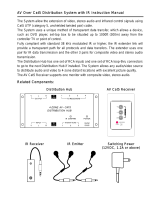41
Megaview50 & 51
DECLARATION OF CONFORMITY
Hereby, Marmitek BV, declares that this MegaView51 is in compliance with the essential requirements and other relevant
provisions of the following Directives:
Directive 2006/95/EC of the European Parliament and of the Council of 12 December 2006 on the harmonisation of the
laws of Member States relating to electrical equipment designed for use within certain voltage limits
Hiermit erklärt Marmitek BV die Übereinstimmung des Gerätes MegaView51 den grundlegenden Anforderungen und
den anderen relevanten Festlegungen der Richtliniën:
Richtlinie 2006/95/EG des Europäischen Parlaments und des Rates vom 12. Dezember 2006 zur Angleichung der
Rechtsvorschriften der Mitgliedstaaten betreffend elektrische Betriebsmittel zur Verwendung innerhalb bestimmter
Spannungsgrenzen
Par la présente Marmitek BV déclare que l’appareil MegaView51 est conforme aux exigences essentielles et aux autres
dispositions pertinentes de la directives:
Directive 2006/95/CE du Parlement européen et du Conseil du 12 décembre 2006 concernant le rapprochement des
législations des États membres relatives au matériel électrique destiné à être employé dans certaines limites de tension
Marmitek BV declara que este MegaView51 cumple con las exigencias esenciales y con las demás reglas relevantes de
la directriz:
Directiva 2006/95/CE del Parlamento Europeo y del Consejo de 12 de diciembre de 2006 relativa a la aproximación de
las legislaciones de los Estados miembros sobre el material eléctrico destinado a utilizarse con determinados límites
de tensión
Con ciò, Marmitek BV, dichiara che il MegaView51 è conforme ai requisiti essenziali ed alter disposizioni relative alla
Direttiva:
Direttiva 2006/95/CE del Parlamento europeo e del Consiglio del 12 dicembre 2006 concernente il ravvicinamento
delle legislazioni degli Stati membri relative al materiale elettrico destinato ad essere adoperato entro taluni limiti di
tensione
Bij deze verklaart Marmitek BV, dat deze MegaView51 voldoet aan de essentiële eisen en aan de overige relevante
bepalingen van Richtlijnen:
Richtlijn 2006/95/EG van het Europees Parlement en de Raad van 12 december 2006 betreffende de onderlinge
aanpassing van de wettelijke voorschriften der lidstaten inzake elektrisch materiaal bestemd voor gebruik binnen
bepaalde spanningsgrenzen
MARMITEK BV - P.O. BOX 4257 - 5604 EG EINDHOVEN – THE NETHERLANDS
Copyrights
Marmitek is a trademark of Marmidenko B.V. - MegaView50 and MegaView51 are trademarks of Marmitek B.V.
All rights reserved.
Copyright and all other proprietary rights in the content (including but not limited to model numbers, software, audio, video,
text and photographs) rests with Marmitek B.V. Any use of the Content, but without limitation, distribution, reproduction,
modification, display or transmission without the prior written consent of Marmitek is strictly prohibited. All copyright and
other proprietary notices shall be retained on all reproductions.