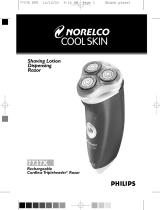Page is loading ...
Page is loading ...
Page is loading ...

4
Introduction
Congratulations on your purchase and welcome to Philips! To fully
benet from the support that Philips offers, register your product at
www.philips.com/welcome.
Please read this user manual, as it contains information about the features of
this shaver as well as some tips to make shaving easier and more enjoyable.
General description (Fig. 1)
1 Comb for beard styler attachment
2 Click-on beard styler attachment
3 Click-on trimmer attachment
4 Click-on shaving unit
5 On/off button
6 Socket for small plug
7 Exclamation mark
8 Replacement reminder
9 Travel lock symbol
10 Cleaning reminder
11 Charge symbol
12 Battery charge percentage
13 Personal settings
14 + and - buttons for personal settings
15 Replacement symbol
16 SmartClean system
17 Cap of SmartClean system
18 On/off button
19 Cleaning symbol
20 Drying symbol
21 Progress bar
22 Ready symbol
23 Charge symbol
24 Cleaning cartridge for SmartClean system
25 Adapter
26 Small plug
27 Retaining ring holder
28 Pouch
Important
Read this user manual carefully before you use the shaver and
the SmartClean system. Save this user manual for future reference.
Danger
- Keep the adapter dry.
Warning
- The adapter contains a transformer. Do not cut off the adapter to
replace it with another plug, as this causes a hazardous situation.
- The shaver and the SmartClean system are not intended for use
by persons (including children) with reduced physical, sensory or
mental capabilities, or lack of experience and knowledge, unless they
have been given supervision or instruction concerning use of these
appliances by a person responsible for their safety.
ENGLISH

5
- Children should be supervised to ensure that they do not play with
the shaver and the SmartClean system.
- Always unplug the shaver before you clean it under the tap.
Caution
- Never immerse the SmartClean system in water nor rinse it under the tap.
- Never use water hotter than 80°C to rinse the shaver.
- Do not use the shaver, SmartClean system, adapter or any other part
if it is damaged, as this may cause injury. Always replace a damaged
adapter or part with one of the original type.
- Only use the SmartClean system with the original cleaning cartridge.
- Always place the SmartClean system on a stable, level and horizontal
surface to prevent leakage.
- Always make sure that the cartridge compartment is closed before you
use the SmartClean system to clean or charge the shaver.
- When the SmartClean system is ready for use, do not move it to
prevent leakage of cleaning uid.
- The SmartClean system thoroughly cleans but does not disinfect your
shaver, therefore do not share the shaver with others.
- Never use compressed air, scouring pads, abrasive cleaning agents or
aggressive liquids such as petrol or acetone to clean the appliance.
- Water may leak from the socket at the bottom of the shaver when you
rinse it. This is normal and not dangerous because all electronics are
enclosed in a sealed power unit inside the shaver.
Compliance with standards
- This shaver is waterproof and complies with the internationally
approved safety regulations. It is suitable for use in the bath or shower
and for cleaning under the tap. For safety reasons, the shaver can
therefore only be used cordlessly.
- The shaver and the SmartClean system comply with all applicable
standards and regulations regarding exposure to electromagnetic elds.
General
- The adapter is equipped with an automatic voltage selector and is
suitable for mains voltages ranging from 100 to 240 volts.
-
The adapter transforms 100-240 volts to a safe low voltage of less than 24 volts.
- Maximum noise level: Lc = 69dB(A)
The display
Note: Before you use the shaver for the rst time, remove the protective foil
from the display.
- S99XX/S97XX
ENGLISH 5

6
Personal settings
The appliance has a feature that allows you to personalise your settings.
You can choose between three settings depending on your personal
shaving needs: comfort, dynamic or efciency.
- When you press the - or + buttons, the bar lights up white
continuously.
Charging
- Charging takes approx. 1 hour.
Note: This appliance can only be used cordlessly.
- When the shaver is charging, the battery charge percentage and the
battery symbol ash white. You hear a sound when you connect the
shaver to the mains.
- The remaining battery capacity is indicated by the battery charge
percentage shown on the display.
- Quick charge: When the battery symbol ashes white more quickly
than normal, the shaver contains enough charge for one shave.
Battery fully charged
Note: This appliance can only be used cordlessly.
Note: When the battery is full, the display switches off automatically after
30 minutes. When you press the on/off button during or after charging, you
hear a sound to indicate that the shaver is still connected to the mains.
- When the battery is fully charged, the battery charge percentage
lights up white continuously.
Battery low
When the battery is almost empty, the battery symbol starts to
ash orange and you hear a sound.
Remaining battery capacity
- The remaining battery capacity is indicated by the battery charge
percentage shown on the display.
ENGLISH6

7
Cleaning reminder
For optimal shaving performance, we advise you to clean the shaver
after every use.
- When you switch off the shaver, the cleaning reminder ashes
to remind you to clean the shaver.
Travel lock
You can lock the shaver when you are going to travel. The travel lock
prevents the shaver from being switched on by accident.
Activating the travel lock
1 Press the on/off button for 3 seconds to enter the travel lock mode.
, While you activate the travel lock, the travel lock symbol lights up
white continuously. When the travel lock is activated, the shaver
produces a sound and the travel lock symbol ashes.
Deactivating the travel lock
1 Press the on/off button for 3 seconds.
, The travel lock symbol ashes and then lights up continuously.
The shaver is now ready for use again.
Note: You can also deactivate the travel lock by connecting the appliance
to the mains.
ENGLISH 7

8
Replacing shaving heads
For maximum shaving performance, we advise you to replace the shaving
heads every two years.
- The appliance is equipped with a replacement reminder which reminds
you to replace the shaving heads. The replacement reminder lights up
white continuously and the arrows ash white. You hear a beep to
indicate you have to replace the shaving heads.
Note: After replacing the shaving heads, you need to reset the shaver by
pressing the on/off button for 7 seconds.
Exclamation mark
Blocked shaving heads
- If the shaving heads are blocked, the exclamation mark lights up orange
continuously. The replacement reminder and the cleaning reminder
ash white alternately and you hear a sound. In this case, the motor
cannot run because the shaving heads are soiled or damaged.
- When this happens, you have to clean the shaving heads or replace them.
Overheating
- If the appliance overheats during charging, the exclamation mark ashes orange.
- When this happens, the shaver automatically switches off. Charging
continues once the appliance is back to the normal temperature.
Charging
Charging takes approx. 1 hour.
A fully charged shaver has a shaving time of up to 50 minutes.
Note: You cannot use the appliance while charging.
Note: When the battery is fully charged, the display shows the actual remaining
battery charge percentage.
Charge the shaver before you use it for the rst time and when the display
indicates that the battery is almost empty .
Charging with the adapter
1 Make sure the appliance is switched off.
2 Insert the small plug into the appliance (1) and put the adapter in the
wall socket (2).
ENGLISH8

9
Charging in the SmartClean system
1 Put the small plug in the SmartClean system.
2 Put the adapter in the wall socket.
3 Press the top cap to be able to place the shaver in the holder (‘click’).
4 Hold the shaver upside down above the holder. Make sure the front
of the shaver points towards the SmartClean system.
5 Place the shaver in the holder (1), tilt the shaver backwards (2) and
press down the top cap to connect the shaver (‘click’) (3).
Note: The battery symbol lights up to indicate the appliance is charging.
Using the shaver
Shaving
Skin adaptation period
Your rst shaves may not bring you the result you expect and your skin may
even become slightly irritated. This is normal. Your skin and beard need time to
adapt to any new shaving system.
We advise you to shave regularly (at least 3 times a week) with this shaver for
a period of 3 weeks to allow your skin to adapt to the new shaver.
Tip: To ensure the best result, we advise you to pre-trim your beard if you have
not shaved for 3 days or longer.
Note: This appliance can only be used cordlessly.
1 Press the on/off button once to switch on the shaver.
Tip: Select your personal settings (see chapter ‘The display’).
, The display lights up for a few seconds.
2 Move the shaving heads over your skin in circular movements.
- Do not make straight movements.
ENGLISH 9

10
3 Press the on/off button once to switch off the shaver.
, The display lights up for a few seconds and then shows the remaining
battery charge.
Wet shaving
You can also use this shaver on a wet face with shaving foam or shaving gel.
To shave with shaving foam or shaving gel, follow the steps below:
1 Apply some water to your skin.
2 Apply shaving foam or shaving gel to your skin.
3 Rinse the shaving unit under the tap to ensure that the shaving unit
glides smoothly over your skin.
4 Press the on/off button once to switch on the shaver.
5 Move the shaving heads over your skin in circular movements.
Note: Rinse the shaver under the tap regularly to ensure that it continues to
glide smoothly over your skin.
6 Dry your face and thoroughly clean the shaver after use (see chapter
‘Cleaning and maintenance’).
Note: Make sure you rinse all foam or shaving gel off the shaver.
Using the click-on attachments
Using the trimmer attachment
You can use the trimmer attachment to groom your sideburns and
moustache.
1 Pull the shaving unit straight off the appliance.
Note: Do not twist the shaving unit while you pull it off the appliance.
ENGLISH10

11
2 Insert the lug of the trimmer attachment into the slot in the top of
the shaver. Then press down the trimmer attachment to attach it to
the appliance (‘click’).
3 Press the on/off button once to switch on the appliance.
, The display lights up for a few seconds.
4 You can now start trimming.
5 Press the on/off button once to switch off the appliance.
, The display lights up for a few seconds to show the remaining
battery charge.
6 Pull the trimmer attachment straight off the appliance.
Note: Do not twist the trimmer attachment while you pull it off the appliance.
7 Insert the lug of the shaving unit into the slot in the top of the
appliance. Then press down the shaving unit to attach it to the
appliance (‘click’).
Using the beard styler attachment
1 Make sure the appliance is switched off.
2 Pull the shaving unit straight off the appliance.
Note: Do not twist the shaving unit while you pull it off the appliance.
3 Insert the lug of the beard styler attachment into the slot in the top
of the appliance. Then press down the beard styler attachment to
attach it to the appliance (‘click’).
Using the beard styler attachment with comb
You can use the beard styler attachment with the comb attached to style
your beard at one xed setting, but also at different length settings. The hair
length settings on the beard styler attachment correspond to the remaining
hair length after cutting and range from 1 to 5mm.
ENGLISH 11

12
1 Slide the comb straight into the guiding grooves on both sides of the
beard styler attachment (‘click’).
2 Press the length selector and then push it to the left or right to
select the desired hair length setting.
3 Press the on/off button once to switch on the appliance.
4 You can now start styling your beard.
Using the beard styler attachment without comb
You can use the beard styler attachment without the comb to contour
your beard, moustache, sideburns or neckline.
1 Pull the comb off the beard styler attachment.
Note: Grab the comb in the centre to pull it off the beard styler attachment.
Do not pull at the sides of the comb.
2 Press the on/off button once to switch on the appliance.
3 You can now start contouring your beard, moustache, sideburns
or neckline.
ENGLISH12

13
Cleaning and maintenance
Cleaning the shaver in the SmartClean system
- SmartClean system Pro also has two phases: the rinsing phase and the
drying phase. It also has a progress bar to show the progress of the
two phases.
Preparing the SmartClean system for use
Do not tilt the SmartClean to prevent leakage.
Note: Hold the SmartClean while you prepare it for use.
1 Put the small plug in the back of the SmartClean system.
2 Put the adapter in the wall socket.
3 Press the button on the side of the SmartClean system (1) and lift
the top part of the SmartClean system (2).
4 Pull the seal off the cleaning cartridge.
5 Place the cleaning cartridge in the SmartClean system.
ENGLISH 13

14
6 Push the top part of the SmartClean system back down (‘click’).
Using the SmartClean system
Always make sure to shake excess water off the shaver before you place
it in the SmartClean.
1 Press the top cap to be able to place the shaver in the holder (‘click’).
2 Hold the shaver upside down above the holder. Make sure the front
of the shaver points towards the SmartClean system.
3 Place the shaver in the holder (1), tilt the shaver backwards (2) and
press down the top cap to connect the shaver (‘click’) (3).
, The battery symbol and the on/off button start to ash, which
indicates that the shaver is charging.
4 Press the on/off button on the SmartClean system to start the
cleaning program.
ENGLISH14

15
, The on/off button and the rinsing symbol both light up continuously.
Note: The rinsing phase takes approx. 10 minutes.
Note: The progress bar shows the progress of the rinsing phase.
, During the drying phase, the drying symbol lights up continuously.
Note: The drying phase takes approx. 4 hours.
Note: The progress bar shows the progress of the drying phase.
, When the cleaning program has been completed, the ready symbol
lights up continuously.
, The battery symbol lights up continuously to indicate that the shaver
is fully charged.
Note: Charging takes approx. 1 hour.
Note: If you press the on/off button of the SmartClean system during the
cleaning program, the program aborts. In this case, the rinsing or drying symbol
stops ashing.
Note: If you remove the adapter from the wall socket during the cleaning
program, the program aborts.
Note: 30 minutes after the cleaning program and charging have been
completed, the SmartClean switches off automatically.
Replacing the cartridge of the SmartClean System
- Replace the cleaning cartridge when the replacement symbol ashes
orange or when you are no longer satised with the result.
1 Press the button on the side of the SmartClean system (1) and lift
the top part of the SmartClean system (2).
2 Take the empty cleaning cartridge from the SmartClean system and
pour any remaining cleaning uid out of the cleaning cartridge.
You can simply pour the cleaning uid down the sink.
3 Throw away the empty cleaning cartridge.
4 Unpack the new cleaning cartridge and pull the seal off the cartridge.
ENGLISH 15

16
5 Place the new cleaning cartridge in the SmartClean system.
6 Push the top part of the SmartClean system back down (‘click’).
Cleaning the shaver under the tap
Clean the shaver after every shave for optimal shaving performance.
Be careful with hot water. Always check if the water is not too hot, to
prevent your hands from getting burnt.
Never dry the shaving unit with a towel or tissue, as this may damage the
shaving heads.
1 Switch off the shaver.
2 Rinse the shaving unit under a warm tap for some time.
3 Pull the shaving head holder off the bottom part of the shaving unit.
ENGLISH16

17
4 Rinse the shaving head holder under a warm tap.
5 Carefully shake off excess water and let the shaving head holder dry.
6 Reattach the shaving head holder to the bottom part of the shaving
unit (‘click’).
Thorough cleaning method
Make sure the appliance is switched off.
1 Pull the shaving head holder off the bottom part of the shaving unit.
2 Place the retaining ring holder on the retaining ring (1), turn it
anticlockwise (2) and lift it off the shaving head (3).
Remove the retaining ring from the retaining ring holder and repeat this
process for the other retaining rings.
3 Remove the shaving heads from the shaving head holder. Each shaving
head consists of a cutter and guard.
Note: Do not clean more than one cutter and guard at a time, since they are
all matching sets. If you accidentally put a cutter in the wrong shaving guard, it
may take several weeks before optimal shaving performance is restored.
4 Clean the cutter and guard under the tap.
ENGLISH 17

18
5 After cleaning, place the cutter back into the guard.
6 Put the shaving heads back into the shaving head holder.
Note: Make sure the projections of the shaving heads t exactly into the recesses.
7 Place the retaining ring holder on the retaining ring (1), place it on the
shaving head (2) and turn it clockwise (3) to reattach the retaining ring.
Repeat this process for the other retaining rings.
8 Reattach the shaving head holder to the bottom part of the shaving unit.
Cleaning the click-on attachments
Cleaning the trimmer attachment
Clean the trimmer attachment every time you have used it.
1 Switch on the appliance with the trimmer attachment attached.
2 Rinse the trimmer attachment under a hot tap for some time.
3 Carefully shake off excess water and let the trimmer attachment dry.
4 After cleaning, switch off the appliance.
Tip: For optimal trimmer performance, lubricate the trimmer teeth with
a drop of sewing machine oil every six months.
Cleaning the beard styler attachment
Clean the beard styler attachment every time you have used it.
1 Pull the comb off the beard styler attachment.
2 Rinse the beard styler attachment and the comb separately under
a hot tap for some time.
3 Carefully shake off excess water and let the beard styler
attachment and comb dry.
4 Lubricate the teeth with a drop of sewing machine oil every six months.
ENGLISH18

19
Storage
1 Store the shaver in the pouch supplied.
Note: We advise you to let the shaver dry before you store it in the pouch.
Replacement
Replacing the shaving heads
For maximum shaving performance, we advise you to replace the shaving
heads every two years.
Replacement reminder
The shaving unit symbol lights up to indicate that the shaving heads need to
be replaced. Replace damaged shaving heads right away.
Only replace the shaving heads with original SH90 Philips shaving heads.
1 The shaving unit symbol lights up continuously, the arrows ash
white and you hear a beep when you switch off the shaver.
2 Pull the shaving head holder off the bottom part of the shaving unit.
3 Place the retaining ring holder on the retaining ring (1), turn it
anticlockwise (2) and lift it off the shaving head (3).
Remove the retaining ring from the retaining ring holder and repeat this
process for the other retaining rings.
ENGLISH 19

20
4 Remove the shavings heads from the shaving head holder and throw
them away.
5 Place new shaving heads in the holder.
Note: Make sure the projections of the shaving heads t exactly into the
recesses.
6 Place the retaining ring holder on the retaining ring (1), place it
on the shaving head (2) and turn it clockwise (3) to reattach the
retaining ring.
Repeat this process for the other retaining rings.
7 Reattach the shaving head holder to the bottom part of the shaving
unit.
8 To reset the shaver, press and hold the on/off button for
approx. 7 seconds. Wait until you hear two beeps.
Ordering accessories
To buy accessories or spare parts, visit www.shop.philips.com/service.
or go to your Philips dealer. You can also contact the Philips Consumer
Care Centre in your country (see the worldwide guarantee leaet for
contact details).
ENGLISH20

21
The following parts are available:
- HQ8505 adapter
- SH90 Philips shaving heads
- HQ110 Philips Shaving Head Cleaning Spray
- RQ111 Philips beard styler attachment
- RQ585 Philips cleansing brush attachment
- RQ560/RQ563 Philips cleansing brush heads
- JC301/JC302/JC303/JC304/JC305 cleaning cartridge
Shaving heads
- We advise you to replace your shaving heads every two years. Always
replace the shaving heads with original SH90 Philips shaving heads.
Environment
- Do not throw away the shaver and the SmartClean system with the
normal household waste at the end of their life, but hand them in at an
ofcial collection point for recycling. By doing this, you help to preserve
the environment.
- The built-in rechargeable shaver battery contains substances that
may pollute the environment. Always remove the battery before you
discard or hand in the shaver at an ofcial collection point. Dispose
of the battery at an ofcial collection point for batteries. If you have
trouble removing the battery, you can also take the shaver to a Philips
service centre. The staff of this centre will remove the battery for you
and will dispose of it in an environmentally safe way.
Removing the rechargeable shaver battery
Only remove the rechargeable battery when you discard the shaver.
Make sure the battery is completely empty when you remove it.
Be careful, the battery strips are sharp.
1 Insert the screwdriver into the slot between the front and back
panel in the bottom of the appliance. Remove the back panel.
2 Remove the front panel.
3 Unscrew the two screws at the top of the inner panel and remove
the inner panel.
4 Remove the rechargeable battery with a screwdriver.
ENGLISH 21

22
Guarantee and support
If you need information or support, please visit www.philips.com/
support or read the separate worldwide guarantee leaet.
Guarantee restrictions
The shaving heads (cutters and guards) are not covered by the terms of
the international guarantee because they are subject to wear.
Troubleshooting
This chapter summarises the most common problems you could encounter
with the appliance. If you are unable to solve the problem with the
information below, visit www.philips.com/support for a list of frequently
asked questions or contact the Consumer Care Centre in your country.
Problem Possible cause Solution
The shaver does not
work when I press the
on/off button.
The shaver is still attached to
the mains. For safety reasons, the
shaver can only be used cordlessly.
Unplug the shaver and press the on/off
button to switch on the shaver.
The rechargeable battery is
empty.
Recharge the battery (see chapter
‘Charging’).
The travel lock is activated. Press the on/off button for 3 seconds to
deactivate the travel lock.
The shaver does not
shave as well as it used to.
The shaving heads are damaged
or worn.
Replace the shaving heads (see chapter
‘Replacement’).
Hairs or dirt obstruct the
shaving heads.
Clean the shaving heads(see chapter
‘Cleaning and maintenance’).
Clean the shaver thoroughly before you
continue shaving (see chapter ‘Cleaning
and maintenance’).
I replaced the shaving
heads, but the replacement
reminder is still showing.
You have not reset the shaver. Reset the shaver by pressing the on/
off button for approx. 7 seconds (see
chapter ‘Replacement’).
A shaving head symbol
has suddenly appeared
on the display.
This symbol is a replacement
reminder.
Replace the shaving heads (see chapter
‘Replacement’).
An exclamation mark has
suddenly appeared on
the display while charging.
The shaver is overheated. Disconnect the shaver from the mains for
approx. 10 minutes.
An exclamation mark,
replacement reminder
and the cleaning reminder
have suddenly appeared
on the display.
The shaving heads are soiled or
damaged.
Replace (see chapter ‘Replacement’) or
clean the shaving heads (see chapter
‘Cleaning and maintenance’).
ENGLISH22

23
Problem Possible cause Solution
Water is leaking from the
bottom of the shaver.
During cleaning, water may
collect between the inner
body and the outer shell of the
shaver.
This is normal and not dangerous
because all electronics are enclosed in a
sealed power unit inside the shaver.
The SmartClean system
does not work when I
press the on/off button.
The SmartClean system is not
connected to the mains.
Put the small plug in SmartClean system
and put the adapter in the wall socket.
The shaver is not entirely
clean after I clean it in the
SmartClean system.
You have not placed the shaver in
the SmartClean system properly,
so there is no electrical connection
between the SmartClean system
and the shaver.
Press down the top cap (‘click’) to ensure
a proper connection between the shaver
and the SmartClean system.
The cleaning cartridge needs
replacement.
Replace the cleaning cartridge (see
chapter ‘Cleaning and maintenance’).
The cleaning cartridge is empty.
The replacement symbol ashes
to indicate you have to replace
the cleaning cartridge.
Place a new cleaning cartridge in
the SmartClean system (see chapter
‘Cleaning and maintenance’).
You have used another cleaning
uid than the original Philips
cleaning cartridge.
Only use the Philips cleaning cartridge.
The drain of the cleaning
cartridge might be blocked.
Push the hairs down the drain with a
toothpick.
The shaver is not fully
charged after I charge it
in the SmartClean system.
You have not placed the shaver
in the SmartClean system
properly.
Press down the top cap (‘click’) to ensure
a proper connection between the shaver
and the SmartClean system.
ENGLISH 23
Page is loading ...
Page is loading ...
Page is loading ...
Page is loading ...
Page is loading ...
Page is loading ...
Page is loading ...
Page is loading ...
Page is loading ...
Page is loading ...
Page is loading ...
Page is loading ...
Page is loading ...
Page is loading ...
Page is loading ...
Page is loading ...
Page is loading ...
Page is loading ...
Page is loading ...
Page is loading ...
Page is loading ...
Page is loading ...
Page is loading ...
Page is loading ...
Page is loading ...
Page is loading ...
Page is loading ...
Page is loading ...
Page is loading ...
Page is loading ...
Page is loading ...
Page is loading ...
Page is loading ...
Page is loading ...
Page is loading ...
Page is loading ...
Page is loading ...
Page is loading ...
Page is loading ...
Page is loading ...
Page is loading ...
Page is loading ...
Page is loading ...
Page is loading ...
Page is loading ...
Page is loading ...
Page is loading ...
Page is loading ...
Page is loading ...
Page is loading ...
Page is loading ...
Page is loading ...
Page is loading ...
Page is loading ...
Page is loading ...
Page is loading ...
Page is loading ...
Page is loading ...
Page is loading ...
Page is loading ...
Page is loading ...
Page is loading ...
Page is loading ...
Page is loading ...
Page is loading ...
Page is loading ...
Page is loading ...
Page is loading ...
Page is loading ...
Page is loading ...
Page is loading ...
Page is loading ...
Page is loading ...
Page is loading ...
Page is loading ...
Page is loading ...
Page is loading ...
Page is loading ...
Page is loading ...
Page is loading ...
Page is loading ...
Page is loading ...
Page is loading ...
Page is loading ...
Page is loading ...
Page is loading ...
Page is loading ...
Page is loading ...
Page is loading ...
Page is loading ...
Page is loading ...
Page is loading ...
Page is loading ...
Page is loading ...
Page is loading ...
Page is loading ...
Page is loading ...
Page is loading ...
Page is loading ...
Page is loading ...
Page is loading ...
Page is loading ...
Page is loading ...
Page is loading ...
Page is loading ...
Page is loading ...
Page is loading ...
Page is loading ...
Page is loading ...
Page is loading ...
Page is loading ...
Page is loading ...
Page is loading ...
Page is loading ...
Page is loading ...
Page is loading ...
Page is loading ...
Page is loading ...
Page is loading ...
Page is loading ...
Page is loading ...
Page is loading ...
Page is loading ...
Page is loading ...
Page is loading ...
Page is loading ...
Page is loading ...
Page is loading ...
Page is loading ...
Page is loading ...
Page is loading ...
Page is loading ...
Page is loading ...
Page is loading ...
Page is loading ...
Page is loading ...
Page is loading ...
Page is loading ...
Page is loading ...
Page is loading ...
Page is loading ...
Page is loading ...
Page is loading ...
Page is loading ...
Page is loading ...
Page is loading ...
Page is loading ...
Page is loading ...
Page is loading ...
Page is loading ...
Page is loading ...
Page is loading ...
Page is loading ...
Page is loading ...
Page is loading ...
Page is loading ...
Page is loading ...
Page is loading ...
Page is loading ...
Page is loading ...
Page is loading ...
Page is loading ...
Page is loading ...
Page is loading ...
Page is loading ...
Page is loading ...
Page is loading ...
Page is loading ...
Page is loading ...
Page is loading ...
Page is loading ...
Page is loading ...
Page is loading ...
Page is loading ...
Page is loading ...
Page is loading ...
Page is loading ...
Page is loading ...
Page is loading ...
Page is loading ...
Page is loading ...
Page is loading ...
Page is loading ...
Page is loading ...
Page is loading ...
Page is loading ...
Page is loading ...
Page is loading ...
Page is loading ...
Page is loading ...
Page is loading ...
Page is loading ...
Page is loading ...
Page is loading ...
Page is loading ...
Page is loading ...
Page is loading ...
Page is loading ...
Page is loading ...
Page is loading ...
Page is loading ...
Page is loading ...
Page is loading ...
Page is loading ...
Page is loading ...
Page is loading ...
Page is loading ...
Page is loading ...
Page is loading ...
Page is loading ...
Page is loading ...
Page is loading ...
Page is loading ...
Page is loading ...
Page is loading ...
Page is loading ...
Page is loading ...
Page is loading ...
Page is loading ...
Page is loading ...
Page is loading ...
Page is loading ...
Page is loading ...
Page is loading ...
Page is loading ...
Page is loading ...
Page is loading ...
Page is loading ...
Page is loading ...
Page is loading ...
Page is loading ...
Page is loading ...
Page is loading ...
Page is loading ...
Page is loading ...
Page is loading ...
Page is loading ...
Page is loading ...
Page is loading ...
Page is loading ...
Page is loading ...
Page is loading ...
Page is loading ...
Page is loading ...
Page is loading ...
Page is loading ...
Page is loading ...
Page is loading ...
Page is loading ...
Page is loading ...
Page is loading ...
Page is loading ...
Page is loading ...
Page is loading ...
Page is loading ...
Page is loading ...
Page is loading ...
Page is loading ...
Page is loading ...
Page is loading ...
Page is loading ...
Page is loading ...
Page is loading ...
Page is loading ...
Page is loading ...
Page is loading ...
Page is loading ...
Page is loading ...
Page is loading ...
Page is loading ...
Page is loading ...
Page is loading ...
Page is loading ...
Page is loading ...
Page is loading ...
Page is loading ...
Page is loading ...
Page is loading ...
Page is loading ...
Page is loading ...
Page is loading ...
Page is loading ...
Page is loading ...
Page is loading ...
Page is loading ...
Page is loading ...
Page is loading ...
Page is loading ...
Page is loading ...
Page is loading ...
Page is loading ...
Page is loading ...
Page is loading ...
Page is loading ...
Page is loading ...
Page is loading ...
Page is loading ...
Page is loading ...
Page is loading ...
Page is loading ...
Page is loading ...
Page is loading ...
Page is loading ...
Page is loading ...
Page is loading ...
Page is loading ...
Page is loading ...
Page is loading ...
Page is loading ...
Page is loading ...
Page is loading ...
Page is loading ...
Page is loading ...
Page is loading ...
Page is loading ...
Page is loading ...
Page is loading ...
Page is loading ...
Page is loading ...
Page is loading ...
Page is loading ...
Page is loading ...
Page is loading ...
Page is loading ...
Page is loading ...
Page is loading ...
Page is loading ...
Page is loading ...
Page is loading ...
-
 1
1
-
 2
2
-
 3
3
-
 4
4
-
 5
5
-
 6
6
-
 7
7
-
 8
8
-
 9
9
-
 10
10
-
 11
11
-
 12
12
-
 13
13
-
 14
14
-
 15
15
-
 16
16
-
 17
17
-
 18
18
-
 19
19
-
 20
20
-
 21
21
-
 22
22
-
 23
23
-
 24
24
-
 25
25
-
 26
26
-
 27
27
-
 28
28
-
 29
29
-
 30
30
-
 31
31
-
 32
32
-
 33
33
-
 34
34
-
 35
35
-
 36
36
-
 37
37
-
 38
38
-
 39
39
-
 40
40
-
 41
41
-
 42
42
-
 43
43
-
 44
44
-
 45
45
-
 46
46
-
 47
47
-
 48
48
-
 49
49
-
 50
50
-
 51
51
-
 52
52
-
 53
53
-
 54
54
-
 55
55
-
 56
56
-
 57
57
-
 58
58
-
 59
59
-
 60
60
-
 61
61
-
 62
62
-
 63
63
-
 64
64
-
 65
65
-
 66
66
-
 67
67
-
 68
68
-
 69
69
-
 70
70
-
 71
71
-
 72
72
-
 73
73
-
 74
74
-
 75
75
-
 76
76
-
 77
77
-
 78
78
-
 79
79
-
 80
80
-
 81
81
-
 82
82
-
 83
83
-
 84
84
-
 85
85
-
 86
86
-
 87
87
-
 88
88
-
 89
89
-
 90
90
-
 91
91
-
 92
92
-
 93
93
-
 94
94
-
 95
95
-
 96
96
-
 97
97
-
 98
98
-
 99
99
-
 100
100
-
 101
101
-
 102
102
-
 103
103
-
 104
104
-
 105
105
-
 106
106
-
 107
107
-
 108
108
-
 109
109
-
 110
110
-
 111
111
-
 112
112
-
 113
113
-
 114
114
-
 115
115
-
 116
116
-
 117
117
-
 118
118
-
 119
119
-
 120
120
-
 121
121
-
 122
122
-
 123
123
-
 124
124
-
 125
125
-
 126
126
-
 127
127
-
 128
128
-
 129
129
-
 130
130
-
 131
131
-
 132
132
-
 133
133
-
 134
134
-
 135
135
-
 136
136
-
 137
137
-
 138
138
-
 139
139
-
 140
140
-
 141
141
-
 142
142
-
 143
143
-
 144
144
-
 145
145
-
 146
146
-
 147
147
-
 148
148
-
 149
149
-
 150
150
-
 151
151
-
 152
152
-
 153
153
-
 154
154
-
 155
155
-
 156
156
-
 157
157
-
 158
158
-
 159
159
-
 160
160
-
 161
161
-
 162
162
-
 163
163
-
 164
164
-
 165
165
-
 166
166
-
 167
167
-
 168
168
-
 169
169
-
 170
170
-
 171
171
-
 172
172
-
 173
173
-
 174
174
-
 175
175
-
 176
176
-
 177
177
-
 178
178
-
 179
179
-
 180
180
-
 181
181
-
 182
182
-
 183
183
-
 184
184
-
 185
185
-
 186
186
-
 187
187
-
 188
188
-
 189
189
-
 190
190
-
 191
191
-
 192
192
-
 193
193
-
 194
194
-
 195
195
-
 196
196
-
 197
197
-
 198
198
-
 199
199
-
 200
200
-
 201
201
-
 202
202
-
 203
203
-
 204
204
-
 205
205
-
 206
206
-
 207
207
-
 208
208
-
 209
209
-
 210
210
-
 211
211
-
 212
212
-
 213
213
-
 214
214
-
 215
215
-
 216
216
-
 217
217
-
 218
218
-
 219
219
-
 220
220
-
 221
221
-
 222
222
-
 223
223
-
 224
224
-
 225
225
-
 226
226
-
 227
227
-
 228
228
-
 229
229
-
 230
230
-
 231
231
-
 232
232
-
 233
233
-
 234
234
-
 235
235
-
 236
236
-
 237
237
-
 238
238
-
 239
239
-
 240
240
-
 241
241
-
 242
242
-
 243
243
-
 244
244
-
 245
245
-
 246
246
-
 247
247
-
 248
248
-
 249
249
-
 250
250
-
 251
251
-
 252
252
-
 253
253
-
 254
254
-
 255
255
-
 256
256
-
 257
257
-
 258
258
-
 259
259
-
 260
260
-
 261
261
-
 262
262
-
 263
263
-
 264
264
-
 265
265
-
 266
266
-
 267
267
-
 268
268
-
 269
269
-
 270
270
-
 271
271
-
 272
272
-
 273
273
-
 274
274
-
 275
275
-
 276
276
-
 277
277
-
 278
278
-
 279
279
-
 280
280
-
 281
281
-
 282
282
-
 283
283
-
 284
284
-
 285
285
-
 286
286
-
 287
287
-
 288
288
-
 289
289
-
 290
290
-
 291
291
-
 292
292
-
 293
293
-
 294
294
-
 295
295
-
 296
296
-
 297
297
-
 298
298
-
 299
299
-
 300
300
-
 301
301
-
 302
302
-
 303
303
-
 304
304
-
 305
305
-
 306
306
-
 307
307
-
 308
308
-
 309
309
-
 310
310
-
 311
311
-
 312
312
-
 313
313
-
 314
314
-
 315
315
-
 316
316
-
 317
317
-
 318
318
-
 319
319
-
 320
320
-
 321
321
-
 322
322
-
 323
323
-
 324
324
-
 325
325
-
 326
326
-
 327
327
-
 328
328
-
 329
329
-
 330
330
-
 331
331
-
 332
332
-
 333
333
-
 334
334
-
 335
335
-
 336
336
-
 337
337
-
 338
338
-
 339
339
-
 340
340
-
 341
341
-
 342
342
-
 343
343
-
 344
344
-
 345
345
-
 346
346
-
 347
347
-
 348
348
-
 349
349
-
 350
350
-
 351
351
-
 352
352
Philips S9711/23 User manual
- Category
- Men's shavers
- Type
- User manual
Ask a question and I''ll find the answer in the document
Finding information in a document is now easier with AI
in other languages
- русский: Philips S9711/23 Руководство пользователя
- slovenčina: Philips S9711/23 Používateľská príručka
- polski: Philips S9711/23 Instrukcja obsługi
- čeština: Philips S9711/23 Uživatelský manuál
- eesti: Philips S9711/23 Kasutusjuhend
- română: Philips S9711/23 Manual de utilizare
Related papers
Other documents
-
Norelco S7371/84 User manual
-
Norelco S9321/88 User manual
-
Norelco S9321/89 User manual
-
HQ 8445 User manual
-
Silvercrest SRR 3 A2 User Manual And Service Information
-
Braun 390cc-4, BOSS limited edition, Series 3 User manual
-
Panasonic ESSL41 Operating instructions
-
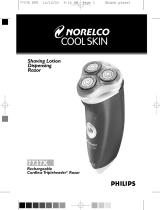 Philips Norelco 7737X User manual
Philips Norelco 7737X User manual
-
Braun Z50 User manual
-
Braun 3-370CC User manual