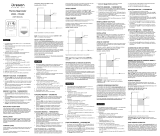Page is loading ...

immediately. Liquids might contain minerals that can corrode
the electronic circuits.
2. Use and store the Thermo-Hygrometer only in normal
temperature environments. Extreme temperature can shorten
the life of electronic devices, damage the battery, and distort or
melt plastic parts.
3. Handle the Thermo-Hygrometer gently and carefully.
Dropping it can damage circuit broads and cause the Thermo-
Hygrometer to malfunction.
4. Keep the Thermo-Hygrometer away from dust and dirt, which
can cause premature wear of parts.
5. Wipe the Thermo-Hygrometer with a damp cloth occasionally.
Do not use harsh chemicals, cleaning solvents, or strong
detergents to clean the Thermo-Hygrometer.
6. Use only fresh battery of the required size and type. Always
remove old or weak battery, they can leak chemicals that can
destroy electronic circuits.
7. Modifying or tampering with the Thermo-Hygrometerʼs
internal components can cause a malfunction and might
invalidate its warranty.
Specifi cations
Operating temperature : -5°C to 50°C
(23°F to +122°F)
Temperature
Measuring range (indoor) : -5°C to 50°C
(23°F to + 122°F)
(outdoor) : -50°C to 70°C
(-58°F to +158°F)
Temperature resolution
(unit / probe) : 1°C (2°F)
Humidity measuring range : 25 to 95%RH at 25°C (77°F)
Resolution of humidity : 1%RH
Sensor wire length : 3 meters
Dimension : 115 x 64 x 17mm (HxWxD)
Weight : 92g (without battery)
CAUTION
- The contents of the manual is subject to change without
further notice.
- Due to printing limitations, the displays shown in this
manual may differ from the actual displays.
- The manufacturer and its suppliers hold no responsibility
to you or any other person for any expenses, lost profi ts, or
any other damages and issues that may arise from using this
Thermo-Hygrometer.
- The contents of this manual may not be reproduced without
the permission of the manufacturer.
About Oregon Scientifi c
Visit our website (www.oregonscientifi c.com) to learn more about
Oregon Scientifi c products such as digital cameras; MP3 players;
childrenʼs electronic learning products and games; projection clocks;
health and fi tness gear; weather stations; and digital and conference
phones. The website also includes contact information for our
Customer Care department in case you need to reach us, as well as
frequently asked questions and customer downloads.
We hope you will fi nd all the information you need on our website,
however if youʼre in the US and would like to contact the Oregon
Scientifi c Customer Care department directly, please visit:
www2.oregonscientifi c.com/service/support
OR
Call 1-800-853-8883.
For international inquiries, please visit:
www2.oregonscientifi c.com/about/international/default.asp
FRENCH
Thermo-Hygromètre Electronique
Introduction
- Merci pour lʼachat de ce thermo-hygomètre
- Votre thermo-hygromètre est un exemple de conception et de
réalisation supérieure
- Afi n dʼoptimiser ses fonctions, prenez le temps de lire très
attentivement ce manuel dʼutilisation.
- Garder ce ma
nuel à porter de main pour pouvoir le consulter à
tout moment
Caractéristiques
- Affi chage simultané de la température intérieure et extérieure
et
de lʼhumidité relative intérieure
- The contents of the manual is subject to change without
further notice.
- Due to printing limitations, the displays shown in this
manual may differ from the actual displays.
- The manufacturer and its suppliers hold no responsibility
to you or any other person for any expenses, lost profi ts, or
any other damages and issues that may arise from using this
Thermo-Hygrometer.
- The contents of this manual may not be reproduced without
the permission of the manufacturer.
ENGLISH
Electronic Thermo-Hygrometer
Model: ETHG913R
USER MANUAL
Introduction
- Thank you for your purchase of this Thermo
-Hygrometer
- Your Thermo-Hygrometer is an example of superior
design and craftsmanship.
- In order to optimize its function, be sure to read this
instruction manual carefully before use.
- Keep this instruction handy for future reference.
Features
- Display shows indoor or outdoor temperature and
indoor
relative humidity simultaneously.
- Comfort indicators show indoor conditions on both
temperature and humidity factors.
- Memory function to recalls and displays the previous
maximum and minimum reading of temperature and relative
humidity.
- Temperature compensation feature assures accurate relative
humidity measurement.
- Detachable external sensor probe.
- User selectable °C or °F temperature units of measure.
- Wall mounting and table standing feature.
Description of Parts
Installing and Replacing of Battery
The Thermo-Hygrometer uses one piece UM-4 or “AAA”
size
battery (1.5V DC)
Follow these steps to install or replace the battery
1. Slide the battery door in the direction of the arrow.
2. Insert the battery as indicated by the polarity symbols
(+ and -) marked inside the battery compartment.
3. Replace the battery door.
Notes:
After you install or replace the battery, allow time for sampling of
temperature and humidity data. The display will show full segment
for 1 to 2 seconds, then show the updated temperature and humidity
reading.
Display and Functions
General Operations
This Thermo-Hygrometer will measure / display indoor temperature
(the air temperature measured by the sensor built inside the unit) or
outdoor temperature (the air temperature measured by the detachable
external sensor probe) and indoor relative humidity (the relative
humidity measured by the sensor built inside the unit)
It can be set to display the indoor/outdoor maximum or minimum
temperature and indoor relative humidity.
Note:
When the outdoor temperature is over the measuring range,
a fl ashing
digit ʻ-50 (°C) / +58 (°F)
ʼ appears on the display (below –50°C /
+58°F) or
ʻ70 (°C) / 158 (°F)ʼ appears on the display (above +70°C /
+158°F). When the indoor temperature is over the operating range,
fades out on the display (below 0°C / +32°F) or blacks out on the
display (above +50°C / +122°F).
This Thermo-Hygrometer will continue to record the indoor / outdoor
maximum, indoor / outdoor minimum temperature and humidity
changes, whether displaying current, maximum or minimum
temperature readings.
How to Select the Indoor or Outdoor Temperature Display
The unit can display the indoor temperature or outdoor temperature
reading. To toggle between indoor and outdoor display, press the
[IN / OUT] button to update the temperature display.
Note:
The “IN” indicator will be displayed whenever the temperature
display relates to indoor temperature and the “OUT” indicator will
be displayed whenever the temperature display relates to outdoor
temperature.
How to Connect the External Sensor Cable
1. Remove the battery door.
2. Plug the external probe into the sensor jack and push the [
IN /
OUT] button to show to the outdoor display. The “
OUT”
indicator appears.
3. Replace the battery door.
4. Push the [
IN / OUT] button once to show the indoor display.
The
IN” indicator is displayed. (You may choose to remove or
keep the external sensor probe to the main unit.)
How to Recall / Clear the Stored Temperature and
Humidity Memory
The Thermo-Hygrometer will automatically record the maximum /
minimum temper ature and relative humidity reading. You can recall
/ clear readings as follows:
MAXIMUM BUTTON
TO PRESS
DISPLAYS
Current
temperature /
humidity
23°C
68%
Recall the
maximum
temperature /
humidity
Press [MAX]
button once
Max 28°C
Max 78%
(“MAX” indicator,
maximum temperature
and humidity displayed)
To clear the
maximum
temperature /
humidity
Press [MEMORY
CLEAR] button
once
Max 23°C
Max 68%
(display updates as the
current temperature
and humidity reading)
Return to
current
temperature /
humidity
Press [MAX] button
once again, while at
maximum temperature
and humidity display
Max 23°C
Max 68%
(“MAX” indicator
disappear)
MINIMUM BUTTON
TO PRESS
DISPLAYS
Current
temperature /
humidity
23°C
68%
Recall the
minimum
temperature /
humidity
Press [MAX]
button once
Min 18°C
Min 58%
(“MIN” indicator, minimum
temperature and humidity
displayed)
To clear the
minimum
temperature /
humidity
Press
[MEMORY
CLEAR] button
once
Min 23°C
Min 68%
(display update as the current
temperature and humidity
reading)
Return to
current
temperature /
humidity
Press [MIN]
button once again,
while at minimum
temperature and
humidity display
Min 23°C
Min 68%
(“MIN” indicator disappears)
Note:
You may clear the memory occasionally, so to record the maximum
/ minimum temperature at a specifi ed period.
How to Read the Relative Humidity and Comfort Indicators
The unit shows the indoor relative humidity with comfort
indicators
- COMFORT, WET OR DRY. The unit will tell you if the current
indoor environment is comfortable, too wet or too dry. The comfort
indicators will appear on the display when the following conditions
are satisfi ed.
Indicator
Displays
on the unit
Temperature
Range
(indoor)
Humidity
Range
Shows the Current
Indoor Environment
COMFORT
20°C to 25°C
68°F to 77°F
40% RH
to
70%RH
Idea range for both
relative humidity and
temperature
WET Full Range a) Over
70%RH
b) Below
40%RH
a) Contains excess
moisture
b) Contains inadequate
moisture
DRY
No
Indicator
Below 20°C
(68°F) or
Higher than
25°C (77°F)
40% RH
to
70%RH
No comment
How to Select the Temperature Units of Measure
The switch on the back of the Thermo-Hygrometer allows you to select
between degrees Celsius and Fahrenheit. Set the switch to ʻ °C ʼ for
selecting Celsius and ʻ °F ʼ for selecting Fahrenheit.
Low Battery Signal Indication
If the voltage of the battery becomes low, the “BATT” indicator will
be displayed at the top right corner of the display. Replace the battery
when the “BATT” indicator in displayed.
How to Reset the Unit
If your Thermo-Hygrometer does not operate properly, take out the
battery from the unit for 4 to 5 seconds, then reinstall the battery.
Mounting the Outdoor Temperature Sensor Probe
You can mount the outdoor temperature sensor probe by the
following steps:
1. Drive a screw along with wire attachment into the wall at
the desired location.
2. Route the sensor probe cable through a window.
3. Locate sensor probe into wire attachment.
Notes:
Locate the sensor probe away from direct sunlight and heavy
precipitation.
Free Stand and Wall Mounting
Table Standing:
Flip out the plastic stand on the rear of the Thermo-Hygrometer for
standing the Thermo-Hygrometer on a fl at surface.
Wall Mount:
Follow these steps to mount the Thermo-Hygrometer on a wall.
1. Drive a screw into the wall at the location you choose until
the head extends 3.5 mm from the wall.
2. Locate into the hanger a lot on the back of the Thermo-
Hygrometer until it locks into place.
Notes: For accurate measurement, you should mount the
Thermo-Hygrometer in an area where air can fl ow
freely around it.
Maintenance
The following suggestions will help you care for the Thermo-
Hygrometer so you can enjoy it for years.
1. Keep the Thermo-Hygrometer dry. If it gets wet, wipe it dry
- Indicateur de confort pour indiquer la condition intérieure de
température et dʼhumidité.
- Fonction mémoire qui vous rappelle et affi che les précédentes
températures maximums et minimums, ainsi que lʼhumidité
relative.
- Le caractéristique de la compensation de température assure
une mesure précise de lʼhumidité relative sans être affecté par
les changements de température.
- Prise détachable de la sonde extérieure
- Sélection aux choix de lʼunité de mesure de la température, °C
ou °F.
- Fixation murale ou position sur table
Description Des Différentes Parties
Installer Et Remplacer La Pile
Le thermo-hygromètre fonctionne avec une pile UM-4 ou « AAA»
de 1,5 V.
Suivez les étapes pour installer ou remplacer la pile :
1. Faîtes glisser le couvercle de la pile sans le sens de la fl èche.
2. Insérez la pile suivant les polarités (+/-), écrites à lʼintérieur du
compartiment.
3. Replacez le couvercle
NOTES :
Après avoir installé ou remplacé la pile, lʼappareil met un certain
temps à échantillonner les données de température et dʼhumidité.
Lʼaffi chage montrera le segment complet pendant 1 ou 2 secondes,
et ensuite la température et lʼhumidité actuelle.
Affi chage Et Fonctions
Fonctionnement Générale
Ce thermo-hygromètre mesurera et affichera aussi bien la
température intérieure (la température de lʼair est mesurée par le
détecteur incorporé dans lʼappareil) que la température extérieure
(la température de lʼair est mesurée par le détecteur incorporé dans
la sonde), ainsi que lʼhumidité relative intérieure (lʼhumidité relative
intérieure est mesuré par le détecteur incorporé dans lʼappareil).
Il peut être réglé pour affi cher la température int./ext. maximum ou
minimum et lʼhumidité relative intérieure enregistrée.
Note:
Lorsque la température extérieure et hors de la gamme, “-50°C /
- 58°F” apparaîtra et clignotera sur lʼécran, ou « 70°C / 158°F »
apparaîtra et clignotera aussi.
Lorsque la température intérieure est hors de la gamme, (au
dessous de 0°C/32°F, lʼaffi chage disparaîtra en fondu ou disparaîtra
complètement +50°C/+122°F.
Ce thermo-hygromètre continuera à enregistrer les mini et maxi
intérieures et extérieures ainsi que le changement dʼhumidité tout en
affi chant les températures maximum et minimum actuelles.
Comment Régler LʼAffi chage De La Température
Intérieure ou Extérieure
Lʼappareil peut affi cher la température intérieure ou extérieure. Pour
passer de lʼun à lʼautre, il suffi t dʼappuyer sur le bouton
[IN/OUT].
Note:
Le voyant
IN sʼaffi chera pour la température intérieure et le voyant
OUT sʼaffi chera pour la température extérieure.
Comment Installer La Sonde De Détection Extérieure
1. Enlevez le couvercle protecteur de la sonde
2. Insérez la sonde extérieure dans la prise pour la sonde et
appuyez sur la touche [
IN/POUT] pour activer lʼaffi chage
extérieur. Lʼindicateur ʻ
OUTʼ apparaît pour indiquer de
lʼextérieur à lʼintérieur.
3. Replacer le couvercle
4. Appuyez sur la touche (
IN/OUT) une fois pour activer
lʼaffi chage intérieur. Lʼindicateur ʻ
INʼ est affi ché. (Vous pouvez
garder la sonde extérieure attachée à lʼappareil.
Comment Rappeler / la Temperature Et Lʼhumidite
Stockees En Memoire
Le thermo-hygromètre enregistre automatiquement la température
max./min. et lʼhumidité relative. Vous pouvez rappeler/effacer ces
lectures comme ceci:
MAXIMUM BOUTON AFFICHAGE
Température /
Humidité
actuelle
23°C
68%
Rappel de la
température /
Humidité
Appuyez sur
[MAX] une
fois
Max 28°C
Max 78%
(Voyant “ MAX “ ;
la température maximum et
lʼhumidité maximum sont
affi chées)
Effacer la
température /
humidité
maximum
Appuyez sur
[MEMORY
CLEAR] une
fois
Max 23°C
Max 68%
(Affi che la température et
lʼhumidité actuelle)
Retour à la
température /
Humidité
Appuyez sur
[MAX] encore une
fois pendant que la
température actuelle /
humidité sʼaffi che
Max 23°C
Max 68%
(Le voyant MAX disparaît)
MINIMUM BOUTON AFFICHAGE
Température
/ humidité
actuelle
23°C
68%
Rappel de la
température /
humidité
minimum
Appuyez sur
[MIN] une fois
Min 18°C
Min 58%
(Voyant ʻMINʼ ; la
température min. et
lʼhumidité min. sont affi chées)
Effacer la
température
humidité
minimum
Appuyez sur
[MEMORY
CLEAR]
une fois
Min 23°C
Min 68%
(Affi che la température et
lʼhumidité actuelle)
Retour à la
température /
humidité
Appuyez sur [
MIN]
encore une fois,
pendant que la
température actuelle
/ humidité sʼaffi che
Min 23°C
Min 68%
(Le voyant “ MIN “ disparaît)
Il se peut que vous vouliez occasionnellement effacer le mémoire pour
enregistrer les maximums et minimums à un moment précis.
Comment Lire Lʼhumidité Relative Et Le Voyant De
Confort
Lʼappareil montre lʼhumidité relative, cette lecture vient de la
température compensée. En même temps, les voyants : CONFORT,
HUMIDE ou SEC vous diront si lʼenvironnement intérieur actuel
est confortable ou trop humide ou trop sec.
Le voyant de confort apparaîtra sur lʼaffi chage lorsque les conditions
suivantes seront satisfaites :
Voyant affi ché
sur lʼappareil
actuel
Gamme de
température
Intérieure
Gamme de
lʼhumidité
Montre
lʼenvironnement
intérieur
CONFORT
20°C à 25°C
(68°F à 77°F)
40% HR à
70% HR
Ordre dʼidée pour la
température et
lʼhumidité relative
HUMIDE Au dessus
de 70%
En dessous
de 40%
Contient trop
dʼhumidité
Contient une
humidité trop faible
SEC
Pas de
voyant
En dessous de
20°C (68°F)
ou supérieur à
25°C (77°F)
40% à 70% Pas de commentaire
Comment Sélectionner Lʼunité De Mesure De La
Température
Lʼinterrupteur au dos du thermo-hygromètre vous permet de
sélectionner soit les degrés Celsius soir les degrés Fahrenheit. Régler
sur “ °C “ pour Celsius ou sur “ °F ” pour Fahrenheit.
Voyant De Baisse De Puissance De La Pile
Si la tension de la pile devient faible, lʼindicateur “BATT” sera affi ché
à la droite supérieure de lʼécran. Remplacez la pile quand lʼindicateur
“BATT” est affi ché.
Comment Remettre LʼAppareil À Zéro
Si votre thermo-hygromètre ne fonctionne pas normalement, retirez
la pile pendant 4 ou 5 secondes, puis replacez-la.
Installer La Sonde De Détection De La Température
Extérieure
Vous pouvez installer la sonde de détection de la température
extérieure en suivant les étapes ci-dessous :
1. Placez une vis à lʼendroit que vous avez choisi sur le mur pour
pouvoir fi xer lʼattache du fi l électrique
2. Faîtes passez le câble par la fenêtre
3. Placez la sonde sur lʼattache du fi l électrique
Note: Nʼexposez pas la sonde de détection directement au soleil ou
à la pluie.
Montage Sur Pied ou Au Mur
Sur pied :
Dégager le pied en plastique au dos du thermo-hygromètre. Posez
lʼappareil sur une surface plane.
Au mur l :
Suivez les étapes ci-dessous pour le montage au mur :
1. Placez une vis à lʼendroit de votre choix jusquʼà ce quʼelle
dépasse du mur de 3,5 mm.
2. Placez le thermo-hygromètre au point dʼattache prévu à cet
effet au dos de lʼappareil.
Note: Pour une mesure précise, vous devriez placer le thermo-
hygromètre dans un endroit où lʼair peut circuler librement.
ENTRETIEN
Les suggestions suivantes vous aideront à prendre soin de votre
thermo-hygromètre pour quʼil dure des années.
1. Gardez le thermo-hygromètre au sec. Sʼil est mouillé, essuyez
le immédiatement. Les liquides peuvent contenir des minéraux
qui corrodent les circuits électriques.
2. Utilisez et rangez le thermo-hygromètre seulement dans un
environnement de température normal. Les températures
extrêmes peuvent détruire les systèmes électriques,
endommager les piles et faire fondre les pièces en plastiques.
3. Manipuler le thermo-hygromètre avec soin. Le laisser tomber
pourrait endommager les circuits et être la cause de mauvais
fonctionnement.
4. Protégez le de la poussière et de la saleté qui pourrait causer
une usure prématurée.
5. Essuyez le occasionnellement avec un tissu humide pour
lui garder un air neuf. Nʼutiliser en aucun cas de liquides
détergeant ou autres.
6. Utiliser seulement une pile neuve de la taille ou du type
requis. Enlevez toujours une pile usée ou veille. Elle pourrait
répandre des produits chimiques qui détruiront les circuits
électriques.
7. Modifi er ou manipuler les composants internes de lʼappareil
pourrait causer un mauvais fonctionnement et rendrait la
garantie invalide.
CARACTERISTIQUES
Température opérationnelle : -5°C à 50°C (23°F à 122°F)
Gamme de mesure de la
température : Intérieure : -5°C à 50°C (23°F à 122°F)
Extérieure : -50°C à 70°C –58°F à 158°F)
Résolution de température
(Appareil / Sonde) : 1°C (2°F)
Gamme de mesure de
lʼhumidité : 25 à 90% HR à 25°C (77°F)
Résolution de lʼhumidité : 1%HR
Longueur du fi l électrique : 3 mètres
Dimension : 115 x 64x 17 mm (L x l x H)
Poids : 92g (sans pile)
PRECAUTIONS
- Le contenu de ce manuel peut changer sans préavis
- Du à des limitations de tirage, lʼaffi chage montré dans ce
manuel peut différer de lʼaffi chage actuel
- Le fabricant et ses fournisseurs ne prennent aucune
responsabilité pour quelconques dommages, profi ts perdus,
ou nʼimporte quel autre dommage apparent du à
lʼutilisation de ce thermo hygromètre.
- Le contenu de ce manuel ne doit pas être reproduit sans la
permission du fabriquant.
A PROPOS DʼOREGON SCIENTIFIC
En consultant notre site internet (www.oregonscientifi c.fr
), vous
pourrez obtenir des informations sur les produits Oregon Scientifi c:
photo numérique; lecteurs MP3; produits et jeux électroniques
éducatifs; réveils; sport et bien-être; stations météo; téléphonie.
Le site indique également comment joindre notre service après-
vente.
Nous espérons que vous trouverez toutes les informations dont vous
avez besoin sur notre site, néanmoins, si vous souhaitez contacter le
service client Oregon Scientifi c directement, allez sur le site www2.
oregonscientifi c.com/service/support ou appelez le 1-800-853-8883
aux US. Pour des demandes internationales, rendez vous sur le site:
www2.oregonscientifi c.com/about/international/default.asp
GERMAN
ELEKTRONISCHES
THERMO-HYGROMETER
EINLEITUNG
- Vielen Dank dafür, dass Sie dieses Thermo-Hygrometer
gekauft
haben.
- Ihr Thermo-Hygrometer ist ein Beispiel von hochwertigem
Design und handwerklichem Können.
- Um alle Funktionen ausnutzen zu können, lesen Sie bitte diese
Gebrauchsanweisung gut durch.
- Halten Sie diese Gebrauchsanweisung für eventuelle spätere
Fragen bereit.
EIGENSCHAFTEN
- Anzeige zeigt entweder die interne oder externe Temperatur
und die interne relative Feuchtigkeit zur selben Zeit an.
- Komfortfunktionsanzeigen geben die inneren Verhältnisse
sowohl für die Temperatur als auch für den Feuchtigkeitsgehalt
an.
- Elektronisches Gedächtnis speichert und zeigt auf Anfrage
die ehemaligen min. und max. Werte für Temperatur und
relative Feuchtigkeit.
- Der eingebaute Temperaturkompensator sorgt dafür, dass eine
akkurate Wiedergabe der relativen Feuchtigkeit gemessen wird,
auch wenn die Temperatur schwankt.
- Abnehmbarer Außensensorenstecker.
- Temperatur wird in Celsius oder Fahrenheit gemessen.
- Kann entweder an der Wand aufgehangen oder auf den Tisch
gestellt werden.
BESCHREIBUNG DER TEILE
- Le contenu de ce manuel peut changer sans préavis
- Du à des limitations de tirage, lʼaffi chage montré dans ce
manuel peut différer de lʼaffi chage actuel
- Le fabricant et ses fournisseurs ne prennent aucune
responsabilité pour quelconques dommages, profi ts perdus,
ou nʼimporte quel autre dommage apparent du à
lʼutilisation de ce thermo hygromètre.
- Le contenu de ce manuel ne doit pas être reproduit sans la
permission du fabriquant.
IN
COMFORT
LCD
DISPLAY
MAX
MIN
MEMORY
CLEAR
FRONT VIEW
F
C
IN/OUT
HANGER
IN/OUT
SWITCH
WIRE
AT
TACHMENT
OUTDOOR
TEMPERATURE
SENSOR PROBE
BACK VIEW
C/ F
SWITCH
BATTERY
DOOR
STAND
IN
COMFORT
INDOOR OR
OUTDOR
TEMPERATURE
INDICATOR
INDOOR OR
OUTDOOR
TEMPERATURE
READING
INDOOR RELATIVE
HUMIDITY READING
COMFORT
INDICATOR
IN
F
C
F POSITION
READING IN F
IN
F
C
C POSITION
READING IN C
IN
COMFORT
OUTDOOR
INDOOR
OUTDOOR
SENSOR
PROBE
WIRE
AT
TACHMENT
SCREW
IN
COMFORT
A
ffichage
à cristaux
liquides
Mini
Maxi
Remise à
0 de la
mémoire
VUE DE FACE
F
C
IN/OUT
A
ccroche
murale
Int/Ext.
Fil électrique
attenant
Sonde de
détection de la
température ext.
VUE DE DOS
Bouton
°C/°F
Couvercle
du compartiment
à piles
Pied
IN
F
C
F POSITION
LECTURE EN F
IN
F
C
C POSITION
LECTURE EN C
IN
COMFORT
Voyant de la
température
Int. ou Ext.
Lecture de la
température Int.
ou Ext.
Lecture de
l’humidité
relative.
Vo
yant de
confort
IN
COMFORT
EXTERIEUR
Sonde de
détection Ext.
Attache du
fil électrique
Vi
s
INTERIEUR
IN
COMFORT
LCD-
A
nzeige
Min
Max
Speicher
frei
Vo
rdere Ansicht
INSTALLATION UND WECHSELN DER BATTERIE
Der Thermo-Hygrometer benötigt eine UM-4 oder “AAA”-Batterie
(1,5V D.C.)
Befolgen Sie bitte die nachstehenden Anweisungen bei der
Installation oder beim Auswechseln der Batterie.
1. Schieben Sie den Deckel des Batteriefaches in Richtung des
Pfeiles.
2. Legen Sie die Batterie so ein, wie die Polaritätssymbole (+ und
-) im Inneren des Faches zeigen.
3. Schließen Sie das Fach.
Achtung:
Nach Auswechseln der Batterie benötigt das Gerät etwas Zeit, um
eine neue Messung für Temperatur und Feuchtigkeit vorzunehmen.
Die Anzeige wird für ein bis zwei Sekunden blank sein, bevor die
neue Messung erscheint.
HINWEIS ZUM SCHUTZ UNSERER UMWELT /
BATTERIEENTSORGUNG
Batterien gehören nicht in den Hausmüll. Als Verbraucher sind Sie
gesetzlich verpfl ichtet, gebrauchte Batterien zurückzugeben. Sie
können Ihre alten Batterien bei den öffentlichen Sammelstellen
in Ihrer Gemeinde oder überall dort abgeben, wo Batterien der
betreffenden Art verkauft werden.
ANZEIGE UND FUNKTIONEN
GEBRAUCHSANWEISUNG
Dieses Thermo-Hygrometer wird entweder die innere Temperatur (die
Lufttemperatur wird von dem Fühler im Inneren des Geräts gemessen)
oder die äußere Temperatur (die Lufttemperatur wird von dem Fühler
im Inneren des Geräts gemessen), und die innere relative Feuchtigkeit
(die relative Feuchtigkeit wird von dem Fühler im Inneren des Geräts
gemessen) messen und anzeigen.
Es kann so eingestellt werden, dass die innere/äußere, maximale
oder minimale Temperatur und die innere relative Feuchtigkeit
angezeigt wird.
Achtung:
Wenn die äußere Temperatur außerhalb der Messungsskala liegt,
wird die Anzeige ʻ-50 (°C) / -58 (°F)ʼ (für Temperaturen unterhalb
-50 °C/-58 °F), oder ʻ70 (°C) / 158 (°F)ʼ (für Temperaturen oberhalb
von 70 °C / 158 °F) blinkend anzeigen.
Wenn die innere Temperatur außerhalb der Messungsskala liegt
(unterhalb von 0 °C / 32 °F), wird die Anzeige verschwinden, oder
falls es oberhalb von 50 °C / 122 °F sein sollte, wird die Anzeige
schwarz.
Dieses Thermo-Hygrometer wird die innere/äußere Temperatur
Maximum, die innere/äußere Temperatur Minimum, und Feuchti
gkeitsschwankungen weiterspeichern, egal ob es gerade aktuelle,
Maximum oder Minimum Temperaturwerte anzeigt.
EINSTELLUNG DER INNEN- ODER
AUSSENTEMPERATURANZEIGE
Dieses Gerät zeigt entweder die innere oder äußere Temperaturmessung
an. Möchten Sie die Anzeige zwischen der inneren oder äußeren
Messung ändern, so drücken Sie auf den [IN/OUT] Knopf.
Achtung:
Wenn die Messung auf der Anzeige die innere Temperatur anzeigt, so
wird das Zeichen ʻINʼ auf der Anzeige erscheinen. Wenn die Messung
auf der Anzeige die Außentemperatur anzeigt, so wird das Zeichen
ʻOUTʼ auf der Anzeige erscheinen.
INSTALLIERUNG ÄUSSERER TEMPERATURFÜHLER
1. Entfernen Sie die Schutzkappe vom Sensorenknopf.
2. Stecken Sie die Außensonde in die Sensorenbuchse und
drücken Sie den Kippschalter [
IN/OUT], um das Display der
Außentemperatur zu aktivieren. Auf dem Display erscheint
‚
OUTʼ zur Anzeige der Außentemperatur.
3. Schließen Sie das Fach.
4. Drücken Sie einmal die Taste [
IN/OUT], um zum Ablesen der
Innentemperatur zu kippen. Die Anzeige ʻ
INʼ erscheint (Es
bleibt dem Benutzer überlassen, ob er die Außensensorensonde
am Hauptgerät stecken lässt oder davon entfernt).
ABRUF / LÖSCHEN DER GESPEICHERTEN
TEMPERATUR- UND FEUCHTIGKEITSMESSUNGEN
Dieses Thermo-Hygrometer wird automatisch die Maximum/
Minimum Temperaturwerte und relative Luftfeuchtigkeitswerte
speichern. Sie können diese Werte abrufen oder löschen, indem Sie
die folgenden Schritte befolgen:
MAXIMUM SCHALTER ANZEIGE
Aktuelle
Temperatur /
Luftfeuchtigkeit
23°C
68%
Abruf der
Maximum
Temperatur /
Feuchtigkeit
[MAX] einmal
drücken
Max 28°C
Max 78%
(ʻMaxʼ Indikator; Zeigt die
maximale Temp. und
Feuchtigkeit)
Löschen der
maximalen
Temperatur /
Feuchtigkeit
[MEMORY
CLEAR]
1x drücken
Max 23°C
Max 68%
(Anzeige zeigt neue
Messung der Temperatur
und Feuchtigkeit)
Rückkehr zur
aktuellen
Temperatur /
Feuchtigkeit
[MAX] 1x drücken,
während die Anzeige
die max. Temp. und
Feuchtigkeit anzeigt
Max 23°C
Max 68%
(ʻMaxʼ Indikator
verschwindet)
MINIMUM SCHALTER ANZEIGE
Aktuelle
Temperatur /
Feuchtigkeit
23°C
68%
Abruf der
Minimum
Temperatur /
Feuchtigkeit
[MIN] einmal
drücken
Min 18°C
Min 58%
(ʻMinʼ Indikator; Zeigt die
minimale Temp. und
Feuchtigkeit)
Löschen der
minimalen
Temperatur /
Feuchtigkeit
[MEMORY
CLEAR]
1x drücken
Min 23°C
Min 68%
(Anzeige zeigt neue Messung
der Temperatur und
Feuchtigkeit)
Rückkehr zur
aktuellen
Temperatur /
Feuchtigkeit
[MIN] 1x drücken,
während die Anzeige
die min. Temp. und
Feuchtigkeit anzeigt
Min 23°C
Min 68%
(ʻMinʼ Indikator
verschwindet)
Wenn Sie den Speicher löschen, können Sie von Zeit zu Zeit die
max./min. Werte einer bestimmten Zeitspanne ersehen.
VERSTEHEN DER KOMFORTINDIKATOREN UND
DIE WERTE DER RELATIVEN FEUCHTIGKEIT
Dieses Gerät zeigt die relative Feuchtigkeit im Raum auf, und
diese ist temperaturkompensiert. Zur selben Zeit werden die
Komfortindikatoren – COMFORT, WET oder DRY (komfortabel,
feucht oder trocken) Ihnen anzeigen, ob die Feuchtigkeit im Raum
gerade richtig, zu feucht oder zu trocken ist.
Die Komfortindikatoren werden auf der Anzeige erscheinen, wenn
die folgenden Sachen gegeben sind:
Indikatorsymbole
auf der Anzeige
Temperaturspanne
(innen)
Feuchtigkeitsspanne
Zeigt an,
dass die
aktuelle
Innenumgebung
COMFORT
komfortabel
20 °C BIS
25 °C
(68 °F BIS
77 °F)
40% RF BIS
70% RF
die
Idealspanne
für Temp. &
Feuchtigkeit
WET nass Volle Skala
Über 70% RF
Unter 40% RF
Zu feucht
Zu trocken
DRY
Trocken
Kein Indikator
Unter 20 °C
(68 °F)
oder über
25 °C (77 °F)
40% RF BIS
70% RF
Kein
Kommentar
EINSTELLUNG DER TEMPERATURMESSEINHEIT
Der Schalter auf der Rückseite des Gerätes erlaubt Ihnen zwischen
Celsius (°C) und Fahrenheit (°F) zu wählen. Stellen Sie den Schalter
auf ʻ°Cʼ für Celsius und ʻ°Fʼ für Fahrenheit.
ANZEIGE FÜR SCHWACHE BATTERIE
Falls die Spannung der Batterien auf einen niedrigen Pegel abfällt,
erscheint in der rechten oberen des Displays ʻBATTʼ. Tauschen Sie
die Batterie aus, sobald die Anzeige ʻBATTʼ aufl euchtet.
F
C
IN/OUT
Aufhängung
Innen/Außen
Draht
Befestigung
Ä
ußerer
Te
mperaturfühler
Hintere Ansicht
°C / °F Schalter
Batteriefachdeckel
Aufsteller
IN
COMFORT
Innerer oder
äußerer
Te
mperaturindikator
Innere oder äußere
Te
mperaturmessung
Innere relative
Feuchtigkeitsmessung
Komfortindikator
IN
F
C
°F POSITION
MESSUNG IN °F
IN
F
C
°C POSITION
MESSUNG IN °C
ETHG913R OP.indd 1 9/23/05 12:07:54 PM
/