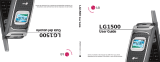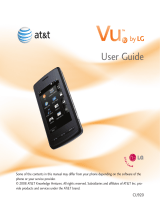A guna de os contenidos de este manual puede tener variaciones
con el telefono dependiendo del software o de proveedor de servicio
© 2007 AT&T Know edge Ventures. Las empresas subsidiarias y afiliadas
de AT&T Inc. proporcionan productos y servicios utilizando la marca de AT&T
Guía del usuario
Some of the contents in this manual may differ from your phone
depending on the software of the phone or your service provider.
© 2007 AT&T Knowledge Ventures All rights reserved. Subsidiaries and
affiliates of AT&T Inc. provide products and services under the AT&T brand.
User Guide
ediuG
resU
LG
LG
MMBB0195705(1.1) G
CU575_Cover_0808 8/21/07 9:35 AM Page 1

Copyright © 2007 LG Electronics, Inc. ALL RIGHTS RESERVED.
All materials used herein, including but not limited to trademarks, service marks, and all other commercially valuable rights, properties and products are owned
by and proprietary to LG Electronics, Inc. and may not be reproduced, republished, redistributed or disseminated, either in whole or in part, without the express
written permission of LGElectronics, Inc.
All other marks are proprietary to their respective owners. Features and specifications are subject to change without prior notice.
CU575_Cover_0808 8/21/07 9:35 AM Page 2

LIMITED WARRANTY STATEMENT
1. WHAT THIS WARRANTY COVERS :
LG offers you a limited warranty that the enclosed
subscriber unit and its enclosed accessories will be free
from defects in material and workmanship, according to
the following terms and conditions:
1. The limited warranty for the product extends for
TWELVE (12) MONTHS beginning on the date of
purchase of the product with valid proof of purchase, or
absent valid proof of purchase, FIFTEEN (15) MONTHS
from date of manufacture as determined by the unit’s
manufacture date code.
2. The limited warranty extends only to the original
purchaser of the product and is not assignable or
transferable to any subsequent purchaser/end user.
3. This warranty is good only to the original purchaser of
the product during the warranty period as long as it is in
the U.S, including Alaska, Hawaii, U.S. Territories and
Canada.
4. The external housing and cosmetic parts shall be free
of defects at the time of shipment and, therefore, shall
not be covered under these limited warranty terms.
5. Upon request from LG, the consumer must provide
information to reasonably prove the date of purchase.
6. The customer shall bear the cost of shipping the
product to the Customer Service Department of LG. LG
shall bear the cost of shipping the product back to the
consumer after the completion of service under this
limited warranty.
2. WHAT THIS WARRANTY DOES NOT COVER :
1. Defects or damages resulting from use of the product in
other than its normal and customary manner.
2. Defects or damages from abnormal use, abnormal
conditions, improper storage, exposure to moisture or
dampness, unauthorized modifications, unauthorized
connections, unauthorized repair, misuse, neglect,
abuse, accident, alteration, improper installation, or
other acts which are not the fault of LG, including
damage caused by shipping, blown fuses, spills of food
or liquid.
3. Breakage or damage to antennas unless caused
directly by defects in material or workmanship.
4. That the Customer Service Department at LG was not
notified by consumer of the alleged defect or
malfunction of the product during the applicable limited
warranty period.
5. Products which have had the serial number removed or
made illegible.
6. This limited warranty is in lieu of all other warranties,
express or implied either in fact or by operations of law,
statutory or otherwise, including, but not limited to any
implied warranty of marketability or fitness for a
particular use.
7. Damage resulting from use of non-LG approved
accessories.
8. All plastic surfaces and all other externally exposed
parts that are scratched or damaged due to normal
customer use.

9. Products operated outside published maximum ratings.
10. Products used or obtained in a rental program.
11. Consumables (such as fuses).
3. WHAT LG WILL DO:
LG will, at its sole option, either repair, replace or
refund the purchase price of any unit that does not
conform to this limited warranty. LG may choose at
its option to use functionally equivalent
reconditioned, refurbished or new units or parts or
any units. In addition, LG will not re-install or back-up
any data, applications or software that you have
added to your phone. It is therefore recommended
that you back-up any such data or information prior
to sending the unit to LG to avoid the permanent loss
of such information.
4. STATE LAW RIGHTS :
No other express warranty is applicable to this
product. THE DURATION OF ANY IMPLIED
WARRANTIES, INCLUDING THE IMPLIED
WARRANTY OF MARKETABILITY, IS LIMITED TO THE
DURATION OF THE EXPRESS WARRANTY HEREIN.
LG INFOCOMM INC. SHALL NOT BE LIABLE FOR THE
LOSS OF THE USE OF THE PRODUCT,
INCONVENIENCE, LOSS OR ANY OTHER DAMAGES,
DIRECT OR CONSEQUENTIAL, ARISING OUT OF THE
USE OF, OR INABILITY TO USE, THIS PRODUCT OR
FOR ANY BREACH OF ANY EXPRESS OR IMPLIED
WARRANTY, INCLUDING THE IMPLIED WARRANTY
OF MARKETABILITY APPLICABLE TO THIS
PRODUCT.
Some states do not allow the exclusive of limitation of
incidental or consequential damages or limitations on
how long an implied warranty lasts; so these
limitations or exclusions may not apply to you. This
warranty gives you specific legal rights and you may
also have other rights which vary from state to state.
5. HOW TO GET WARRANTY SERVICE :
To obtain warranty service, please call or fax to the
following telephone numbers from anywhere in the
continental United States:
Tel. 1-800-793-8896 or Fax. 1-800-448-4026
Or visit www.lgeservice.com. Correspondence may
also be mailed to:
LG Electronics MobileComm U.S.A., Inc.
201 James Record Road Huntsville, AL 35824
DO NOT RETURN YOUR PRODUCT TO THE ABOVE
ADDRESS. Please call or write for the location of the
LG authorized service center nearest you and for the
procedures for obtaining warranty claims.
Page is loading ...

2
For Your Safety......................................................... 7
Your Phone ............................................................. 12
Phone Components .......................................................... 12
Your Phone’s Features..................................................... 13
Display Information.......................................................... 15
Getting Started....................................................... 17
Installing the SmartChip ................................................. 17
Charging the Battery........................................................ 18
Memory card slot ............................................................. 19
Inserting the memory card.............................................. 19
Removing the memory card............................................ 19
Turning Your Phone On and Off ..................................... 20
Access Codes.................................................................... 20
Barring Password ............................................................ 20
General Functions ................................................. 21
Making a Call.................................................................... 21
Making a Call by Send Key.............................................. 21
Making International Calls .............................................. 21
Ending a Call ...................................................................... 21
Making a Call From the Contacts ................................... 21
Adjusting the Volume ...................................................... 22
Answering a Call.............................................................. 22
Vibrate Mode (Quick) ....................................................... 22
Signal Strength.................................................................. 22
Entering Text ..................................................................... 22
Selecting Functions and Options ....................... 26
In-Call Menu........................................................... 27
During a Call...................................................................... 27
Making a Second Call ...................................................... 27
Swapping Between Two Calls........................................ 27
Answering an Incoming Call........................................... 27
Rejecting an Incoming Call ............................................. 27
Muting the Microphone................................................... 27
Using the Speakerphone ................................................. 28
Table of Contents

3
Video Share Calling ......................................................... 28
Making and Answering a Video Share Calling ............ 28
Making a Video Share Call in Camera &
Recording mode................................................................ 30
Conference Calls .............................................................. 31
Making a Second Call ...................................................... 31
Setting Up a Conference Call.......................................... 31
Activate the Conference Call on Hold ........................... 31
Adding Calls to the Conference Call.............................. 32
Private Call in a Conference Call.................................... 32
Ending a Conference Call ................................................ 32
Menu Tree............................................................... 33
AT&T Music............................................................ 37
Music Player ..................................................................... 37
Shop Music........................................................................ 44
MusicID.............................................................................. 44
XM Radio............................................................................ 44
Music Videos .................................................................... 45
The Buzz ............................................................................. 45
Community ......................................................................... 45
Music Apps........................................................................ 45
Messaging .............................................................. 46
New Message................................................................... 46
Inbox ................................................................................... 48
IM ........................................................................................ 49
Mobile Email ..................................................................... 52
Drafts .................................................................................. 53
Outbox ................................................................................ 53
Sent ..................................................................................... 54
Voicemail........................................................................... 54
Templates .......................................................................... 55
Text Templates.................................................................. 55
Multimedia Templates ..................................................... 55
Signature............................................................................ 55
Message Settings............................................................. 55
Text Message.................................................................... 55
Multimedia Message ....................................................... 56
Voicemail............................................................................ 56
Service Messages............................................................ 56

4
Recent Calls ........................................................... 57
Missed Calls...................................................................... 57
Dialed Calls ....................................................................... 57
Received Calls .................................................................. 57
All Calls.............................................................................. 57
Call Duration ..................................................................... 57
Data Counter...................................................................... 58
MEdia Net ............................................................... 59
MEdia Net Home............................................................... 59
Bookmarks......................................................................... 60
Saved Pages...................................................................... 60
Enter URL............................................................................ 60
Recent Pages .................................................................... 60
Security .............................................................................. 60
Browser Settings.............................................................. 61
Accounts ............................................................................ 61
Primary Storage ................................................................ 62
Cache Settings .................................................................. 62
Cookie Settings ................................................................. 62
Character Encoding.......................................................... 62
Scrolling Control ............................................................... 62
Show Image....................................................................... 62
AuthWallet ......................................................................... 62
AT&T Mall............................................................... 64
Shop Tones ........................................................................ 64
Shop Games....................................................................... 64
Shop Graphics................................................................... 64
Shop Multimedia .............................................................. 64
Shop Applications............................................................ 64
MEdia Net Home............................................................... 64
Cellular Video ........................................................ 65
My Stuff ................................................................... 66
Games................................................................................. 66
Applications ...................................................................... 66
Audio & Ringtones ........................................................... 66
Graphics............................................................................. 67
Video................................................................................... 67
Tools ................................................................................... 67

5
Voice Command ................................................................ 67
Alarm Clock........................................................................ 69
Calendar ............................................................................. 69
Notepad.............................................................................. 70
Calculator........................................................................... 70
Tip Calculator .................................................................... 70
World Clock ....................................................................... 70
Tasks................................................................................... 70
Stop Watch ........................................................................ 71
Unit Converter ................................................................... 71
Date Finder......................................................................... 71
D-Day Counter................................................................... 72
Camera & Recordings...................................................... 72
Take Photo ......................................................................... 72
Record Video ..................................................................... 74
Record Voice ..................................................................... 75
Other Files.......................................................................... 75
Memory Card..................................................................... 75
Address Book......................................................... 76
Contact List........................................................................ 76
New Contact...................................................................... 76
Caller Groups .................................................................... 76
Speed Dial List.................................................................. 76
Copy All Contacts ............................................................. 76
Delete All Contacts .......................................................... 77
Service Dial Numbers ..................................................... 77
My Business Card ............................................................ 77
View Options..................................................................... 77
My Numbers ...................................................................... 77
Settings ................................................................... 78
Audio & Ringtones ........................................................... 78
Display................................................................................ 79
Bluetooth............................................................................ 79
Date & Time....................................................................... 81
Call ...................................................................................... 82
Security .............................................................................. 86
Connection......................................................................... 87

6
Flight Mode........................................................................ 87
Software Update............................................................... 87
Check Memory.................................................................. 88
Handset Information ........................................................ 88
Reset Settings ................................................................... 88
Q&A.......................................................................... 89
Accessories............................................................ 91
Safety Guidelines .................................................. 92
Glossary ................................................................ 109
Index ...................................................................... 111

7
For Your Safety
Important Information
This user guide contains important information on the
use and operation of this phone. Please read all the
information carefully for optimal performance and to
prevent any damage to or misuse of the phone. Any
changes or modifications not expressly approved in
this user guide could void your warranty for this
equipment.
Before You Start
Safety Instructions
WARNING! To reduce the possibility of electric shock,
do not expose your phone to high humidity areas, such
as the bathroom, swimming pool, etc.
Always store your phone away from heat. Never store
your phone in settings that may expose it to
temperatures less than 32°F or greater than 104°F,
such as outside during extreme weather conditions or
in your car on a hot day. Exposure to excessive cold or
heat will result in malfunction, damage and/or
catastrophic failure.
Be careful when using your phone near other
electronic devices. RF emissions from your mobile
phone may affect nearby in adequately shielded
electronic equipment. You should consult with
manufacturers of any personal medical devices such
as pacemakers and hearing aides to determine if they
are susceptible to interference from your mobile
phone. Turn off your phone in a medical facility or at a
gas station. Never place your phone in a microwave
oven as this will cause the battery to explode.
IMPORTANT! Please read the TIA SAFETY
INFORMATION on page 92 before using your phone.
Safety Information
Read these simple guidelines. Breaking the rules may be
dangerous or illegal. Further detailed information is given
in this user guide.
] Never use an unapproved battery since this could
damage the phone and/or battery and could cause
the battery to explode.
] Never place your phone in a microwave oven as it
will cause the battery to explode.
] Do not dispose of your battery by fire or with
hazardous or flammable materials.

8
For Your Safety
] Make sure that no sharp-edged items come into
contact with the battery. There is a risk of this
causing a fire.
] Store the battery in a place out of reach of children.
] Be careful that children do not swallow any parts
such as rubber plugs (earphone, connection parts of
the phone, etc.). This could cause asphyxiation or
suffocation.
] Unplug the power cord and charger during lightning
storms to avoid electric shock or fire.
] When riding in a car, do not leave your phone or set
up the hands-free kit near to the air bag. If wireless
equipment is improperly installed and the air bag is
activated, you may be seriously injured.
] Do not use a hand-held phone while driving.
] Do not use the phone in areas where its use is
prohibited. (For example: aircraft).
] Do not expose the battery charger or adapter to
direct sunlight or use it in places with high humidity,
such as a bathroom.
] Never store your phone in temperatures less than-
4°F or greater than 122°F.
] Do not use harsh chemicals(such as alcohol,
benzene, thinners, etc.) or detergents to clean your
phone. There is a risk of this causing a fire.
] Do not drop, strike, or shake your phone severely.
Such actions may harm the internal circuit boards of
the phone.
] Do not use your phone in high explosive areas as the
phone may generate sparks.
] Do not damage the power cord by bending, twisting,
pulling, or heating. Do not use the plug if it is loose
as it may cause a fire or electric shock.
] Do not place any heavy items on the power cord. Do
not allow the power cord to be crimped as it may
cause fire or electric shock.
] Do not handle the phone with wet hands while it is
being charged. It may cause an electric shock or
seriously damage your phone.
] Do not disassemble the phone.
] Do not place or answer calls while charging the
phone as it may short-circuit the phone and/or cause
electric shock or fire.

9
For Your Safety
] Only use the batteries, antennas, and chargers
provided by LG. The warranty will not be applied to
products provided by other suppliers.
] Only authorized personnel should service the phone
and its accessories. Faulty installation or service
may result in accidents and consequently invalidate
the warranty.
] Do not hold or let the antenna come in contact with
your body during a call.
] An emergency call can be made only within a
service area. For an emergency call, make sure that
you are within a service area and that the phone is
turned on.
] Use accessories, such as earphones and headsets,
with caution. Ensure that cables are tucked away
safely and do not touch the antenna unnecessarily.
Memory card information and care
] Always insert/ remove the memory card while the
handset power is off. If you remove it while the
power is on, it may be damaged.
] If a damage cannot be fixed, format the memory card.
] The memory card cannot be used for recording
copyright- protected data.
] Do not write forcefully on the memo area.
] Carry and store the memory card in its case.
] Do not allow the memory card to get wet.
] Do not leave the memory card in extremely hot
location.
] Do not disassemble or modify the memory card.
FCC RF Exposure Information
WARNING! Read this information before operating the
phone.
In August 1996, the Federal Communications
Commission (FCC) of the United States, with its action
in Report and Order FCC 96-326, adopted an updated
safety standard for human exposure to radio frequency
(RF) electromagnetic energy emitted by FCC regulated
transmitters. Those guidelines are consistent with the
safety standard previously set by both U.S. and
international standards bodies.
The design of this phone complies with the FCC
guidelines and these international standards.

10
For Your Safety
CAUTION
Use only the supplied and approved antenna. Use of
unauthorized antennas or modifications could impair call
quality, damage the phone, void your warranty and/or
result in violation of FCC regulations. Do not use the
phone with a damaged antenna. If a damaged antenna
comes into contact with skin, a minor burn may result.
Contact your local dealer for a replacement antenna.
Body-worn Operation
This device was tested for typical body-worn
operations with the back of the phone kept 0.6 inches
(1.5cm) between the user’s body and the back of the
phone. To comply with FCC RF exposure requirements,
a minimum separation distance of 0.6 inches(1.5cm)
must be maintained between the user s body and the
back of the phone. Third-party belt-clips, holsters, and
similar accessories containing metallic components
should not be used. Body-worn accessories that
cannot maintain 0.6 inches(1.5cm) separation distance
between the user's body and the back of the phone,
and have not been tested for typical body-worn
operations may not comply with FCC RF exposure limits
and should be avoided.
Vehicle Mounted External Antenna
(optional, if available)
A minimum separation distance of 8 inches (20cm)
must be maintained between the user/bystander and
the vehicle mounted external antenna to satisfy FCC RF
exposure requirements. For more information about RF
exposure, visit the FCC website at www.fcc.gov
FCC Part 15 Class B Compliance
This device and its accessories comply with part 15 of
FCC rules. Operation is subject to the following two
conditions:
(1) This device and its accessories may not cause
harmful interference, and (2) this device and its
accessories must accept any interference received,
including interference that may cause undesired
operation.
Cautions for Battery
] Do not disassemble.
] Do not short-circuit.
] Do not expose to high temperature: 60°C (140°F).]
] Do not incinerate.

11
For Your Safety
Battery Disposal
] Please dispose of your battery properly or bring to
your local wireless carrier for recycling.
] Do not dispose in fire or with hazardous or
flammable materials.
Adapter (Charger) Cautions
] Using the wrong battery charger could damage your
phone and void your warranty.
] The adapter or battery charger is intended for indoor
use only.
Do not expose the adapter or battery charger to direct
sunlight or use it in places with high humidity, such as
the bathroom.
Avoid damage to your hearing
] Damage to your hearing can occur if you are
exposed to loud sound for long periods of time. We
therefore recommend that you do not turn on or off
the handset close to your ear. We also recommend
that music and call volumes are set to a reasonable
level.
] If you are listening to music whilst out and about,
please ensure that the volume is at a reasonable
level so that you are aware of your surroundings.
This is particularly imperative when attempting to
cross the street.

12
Your Phone
Phone Components
8. Display screen
10. Right soft key
13. End /Power key
9. Message key
11. OK key
15. Clear key
1. Earpiece
4. Side keys
5. AT&T Music key
3. Left soft key
6. Send key
7. Alpha numeric
keys
2. Navigation key
12. Task menu key
14. Microphone
Advice to the customer
In order to allow better antenna sensitivity LG
suggests that you hold the handset as depicted in
the figure below.
please do not cover the antenna area with your
hand during a call and using a bluetooth
connection. It may degrade speech quality.

13
Your Phone
Your Phone’s Features
1. Earpiece
2. Navigation key: Use for quick access to phone
functions.
3,10. Left soft key/Right soft key: Each of these keys
performs the functions indicated by the text on the
display immediately above them.
4. Side keys: These keys are used to control the
volume of the ring in standby mode and speaker
volume during a call.
5. AT&T Music key: Press this key to access AT&T
Music Folder.
6. Send key: You can dial a phone number and answer
incoming calls. Press this key in standby mode to
quickly access the most recent incoming, outgoing
and missed calls quickly.
7. Alphanumeric keys: These keys are used to dial a
number in standby mode and to enter numbers or
characters in edit mode.
8. Display screen: Displays phone status icons, menu
items, Web information, pictures and more in full color.
9. Message key: Use to retrieve or send text
messages.
11. OK key: Press will launch the WAP browser. Allows
you to select and confirm menu options.
12. Task menu key: Multitask simultaneously with
voice and data - browse the web, make calls, play
games, send and receive messages, and listen to
MP3s. All at once.
13. End/Power key: Allows you to power the phone on
or off, end calls, or return to Standby Mode.
14. Microphone: Can be muted during a call for
privacy.
15. Clear key: Allows you to delete the characters
entered or to go back to the previous screen.
Press and hold down this key to access the Voice
Command menu.

14
Your Phone
Music player touch pad
n
Note
If you press and hold the volume keys while the flip is closed,
the touch pad will be activated.
: (during playback) Rewinds the current track.
Press and hold down this key until you find the
spot you’d like to listen to.
]
While you are on the play list, press up the
volume key in order to go back to previous track.
: Press this key twice to activate the music
player. The play list is displayed.
(Note: When there is no music in the play list,
“No Songs” displays and it goes back to standby
mode.) Press once again to play the music.
: (during playback) Fast forwards the current track.
Press and hold down this key until you find the
spot you’d like to listen to.
]
While you are on the play list, press down the
volume key in order to go to next track.
n
Note
The Music Player touch pad only works when the flip is
closed.
If is pressed for a short time,
you can play or pause the track.
If is pressed for a long time,
you can stop or exit the track.
If is pressed for a short
time, you can move to the
previous track
If is pressed for a long time,
you can fast-rewind the track
If is pressed for a short time,
you can move to the next track
If is pressed for a long time, you can fast-forward track
Headset
jack
Camera
Side key
Half
Mirror
Camera key
Press this key to
use the camera
feature or to go
directly to camera
mode.

15
Your Phone
You can move to the previous track by scrolling touch pad
from right to left.
You can move to the next track by scrolling touch pad from
left to right.
You can increase / decrease volume by pressing side
button up / down
Display Information
Icon area
Soft key indications
Text and graphic area
Area Description
First line
Middle lines
Displays various icons.
Display messages, instructions and any
information that you enter, such as number
to be dialed.
Last line
Shows the functions currently assigned to
the two soft keys.

16
Your Phone
On-Screen Icons
The table below describes various display indicators
or icons that appear on the phone’s display screen.
Icon Description
Indicates the strength of the 3G network signal.
Indicates the strength of the network signal.
Indicates that the EDGE service is available.
Connection to the EDGE service allows you to transfer
data at a speed of 200Kb/s(depending on network
availability). Check with your operator for network
coverage and service availability.
Indicates that GPRS service is available.
Indicates that Flight mode has been activated.
Indicates the status of the battery charge.
Indicates that a call is in progress.
Indicates that the alarm has been set and is on.
Indicates the Schedule function.
Indicates the receipt of a message.
Indicates the receipt of a Voicemail.
*
The Bluetooth
®
word mark and logos are owned by the Bluetooth SIG, Inc. and any use of such marks by LG Electronics is under
license. Other trademarks and trade names are those of their respective owners. Bluetooth QD ID B012695
Icon Description
Indicates that Ring has been set for alert.
Indicates that Ring and vibration has been set for alert.
Indicates that Silent has been set for alert.
Indicates that Vibration has been set for alert.
Indicates that the speakerphone has been activated.
Indicates that the Bluetooth
®
function has been activated.
Indicates that the data is being transmitted using a
Bluetooth connection.
Indicates that the connection to a headset with Bluetooth
has been activated.
Indicates that the connection to a hands-free with
Bluetooth has been activated.
Indicates that the connection to a stereo Bluetooth device
has been activated.
Indicates that the connection to a hand-free & stereo with
Bluetooth has been activated.
Indicates that the Multitasking function has been activated.
Indicates that the TTY has been set and is on.
Indicates that the phone is accessing the WAP or data
service.

17
Getting Started
Installing the SmartChip
When you subscribe to a cellular network, you are
provided with a plug-in SmartChip loaded with your
subscription details, such as your PIN, any optional
services available and many others.
n
Important!
The plug-in SmartChip and its contacts can be easily
damaged by scratches or bending, so be careful when
handling, inserting or removing the card. Keep all
SmartChips out of the reach of small children.
1. If necessary, switch off the phone by holding down
the [END] key until the power-off image
appears.
2. Remove the battery. To do so:
3. Slide the SmartChip into the SmartChip socket so
that it locks the card into place. Make sure that the
notched corner is at the top left and the gold
contacts of the card face into the phone.
n
Note
When you need to remove the SmartChip, slide it, as shown,
and take it out of the socket.
Page is loading ...
Page is loading ...
Page is loading ...
Page is loading ...
Page is loading ...
Page is loading ...
Page is loading ...
Page is loading ...
Page is loading ...
Page is loading ...
Page is loading ...
Page is loading ...
Page is loading ...
Page is loading ...
Page is loading ...
Page is loading ...
Page is loading ...
Page is loading ...
Page is loading ...
Page is loading ...
Page is loading ...
Page is loading ...
Page is loading ...
Page is loading ...
Page is loading ...
Page is loading ...
Page is loading ...
Page is loading ...
Page is loading ...
Page is loading ...
Page is loading ...
Page is loading ...
Page is loading ...
Page is loading ...
Page is loading ...
Page is loading ...
Page is loading ...
Page is loading ...
Page is loading ...
Page is loading ...
Page is loading ...
Page is loading ...
Page is loading ...
Page is loading ...
Page is loading ...
Page is loading ...
Page is loading ...
Page is loading ...
Page is loading ...
Page is loading ...
Page is loading ...
Page is loading ...
Page is loading ...
Page is loading ...
Page is loading ...
Page is loading ...
Page is loading ...
Page is loading ...
Page is loading ...
Page is loading ...
Page is loading ...
Page is loading ...
Page is loading ...
Page is loading ...
Page is loading ...
Page is loading ...
Page is loading ...
Page is loading ...
Page is loading ...
Page is loading ...
Page is loading ...
Page is loading ...
Page is loading ...
Page is loading ...
Page is loading ...
Page is loading ...
Page is loading ...
Page is loading ...
Page is loading ...
Page is loading ...
Page is loading ...
Page is loading ...
Page is loading ...
Page is loading ...
Page is loading ...
Page is loading ...
Page is loading ...
Page is loading ...
Page is loading ...
Page is loading ...
Page is loading ...
Page is loading ...
Page is loading ...
Page is loading ...
Page is loading ...
Page is loading ...
Page is loading ...
Page is loading ...
Page is loading ...
Page is loading ...
Page is loading ...
Page is loading ...
Page is loading ...
Page is loading ...
Page is loading ...
Page is loading ...
Page is loading ...
Page is loading ...
Page is loading ...
Page is loading ...
Page is loading ...
Page is loading ...
Page is loading ...
Page is loading ...
Page is loading ...
Page is loading ...
Page is loading ...
Page is loading ...
Page is loading ...
Page is loading ...
Page is loading ...
Page is loading ...
Page is loading ...
Page is loading ...
Page is loading ...
Page is loading ...
Page is loading ...
Page is loading ...
Page is loading ...
Page is loading ...
Page is loading ...
Page is loading ...
Page is loading ...
Page is loading ...
Page is loading ...
Page is loading ...
Page is loading ...
Page is loading ...
Page is loading ...
Page is loading ...
Page is loading ...
Page is loading ...
Page is loading ...
Page is loading ...
Page is loading ...
Page is loading ...
Page is loading ...
Page is loading ...
Page is loading ...
Page is loading ...
Page is loading ...
Page is loading ...
Page is loading ...
Page is loading ...
Page is loading ...
Page is loading ...
Page is loading ...
Page is loading ...
Page is loading ...
Page is loading ...
Page is loading ...
Page is loading ...
Page is loading ...
Page is loading ...
Page is loading ...
Page is loading ...
Page is loading ...
Page is loading ...
Page is loading ...
Page is loading ...
Page is loading ...
Page is loading ...
Page is loading ...
Page is loading ...
Page is loading ...
Page is loading ...
Page is loading ...
Page is loading ...
Page is loading ...
Page is loading ...
Page is loading ...
Page is loading ...
Page is loading ...
Page is loading ...
Page is loading ...
Page is loading ...
Page is loading ...
Page is loading ...
Page is loading ...
Page is loading ...
Page is loading ...
Page is loading ...
Page is loading ...
Page is loading ...
Page is loading ...
Page is loading ...
Page is loading ...
Page is loading ...
Page is loading ...
Page is loading ...
Page is loading ...
Page is loading ...
Page is loading ...
Page is loading ...
Page is loading ...
Page is loading ...
Page is loading ...
Page is loading ...
Page is loading ...
Page is loading ...
Page is loading ...
Page is loading ...
Page is loading ...
Page is loading ...
Page is loading ...
Page is loading ...
Page is loading ...
Page is loading ...
Page is loading ...
Page is loading ...
Page is loading ...
Page is loading ...
Page is loading ...
Page is loading ...
Page is loading ...
-
 1
1
-
 2
2
-
 3
3
-
 4
4
-
 5
5
-
 6
6
-
 7
7
-
 8
8
-
 9
9
-
 10
10
-
 11
11
-
 12
12
-
 13
13
-
 14
14
-
 15
15
-
 16
16
-
 17
17
-
 18
18
-
 19
19
-
 20
20
-
 21
21
-
 22
22
-
 23
23
-
 24
24
-
 25
25
-
 26
26
-
 27
27
-
 28
28
-
 29
29
-
 30
30
-
 31
31
-
 32
32
-
 33
33
-
 34
34
-
 35
35
-
 36
36
-
 37
37
-
 38
38
-
 39
39
-
 40
40
-
 41
41
-
 42
42
-
 43
43
-
 44
44
-
 45
45
-
 46
46
-
 47
47
-
 48
48
-
 49
49
-
 50
50
-
 51
51
-
 52
52
-
 53
53
-
 54
54
-
 55
55
-
 56
56
-
 57
57
-
 58
58
-
 59
59
-
 60
60
-
 61
61
-
 62
62
-
 63
63
-
 64
64
-
 65
65
-
 66
66
-
 67
67
-
 68
68
-
 69
69
-
 70
70
-
 71
71
-
 72
72
-
 73
73
-
 74
74
-
 75
75
-
 76
76
-
 77
77
-
 78
78
-
 79
79
-
 80
80
-
 81
81
-
 82
82
-
 83
83
-
 84
84
-
 85
85
-
 86
86
-
 87
87
-
 88
88
-
 89
89
-
 90
90
-
 91
91
-
 92
92
-
 93
93
-
 94
94
-
 95
95
-
 96
96
-
 97
97
-
 98
98
-
 99
99
-
 100
100
-
 101
101
-
 102
102
-
 103
103
-
 104
104
-
 105
105
-
 106
106
-
 107
107
-
 108
108
-
 109
109
-
 110
110
-
 111
111
-
 112
112
-
 113
113
-
 114
114
-
 115
115
-
 116
116
-
 117
117
-
 118
118
-
 119
119
-
 120
120
-
 121
121
-
 122
122
-
 123
123
-
 124
124
-
 125
125
-
 126
126
-
 127
127
-
 128
128
-
 129
129
-
 130
130
-
 131
131
-
 132
132
-
 133
133
-
 134
134
-
 135
135
-
 136
136
-
 137
137
-
 138
138
-
 139
139
-
 140
140
-
 141
141
-
 142
142
-
 143
143
-
 144
144
-
 145
145
-
 146
146
-
 147
147
-
 148
148
-
 149
149
-
 150
150
-
 151
151
-
 152
152
-
 153
153
-
 154
154
-
 155
155
-
 156
156
-
 157
157
-
 158
158
-
 159
159
-
 160
160
-
 161
161
-
 162
162
-
 163
163
-
 164
164
-
 165
165
-
 166
166
-
 167
167
-
 168
168
-
 169
169
-
 170
170
-
 171
171
-
 172
172
-
 173
173
-
 174
174
-
 175
175
-
 176
176
-
 177
177
-
 178
178
-
 179
179
-
 180
180
-
 181
181
-
 182
182
-
 183
183
-
 184
184
-
 185
185
-
 186
186
-
 187
187
-
 188
188
-
 189
189
-
 190
190
-
 191
191
-
 192
192
-
 193
193
-
 194
194
-
 195
195
-
 196
196
-
 197
197
-
 198
198
-
 199
199
-
 200
200
-
 201
201
-
 202
202
-
 203
203
-
 204
204
-
 205
205
-
 206
206
-
 207
207
-
 208
208
-
 209
209
-
 210
210
-
 211
211
-
 212
212
-
 213
213
-
 214
214
-
 215
215
-
 216
216
-
 217
217
-
 218
218
-
 219
219
-
 220
220
-
 221
221
-
 222
222
-
 223
223
-
 224
224
-
 225
225
-
 226
226
-
 227
227
-
 228
228
-
 229
229
-
 230
230
-
 231
231
-
 232
232
-
 233
233
-
 234
234
-
 235
235
-
 236
236
-
 237
237
-
 238
238
-
 239
239
-
 240
240
-
 241
241
-
 242
242
-
 243
243
-
 244
244
-
 245
245
-
 246
246
Ask a question and I''ll find the answer in the document
Finding information in a document is now easier with AI
in other languages
- español: LG Trax-Gray Manual de usuario