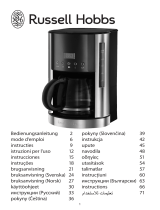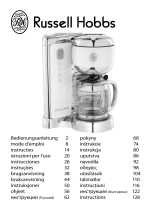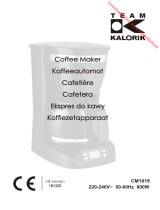Page is loading ...

66
Read the instructions and keep them safe. If you pass the appliance on, pass on the instructions
too. Remove all packaging.
A IMPORTANT SAFEGUARDS
Follow basic safety precautions, including:
1 This appliance must only be used by or under the supervision of a responsible adult. Use and
store the appliance out of reach of children.
2 Don’t put the appliance in liquid, don’t use it in a bathroom, near water, or outdoors.
3 Sit the appliance on a stable, level, heat-resistant surface.
4 Keep the appliance and cable away from the edges of worktops and out of reach of children.
5 Unplug the appliance when not in use, before moving and before cleaning.
6 If you need to stop the coffee maker, press the ] button.
7 Don’t use accessories or attachments other than those we supply.
8 Don’t use the appliance for any purpose other than those described in these instructions.
9 This appliance must not be operated by an external timer or remote control system.
10 Don’t use the appliance if it’s damaged or malfunctions.
11 If the cable is damaged, it must be replaced by the manufacturer, its service agent, or
someone similarly qualified, in order to avoid hazard.
household use only
A TOUCH CONTROLS
•You don’t need to press the buttons hard – a light touch is enough.
•In some cases, it may detect your finger before it actually touches the button.
Y FAST FORWARD
•Leaving your finger on the h or min buttons will “fast forward” the time on the display.
•Lift your finger off the button before the display shows the time you want, then use single
presses to set the time, because it may still detect your finger after you have lifted it.
Z SLEEP MODE
•If the appliance is inactive, and you don’t touch the controls for 5 minutes, the lights will go
out, to save electricity.
•To wake the appliance, simply touch ].
•If you’ve set the timer, the setting will not be affected.
U BEFORE USING FOR THE FIRST TIME
Fill the reservoir to the max mark, and run the appliance without coffee.
C FILLING
1 If it’s in keep warm mode, and ] is flashing on the display, press and release ] to turn it off.
2 Lift the lid off the reservoir.
3 Fill the reservoir with at least 2 cups of water, but not above the max mark.
4 Alternatively, you may lift the reservoir off the appliance, fill it in the kitchen, and carry it back
to the appliance.
5 If you do this, make sure that the reservoir is in place, and the catches on the reservoir are
hooked over the tabs in the body of the appliance, before you proceed.
6 Replace the reservoir lid.
7 Remove the carafe from the hotplate.
8 Use the grip at the bottom of the filter housing to swing it out from the coffee maker.
9 Open up a #4 paper filter, and put it into the filter holder.
10 Put filter-ground coffee into the filter. We suggest two rounded teaspoons per cup of water.
11 Swing the filter housing back into place.

67
12 Replace the carafe on the hotplate.
13 You’ll feel some resistance as the non-drip valve is pushed up by the carafe lid.
BREW STRENGTH
14 If you want a lighter brew, turn the brew strength control (on top of the lid) clockwise.
C SWITCH ON
15 Put the plug into the power socket.
C COFFEE NOW
16 Press and release the ] button. The button will flash twice.
17 ] will show on the display. Shortly afterwards, coffee will start to drip into the carafe.
18 When it’s done, the hotplate will keep the carafe warm.
19 During this time, the ] on the display will flash.
20 About 2 hours after brewing, the coffee maker will shut down
C COFFEE LATER
21 Set the clock to the correct time. It’s a 24 hour clock.
a) Use the h and min buttons to set the correct hour and minute.
b) Leave the buttons alone for 5 seconds, to set the time.
22 Set the timer to the time you want to start brewing.
a) Press the T button, and keep it pressed till the display flashes (2 seconds).
b) Use the h and min buttons to set the correct hour and minute.
c) Press and release the T button. auto will show on the display, flashing.
d) Press and release the ] button. auto will show on the display.
23 The clock will retain its settings until the coffee maker is unplugged. It will reset to 12:00 next
time you plug it in.
C REMEMBER
24 If you forget what time you’ve set it to, pressing the T button will change the display to
show you the time you’ve set it to. After 3 seconds, it’ll revert to the correct time.
C A QUICK CUP
25 You can remove the carafe at any time. To prevent the filter holder overflowing, replace the
carafe on the hotplate within about 20 seconds.
C CARE AND MAINTENANCE
24 Unplug the appliance and let it cool down before cleaning or storing away.
25 Use the grip at the bottom of the filter housing to swing it out from the coffee maker.
26 Tip the contents of the filter holder into the bin.
27 Press the lever at the rear of the carafe lid, above the handle, to open the carafe lid.
28 You may clean the carafe and filter holder in warm soapy water.
29 Clean the outside surfaces of the appliance with a damp cloth.
instructions
diagrams
1 reservoir lid
2 handle
3 reservoir (rear)
4 reservoir (front)
5 catches
6 coffee maker (rear)
7 tabs
8 valve
9 brew strength control
light (weak) Z dark (strong)
10 display
11 hotplate
12 bayonet fitting
13 glass
14 logo
15 align
16 slot
17 bayonet fitting
18 filter housing
19 grip
20 paper filter #4
21 handle
22 tube
23 filter holder
24 lever
25 carafe

68
30 Align the tube on the filter holder with the slot in the rim of the filter housing, then lower the
filter holder into the filter housing.
21 Swing the filter housing back into place.
32 Don’t put any part of the appliance in a dishwasher.
C DESCALING
33 Descale regularly. Use a proprietary brand of descaler suitable for use in plastic-bodied
products. Follow the instructions on the package of descaler.
, Products returned under guarantee with faults due to scale will be subject to a repair charge.
H ENVIRONMENTAL PROTECTION
To avoid environmental and health problems due to hazardous substances in electrical
and electronic goods, appliances marked with this symbol mustn’t be disposed of with
unsorted municipal waste, but recovered, reused, or recycled.
instructions – more detailed instructions are available on our website:
http://www.russellhobbs.com/ifu/14742
550-889
/