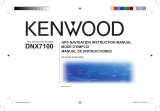Page is loading ...

© 2008 Garmin Ltd. or its subsidiaries
All rights reserved. Except as expressly provided herein, no
part of this manual may be reproduced, copied, transmitted,
disseminated, downloaded or stored in any storage medium,
for any purpose without the express prior written consent
of Garmin. Garmin hereby grants permission to download
a single copy of this manual onto a hard drive or other
electronic storage medium to be viewed and to print one copy
of this manual or of any revision hereto, provided that such
electronic or printed copy of this manual must contain the
complete text of this copyright notice and provided further
that any unauthorized commercial distribution of this manual
or any revision hereto is strictly prohibited.
Information in this document is subject to change without
notice. Garmin reserves the right to change or improve
its products and to make changes in the content without
obligation to notify any person or organization of such
changes or improvements. Visit the Garmin Web site
(www.garmin.com) for current updates and supplemental
information concerning the use and operation of this and
other Garmin products.
Garmin
®
and the Garmin logo are trademarks of Garmin Ltd.
or its subsidiaries, registered in the USA and other countries.
GTM
™
is a trademark of Garmin Ltd. or its subsidiaries.
These trademarks may not be used without the express
permission of Garmin.
October 2008
Part Number 190-00659-94 Rev. A
Printed in Taiwan

GTM 20 Instructions 1
GTM
™
20 Instructions
See the Important Safety and Product Information
guide in the GPS device box for product warnings
and other important information.
The Garmin
®
GTM 20 FM TMC Trafc
Receiver receives Trafc Message Channel
(TMC) information broadcast over the FM
radio data system. When a trafc message is
received, your Garmin GPS device can change
your route to avoid the trafc incident. Trafc
information is based on trafc data provided
with the permission of one or more third
parties. For coverage areas, refer to the Garmin
Web site at www.garmin.com/trafc.
To receive trafc information, the trafc
receiver must be connected to the GPS device
and to an external power source, and the trafc
receiver and GPS device must be in data range
of an FM station transmitting TMC data.
NOTE: Garmin is not responsible for the
accuracy of the trafc information.

2 GTM 20 Instructions
Connecting Your GTM 20
1. Remove the vehicle power cable from your
Garmin GPS device.
2. Connect the cable on the GTM 20 to the
power connector on your Garmin GPS
device.
3. Plug the other end into a power outlet in
your vehicle.
To power connector on Garmin GPS
To power outlet in vehicle
Internal
antenna
4. Route the cable so that it does not interfere
with vehicle operating controls.
NOTE: Heated (metalized) windshields
could degrade the performance of the trafc
receiver.

GTM 20 Instructions 3
Connecting an External Antenna
An external antenna may be included in the
product box to increase signal range. To
purchase an external antenna, go to
http://buy.garmin.com.
1. Connect the external antenna to the
GTM 20.
External antenna
External antenna
connector
2. Use the attached suction cups to route
the external antenna on the windshield
vertically, if possible.
Before mounting the trafc receiver, see the Important
Safety and Product Information guide included with your
GPS device for information about laws pertaining to
windshield mounting.

4 GTM 20 Instructions
Testing the Trafc Receiver
Check the Map: Check the map on the GPS
device for trafc incidents or a trafc icon.
Refer to the owner’s manual.
Verify Signal Strength: If you are inside a
garage where radio signals cannot be received,
drive the vehicle outside.
Verify that you are in a service area: Check
for service from the pay service or free or
premium services.
Service and Subscription
Information
Depending on your region, your trafc receiver
receives data through either a premium service
or a free, public service. For information about
your trafc service subscription, see the product
packaging or the Trafc settings in the GPS
device. The subscription activates automatically
after your Garmin GPS device acquires satellite
signals while receiving trafc signals from the
service provider.

GTM 20 Instructions 5
You can add other FM TMC subscriptions at
any time. Check the Garmin Web site at
www.garmin.com/fmtrafc for other available
services.
Using Trafc Data with Your
Garmin GPS Device
The trafc receiver works with your Garmin
GPS device to show trafc ow and incident
information, and to enable routing around
trafc incidents. Although each GPS device
operates differently, they all provide similar
trafc information.
Register your Trafc Receiver
To register your trafc receiver, go to
http://my.garmin.com.

For the latest free software updates
(excluding map data) throughout the life
of your Garmin products, visit the Garmin
Web site at www.garmin.com.
© 2008 Garmin Ltd. or its subsidiaries
Garmin International, Inc.
1200 East 151
st
Street,
Olathe, Kansas 66062, USA
Garmin (Europe) Ltd.
Liberty House, Hounsdown Business Park,
Southampton, Hampshire, SO40 9RB UK
Garmin Corporation
No. 68, Jangshu 2
nd
Road,
Shijr, Taipei County, Taiwan
www.garmin.com
Part Number 190-00659-94 Rev. A
/