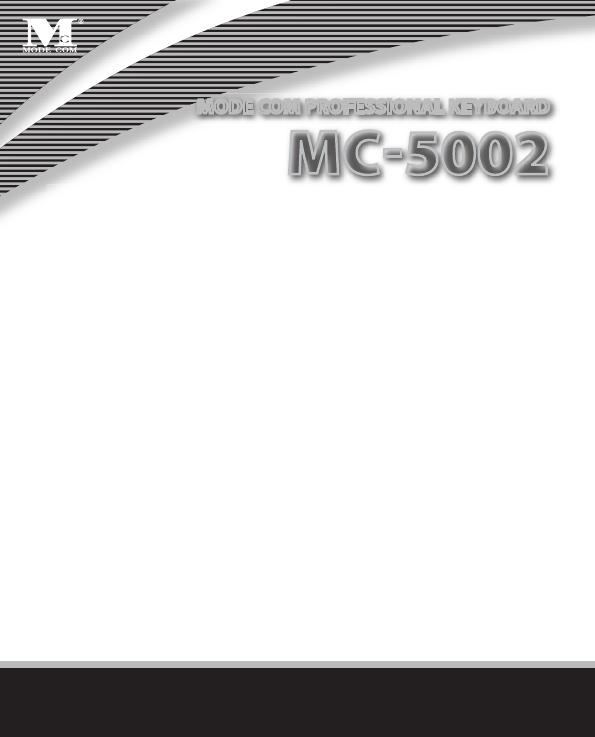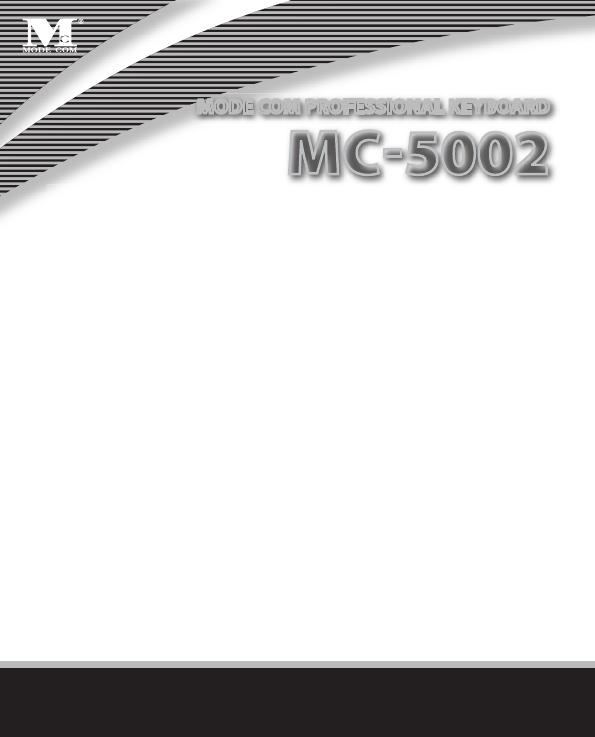
www.modecom.eu
2
Copyright©2006 Mode Com Ltd. Mode Com is a registered trademark of Mode Com Ltd.
1. Introduction
Thank you for choosing the keyboard MC-5002. The keyboard MC-5002 has
been created especially for the needs of the user. The MC-5002 is a techno-
logically advanced multimedia keyboard of the „Super Slim” type. The digital
technology makes a perfect connection with your computer possible. This
keyboard makes it easy to work even far away from the computer. And 16
function buttons will change your action into one move without a need to
do many other operations. The MC-5002 is equipped with a wrist rest ensu-
ring that your work is comfortable. Numerous o ce and multimedia func-
tions position the MC-5002 among the best keyboards.
Additional buttons placed on the top are to add more functions to the key-
board. Mode Com cares for the quality of its products not only meeting, but
also anticipating our Customers’ expectations. We have accustomed the
Users to the high quality of our products, their advanced technology as well
as reliability and rich system functions. We create for you things unique in
every aspect.
Choose better future – choose Mode Com!
MODE COM PROFESSIONAL KEYBOARD
MC-5002