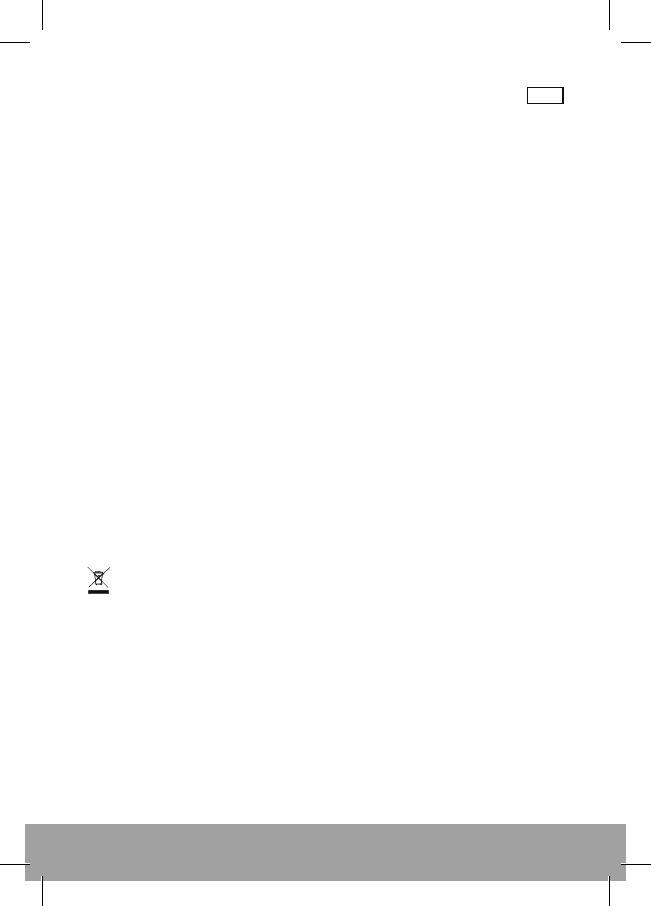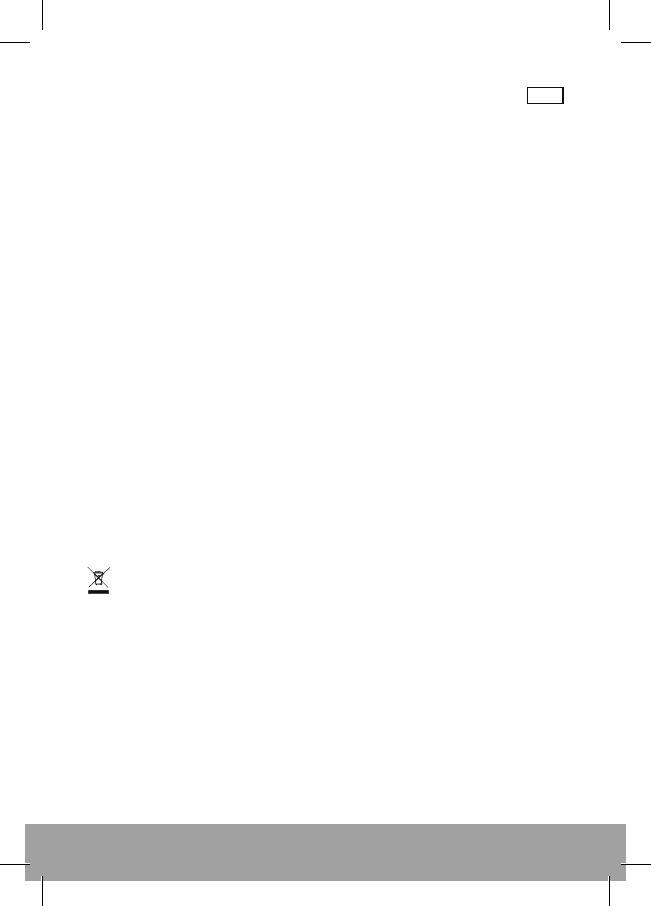
3
System requirements
PC Compatible with Windows operating system
Available USB port
Supported operating systems
Windows 2000, Windows XP/Vista/7
Package contents
Multimedia keyboard
User’s manual
Specifi cation
Dimensions: 442×160×20.3 mm
10 multimedia Hotkeys
Interface: USB
Instalation
This is a PnP (Plug-n-Play) device and compatible with Windows 2000 and later editions.
To install this device please follow the below steps:
a. Find available USB port
b. Connect keyboard to the computer
c. Keyboard should be automatically detected and installed by the operating system.
d. Keyboard is ready to be used
Environment protection:
This symbol on our product nameplates proves its compatibility with the EU Direc-
tive2002/96 concerning proper disposal of waste electric and electronic equipment
(WEEE). By using the appropriate disposal systems you prevent the potential negative
consequences of wrong product take-back that can pose risks to the environment and hu-
man health. The symbol indicates that this product must not be disposed of with your other
waste. You must hand it over to a designated collection point for the recycling of electrical
and electronic equipment waste. The disposal of the product should obey all the specifi c
Community waste management legislations. Contact your local city offi ce, your waste dis-
posal service or the place of purchase for more information on the collection.
Weight of the device: 550g
MC-5005
multimedia keyboard
GB