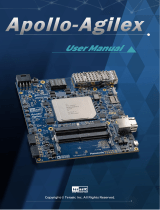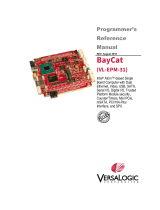- 1 -
HDMI-FMC_User_Manual www.terasic.com
September 6, 2023
Chapter 1 HDMI-FMC Development Kit .................................... 2
1-1 Package Contents .................................................................. 3
1-2 HDMI-FMC System CD .......................................................... 3
1-3 Getting Help ............................................................................ 3
Chapter 2 Introduction of the HDMI-FMC Card ......................... 4
2-1 Features .................................................................................. 5
2-2 Block Diagram of the HDMI-FMC Board ................................ 7
2-3 Connectivity ............................................................................ 8
Chapter 3 Using the HDMI-FMC Board ................................... 10
3-1 Sil9136-3 ............................................................................... 10
3-2 ADV7619 ............................................................................... 26
3-3 Level shift .............................................................................. 27
3-4 FMC Connector..................................................................... 28
Chapter 4 Example Codes ........................................................ 34
4-1 4K HDMI Loopback Demonstration ...................................... 34
Chapter 5 Appendix ................................................................. 42
5-1 Revision History .................................................................... 42
5-2 Copyright Statement ............................................................. 42

- 2 -
HDMI-FMC_User_Manual www.terasic.com
September 6, 2023
Chapter 1
HDMI-FMC Development Kit
Terasic HDMI-FMC is a HDMI transmitter/receiver daughter board with FMC (FPGA Mezzanine card)
interface. The user can connect the HDMI module with the FPGA development kit via the FMC
connector for HDMI image & video capture, processing and display up to 4K@30fps resolution.
The HDMI-FMC provides both the HDMI Tx and Rx Module with the HDMI 1.4a features supported.
The Tx module is able to supports most common standard and non-standard video input format, most
common 3D formats and the video resolution up to 8-bit 4K(30Hz)、12-bit 1080p(60Hz)、12-bit
720p/1080i (120 Hz),and 16-bit 1080p (30 Hz). The audio interface supports S/PDIF, DSD, I2S and
HBR audio format input.
The Rx module is able to support all mandatory and additional 3D video formats and extended
colorimetry (sYCC601, Adobe® RGB, Adobe YCC601, xvYCC extended gamut color CEC 1.4-
compatible) with up to 36-bit Deep Color. the audio interface supports S/PDIF, SACD, DSD, I2S and
HBR audio format output.
We also provide complete demo source codes for the HDMI-FMC working with different FPGA
development kits. These demos are created by using Verilog HDL & ALTERA VIP, by referring to these
demos, users can quickly develop their own applications.

- 3 -
HDMI-FMC_User_Manual www.terasic.com
September 6, 2023
1-1 Package Contents
Figure 1-1 The HDMI-FMC package contents
The HDMI-FMC package includes:
One HDMI-FMC module
Screw & Copper Pillar Package
System CD Download Guide
1-2 HDMI-FMC System CD
The HDMI-FMC System CD contains all the documents and supporting materials associated with
HDMI-FMC, including the user manual, reference designs, and device datasheets. Users can download
this system CD from the link: http://hdmi-fmc.terasic.com/cd.
1-3 Getting Help
Here are the addresses where you can get help if you encounter any problems:
Terasic Technologies
9F., No.176, Sec.2, Gongdao 5th Rd, East Dist, Hsinchu City, 30070. Taiwan
Email: [email protected]
Tel.: +886-3-575-0880
Website:http://www.terasic.com

- 4 -
HDMI-FMC_User_Manual www.terasic.com
September 6, 2023
Chapter 2
Introduction of the HDMI-FMC Card
This chapter describes the architecture and configuration of the HDMI-FMC Board including block
diagram and components related.
Figure 2-1 The HDMI-FMC Board PCB and Component Diagram of top side
The Photographs of the HDMI-FMC are shown in Figure 2-1 and Figure 2-2. They depict the layout
of the board and indicates the location of the connectors and the key components on the top and bottom
side.

- 5 -
HDMI-FMC_User_Manual www.terasic.com
September 6, 2023
Figure 2-2 The HDMI-FMC Board PCB and Component Diagram of bottom side
The following components are provided on the HDMI-FMC Board:
HDMI TX chip SiI9136-3
HDMI TX chip ADV7619
LEVEL Shift 10M50 ( MAX10 )
FMC Connector (HPC)
2-1 Features
The HDMI-FMC card has many features that allow users to implement a wide range of design circuits,
from simple circuits to various multimedia projects.
The following hardware is provided on the board:
Package Interface:VITA 57.1 FMC, adjustable I/O-standard(1.2/1.5/1.8/2.5V).
Tx Module:

- 6 -
HDMI-FMC_User_Manual www.terasic.com
September 6, 2023
Chip P/N:SiI9136-3
HDMI 1.4a/1.3, HDCP 1.4 and DVI Compliant
Video formats:4:4:4 RGB, 4:4:4/4:2:2 YCbCr
Pixels resolution:4Kx2K@30Hz
Pixels clock:DDR up to 74.25MHz , SDR up to 297MHz
3D format support
High Bitrate Audio support

- 7 -
HDMI-FMC_User_Manual www.terasic.com
September 6, 2023
Rx Module:
Chip P/N: ADV7619
HDMI 1.4a/1.3, HDCP 1.4 and DVI Compliant
Video formats: 4:4:4 RGB, 4:4:4/4:2:2 YCbCr
Pixels resolution: 3840x2160@30Hz
Pixels clock: up to 170MHz
Level Shift:
10M50
I/O-Standard (1.2/1.5/1.8/2.5V)
2-2 Block Diagram of the HDMI-FMC Board
Below Figure 2-3 shows the HDMI-FMC Block Diagram. Level shift module outputs audio and video
image data from FMC connector, which can be converted to TMDS data by passing through the
Sil9136-3 to the HDMI TX connector. Similarly, HDMI RX connector receives all mandatory 3D TV
formats defined in the HDMI 1.4a specification through a dual input HDMI-capable, which can be
converted to audio and video image data by the ADV7619,and send to the FMC connector through
Level shift. Both Sil9136-3 and ADV7619 can be controlled by FPGA I2C interface.
Figure 2-3 Block Diagram of the HDMI-FMC Board

- 8 -
HDMI-FMC_User_Manual www.terasic.com
September 6, 2023
2-3 Connectivity
Terasic HDMI-FMC is able to connect on to any FPGA development kit equiped with FMC (High-Pin
Count) connector. The Below pictures Figure 2-4, Figure 2-5 and Figure 2-6 show the connections
with three different Terasic FPGA Boards:
Figure 2-4 Connect the HDMI-FMC to TR5 board’s FMCD port

- 10 -
HDMI-FMC_User_Manual www.terasic.com
September 6, 2023
Chapter 3
Using the HDMI-FMC Board
This chapter provides instructions on how to use Sil9136-3, ADV7619, Level shift and FMC connector
on the HDMI-FMC board.
3-1 Sil9136-3
Sil9136-3 is a HDMI Deep Color transmitter and can deliver up to 16-bit Deep Color at 1080p/30Hz
resolutions and 12-bit Deep Color at 1080p/60Hz resolutions. It merge independent video and audio
streams for transmission over HDMI. For video data input, Sil9136-3 support most standard and non-
standard video input formats and resolutions up to 8-bit 4K/30Hz, 12-bit 1080p/60Hz, 12-bit 720p/120
Hz, 12-bit 1080i/120 Hz, and 16-bit 1080p/30Hz. For audio input, it supports I2S, Direct Stream Digital,
and S/PDIF audio input formats.
For HDMI output, DVI and HDMI transmitter with xvYCC extended color gamut, Deep Color up to
16-bit color, and high bitrate audio are all supported. The I2C address for TPI/CR of Sil9136-3 is
0x72/0x7A. Figure 3-1 shows the system block diagram of Sil9136-3.
Figure 3-1 Sil9136-3 HDMI transmitter
The Sil9136-3 transmitter has four GPIO pins, and the value of each pin can be read or set through the
local I2C bus. The sil9136-3 also contains a Consumer Electronics Control (CEC) interface which
incorporates an HDMI-compliant CEC I/O and the Lattice CEC Programming Interface (CPI); this
reduces the need for system-level control by the system microcontroller and simplifies firmware
overhead.

- 11 -
HDMI-FMC_User_Manual www.terasic.com
September 6, 2023
There are individual components processing the video and audio input data. In the video data input and
conversion block, the bus configurations support most standardized video input formats as well as other
widely used non-standard formats. After configuration and processing, the clock, data, and sync
information are combined into a complete set of signals required for further processing as follows. The
upsampler and downsampler block convert the 4:2:2 sampled video to 4:4:4 and 4:4:4 sampled video
to 4:2:2 seperately. The two color space converters (CSCs, convert YCbCr to RGB and RGB to YCbCr)
are available to interface to the many video formats supplied by A/V processors and provide full DVI
backward compatibility. RGB range expression block scales the input color range from limited-range
into full-range and RGB/YCbCr range compression compresses full-range data into limited-range data
for each video channel. The clipping and dither function are also employed in the transmitter. The audio
capture block supports I2S, Direct Stream Digital, and S/PDIF audio input formats. The appropriate
registers must be configured to describe the audio format provided to the SiI9136-3 transmitter.
There is a Transition-minimized differential signaling(TMDS) transmitter for the output. The TMDS
digital core performs 8-to-10-bit TMDS encoding and is then sent over three TMDS data and a TMDS
clock differential lines. All of the above operations can be controlled by the configuration registers
which can be accessed via the I2C interface.
Register Table for HDMI TX Chip
Internal (Indexed) Registers
Underlying the TPI register set is a broader and more complex internal register set that is normally
hidden from direct access. This register set includes the legacy registers that were available in older
programming methodologies, but also some additional registers that are used primarily during chip
development and testing.
From time to time, situations arise that require customer software to manually access these internal
registers. Therefore, a mechanism is provided for accessing single bytes. Where defined, Internal
Registers are accessed as noted below.
1. Set Page
2. Select Indexed Offset within Page
3. Obtain Read/Write Register Access
0xBC
0xBD
0xBE
Detailed Sequences

- 12 -
HDMI-FMC_User_Manual www.terasic.com
September 6, 2023
In the following descriptions: host refers to activities of the software for the graphics host
processor.
TPI refers to use of the I2C interface to access the TPI registers implemented in the transmitter
itself.
Tx refers to the respective transmitter chip variant. Rx refers to the HDCP registers on the remote
HDMI receiver
Initialization
The following steps are required to prepare for operation.
Step
Function
Registers
Involved
Details
1
Reset and Initialize
0xC7
host TPI: Hardware Reset to Tx subsystem
The host must reset the chip, then write 0x00 to
0x72:0xC7 to enable TPI mode.
2
Detect Revision
0x1B–0x1D
host TPI: Detect Tx type and TPI revision.
When TPI 0x1B can be read correctly, the TPI
subsystem is ready.
3
Power up transmitter
0x1E
host TPI: Enable active mode.
Write TPI 0x1E[1:0] = 00
4
Configure Input Bus
and
Pixel Repetition
0x08
host TPI: Select input bus characteristics like pixel
size, clock edge
5
Select YC
Input Mode
0x0B
host TPI: Select YC input mode and signal timing
features
6
Configure
Sync Methods
0x60–0x61
host TPI: Choose the sync method register group to
access, enable YC Mux mode
7
Configure Explicit Sync
DE Generation
0x62–0x6D
w/ 0x60[7] = 0
host TPI: Define parameters for explicit sync
method
8
Configure Embedded
Sync Extraction
0x62–0x6D
w/ 0x60[7] = 1
host TPI: Define parameters for embedded sync
method
Note that the TPI 0x63 values must be rewritten after
0x19 is written.

- 13 -
HDMI-FMC_User_Manual www.terasic.com
September 6, 2023
9
Set up
Interrupt Service
0x3C
host TPI: Enable hardware interrupts to be serviced
(TPI 0x3C)
Important Note: For TPI operation, always write device address 0x72, register offset 0xC7 = 0x00 as the first
step after hardware reset.
Step 1 above is mandatory to allow operation of the TPI register set on HDMI transmitters. If the write is not done
as the first register write, the transmitter will revert to Compatible Mode register set operation; the TPI registers will
not be accessible.
After powering up the transmitter, the host should write the following sequence to enable source termination.
a) Write 0xBC=0x01 // Internal page 0
b) Write 0xBD=0x82 // Indexed register 82
c) Read 0xBE // Read current value
d) Modify bit[0] = 1 // Enable source termination
e) Write 0xBE // Write back modified value
SiI9136-3 Tx only. This device requires the TMDS PLL bandwidth control to be set for 0.75x operation. After
powering up the transmitter, the host should write the following sequence to set the bandwidth control for 0.75x
operation.
a) Write 0xBC=0x01 // Internal page 0
b) Write 0xBD=0x80 // Indexed register 80
c) Write 0xBE=0x24 // Write bandwidth control
Transmitter Programming Interface (TPI) Register
TPI provides a programming interface that operates at a higher hardware level than traditional register
file interfaces. The TPI register groups Table 3-1 handle all normal chip operations in a concise format.
Table 3-1 Register Group Summary
Group
Function
Register
Addresses
Register Name
What Firmware Does with these
Registers
Identification
0x1B–1D
Identification
Identifies the chip and version of TPI
implemented.

- 14 -
HDMI-FMC_User_Manual www.terasic.com
September 6, 2023
Input Configuration –
one-time
configuration of the
input bus for its
application
environment.
0x08
Input Bus and Pixel Repetition
Selects input bus characteristics such as
pixel size and clock edge
0x0B
YC Input Mode Select
Selects YC Mux modes, signal timing
features, and chooses sync method registers
to access
0x60–61
Sync Configuration and Monitoring
0x62–6D with
0x60[7] = 0
Explicit Sync DE Generation
Defines parameters for explicit sync
method
0x62–6D with
0x60[7] = 1
Embedded Sync Extraction
Defines parameters for embedded sync
method
Audio Configuration
0x1F–0x28
Audio Configuration
Configures audio input channels and rates
Video Mode Select-
resolution, color
space,
InfoFrame headers
0x00–0x07
Video Mode
Defines the incoming resolution
0x09–0x0A
Input and Output Format
Defines color space, color depth
0x0C–0x19
AVI InfoFrame
Programs header information as defined by
HDMI specification
0xBF– 0xDE
Other InfoFrame
0x60
YC Mux Mode
—
System Control-
single-byte control for
most-used functions
0x1A
System Control
Requests DDC bus access, selects between
DVI/HDMI, controls TMDS output and
AV Mute
Interrupt – single-byte
status for monitoring
significant events
0x3C–0x3D
Interrupt
Polls for and clears events, selects the
interrupt events that should cause hardware
INT activation
Power Control
0x1E
Power Control
Selects full-power operational mode or
low-power standby mode
HDCP – automatic
security
0x29–0x3A
HDCP
Sets up and monitors HDCP link security
TPI Identification Registers & Device ID Information
The ID registers return the device ID and TPI revision ID. The ID registers are listed in Table 3-2.
HDCP-capable and non HDCP-capable transmitters are distinguishable only by reading the HDCP
revision register (TPI 0x30).
Access. These registers are accessed as single bytes.
Table 3-2 TPI Identification Registers (RO)
Offset
Bit 7
Bit 6
Bit 5
Bit 4
Bit 3
Bit 2
Bit 1
Bit 0

- 15 -
HDMI-FMC_User_Manual www.terasic.com
September 6, 2023
0x1B
Device ID
Refer to Table 3-3
0x1C
Device Production Revision ID revision level (major.minor)
Refer to Table 3-3
0x1D
TPI Scheme
0 = Hardware
(always)
1 = Software
TPI revision level (major.minor)
Refer to Table 3-3
Table 3-3 Device ID Information
Device
Device ID
TPI 0x1B
Device Production
Revision ID TPI 0x1C
TPI Revision ID
TPI 0x1D
HDCP Revision
TPI 0x30
SiI9136-3/SiI9334 Tx
0xB4
0x20
0x30
0x12
TPI Input Bus and Pixel Repetition Data
Input Video Mode Data
The input bus clocking format, along with clocking rate and edge, are specified in this register. The
video host also indicates the pixel repetition factor here.
Access. This register is accessed as a single byte.
Table 3-4 TPI Input Bus and Pixel Repetition Data (R/W)
Offset
Bit 7
Bit 6
Bit 5
Bit 4
Bit 3
Bit 2
Bit 1
Bit 0
0x08
[60]
InputBusFmt
TClkSel
Ratio of output TMDS
clock
to input video clock
00 – x0.5
01 – x1 (default)
10 – x2
11 – x4
Input Bus
Select
0 – half
pixel wide
1 – full
pixel wide
(default)
Edge Select
0 – Rising
edge
1 – Falling
edge
PR3:0
Pixel Repetition Factor1
0000 – Pixel data is not replicated
0001 – Pixels are sent two times each
0011 – Pixels are sent four times each
All others – Rsvd
Notes
1. PR3:0 are cleared whenever TPI 0x1A[4] goes from 1 to 0.

- 16 -
HDMI-FMC_User_Manual www.terasic.com
September 6, 2023
2. The Input Clock (IDCK) and the TMDS Link Clock must be within the min/max range for the HDMI transmitter
for proper operation. Once the clocks go out of range, changing the field back to the correct value may not be enough
to recover. Proper recovery requires a switch into and out of power-down mode D2 (TPI 0x1E).
Input Bus Select. The input data bus can be either one pixel wide or one-half pixel wide. The bit defaults to 1 to
select full pixel mode. In one-half pixel mode, the full pixel is brought in on two successive clock edges (one rising,
one falling). Support is provided for 30- and 36-bit full-pixel and 15-, 18-, and 24-bit half-pixel input modes. The
corresponding color depth is selected at TPI 0x09[7:6].
Edge Select. Input data is latched on the selected rising or falling clock edge. For one-half pixel mode, this bit indicates
when it is 0 that data present at the falling edge is latched first, and when it is 1, data present at the rising edge is
latched first. The high-order bits are latched first.
TClkSel. If the video host drives in data using anything other than a 1:1 ratio of input clock speed to TMDS clock
speed, the host must program the clock multiplier logic.
TPI AVI
Input and Output Format
Input Format and Output Format are used by the host to specify the data format and range. At a reset
event, the chip defaults set input and output to be full-range RGB.
To set these registers, the host should read the EDID to determine whether the sink is DVI or HDMI,
and what its preferred output format is. Once written, the selection remains until overwritten or until
the next reset event.
Input Color Space / Output Format. These bits should be set as needed. The settings made to these
bits do not take effect until the AVI InfoFrame registers are programmed, so that any color space change
can be synchronized to the color settings specified in the InfoFrame (avoiding temporarily green or
pink images).
Range Compression. Range compression is enabled when RGB input and YCbCr output conversion
is selected.
Range Expansion. Range expansion is enabled when YCbCr input and RGB output conversion is
selected.
Range Override. Range expansion is associated with the input format; the range bits either force
expansion (01) or block it (10). Range compression is associated with the output format; the range bits
either block compression (01) or force it (10).

- 17 -
HDMI-FMC_User_Manual www.terasic.com
September 6, 2023
Input Color Depth. This setting selects the incoming bus width to allow for proper handling on output.
Note that only two YCbCr input bus widths, 8-bit and 12-bit, are possible. For 4:2:2 inputs 9, 10, or 11
bits wide, the host should set TPI 0x09[7:6] = 11 (12 bits), and drive unused bits of the video stream to
0.
Black Mode. This setting disables the video data input bus, forcing the video output to black (as long
as valid video clock and control inputs are still available). This setting should not be used when HDCP
is enabled, as the screen will show snow.
Access. These registers can be accessed individually or by bursts as desired. For writes, the actual write
to the HDMI transmitter logic takes place only once the final byte of the burst write to TPI 0x0C-19
occurs (refer to Input Color Space/ Output Format note above).
Table 3-5 TPI AVI Input and Output Format Data (R/W)
Offset
Bit 7
Bit 6
Bit 5
Bit 4
Bit 3
Bit 2
Bit 1
Bit 0
0x09
InputFormat
[00]
Input Color Depth
00 – 8-bit
01 – 16-bit
10 – 10-bit (10/12-bit un
dithered for 4:2:2 mode)
11 – 12-bit (10/12-bit
dithered to 8, for 4:2:2
mode)
Rsvd
Video Range Expansion
00 – Auto-selected by
[1:0]
01 – On
10 – Off
11 – Rsvd
Input Color Space
00 – RGB
01 – YCbCr 4:4:4
10 – YCbCr 4:2:2
11 – Black Mode 1
0x0A
[00]
OutputFormat
Output Color Depth2
00 – 8-bit (also used
for 4:2:2 mode)
01 – 16-bit
10 – 10-bit
11 – 12-bit
Dither from
Input Depth
to Output
Depth
0 – Disable
1 – Enable
Color Space
Standard
0 – BT.601
conversion
1 – BT.709
conversion
Video Range Compression
00 – Auto-selected by
[1:0]
01 – Off
10 – On
11 – Rsvd
Output Format
00 – RGB
01 – YCbCr 4:4:4
10 – YCbCr 4:2:2
11 – RGB (same as
00)
Notes:
1. The blanking levels for Black Mode vary based on color space and video range. Before setting TPI 0x09[1:0] = 3,
set the TPI Video Mute Registers, TPI 0x4A through TPI 0x4F.

- 18 -
HDMI-FMC_User_Manual www.terasic.com
September 6, 2023
2. Do not use Output Color Deep field values that may cause the output frequency exceed 300 MHz. Once the clocks
go out of range, changing the field back to the correct value may not be enough to recover. Proper recovery requires
a switch into and out of power-down mode D2 (TPI 0x1E).
Deep Color Operation. Deep Color settings can be used where supported by the HDMI sink device. The following
additional configuration is required.
General Control Packet – Deep Color settings require the General Control Packet to be sent once per video field
with the correct PP and CD information. This must be enabled by software via the Deep Color Packet Enable TPI
0x40[2] = 1, enable transmission of the GCP packet.
Output Color Depth – This setting selects the color depth for the HDMI output stream, and also selects the
corresponding HDMI protocol handling. It should be left at 8-bit for YCbCr 4:2:2 modes, as well as for any non-Deep
Color mode of operation. Unlike the other bits in this register, any output color depth setting change takes place
immediately and is not dependent on a write to the AVI InfoFrame registers.
Note: Selecting any Deep Color output mode is done directly through TPI 0x0A[7:6]. However, if it is later necessary
to switch back to 8-bit color depth, switch to 16-bit Deep Color first, and then to 8-bit color depth.
Dither from Input Depth to Output Depth – When the incoming data contains greater color depth than the attached
HDMI source is capable of handling, this bit can be set to dither the HDMI output based on the least significant bits
of the input, and thereby achieve greater color accuracy. For example, if TPI 0x09[7:6] = 01, 16-bit input depth, and
TPI 0x0A[7:6] = 10, 10-bit output depth, setting TPI 0x0A[5] = 1 dithers from 16-bit input to 10-bit output depth.
Video Mute Operation. The Black Level data is related to the Video Input Mode (RGB / YCbCr 444, YCbCr422)
and Input width (8, 10, 12, and 16) are programmable.
Sync Generation Options
For input video modes that do not provide explicit HSYNC, VSYNC, and/or DE signals, the transmitter
logic offers two methods for sync signal generation:
DE Generation (when explicit HSYNC and VSYNC signals are provided)
Sync Extraction (when incoming video uses the ITU 656 method for embedding sync
information).
The register sets for both modes overlap, so only one can be accessed at a time. However, by toggling
between the two groups, features from both can be intermixed.

- 19 -
HDMI-FMC_User_Manual www.terasic.com
September 6, 2023
The registers available at TPI 0x62–0x6D depend on the setting of TPI 0x60[7].
Setting TPI 0x60[7] = 0 selects external sync and access to the DE Generator registers. The DE
signal can be generated internally and sent over TMDS if TPI 0x62–0x6D are set and then TPI
0x63[6] is set to 1.
Setting TPI 0x60[7] = 1 allows access to the Embedded Sync Extraction registers. The DE,
HSYNC, and VSYNC signals can then be extracted and sent over TMDS if TPI 0x62–0x69 are
set and then TPI 0x63[6] is set to 1.
Features from both groups can be enabled together, by enabling the features of each group with TPI
0x60[7] set appropriately.
Access. These registers are accessed as single bytes or as part of a burst.
Table 3-6 Sync Register Configuration and Sync Monitoring Registers
Offset
Bit 7
Bit 6
Bit 5
Bit 4
Bit 3
Bit 2
Bit 1
Bit 0
0x60
[04]
Sync Generation Control Register
Sync Method
0 – External
1 –
Embedded
RSVD
YC Mux
Mode
One- to
two-data-
channel de-
mux
0 – Disable
1 – Enable
Invert Field
Polarity
0 – Leave
bit as is
1 – Invert
field bit
RSVD
DE_ADJ#
0 – Enable
(recommended
)
1 – Disable
(default)
F2VADJ
Adjust VBIT
to VSYNC
per bit [0]
0 – Disable
(default)
1 – Enable
F2VOFST
Adjust VBIT
to VSYNC if
bit [1] = 1
0-Decrement
by 1
1 –Increment
by 1
0x61
[00]
Video Sync Polarity Detection Register (RO)
RSVD
RSVD
RSVD
RSVD
RSVD
Interlace Mode
detected
0 – non
interlaced
1 – interlaced
Input VSYNC
polarity detected
0 – active
high (leading
edge rises)
1 – active low
(leading edge
falls)
Input HSYNC
polarity
detected
0 – active high
(leading edge
rises)
1 – active low
(leading edge
falls)
Page is loading ...
Page is loading ...
Page is loading ...
Page is loading ...
Page is loading ...
Page is loading ...
Page is loading ...
Page is loading ...
Page is loading ...
Page is loading ...
Page is loading ...
Page is loading ...
Page is loading ...
Page is loading ...
Page is loading ...
Page is loading ...
Page is loading ...
Page is loading ...
Page is loading ...
Page is loading ...
Page is loading ...
Page is loading ...
Page is loading ...
/