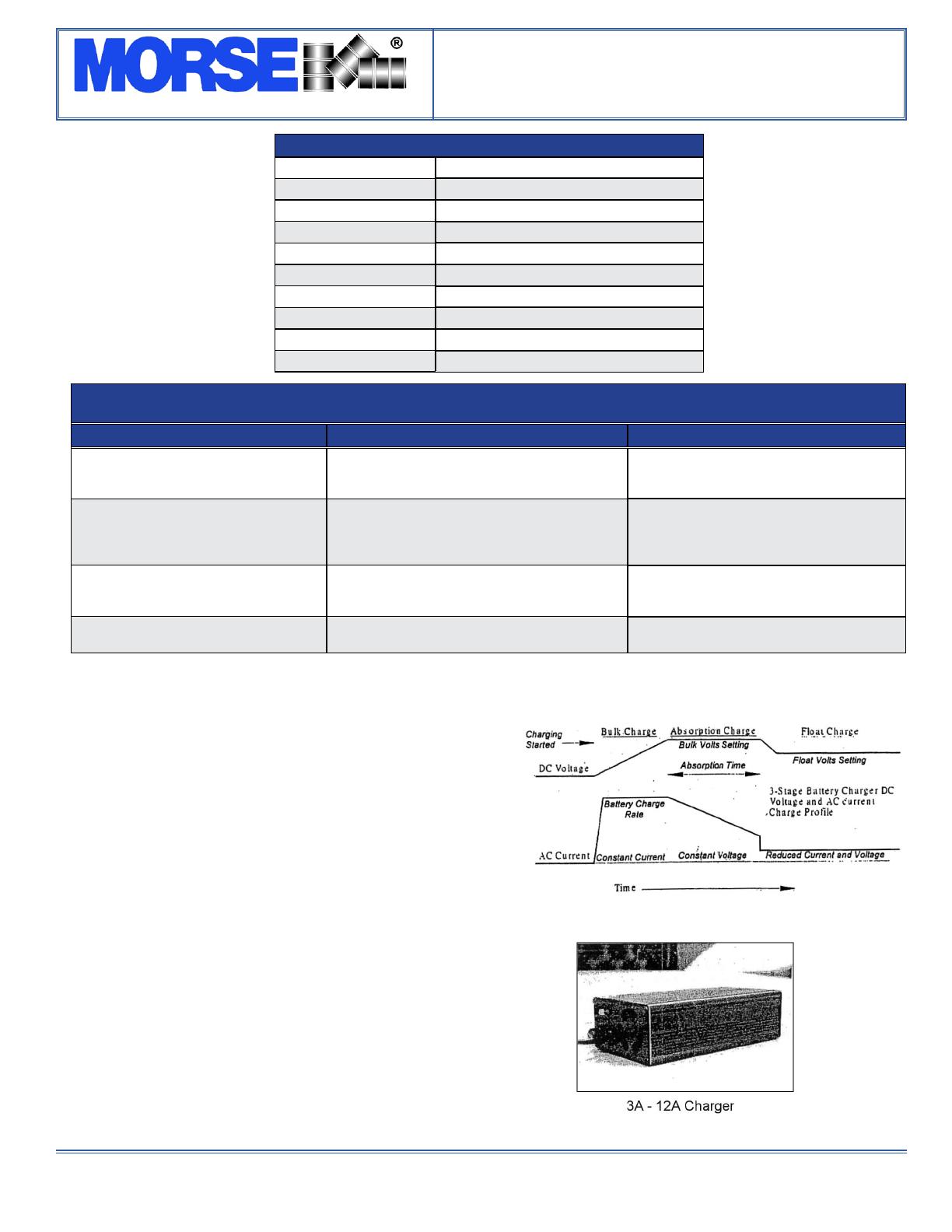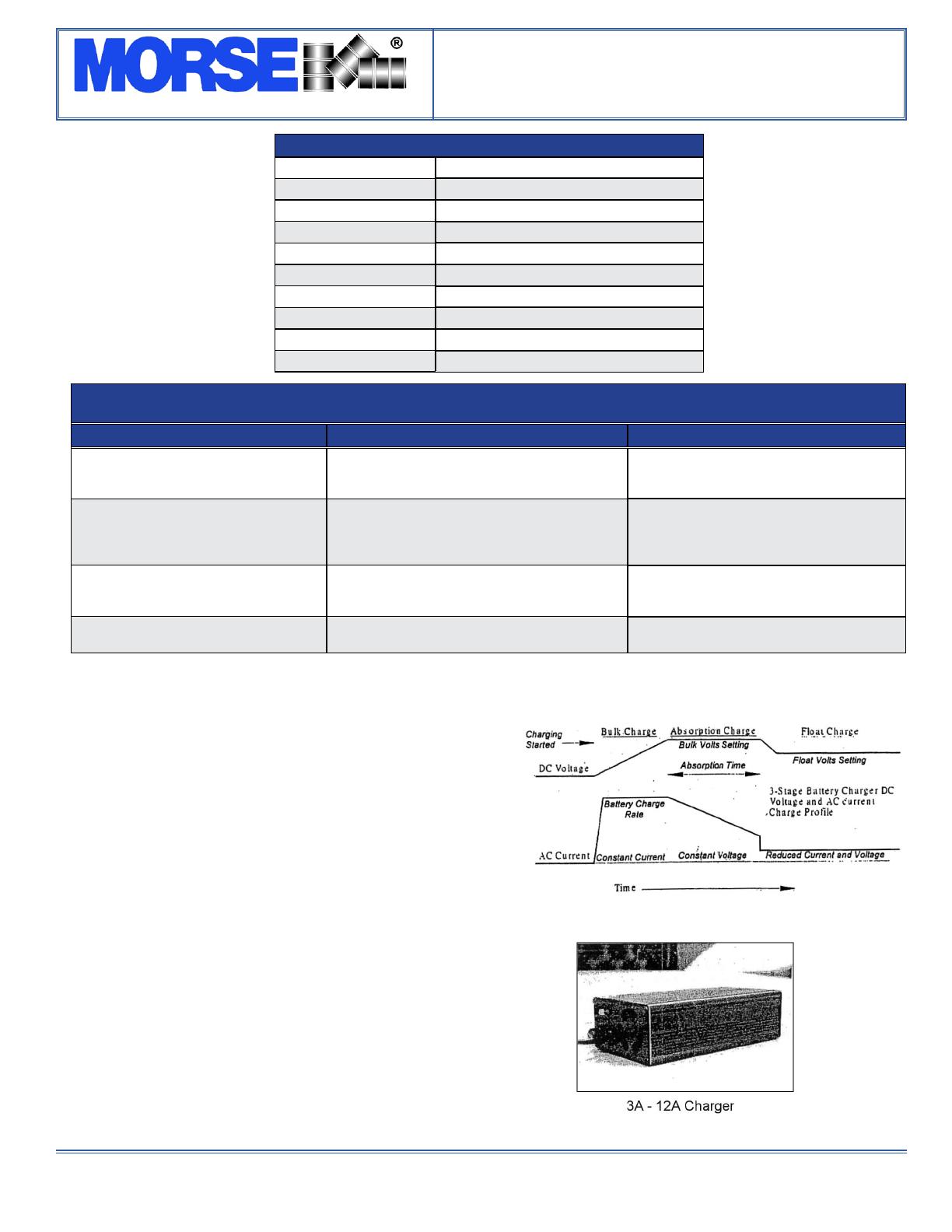
Copyright 2016 - Morse Mfg. Co., Inc. Form OM391-P (0616-____) (Updated October 10, 2016 4:04 PM) 1
The Specialist In Drum Handling Equipment
Part # 391-P
Battery Charger
Morse Part # 391-P Battery Charger
Model AC 1212 Amp
Input Voltage (Vac) 100 / 220 +/- 10% Auto Switch
Input Frequency 50 / 60 Hz
Output Current 12 Amp
Output Equalizer Voltage 14.7 Vdc +/- 0.2 V
Output Float Voltage 13.5 Vdc +/- 0.2 V
Transfer Current 1.4 Amp
Battery Application Lead Acid Battery
Dimensions (L x W x H) 7.32” x 3.46” x 1.87” (186 x 88 x 47.5 mm)
Weight 1.76 Lb. (0.8 kg)
Troubleshooting
Problem and Symptoms Possible Reason Solution
If power LED indicator is off and there is no
output voltage when charger is plugged into
socket.
No AC input1.
Charger malfunction2.
Check AC power source1.
Notify service center2.
If commercial power is normal, but charging
indicator LED (equalizer) is off when
charging.
The polarity connection may be reversed1.
The output connection may be short or open2.
Output DC fuse loose3.
Charger malfunction4.
Check output cable1.
Check output cable2.
Check output DC fuse3.
Notify service center4.
If commercial power is normal, but charging
indicator LED (equalizer) is lit for a long
time.
Battery malfunction1.
Charger malfunction2.
The battery can’t charge normally. Please 1.
stop charging and have battery replaced.
Notify service center2.
If the charging indicator turns immediately
from OFF to ON (fully charged).
Battery is fully charged3.
Battery malfunction4.
Battery is not fully charged, it may be
defective. Please have battery replaced.
Caution
Before using the battery charger, please read all instructions and 1.
cautionary markings.
Use the battery charger in a well ventilated area - for indoor use only.2.
To avoid the risk of injury, charge only lead-acid or gel cell type 3.
rechargeable batteries.
Beware incorrect polarity.4.
Beware slight heat on the exterior while charging.5.
Avoid exposure to heat.6.
Remove the plug from AC power outlet after charging. 7.
Charging Procedure Instructions
Connect correct polarized clips to battery terminals.1.
Connect to power supply and switch on. Then charging starts, 2.
indicated by Orange LED light.
When green light turns on, keep charging for a couple more hours to 3.
ensure complete charge.
When charging is nished (Green LED), disconnect from power 4.
supply and remove clips from battery.
Charging can continue in “Float stage” without harming the battery. 5.
LED Indication
LED1 RED = Power on1.
LED2 ORANGE = Charging2.
LED3 GREEN = Fully charged 3.
Fan Control
Fan of fast speed (Bulk / Absorption Charge)1.
Fan on slow speed (Float Charge)2.
Charging Curve
Case Drawing
Operating Instructions