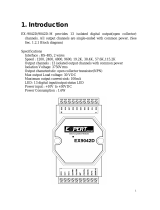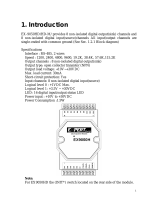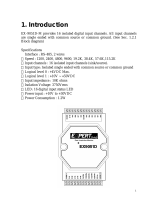8
1.5 Module Status for DIO, AIO
Power On Reset or Module Watchdog Reset will let all output
goto Power On Value. And the module may accept the host's command
to change the output value.
Host Watchdog Timeout will let all output goto Safe Value. The
module's status(read by command~AA0) will be 04, and the output
command will be ignored.
1.6
Dual Watchdog Operation for DIO, AIO
Dual Watchdog=Module Watchdog + Host Watchdog
The Module Watchdog is a hardware reset circuit to monitor the
module's operating status. While working in harsh or noisy environment,
the module may be down by the external signal. The circuit may let the
module to work continues and never halt.
The Host Watchdog is a software function to monitor the host's
operating status. Its purpose is to prevent the network from
communication problem or host halt. When the timeout interval expired,
the module will turn all outputs to predefined Safe Value. This can
prevent the controlled target from unexpected situation.
The EX9000 module with Dual Watchdog may let the control
system more reliable and stable.
1.7 Reset Status
The Reset Status is set while the module power on or reset by module
watchdog and is cleared while the command read Reset Status ($AA5)
applied. This is useful for user to check the module's working status.
When the Reset Status is set means the module is reset and the output
may be changed to the PowerOn Value. When the Reset Status is clear
means the module is not resetted and the output is not changed.