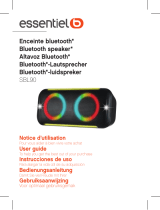Page is loading ...

User Manual
Bedienungsanleitung
Manuel d’utilisateur
Instrucciones de uso
Manuale di istruzioni
Handleiding
Wireless Speaker Table
Drahtloser Lautsprecher-Tisch
PRIME
1-4
5-8
9-12
13-16
17-20
21-22
GB
D
F
E
I
NL

1 x Speaker table 3 x Table legs 12 x Screws
1 x Power Supply 1 x AUX Cable 1 x Allen key
12 3 4 5 6
1. On/o / TWS
2. Bluetooth / USB / AUX mode LED indicator
3. Start / pause / telephone
4. Volume-
5. TWS mode LED indicator
6. Volume+
7. Microphone
10
9
811 8. USB playback port
9. AUX audio socket
10. Charging LED
11. USB charging port: 5V 1A
12. Reset
13. Power inlet
7
Connections
12
13
User Manual
Thanks for choosing the MESU wireless speaker table. The sophisticated 2 x 12-Watt speaker table plays your audio
les in the best quality. Spoil your ears with full, powerful tones and enjoy the elegant design, which goes well in all
styles of home and turns every room into your personal feel-good zone. Please read the handbook thoroughly before
use and store it in a safe place for future reference.
ATTENTION
1. The maximum load-bearing capacity of the table is 5 kg. This must not be exceeded.
2. This product may not be used as a seat, either by adults or children.
3. Only use the original power supply for charging. Otherwise, the speaker might become damaged, charge
slowly or not charge at all. In extreme cases it could lead to irreparable damage.
Package Contents:
If any of the above pieces are missing, package the product and send it back to your dealer.
Assembly instructions:
1. Carefully place the speaker table upside down on a clean, level surface.
If necessary, remove the tabletop rst.
2. Place the table legs in the recesses on the underside of the device.
Fix each of the legs with 4 screws.
3. Tighten the screws using the Allen key provided.
Device overview
Front panel
GB
1

14 15
14. Removable tabletop (Wooden version not removable)
15. Area for wireless charging
Tabletop
Getting started
Charging the battery
MESU is equipped with two internal, rechargeable lithium ion batteries, which also serve as a power bank.
As a result, MESU can also work without a direct power supply and can be used to charge external devices.
When the battery charge is low an audible signal sounds. If this happens, charge the speaker. To do this, plug the
provided power supply into a free, easy-to-access socket and connect it to the power inlet (13) on the back of the
speaker. The red LED (10) lights up while the device is charging and goes out once the device is fully charged.
Please note: charge the speaker for at least 2 hours before initial operation.
Switching on/o
To switch on press and hold the multifunction button (1) for approx. 2 seconds.
An audible signal indicates that the device has switched on. The device is in Bluetooth® mode by default.
To switch o press and hold the multifunction button (1) for approx. 2 seconds. An audible signal
indicates that the device is switching o.
Bluetooth® Connection
The speaker must be connected to a Bluetooth® device before it can be used. This is a two-step process: one step is
performed with the speaker and the other with the Bluetooth® device from which you want to send the audio data.
Please note: dierent mobile telephones use dierent pairing methods.
1. Switch on the speaker. Bluetooth® mode starts automatically, the blue LED (2) slowly ashes.
2. Search for Bluetooth® audio devices using the device from which you want to play audio.
3. The searching device indicates that it has found the “MESU” speaker. Conrm the connection if necessary.
A successful connection is conrmed with an audible signal. The blue LED (2) lights up permanently.
Music playback
Music control
To play or stop music playback, briey press the multifunction button (3).
To skip to the next track, press and hold the Volume+ button.
To skip to the previous track, press and hold the Volume- button.
AUX-in socket
You have the option to play your music via the AUX-in socket, allowing even non-Bluetooth® devices
to be connected without problem.
Connect your playback device to the 3.5 mm AUX socket (9) on the back of the speaker using the AUX cable.
The speaker automatically switches to AUX mode and Bluetooth® mode is deactivated.
Please note: After pulling out the 3.5 mm jack, the speaker will automatically switch back to Bluetooth® mode.
USB playback
Plug the USB storage device into the USB playback port (8). Start playback by pressing the button (3).
To switch to the next track briey press the + button (6). To switch to the previous track briey press the - button (4).
GB
2

GB
Hands-free function
Using the integrated hands-free function and built-in microphone, it is easy to have clear and comprehensible
telephone conversations. Incoming calls are signalled via a ring tone, even while music is playing.
Accepting/ending/declining calls
To accept an incoming call, press the multifunction button (3) once briey.
To end a call, press the multifunction button (3) once briey.
To decline an incoming call, press the multifunction button (3) once for approx. 2 seconds.
Redial
In Bluetooth mode press the multifunction button (3) twice in order to activate this function.
The connected telephone will redial the last number dialled.
Volume control
Increase volume: press and hold the volume+ button (6) until you reach the desired volume.
Decrease volume: press and hold the volume- button (4) until you reach the desired volume.
Inductive charging
Qi-enabled devices can be charged using the MESU’s inductive charging function. The speaker must be
switched on or connected to the power supply. If this is the case, place your smartphone on the marker (15)
in the middle of the tabletop. The device will begin to charge.
Please note: if the speaker is not connected via Bluetooth® or AUX, it will switch o automatically after 10 minutes.
This will interrupt the charging process.
USB charging port
When the MESU speaker is switched on or connected to the power supply, the USB port (5V DC 1A)
can be used to charge USB compatible devices. Plug the USB A connector of the charging cable into t
he MESU’s USB charging port (11).
TWS function
With the TWS function you can connect two speaker tables to each other. The rst speaker table is the main
speaker connected to the Bluetooth® device. The music is controlled via the main speaker. The second speaker
table is linked to the main speaker and wirelessly plays the sound only.
Please note: TWS only works with Bluetooth® and not while operating over AUX or USB.
1. Switch on both of the speaker tables and double-click on the on switch (1) of one of the two speaker tables.
The speakers will switch to team pairing mode. An audible signal will sound, the orange-coloured LEDs of each
of the speaker tables will ash equally fast. After team pairing, the main speaker’s (master) orange LED will light
up permanently, the orange LED of the second speaker will ash slowly.
2. If you have successfully connected the two speakers, briey press the button (1) on one of the speakers
to end team pairing mode.
3. Telephone functions can only be performed via the main speaker in TWS mode.
Automatic power o:
The speaker will power o automatically after 10 minutes if there is no Bluetooth® or AUX-in connection.
Removable tabletop
The wipeable tabletop (14) of the MESU can be removed without problem and used as a tray for example.
Pull the tabletop up using the tab.
3

GB
Specications:
• Material: MDF + plastic + metal + linen-like fabric
• Functions: Bluetooth®, hands-free, TWS, AUX-in, USB charging, USB playback, wireless inductive charging
• Bluetooth®: V5
• TWS (true wireless stereo)
• USB: 1x charging port 5V 1.1A / 1x multimedia input, MP3/WMA
• Speaker output: 2 x 12 Watt
• Speaker: 3-inch, 4 Ohm, 90Hz-18Khz
• Wireless charging: 5V DC
• Built-in battery: 2x 2500 mAh Li-Ion, 18.5 Wh
• Music playback time: 6 hr at 50% volume
• Power supply: input 100-240V AC 50/60 Hz / output 12V DC 1.2A, TÜV/GS tested.
• Dimensions: 422.5 x 39.4 x 640 mm (LxWxH)
• Weight: 5.7 kg
Safety information:
• Never open the device
• Do not submerge the device in water and keep it away from moisture.
• Never forcibly connect a cable.
• Remove electronic devices from the power supply if they will not be used for a long period of time.
• Do not use the device if it exhibits visible damage.
No liability is accepted for any damage which may occur through improper operation. If you require technical support,
please contact our support team via email at [email protected].
Registration and Safety
We hereby declare that this device carries the CE mark in accordance with the regulations and standards.
It complies with the fundamental requirements of the (RED) 2014/53/EU.
The full text of the EU Declaration of Conformity is available at the following Internet address: www.d-parts.de/Konfo
Note on environmental protection:
After the implementation of the European Directive 2012/19/EU in the national legal
system, the following applies:
Electrical and electronic devices may not be disposed of with domestic waste.
Consumers are obliged by law to return electrical and electronic devices at the end of their service lives to
the public collecting points set up for this purpose or point of sale. Details of this are dened by the national law of
the respective coun-try. This symbol on the product, the instruction manual or the package indicates that a product
is subject to these regulations. By recycling, re-using the materials or other forms of utilising old devices, you are
making an important contribution to protecting our environment.
4

1 x Lautsprechertisch 3 x Tischbeine 12 x Schrauben
1 x Netzteil 1 x AUX Kabel 1 x Imbusschlüssel
12 3 4 5 6
1. Ein/Aus / TWS
2. Bluetooth / USB / AUX Modus LED Indikator
3. Start / Pause / Telefon
4. Lautstärke-
5. TWS Modus LED Indikator
6. Lautstärke+
7. Mikrofon
7
D
Bedienungsanleitung
Vielen Dank, dass Sie sich für den drahtlosen Lautsprechertisch MESU entschieden haben.
Der hochwertige 2 x 12 Watt Lautsprechertisch gibt Ihre Audiodaten in bester Qualität wieder.
Verwöhnen Sie Ihre Ohren mit satten, kräftigen Klängen und genießen Sie das elegante Design, welches zu jeder
Wohnungseinrichtung passt und aus jedem Raum Ihre persönliche Wohlfühlzone macht.
Bitte lesen Sie das Handbuch sorgfältig vor Gebrauch und bewahren Sie es zum späteren Nachschlagen auf.
ACHTUNG
1. Die maximale Belastbarkeit des Tisches beträgt 5Kg und darf nicht überschritten werden.
2. Dieses Produkt darf nicht als Sitz verwendet werden, weder von Erwachsenen, noch von Kindern.
3. Verwenden Sie zum Auaden nur das Original-Netzteil. Andernfalls kann der Lautsprecher beschädigt werden,
wird langsam aufgeladen oder kann überhaupt nicht aufgeladen werden. In extremen Fällen kann es zu
irreparablen Schäden kommen.
Verpackungsinhalt:
Sollte eines der oben genannten Teile fehlen, verpacken Sie das Produkt und schicken Sie es zu Ihrem
Händler zurück.
Montageanleitung
1. Legen Sie den Lautsprechertisch vorsichtig mit der Oberseite nach unten auf eine saubere
ebene Fläche. Nehmen Sie ggf. vorher die Tischplatte ab.
2. Platzieren Sie die Tischbeine in den Vertiefungen auf der Geräteunterseite, xieren Sie
jedes Tischbein mit jeweils 4 Schrauben.
3. Ziehen Sie die Schrauben mit dem enthaltenen Imbusschlüssel an.
Geräteübersicht
Vorderansicht
5

10
9
811 8. USB-Wiedergabe
9. AUX Audio Anschluss
10. Lade-LED
11. USB Ladeanschluss: 5V 1A
12. Reset
13. Stromanschluss
Anschlüsse
12
13
14 15
14. Abnehmbare Tischplatte (Holzversion nicht abnehmbar)
15. Bereich für kabelloses Laden
Tichplatte
D
Inbetriebnahme
Laden des Akkus
Mesu ist mit zwei internen, wieder auadbaren Lithium-Ionen Akkus ausgestattet, die auch als Powerbank dienen.
Dadurch funktioniert MESU auch ohne direkten Stromanschluss und kann auch zum Laden externer Geräte genutzt
werden.
Bei geringer Akkuladung ertönt ein akustisches Signal. Laden Sie in diesem Fall den Lausprecher auf. Stecken Sie
hierzu das im Lieferumfang enthaltene Netzteil in eine freie, leicht zugängliche Steckdose und verbinden Sie es mit
dem Stromanschluss (13) auf der Rückseite des Lautsprechers. Die rote LED (10) leuchtet während des Ladevor-
gangs und erlischt, wenn das Gerät vollständig aufgeladen ist.
Hinweis: Laden Sie den Lautsprecher mindestens ca. 2 Stunden vor der ersten Inbetriebnahme.
Ein-/Ausschalten
Zum Einschalten drücken und halten Sie auf die Multifunktionstaste (1) für ca. 2 Sekunden.
Ein akustisches Signal zeigt an, dass das Gerät eingeschaltet ist. Das Gerät bendet standardmäßig
im Bluetooth Modus.
Zum Ausschalten drücken und halten Sie auf die Multifunktionstaste (1) für ca. 2 Sekunden.
Ein akustisches Signal zeigt an, dass das Gerät ausgeschaltet wird.
Bluetooth®-Verbindung
Der Lautsprecher muss mit einem Bluetooth® Gerät verbunden werden, bevor er verwendet
werden kann. Dieser Vorgang läuft in zwei Schritten ab: Ein Schritt wird mit dem Lautsprecher, der andere mit dem
Bluetooth® Gerät ausgeführt, von welchem die Audiodaten gesendet werden sollen.
Hinweis: Bitte beachten Sie, dass bei unterschiedlichen Mobiltelefonen auch unterschiedliche
Pairing-Methoden angewandt werden.
1. Schalten Sie den Lautsprecher ein. Der Bluetooth Modus startet automatisch, die blaue LED (2)
blinkt langsam.
2. Suchen Sie mit Ihrem Bluetooth® Gerät von welchem Audiodaten abgespielt werden sollen nach
Bluetooth® Audiogeräten.
3. Das suchende Gerät weißt darauf hin, dass es den Lautsprecher „MESU“ gefunden hat. Bestätigen Sie
ggf. die Verbindung. Eine erfolgreiche Verbindung wird durch ein akustisches Signal bestätigt.
Die blaue LED (2) leuchtet dauerhaft.
6

Musikwiedergabe
AUX-In-Anschluss
Sie haben die Möglichkeit Ihre Musik über den 3.5 mm AUX-In-Anschluss wiederzugeben, sodass auch nicht
Bluetooth®-fähige Geräte problemlos angeschlossen werden können.
Verbinden Sie das Abspielgerät über das AUX-Kabel mit der 3,5 mm AUX-Buchse (9) auf der
Rückseite des Lautsprechers. Der Lautsprecher wechselt automatisch in den AUX-Modus und der Bluetooth®-Modus
wird deaktiviert.
Hinweis:
Nach dem Herausziehen des 3,5mm Steckers wechselt der Lautsprecher automatisch zurück in den
Bluetooth®-Modus.
USB-Wiedergabe
Stecken Sie den USB-Datenträger in den USB-Player-Anschluss (8). Starten Sie Musikwidergabe durch
drücken der Taste (3).
Um zum nächsten Titel zu gelangen, drücken Sie kurz die Taste + (6).
Um zum vorherigen Titel zu gelangen, drücken Sie kurz die Taste - (4).
Freisprechfunktion
Durch die integrierte Freisprechfunktion mit eingebautem Mikrofon können Sie bequem klare und verständliche
Telefongespräche führen. Eingehende Anrufe werden durch Ihren Klingelton signalisiert, auch während Musik
abgespielt wird.
Annehmen/Beenden/Ablehnen von Anrufen
Um einen eingehenden Anruf anzunehmen, drücken Sie einmal kurz die Multifunktionstaste (3).
Um ein laufendes Gespräch zu beenden, drücken Sie einmal kurz die Multifunktionstaste (3) .
Um eingehende Anrufe abzulehnen, drücken Sie die Multifunktionstaste (3) für ca. 2 Sekunden.
Wahlwiederholung
Drücken Sie im Bluetooth Modus zweimal die Multifunktionstaste (3), um diese Funktion zu aktivieren.
Das verbundene Telefon wählt die zuletzt gewählte Nummer erneut.
Lautstärkeeinstellung
Lautstärke erhöhen: Drücken und halten Sie die Volume+ Taste (6) so lange, bis die gewünschte Lautstärke
erreicht ist.
Lautstärke verringern: Drücken und halten Sie die Volume- Taste (4) so lange, bis die gewünschte Lautstärke
erreicht ist.
Induktives Laden
Qi-fähige Geräte können über die Induktiv-Ladefunktion des MESU aufgeladen werden.
Hierzu muss der Lautsprecher eingeschaltet, oder mit dem Netzteil verbunden sein. Ist dies der Fall, legen Sie das
Smartphone auf die Markierung (15 ) in der Mitte der Tischplatte. Der Ladevorgang startet.
Hinweis: Wenn keine Bluetooth®- oder Line-In Verbindung zum Lautsprecher besteht, schaltet er sich nach 10
Minuten automatisch ab. Somit wird auch der Ladevorgang unterbrochen.
USB Ladeanschluss
Wenn der MESU-Lautsprecher eingeschaltet oder mit dem Netzteil verbunden ist, kann der USB-Anschluss (5V 1A)
zum Auaden USB kompatibler Geräte verwendet werden. Platzieren Sie hierzu den USB-A Stecker eines
Ladelabels in der USB Ladebuchse des MESU (11).
TWS Funktion
Mit der TWS-Funktion können Sie zwei Tischlautsprecher miteinander verbinden. Der erste Tischlautsprecher ist
der angeschlossene Hauptlautsprecher zum Bluetooth®-Gerät. Gesteuert wird die Musik über den Hauptlausprecher.
Der zweite Tischlautsprecher ist mit dem Hauptlausprecher verknüpft und gibt nur den Sound kabellos wieder.
Hinweis: TWS funktioniert nur im Bluetooth®-Betrieb, nicht beim beim Betrieb mit AUX oder USB.
D
7

1. Schalten Sie beide Tischlautsprecher ein und doppelklicken Sie auf die Schaltäche (1) an einem der beiden
Tischlautsprecher. Die Lautsprecher wechseln in den Team-Pairing-Modus.
Es ertönt ein akustisches Signal, die orangefarbenen LED‘s der beider Tischlautsprecher blinken gleichzeitig
schnell. Nach dem Team-Pairing leuchtet die orange LED des Hauptlausprechers (Master) konstant, die orange
LED des zweiten Lautsprechers blinkt langsam.
2. Wenn sich beide Lautsprecher erfolgreich Verbunden haben, drücken Sie kurz die Taste (1) auf einem der
beiden Lautsprecher um den Team-Pairing-Modus zu beenden.
3. Telefonfunktionen können Im TWS-Modus nur über den Hauptlautsprecher ausgeführt werden.
Automatisches Ausschalten:
Der Lautsprecher wird automatisch nach 10 Minuten ausgeschaltet, wenn er ohne Bluetooth®- oder
AUX-In Verbindung ist.
Abnehmbare Tischplatte
Die abwaschbare Tischplatte (14) des MESU lässt sich problemlos herausnehmen und z.B. als Tablett verwenden.
Ziehen Sie hierzu einfach die Tischplatte an der Schlaufe nach oben.
Technische Daten:
• Material: MDF + Kunststo + Metall + Leinenähnliches Gewebe
• Funktionen: Bluetooth®, Freisprecheinrichtung, TWS, AUX IN, USB-Ladeanschluss, USB Play,
Kabelloses Induktivladegerät
• Bluetooth®: V5
• TWS (true wireless stereo)
• USB: 1x Ladeanschluss 5V 1.1A / 1x Multimedia-Eingang, MP3/WMA
• Lautsprecherausgang: 2 x 12 Watt
• Lautsprecher: 3 Zoll, 4 Ohm, 90Hz-18Khz
• Kabelloses Ladegerät: 5V DC
• Eingebauter Akku: 2x 2500 mAh Li-Ion, 18,5 Wh
• Musikwiedergabezeit: 6 Std. bei 50% Lautstärke
• Netzteil: Eingang 100-240V AC 50/60 Hz / Ausgang 12V DC 1,2A, TÜV/GS geprüft.
• Abmessungen: 422.5 x 39.4 x 640 mm (LxBxH)
• Gewicht: 5,7 kg
Sicherheitshinweise:
• Önen Sie Niemals das Gerät
• Tauchen Sie das Gerät nicht in Wasser und schützen Sie es vor Feuchtigkeit.
• Kabel nie mit Gewalt anschließen.
• Entfernen Sie elektronische Geräte vom Netz, wenn Sie für einen längeren Zeitraum nicht gebraucht werden.
• Das Gerät nicht benutzen, wenn es sichtbare Schäden aufweist.
Bei falscher Bedienung wird keine Haftung für eventuelle Schäden übernommen. Falls Sie Technischen Support
benötigen, kontaktieren Sie bitte unser Support-Team per E-Mail unter der Adresse [email protected].
Hiermit erklären wir, dass dieses Gerät die CE Kennzeichnung gemäß den Bestimmungen und Vorgaben trägt.
Es entspricht somit den grundlegenden Anforderungen der Richtlinie (RED) 2014/53/EU.
Der vollständige Text der EU-Konformitätserklärung ist unter der folgenden Internetadresse verfügbar:
www.d-parts.de/Konfo
Hinweis zum Umweltschutz:
Ab dem Zeitpunkt der Umsetzung der europäischen Richtlinie 2012/19/EU in nationales Recht gilt folgendes:
Elektrische und elektronische Geräte dürfen nicht mit dem Hausmüll entsorgt erden. Der Verbraucher ist
gesetzlich verpichtet, elektrische und elektronische Geräte, sowie Batterien am Ende ihrer Lebensdauer an
den dafür eingerichteten, öentlichen Sammelstellen oder an die Verkaufsstelle zurückzugeben. Einzelheiten dazu
regelt das jeweilige Landesrecht. Das Symbol auf dem Produkt, der Gebrauchsanleitung oder der Verpackung weist
auf diese Bestimmungen hin. Mit der Wiederverwertung, der stoichen Verwertung oder anderer Formen der
Verwertung von Altgeräten leisten Sie einen wichtigen Beitrag zum Schutz unserer Umwelt.
D
8

1 x table enceinte 3 x pieds de table 12 x vis
1 x bloc d’alimentation 1 x câble AUX 1 x clé Allen
12 3 4 5 6
1. On/o / TWS
2. Voyant LED de mode Bluetooth / USB / AUX
3. Start / pause / téléphone
4. Volume-
5. Voyant LED de mode TWS
6. Volume+
7. Microphone
7
F
9
Manuel d’utilisateur
Merci d’avoir choisi cette table enceinte sans l MESU. Cette table enceinte sophistiquée de 2 x 12 watts lie vos
chiers audio avec la meilleure qualité. Faites plaisir à vos oreilles avec des sons pleins et puissants et délec-
tez-vous de son design élégant qui s’adapte à tous les styles d’intérieur et transforme chaque pièce en une zone
personnelle de bien-être. Avant d’utiliser cette table enceinte, veuillez lire attentivement ce manuel et rangez-le
dans un endroit sûr pour consultation ultérieure.
ATTENTION
1. La capacité maximale de charge de la table est de 5 kg. Ne dépassez pas cette limite.
2. Cet appareil ne doit pas être utilisé comme un siège, que ce soit par les adultes ou par les enfants.
3. Utilisez uniquement l’alimentation fournie pour recharger cet appareil. L’utilisation d’une autre alimentation pourrait
endommager la table enceinte, la recharger lentement ou ne pas la recharger du tout.
Dans certains cas extrêmes, cela peut provoquer des dégâts irréparables.
Contenu de l’emballage :
Si l’un des éléments ci-dessus est absent, emballez le produit et renvoyez-le à votre distributeur.
Instructions de montage
1. Placez soigneusement la table enceinte à l’envers sur une surface propre et plane.
Au besoin, retirez préalablement le plateau de table.
2. Placez les pieds de la table dans les encoches situées sur la face inférieure de l’appareil.
Fixez tous les pieds à l’aide de 4 vis.
3. Vissez les vis avec la clé Allen fournie.
Vue d’ensemble de l’appareil
Face avant

10
9
811 8. Port de lecture USB
9. Prise audio AUX
10. Voyant LED de chargement
11. Port de chargement USB : 5 V, 1 A
12. Réinitialisation
13. Prise d’alimentation
Connexions
12
13
14 15
14. Plateau de table amovible (Version en bois non amovible)
15. Zone de chargement sans l
Plateau de la table
F
10
Fonctionnement initial
Chargement de la batterie
Votre MESU est équipée de deux batteries lithium-ion internes rechargeables qui peuvent servir de batteries
externes. Ainsi, votre MESU peut aussi fonctionner sans source d’alimentation externe tout en rechargeant
d’autres appareils. Lorsque la charge de la batterie est faible, la table enceinte émettra un signal sonore.
Si vous entendez ce signal sonore, rechargez la table enceinte. Pour ce faire, branchez le bloc d’alimentation
fourni sur une prise libre et facile d’accès, puis branchez le connecteur dans la prise d’alimentation (13) située à
l’arrière de l’enceinte. Le voyant LED rouge (10) s’allumera durant le chargement de l’appareil et s’éteindra
une fois le chargement terminé.
Remarque : rechargez l’enceinte pendant au moins 2 heures avant le fonctionnement initial.
Mise en marche / arrêt
Pour mettre en marche, maintenez le bouton multifonction (1) pendant environ 2 secondes.
Un signal sonore vous indiquera que l’appareil est allumé. L’appareil se met par défaut en mode Bluetooth.
Pour éteindre l’appareil, appuyez sur le bouton multifonction (1) pendant environ 2 secondes. Un signal sonore
vous indiquera que l’appareil est éteint.
Connexion et lecture Bluetooth®
L’enceinte doit être connectée à un appareil Bluetooth® avant de pouvoir être utilisée.
C’est un processus en deux étapes : la première étape est à réaliser sur l’enceinte et l’autre sur
l’appareil Bluetooth® qui servira de source sonore.
Remarque : selon votre appareil mobile, la méthode d’appairage peut varier.
1. Mettez l’enceinte en marche. Le mode Bluetooth® est déni automatiquement au démarrage :
le voyant LED bleu (2) clignotera lentement.
2. Recherchez l’appareil Bluetooth® audio que vous souhaitez utiliser comme source sonore.
3. L’appareil utilisé doit vous indiquer qu’il a trouvé l’enceinte « MESU ».
Conrmez la connexion au besoin. Si la connexion est réussie, vous entendrez un signal sonore.
Le voyant LED bleu (2) restera allumé.

F
11
Lecture de musique
Prise AUX-in
Vous avez la possibilité de lire de la musique sur la prise AUX-in, ce qui vous permet de connecter facilement des
appareils ne possédant pas la technologie Bluetooth®.
Branchez votre appareil de lecture sur la prise AUX de 3,5 mm (9) située à l’arrière de l’enceinte grâce au câble
AUX. L’enceinte passera automatiquement en mode AUX et le mode Bluetooth® sera désactivé.
Remarque :
Lorsque la prise jack de 3,5 mm est retirée, l’enceinte repasse automatiquement en mode Bluetooth®.
Lecture USB
Branchez l’appareil USB sur le port de lecture USB (8). Lancez la lecture en appuyant sur le bouton (3).
Pour passer à la piste suivante, appuyez rapidement sur le bouton + (6). Pour passer à la piste précédente,
appuyez rapidement sur le bouton - (4).
Fonction mains libres
Grâce à la fonction mains libres et le microphone intégré, vous pouvez facilement avoir des conversations de
grande qualité par téléphone. Les appels entrants sont signalés par une sonnerie de téléphone, même durant
la lecture de la musique.
Décrocher / raccrocher / refuser des appels
Pour accepter un appel entrant, appuyez rapidement une fois sur le bouton multifonction (3).
Pour raccrocher, appuyez rapidement une fois sur le bouton multifonction (3).
Pour refuser un appel entrant, appuyez une fois sur le bouton multifonction (3) pendant environ 2 secondes.
Rappeler
En mode Bluetooth®, appuyez deux fois sur le bouton multifonction (3) pour activer cette fonction.
Le téléphone connecté recomposera le dernier numéro composé.
Contrôle du volume
Augmenter le volume : maintenez le bouton volume+ (6) appuyé jusqu’à atteindre le volume désiré.
Diminuer le volume : maintenez le bouton volume- (4) appuyé jusqu’à atteindre le volume désiré.
Recharge par induction
Les appareils intégrant la recharge sans l Qi peuvent être rechargés grâce à la fonctionnalité de recharge par
induction de votre MESU. L’enceinte doit être allumée ou connectée au bloc d’alimentation. Si c’est le cas, placez
votre smartphone sur le sigle (15) situé au centre du plateau de la table. L’appareil commencera à se recharger.
Remarque : si aucun appareil n’est connecté à l’enceinte en Bluetooth® ou sur la prise AUX, l’enceinte s’éteindra
automatiquement au bout de 10 minutes. Cela interrompra le processus de chargement.
Port de chargement USB
Lorsque l’enceinte MESU est allumée ou connectée à son bloc d’alimentation, le port USB (5 V, 1 A) peut être
utilisé pour recharger les appareils USB compatibles. Branchez le connecteur USB A du câble de chargement
sur le port de chargement USB de votre MESU (11).
Fonction TWS
Grâce à la fonction TWS, vous pouvez connecter deux tables enceintes l’une à l’autre. La première table enceinte
est celle qui est connectée à l’appareil Bluetooth. La musique est contrôlée sur la table enceinte principale. La se-
conde table enceinte est reliée à l’enceinte principale sans l et participera à la lecture de la source sonore.
Remarque : la fonction TWS ne fonctionne qu’en Bluetooth® et ne fonctionne ni en mode AUX ni en mode USB.
1. Mettez les deux tables enceintes en marche et appuyez rapidement deux fois sur le bouton (1) de l’une des
enceintes. Les enceintes passeront en mode appairage. Un signal sonore sera émis et le voyant LED orange
de chaque table enceinte clignotera rapidement. Une fois l’appairage eectué, le voyant LED orange de l’enceinte
principale (maître) restera allumé. Le voyant LED de la seconde enceinte clignotera lentement.

F
12
2. Si la connexion entre les deux enceintes est réussie, appuyez rapidement sur le bouton (1) de l’une
des enceintes pour dissocier les enceintes.
3. Vous ne pouvez commander votre téléphone qu’à l’aide de l’enceinte principale en mode TWS.
Extinction automatique ::
L’enceinte s’éteindra automatiquement après 10 minutes si aucun appareil n’est connecté en Bluetooth ou sur la
prise AUX-in.
Plateau de table amovible
Vous pouvez facilement enlever le plateau de table essuyable (14) de votre MESU et l’utiliser comme un plateau
indépendant. Tirez sur la languette pour retirer le plateau de table.
Spécications :
• Matériaux : MDF + plastique + métal + tissu imitant le lin
• Fonctions : Bluetooth®, mains libres, TWS, AUX-in, recharge par USB, lecture par USB,
recharge sans l par induction
• Bluetooth® : V5
• TWS (True Wireless Stereo)
• USB : 1 port de chargement 5 V - 1,1 A / 1 port d’entrée multimédia, MP3/WMA
• Puissance des enceintes : 2 x 12 watts
• Enceinte : 3 pouces, 4 ohms, 90 Hz-18 Khz
• Recharge sans l : 5 V - DC
• Batteries intégrées : 2 x 2 500 mAh Li-Ion - 18,5 Wh
• Autonomie en lecture de musique : 6 h avec le volume réglé à 50 %
• Bloc d’alimentation : entrée 100-240 V - AC - 50/60 Hz / sortie 12 V - DC - 1,2 A, testée par TÜV/GS.
• Dimensions : 422,5 x 39,4 x 640 mm (L x P x H)
• Poids : 5,7 kg
Informations de sécurité :
• Ne jamais ouvrir l’appareil
• Ne pas plonger l’appareil dans l’eau et éviter tout contact avec l’humidité.
• Ne jamais brancher un câble en force.
• Débrancher tout appareil électrique de toute source d’alimentation s’il n’est pas utilisé pendant longtemps.
• Ne pas utiliser l’appareil s’il présente des dommages visibles.
Nous déclinons toute responsabilité pour tous les dommages qui pourraient résulter d’une mauvaise utilisation.
Si vous avez besoin d’une assistance technique, veuillez contacter notre équipe d’assistance par e-mail à l’adresse
Nous déclarons par la présente que cet appareil porte le marquage CE conformément aux réglementations et nor-
mes en vigueur. Il est conforme aux exigences fondamentales de la directive (RED) 2014/53/EU. Le texte intégral de
la déclaration de conformité de l‘UE est disponible à l‘adresse Internet suivante: www.d-parts.de/Konfo.
Informations sur la protection de l’environnement :
Depuis la mise en œuvre de la directive européenne 2012/19/EU, la législation nationale suivante est
applicable : Les appareils électriques et électroniques ne peuvent plus être jetés avec les ordures ménagères.
Le consommateur a l’obligation légale de retourner les appareils électriques et électroniques en n de vie
ainsi que les piles et batteries usagées aux points de collecte spécialement désignés ou à leur revendeur.
Le traitement des données personnelles est régi par le droit national de chaque pays concerné. Le symbole sur le
produit, le mode d’emploi et l’emballage y font référence. En recyclant vos anciens appareils, vous contribuer
activement à la protection de notre environnement.

1 x mesa de altavoz 3 x patas de mesa 12 x tornillo
1x cable de alimentación 1x cable AUX 1x llave Allen
12 3 4 5 6
1. Encendido/ Apagado / TWS
2. Bluetooth / USB / Indicador LED de Modo AUX
3. Inicio / Pausa / Teléfono
4. Volumen-
5. Indicador LED de modo TWS
6. Volumen+
7. Micrófono
7
E
Instrucciones de uso
Gracias por elegir la mesa de altavoces inalámbricos MESU.
La mesa de altavoces de alta calidad de 2 x 12 vatios reproduce sus datos de audio con la mejor calidad.
Mime sus oídos con sonidos ricos y potentes y disfrute del elegante diseño, que se adapta a cada decoración del
hogar y hace de cada habitación su zona personal para sentirse bien.
Lea el manual detenidamente antes de usarlo y guárdelo para futuras consultas.
ATENCIÓN
1. La capacidad de carga máxima de la mesa es de 5 kg y no debe superarse.
2. Este producto no debe ser utilizado como asiento, ni por adultos ni por niños.
3. Utilice solo fuente de alimentación original para cargar. De lo contrario, el altavoz podría dañarse,
cargarse lentamente o no cargarse en absoluto. En casos extremos puede ocurrir un daño irreparable.
Contenido del embalaje:
Si falta alguno de los elementos anteriores, empaquete el producto y devuélvalo a su distribuidor.
Instrucciones de instalación
1. Coloque suavemente la mesa del altavoz boca abajo sobre una supercie limpia y plana.
Si es necesario, retire primero el tablero
2. Coloque las patas de la mesa en los huecos en la parte inferior de la unidad, jando
cada pata de la mesa con 4 tornillos
3. Apriete los tornillos con la llave Allen que se incluye.
Descripción general del producto
Vista frontal
13

10
9
811 8. Reproducción USB
9. Conexión de audio AUX
10. LED de carga
11. Conexión de carga USB: 5 V 1 A
12. Reiniciar
13. Conexión eléctrica
Conexiones
12
13
14 15
14. Tablero extraíble (Versión de madera no desmontable)
15. Área de carga inalámbrica
Tablero
E
Puesta en marcha
Carga de la batería
Mesu está equipado con dos baterías internas de iones de litio recargables que también sirven como banco de
energía. Como resultado, MESU también funciona sin una conexión de alimentación directa y también se puede
utilizar para cargar dispositivos externos.
Cuando la carga de la batería es baja, suena una señal acústica. En este caso, cargue el altavoz. Enchufe el
adaptador de alimentación suministrado a un tomacorriente libre y de fácil acceso y conéctelo al conector de
alimentación (13) en la parte posterior del altavoz. El LED rojo (10) se ilumina durante la carga y se apaga cuando
el dispositivo está completamente cargado.
Nota: Cargue el altavoz al menos 2 horas antes del primer uso.
Encendido/Apagado
Para encender, mantenga presionado el botón multifunción (1) durante aproximadamente 2 segundos.
Una señal acústica indica que el dispositivo está encendido. El dispositivo está en modo Bluetooth por defecto.
Para apagar mantenga presionado el botón multifunción (1) durante aproximadamente 2 segundos.
Una señal acústica indica que el dispositivo está apagado.
Conexión de Bluetooth®
El altavoz debe estar conectado a un dispositivo Bluetooth® antes de poder usarlo. Este proceso se realiza en
dos pasos: un paso se realiza con el altavoz y el otro con el dispositivo Bluetooth® desde el que se enviarán los
datos de audio.
Nota: tenga en cuenta que los diversos teléfonos móviles también usan diferentes métodos de emparejamiento.
1. Encienda el altavoz. El modo Bluetooth® se inicia automáticamente, el LED azul (2) parpadea lentamente.
2. Use su dispositivo Bluetooth® para buscar los datos de audio para reproducir dispositivos de audio Bluetooth®.
3. El dispositivo de búsqueda indica que ha encontrado el altavoz „MESU“. Si es necesario, conrme la
conexión. Una conexión exitosa es conrmada por una señal acústica. El LED azul (2) se ilumina
permanentemente.
Reproducción de música
Control de música
Para reproducir o detener la reproducción de música, pulse brevemente el botón multifunción (3).
Para saltar a la siguiente pista, mantenga pulsado el botón Volumen+.
Para saltar a la pista anterior, mantenga pulsado el botón Volume -.
14

E
Puerto AUX-In
Puede disfrutar de su música a través de la conexión de entrada auxiliar de 3,5 mm, para que los dispositivos
no compatibles con Bluetooth® también puedan conectarse fácilmente. Use el cable AUX para conectar el
reproductor a la toma AUX de 3,5 mm (9) en la parte posterior del altavoz. El altavoz cambia automáticamente al
modo AUX y el modo Bluetooth® se desactiva.
Nota: Después de desconectar el conector de 3,5 mm, el altavoz volverá automáticamente al modo Bluetooth®.
Reproducción USB
Conecte el dispositivo USB al puerto del reproductor USB (8).
Inicie registro de música pulsando la tecla (3).
Para ir a la siguiente pista, pulse brevemente el botón + (6).
Para ir a la pista anterior, pulse brevemente el botón - (4).
Función de manos libres
Gracias a función manos libres integrada con micrófono incorporado, puede hacer fácilmente llamadas
telefónicas claras y comprensibles. Las llamadas entrantes se marcan con su tono de llamada, incluso
mientras se reproduce música.
Contestar/nalizar/rechazar llamadas
Para contestar una llamada entrante, pulse brevemente la tecla multifunción una vez (3).
Para nalizar una llamada actual, presione brevemente la tecla multifunción una vez (3).
Para rechazar llamadas entrantes, presione la tecla multifunción (3) durante alrededor de 2 segundos.
Remarcado automático
En modo Bluetooth, pulse el botón multifunción dos veces (3), para activar esta función.
El teléfono conectado vuelve a marcar el último número marcado.
Ajuste del volumen
Subir el volumen: Mantenga pulsado el botón el volumen + (6) hasta alcanzar el volumen deseado.
Bajar el volumen: Mantenga pulsado el botón de volumen - (4) hasta alcanzar el volumen deseado.
Carga inductiva
Los dispositivos con capacidad Qi se pueden cargar a través de la función de carga inductiva del MESU.
Para hacer esto, el altavoz debe estar encendido o conectado a la fuente de alimentación. Si este es el caso,
coloque el teléfono inteligente en la marca (15) en el centro de la mesa. Comience el proceso de carga.
Nota: Si no hay Bluetooth® o conexión de línea al altavoz, se apaga automáticamente después de 10
minutos. Por lo tanto, el proceso de carga se interrumpe.
Conector de carga USB
Cuando el altavoz MESU está encendido o conectado al adaptador de CA, el conector USB (5V 1A) se puede
usar para cargar dispositivos compatibles con USB. Para hacer esto, coloque el enchufe USB-A de un cable de
carga en la toma de carga USB del MESU (11).
Función TWS
La función TWS le permite conectar dos altavoces de escritorio juntos. El primer altavoz de escritorio es el altavoz
principal conectado al dispositivo Bluetooth®. La música se controla por el altavoz principal. El segundo altavoz de
escritorio está conectado al altavoz principal y solo reproduce el sonido de forma inalámbrica
Nota: TWS funciona solo en modo Bluetooth, no cuando funciona en modo AUX o USB.
1. Encienda ambos altavoces de escritorio y haga doble clic en el botón (1) en uno de los dos altavoces de
escritorio. Los altavoces cambian al modo de emparejamiento de equipo.
Suena una señal acústica, los LED naranjas de ambos altavoces de la mesa parpadean simultáneamente.
Después del emparejamiento del equipo, el LED naranja del altavoz principal (maestro) se ilumina
constantemente, el LED naranja del segundo altavoz parpadea lentamente.
15

E
2. Cuando ambos altavoces se hayan conectado correctamente, pulse brevemente el botón (1) en uno de
los dos altavoces para nalizar el modo de emparejamiento del equipo.
3. Las funciones telefónicas solo funcionan con el modo TWS a través del altavoz principal.
Apagado automático:
El altavoz se apagará automáticamente después de 10 minutos si no tiene Bluetooth® o AUX en
conexión.
Tablero extraíble
El tablero extraíble (14) del MESU se puede quitar y reemplazar fácilmente, p. ej. para usarse como bandeja.
Simplemente tire del tablero por las presillas.
Datos técnicos:
• Material: MDF + plástico + metal + tela de lino
• Características: Bluetooth®, manos libres, TWS, AUX IN, puerto de carga USB, reproducción
USB, cargador inductivo
• Bluetooth®: V5
• TWS (verdadero estéreo inalámbrico)
• USB: 1x puerto de carga 5 V 1,1 A / 1x entrada multimedia, MP3/WMA
• Salida de altavoz: 2 x 12 vatios
• Altavoz: 3 pulgadas, 4 ohmios, 90 Hz-18 Khz
• Cargador inalámbrico: 5V DC
• Batería incorporada: 2x 2500 mAh Li-Ion, 18,5 Wh
• Tiempo de reproducción de música: 6 horas. al 50 % del volumen
• Fuente de alimentación: entrada 100-240 V AC 50/60 Hz / Salida 12 V DC 1,2 A, aprobado por TÜV/GS.
• Dimensiones: 422,5 x 39,4 x 640 mm (LargoxAnchoxAlto)
• Peso: 5,7 kg
Indicaciones de seguridad:
• Nunca abra el dispositivo
• No sumerja el dispositivo en agua y protéjalo de la humedad
• Nunca conecte los cables por la fuerza
• Retire los dispositivos electrónicos de la red eléctrica si no los necesita durante un largo período de tiempo.
• No utilice el dispositivo si tiene daños visibles.
No nos haremos responsables de ningún daño debido a la operación incorrecta. Si necesita soporte técnico,
póngase en contacto con nuestro equipo de atención al cliente por correo electrónico a la dirección
Por la presente declaramos que este dispositivo lleva la marca CE de acuerdo con los reglamentos y
especicaciones. Por lo tanto, cumple con los requisitos básicos de (RED) 2014/53/EU. El texto completo de la De-
claración de Conformidad de la UE puede consultarse en la siguiente dirección de Internet: www.d-parts.de/Konfo
Nota sobre protección del medio ambiente:
A partir de la fecha de transposición de la Directiva Europea 2012/19/EU a la legislación nacional:
Los equipos eléctricos y electrónicos no deben desecharse con la basura doméstica. El consumidor está
legalmente obligado a devolver los equipos eléctricos y electrónicos, así como las baterías al nal de su vida
útil, a los puntos de recogida públicos apropiados o al punto de venta. Los detalles de esto están regulados
por la ley estatal respectiva. El símbolo en el producto, las instrucciones de uso o el embalaje indican estas
disposiciones. Con el reciclaje, el reciclaje pesado u otras formas de reciclaje de equipos viejos, usted hace una
contribución importante a la protección de nuestro medio ambiente.
16

1 x Tavolino con altoparlante 3 x Gambe del tavolino 12 x viti
1 x Alimentatore 1 x Cavo AUX 1 x Brugola
12 3 4 5 6
1. In/Out / TWS
2. Bluetooth / USB / Indicatore LED Modalità AUX
3. Start / Pausa / Telefono
4. Volume-
5. Indicatore LED Modalità TWS
6. Volume+
7. Microfono
7
I
Manuale di istruzioni
Ti ringraziamo per aver scelto Wireless Speaker Table MESU.
Questo tavolino con altoparlante wireless (2 x 12 watt) riproduce i tuoi dati audio con qualità estrema.
Vizia le tue orecchie con suoni corposi e robusti e goditi il design oerto da questo impianto, adatto a tutti i tipi
di arredamento e perfetto per completare la tua zona di comfort con un tocco di eleganza.
Leggi attentamente il manuale d’uso e conservalo con cura per consultazioni future.
ATTENZIONE
1. La capacità di carico massima del ripiano corrisponde a 5 kg e non deve essere in alcun modo superata.
2. Questo prodotto non è stato concepito per sedervisi sopra, né da parte di adulti né da bambini.
3. Utilizzare esclusivamente l’adattatore originale oerto in dotazione; in caso contrario, l’altoparlante
potrebbe subire danni che ne comprometterebbero i tempi di ricarica o il funzionamento generale.
In casi estremi, il dispositivo potrebbe danneggiarsi irrimediabilmente.
Contenuto della confezione:
Qualora uno di questi componenti dovesse risultare mancante, ti invitiamo a restituirlo al rivenditore.
Istruzioni per il montaggio
1. Disponi delicatamente il tavolino con altoparlante su una supercie piana, con la parte
superiore rivolta verso il basso. Se del caso, rimuovi preventivamente la supercie di
supporto.
2. Installa le gambe negli appositi incavi posizionati nella parte inferiore del dispositivo.
Fissa ciascuna gamba con 4 viti ognuna.
3. Stringi le viti con la chiave a brugola inclusa nella confezione.
Riepilogo del dispositivo
Prospetto frontale
17

10
9
811 8. Riproduzione USB
9. Collegamento audio AUX
10. LED carica
11. Connettore di ricarica USB: 5V 1A
12. Reset
13. Connettore di alimentazione
Collegamenti
12
13
14 15
14. Tavolino rimovibile (Versione in legno non rimovibile)
15. Area per la ricarica wireless
Tavolino
I
Messa in funzione
Caricamento della batteria
Mesu è dotato di due batterie interne ricaricabili agli ioni di litio, funzionanti anche con power bank; in tal modo, il
dispositivo può operare anche senza alimentazione da presa e può essere utilizzato anche per caricare altri
apparecchi. In caso di bassa carica della batteria, Mesu emetterà un segnale acustico che ti avviserà di ricaricare
l’altoparlante. Collega l’alimentatore in dotazione a una presa della corrente facilmente accessibile e priva di intralci
e collegalo al connettore apposito (13) presente sul retro dell’altoparlante. Un LED rosso (10) inizierà a lampeggiare
durante il processo di ricarica e si interromperà non appena il dispositivo sarà completamente carico.
Nota: lascia il dispositivo in carica per almeno 2 ore prima di utilizzarlo per la prima volta.
Accensione e spegnimento
Per accendere, pigiare e tenere premuto il tasto multifunzione (1) per 2 secondi circa. Un segnale acustico
indica che il dispositivo è acceso. L’impostazione di accensione standard è la modalità Bluetooth®.
Per spegnere, pigiare e tenere premuto il tasto multifunzione (1) per 2 secondi circa.
Un segnale acustico indica che il dispositivo è spento.
Collegamento e riproduzione Bluetooth®
L’altoparlante deve essere collegato con un dispositivo Bluetooth® prima dell’utilizzo. Questa operazione
richiede due passaggi: il primo richiede l’impiego dell’altoparlante stesso, il secondo del dispositivo Bluetooth®
utilizzato per la riproduzione dei dati audio.
Nota: a ciascun tipo di telefono cellulare corrisponde una specica procedura di abbinamento.
1. Accendi l’altoparlante. La modalità Bluetooth® si avvierà automaticamente. Il led di colore blu (2) lampeggerà
lentamente.
2. Eettua la ricerca dei dispositivi audio Bluetooth® tramite il dispositivo Bluetooth® da cui desideri riprodurre i tuoi
dati audio.
3. Il dispositivo in fase di ricerca segnala il rilevamento dell’altoparlante “MESU”. Se richiesto, conferma il collega
mento. Un segnale acustico confermerà la connessione. Il LED di colore blu (2) lampeggerà per tutta la durata
del collegamento.
18

I
Riproduzione musicale
Controllo della musica
Per riprodurre o interrompere la riproduzione musicale, premere brevemente il pulsante multifunzione (3).
Per passare al brano successivo, tenere premuto il pulsante Volume+.
Per passare al brano precedente, tenere premuto il pulsante Volume.
Collegamento AUX
Hai la possibilità di riprodurre la tua musica con un cavo AUX da 3,5 mm, in modo tale da poter collegare senza
problemi dispositivi con tecnologia Bluetooth®.
Collega il lettore con il cavo AUX da 3,5 mm alla presa AUX da 3,5 mm collocata sul retro dell’altoparlante.
L’altoparlante passerà automaticamente dalla modalità Bluetooth® a quella AUX.
Nota: Rimuovendo il connettore da 3,5 mm, l’altoparlante ripristinerà automaticamente la modalità Bluetooth®.
Riproduzione USB
Collega il supporto USB alla presa USB del lettore (8). Avvia la riproduzione musicale premendo il tasto (3).
Per selezionare la traccia successiva, premi brevemente il tasto + (6). Per selezionare la traccia precedente,
premi brevemente il tasto - (4).
Modalità vivavoce
Grazie alla funzione vivavoce resa possibile dal microfono integrato, hai la possibilità di eettuare chiamate
telefoniche chiare e comprensibili con il massimo della comodità. Le chiamate in ingresso sono segnalate da un
suono acustico, anche durante la riproduzione di le musicali.
Accettare/terminare/riutare chiamate
Per rispondere a una chiamata, premi una volta il tasto multifunzione (3).
Per terminare una chiamata in corso, premi una volta il tasto Multifunzione (3).
Per riutare una chiamata, premi il tasto multifunzione (3) per 2 secondi circa.
Ricomposizione automatica
Durante la modalità Bluetooth®, premi due volte il tasto multifunzione (3) per attivare questa funzionalità.
Il telefono collegato ricomporrà l’ultimo numero selezionato.
Regolazione delle impostazioni sonore
Aumentare il volume: pigia e tieni premuto il tasto del volume + (6) no a raggiungere il livello desiderato.
Diminuire il volume: pigia e tieni premuto il tasto del volume - (4) no a raggiungere il livello desiderato.
Ricarica wireless
I dispositivi Qi-compatibili possono essere ricaricati tramite la ricarica wireless prevista da MESU.
A tal ne, è necessario che l’altoparlante sia acceso o che sia collegato a una presa di corrente. In tal caso,
posiziona lo smartphone al centro del ripiano (15) per avviare la ricarica.
Nota: Se non sussiste nessun collegamento Bluetooth® o line-in, l’altoparlante si spegnerà automaticamente
dopo 10 minuti e la ricarica cesserà.
Connettore di ricarica USB
Se l’altoparlante MESU è acceso o collegato alla presa della corrente, il connettore USB (5V 1A) può essere
utilizzato per ricaricare dispositivi muniti di USB. Collega la presa USB-A di un caricabatterie alla presa USB
del MESU (11),
Funzione TWS
Mediante la funzione TWS puoi collegare reciprocamente due altoparlanti: il primo, collegato al dispositivo
Bluetooth®, rappresenta l’altoparlante principale, attraverso il quale verrà gestita la musica. Il secondo altoparlante,
connesso a quello principale, assolve alla funzione di riproduttore senza li.
Nota: La funzione TWS opera esclusivamente tramite la modalità Bluetooth® e non mediante collegamenti
AUX o USB.
19
/