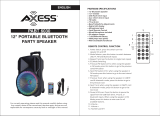Page is loading ...

材质:128g铜板纸,双面印刷单黑,A6尺寸,12P装订本

TO CUSTOMERS
Thank you for your support and trust on purchasing the procucts of our
Company. To fully exer the function of the product, we suggest you to read
the operating instruction carefully before using it, for the convenience of
grasping the connection mechod and using points. Please take care of the
operating instruction after reading it for the purpose of further reference.
SPECIFICATIONS
FEATURES
• 2.0CH portable Bluetooth fabric speaker
• Water resistant IPX6, perfect for beach, poolside, boat and more outdoor activities
• TWS function, achieve true wireless playing with double enhanced stereo sound
• Optimized Google Assistant and Siri voice control
• Hands-free Mic for easy picking up the call
• RGB Lighting
• With A2DP Bluetooth, wireless stream music from any Bluetooth-enabled device
• USB support
• FM radio
• Line-in function, suitable for PC, MID, TV and other audio devices
• Built-in lithium rechargeable battery 3600mAh
• Shoulder strap, easy to take out
PACKAGE CONTENTS:
• 1xPortable Bluetooth speaker
• 1xCharging cable
• 1xAudio cable
• 1xUser manual
• 1xShoulder strap
PRODUCT DETAILS
Bluetooth version V4.2+BR
3 inch*2
14W*2, 4Ω
3.7V, 3600mAh
3 hours at maximum volume
100Hz-20kHz
7W*2, 4Ω
Speaker Size
RMS power output
Speak power output
Battery Capacity
Play Time
Frequency Response
10m
Bluetooth connecting range
283(L) *123(W) * 126 (H) mm
Product size
910 11 12
321 4 5 678
1.Power On/Off
2.TWS Button
3.Play/Pause
4.Forward/Volume Up
5.Battery Indicator
6.Backward/Volume Down
7.Mode Button
8.Voice Assistant Button
9.Charging Jack
10.USB Port
11.AUX Port
12.RESET Jack
Montage Group Inc. Copy Right 2021 Montage Group Inc. Copy Right 2021

PLAYING MUSIC FROM USB DISK
• Turn the Power button to “ON”.
• Insert USB flash disk into slot, the speaker will play the stored music
automatically.
• Long-press Forward or Backward button to select songs you like, short-press to
adjust the volume up and down.
• Short-press Play/Pause to play or pause.
Notes: Under any playing mode, when you insert a USB disk to the speak-
er, it will switch to play the USB disk.
FM RADIO
• Turn the power button to “ON”, short-press the “MODE” button to enter
radio state.
• Long-press “Play/Pause” button to auto search the FM Channel and store it
automatically. Short-press “Play/Pause” button to mute the speaker.
• Long-press Forward or Backward button to change the stored FM channel,
short-press to adjust the volume up and down.
AUX-IN
• For other compatible music devices or your MP3/MP4 players, use the supplied
audio line cable to connect from the device’s “Line Out” to the “Aux In” of this
device, then enjoy…
• Under any playing mode, when you use the audio cable to connect the device,
it will auto-switch to the AUX mode.
• When using an external device, all functions can be controlled by the
external device.
RGB LIGHTING
When the speaker is turned on, the RGB light is on automatically, user can
long-press the Mode button to switch the RGB light on and off.
POWER ON/OFF
Long-press the Power button to turn the speaker on, short-press the Power button
to turn the speaker off.
BLUETOOTH
• Turn the power button to “ON”, the speaker enter Bluetooth mode automatically.
• Activate Bluetooth of mobile phone and search for device name “SPBT1011P”
then connect it.
• Play the music from your mobile phone and enjoy.
• Long-press Forward or Backward button on the device or operate on Mobile
phone to select songs you like.
• Short-press Forward or Backward button to adjust volume up and down. Or
adjust the mobile phones’ volume.
• Short-press Play/Pause button on the device or operate on Mobile phones to
play/pause the music.
• Long-press TWS button to disconnect Bluetooth connection, then make Blue
tooth connection with other mobile phone.z
TWS FUNCTION
• Turn on two identical speakers you want to pair, both under BT mode. Only need
to set one of the two units.
• Short-press the TWS button to pair, a tone will be audible and TWS button will
keep lighting after paired successfully.
• Make Bluetooth connection with your mobile phone to play music by the two
paired Speakers.
• Short-press the “TWS” button again to exit the TWS connection.
NOTES
• Under TWS mode and Bluetooth connected, when user long-press the TWS
button, both the TWS connection and Bluetooth connection will be disconnected.
• When Bluetooth connected, if user short-press TWS button to make TWS connec
tion, the Bluetooth connection will be disconnected for a short time, after TWS
paired, the Bluetooth will be connected again.
Montage Group Inc. Copy Right 2021Montage Group Inc. Copy Right 2021

ACTIVATING VOICE ASSISTANT
• Make Bluetooth connection with your mobile phone.
• Short-press Voice Assistant button to activate voice assistant
SIRI/GOOGLE ASSISTANT.
HANDS-FREE CALL
• Under Bluetooth connection status, if there is an incoming call, user can
short-press Play/Pause button to accept the call or long-press Play/Pause
button to reject the call.
• During the call, user can long-press Play/Pause button to switch to talking on
the phone.
• Short-press Play/Pause button or operate on mobile phone to end the call.
RESET FUNCTIONALITY
If the speaker does not turn off or respond, user can short-press the RESET jack
with a small round pin to reset the speaker.
MORE REMARKS
• Default volume is at 50% status of max volume.
• Play time may vary depending on volume level and music style.
HOW TO CHARGE:
• The charger is not included in the package, please charge the speaker via a
standard 5V/1-2A charger or via a PC.
• Charge time should be 4-6 hours. After full charging, the 4 LEDs keep lighting.
• When battery voltage is low, the speaker will prompt for recharging.
• The unit does not have power bank function, it is forbidden to charge other
device via this unit or to connect other device via the USB port.
IMPORTANT
When playing music during charging, please put the volume to middle, because
for some music with heavy bass, the charger may not be able to afford the high
current temporarily under the maximum volume.
WARNING
• Don’t use/store this speaker in extreme temperatures.
• Please store it in cool and dry area, keep away from anything that gener
ates heat, such as radiators, stoves, etc.
• In order to have hearing protection and an extended speaker life, avoid
listening to songs on maximum volume.
• When cleaning this speaker, use a soft dry cloth. For more sever stains,
please dampen the cloth with water only. Anything else has the chance of
dissolving the paint or damaging the plastic.
Montage Group Inc. Copy Right 2021 Montage Group Inc. Copy Right 2021

When people sleep, they need a quiet environment.
Please turn off music or turn off the power while sleeping
This symbol indicates to user that the machine
with risk of electric shock
This symbol indicates to user that the machine
with important operation and maintenance
instruction
A6 单黑 骑马钉
Montage Group Inc.
9135 Alabama Ave. Unit F
Chatsworth, Ca. 91311
Tel: 818-785-4000
Email: [email protected]
Website: www.axessusa.com
2021 Montage Group Inc. All rights reserved.
Manual de Usuario
Bluetooth portátil doble 3”
Alvatos con

ESPECIFICACIONES
CARACTERÍSTICAS
• Altavoz de tela Bluetooth portátil de 2.0CH
• IPX6 resistente al agua, perfecto para la playa, la piscina, el barco y más actividades
al aire libre
• Función TWS, logra una verdadera reproducción inalámbrica con doble sonido
estéreo mejorado
• Asistente de Google optimizado y control de voz de Siri
• Micrófono manos libres para contestar la llamada fácilmente
• Iluminación RGB
• Con Bluetooth A2DP, transmite música de forma inalámbrica desde cualquier
dispositivo habilitado para Bluetooth
• Soporte USB
• Rradio FM
• Función de entrada de línea, adecuada para PC, MID, TV y otros dispositivos de audio
• Batería recargable de litio incorporada 3600mAh
• Correa para el hombro, fácil de sacar.
CONTENIDOS DEL PAQUETE
• 1 altavoz Bluetooth portátil
• 1xCable de carga
• 1x cable de audio
• 1x manual de usuario
• 1x correa de hombro
DETALLES DE PRODUCTO
Versión de Bluetooth V4.2+BR
3 pulgadas * 2
14W*2, 4Ω
3.7V, 3600mAh
3 horas a volumen máximo
100Hz-20kHz
7W*2, 4Ω
Tamaño del altavoz
Salida de potencia RMS
Salida de potencia máxima
Capacidad de la batería
Tiempo de juego
Respuesta de frecuencia
10m
Alcance de conexión Bluetooth
283(L) *123(W) * 126 (H) mm
Tamaño del producto
910 11 12
321 4 5 678
1. Encendido / apagado
2.Botón TWS
3.Reproducción / Pausa
4.Avance / Subir volumen
5.Indicador de batería
6.Atrás / Bajar volumen
7.Botón de modo
8.Botón Asistente de voz
9 conector de carga
10.Puerto USB
11.Puerto AUX
12.RESET Jack
Montage Group Inc. Copy Right 2021Montage Group Inc. Copy Right 2021

REPRODUCCIÓN DE MÚSICA DESDE UN DISCO USB
• Gire el botón de encendido a "ON".
• Inserte el disco flash USB en la ranura, el altavoz reproducirá la música
almacenada automáticamente.
• Mantenga presionado el botón Adelante o Atrás para seleccionar las
canciones que le gusten, presione brevemente para ajustar el volumen
hacia arriba y hacia abajo.
• Presione brevemente Play / Pause para reproducir o pausar.
Notas: En cualquier modo de reproducción, cuando inserta un disco USB en el
altavoz, cambiará para reproducir el disco USB.
RADIO FM
• Gire el botón de encendido a "ON", presione brevemente el botón "MODE"
para ingresar al estado de la radio.
• Mantenga presionado el botón "Reproducir / Pausa" para buscar automática
mente el canal FM y almacenarlo automáticamente. Presione brevemente
el botón "Reproducir / Pausa" para silenciar el altavoz.
• Mantenga presionado el botón Adelante o Atrás para cambiar el canal FM
almacenado, presione brevemente para ajustar el volumen hacia arriba y
hacia abajo.
ENTRADA AUXILIAR
• Para otros dispositivos de música compatibles o sus reproductores de
MP3 / MP4, use el cable de línea de audio suministrado para conectarse desde
la "Salida de línea" del dispositivo a la "Entrada auxiliar" de este dispositivo,
luego disfrute ...
• En cualquier modo de reproducción, cuando utilice el cable de audio para
conectar el dispositivo, cambiará automáticamente al modo AUX.
• Cuando se usa un dispositivo externo, todas las funciones pueden ser controladas
por el dispositivo externo.
ILUMINACIÓN RGB
Cuando el altavoz está encendido, la luz RGB se enciende automáticamente, el
usuario puede presionar prolongadamente el botón Modo para encender y apagar
la luz RGB.
ENCENDIDO / APAGADO
Mantenga presionado el botón de Encendido para encender el altavoz, presione
brevemente el botón de Encendido para apagar el altavoz.
BLUETOOTH
• Gire el botón de encendido a "ON", el altavoz entra en modo Bluetooth
automáticamente.
• Active el Bluetooth del teléfono móvil y busque el nombre del
dispositivo “SPBT1011P” y luego conéctelo.
• Reproduzca la música desde su teléfono móvil y disfrute.
• Mantenga presionado el botón Adelante o Atrás en el dispositivo u opere en el
teléfono móvil para seleccionar las canciones que le gustan.
• Presione brevemente el botón Adelante o Atrás para ajustar el volumen hacia
arriba y hacia abajo. O ajuste el volumen de los teléfonos móviles.
• Presione brevemente el botón Reproducir / Pausa en el dispositivo u operar en
teléfonos móviles para reproducir / pausar la música.
• Mantenga presionado el botón TWS para desconectar la conexión Bluetooth,
luego realice la conexión Bluetooth con otro teléfono móvil.
FUNCIÓN TWS
• Encienda dos altavoces idénticos que desee emparejar, ambos en modo BT.
Solo es necesario configurar una de las dos unidades.
• Presione brevemente el botón TWS para emparejar, se escuchará un tono y el
botón TWS seguirá iluminado después de emparejarlo correctamente.
• Establezca una conexión Bluetooth con su teléfono móvil para reproducir música
con los dos altavoces emparejados.
• Presione brevemente el botón “TWS” nuevamente para salir de la conexión TWS.
NOTAS
• En el modo TWS y Bluetooth conectado, cuando el usuario mantenga presionado
el botón TWS, se desconectarán tanto la conexión TWS como la conexión
Bluetooth.
• Cuando Bluetooth está conectado, si el usuario presiona brevemente el botón
TWS para hacer la conexión TWS, la conexión Bluetooth se desconectará por
un corto tiempo, después de que TWS se empareje, el Bluetooth se conectará
nuevamente.
Montage Group Inc. Copy Right 2021Montage Group Inc. Copy Right 2021

Montage Group Inc. Copy Right 2021Montage Group Inc. Copy Right 2021
ACTIVANDO VOICE ASSISTANT
• Establezca la conexión Bluetooth con su teléfono móvil.
• Presione brevemente el botón Asistente de voz para activar el asistente de voz
SIRI / GOOGLE ASSISTANT.
LLAMADA MANOS LIBRES
• En el estado de la conexión Bluetooth, si hay una llamada entrante, el usuario
puede presionar brevemente el botón Reproducir / Pausa para aceptar la
llamada o presionar prolongadamente el botón Reproducir / Pausa para
rechazar la llamada.
• Durante la llamada, el usuario puede mantener presionado el botón
Reproducir / Pausa para cambiar a hablar por teléfono.
• Presione brevemente el botón Reproducir / Pausa u opere en el teléfono
móvil para finalizar la llamada.
RESTABLECER FUNCIONALIDAD
Si el altavoz no se apaga o no responde, el usuario puede presionar brevemente el
conector RESET con una pequeña clavija redonda para reiniciar el altavoz.
MÁS OBSERVACIONES
• El volumen predeterminado está al 50% del estado del volumen máximo.
• El tiempo de reproducción puede variar según el nivel de volumen y el estilo de música.
CÓMO CARGAR
• El cargador no está incluido en el paquete, cargue el altavoz mediante un
cargador estándar de 5V / 1-2A o mediante una PC.
• El tiempo de carga debe ser de 4 a 6 horas. Después de la carga completa, los
4 LED siguen encendidos.
• Cuando el voltaje de la batería es bajo, el altavoz solicitará que se recargue.
• La unidad no tiene función de banco de energía, está prohibido cargar otro
dispositivo a través de esta unidad o conectar otro dispositivo a través del
puerto USB.
IMPORTANTE
Cuando reproduzca música durante la carga, coloque el volumen en el medio, ya
que para música con graves pesados, es posible que el cargador no pueda
soportar la corriente alta temporalmente por debajo del volumen máximo.
ADVERTENCIA
• No use ni guarde este altavoz en temperaturas extremas.
• Guárdelo en un lugar fresco y seco, manténgalo alejado de cualquier
elemento que genere calor, como radiadores, estufas, etc.
• Para tener protección auditiva y una vida útil prolongada de los altavoces,
evite escuchar canciones al máximo volumen.
• Cuando limpie este altavoz, utilice un paño suave y seco. Para manchas más
severas, humedezca el paño solo con agua. Cualquier otra cosa tiene la
posibilidad de disolver la pintura o dañar el plástico.
/