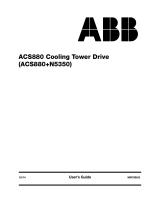Page is loading ...

ACS850
Firmware Manual
ACS850 Standard Control Program


Firmware Manual
ACS850 Standard Control Program
3AUA0000045497 Rev B
EN
EFFECTIVE: 16.1.2009
© 2009 ABB Oy. All Rights Reserved.
Start-up
Table of contents


Table of contents 5
Table of contents
1. About the manual
What this chapter contains . . . . . . . . . . . . . . . . . . . . . . . . . . . . . . . . . . . . . . . . . . . . . . . . . . . . 9
Compatibility . . . . . . . . . . . . . . . . . . . . . . . . . . . . . . . . . . . . . . . . . . . . . . . . . . . . . . . . . . . . . . . 9
Safety instructions . . . . . . . . . . . . . . . . . . . . . . . . . . . . . . . . . . . . . . . . . . . . . . . . . . . . . . . . . . . 9
Reader . . . . . . . . . . . . . . . . . . . . . . . . . . . . . . . . . . . . . . . . . . . . . . . . . . . . . . . . . . . . . . . . . . . . 9
Contents . . . . . . . . . . . . . . . . . . . . . . . . . . . . . . . . . . . . . . . . . . . . . . . . . . . . . . . . . . . . . . . . . 10
2. Start-up
What this chapter contains . . . . . . . . . . . . . . . . . . . . . . . . . . . . . . . . . . . . . . . . . . . . . . . . . . . 11
How to start up the drive . . . . . . . . . . . . . . . . . . . . . . . . . . . . . . . . . . . . . . . . . . . . . . . . . . . . . 11
Start-up procedure . . . . . . . . . . . . . . . . . . . . . . . . . . . . . . . . . . . . . . . . . . . . . . . . . . . . . . . . . . 12
How to control the drive through the I/O interface . . . . . . . . . . . . . . . . . . . . . . . . . . . . . . . . . . 23
3. Control locations and operating modes
What this chapter contains . . . . . . . . . . . . . . . . . . . . . . . . . . . . . . . . . . . . . . . . . . . . . . . . . . . 25
Local control vs. external control . . . . . . . . . . . . . . . . . . . . . . . . . . . . . . . . . . . . . . . . . . . . . . . 26
Local control . . . . . . . . . . . . . . . . . . . . . . . . . . . . . . . . . . . . . . . . . . . . . . . . . . . . . . . . . . . 26
External control . . . . . . . . . . . . . . . . . . . . . . . . . . . . . . . . . . . . . . . . . . . . . . . . . . . . . . . . . 27
Operating modes of the drive . . . . . . . . . . . . . . . . . . . . . . . . . . . . . . . . . . . . . . . . . . . . . . . . . 27
Speed control mode . . . . . . . . . . . . . . . . . . . . . . . . . . . . . . . . . . . . . . . . . . . . . . . . . . . . . 27
Torque control mode . . . . . . . . . . . . . . . . . . . . . . . . . . . . . . . . . . . . . . . . . . . . . . . . . . . . . 27
Special control modes . . . . . . . . . . . . . . . . . . . . . . . . . . . . . . . . . . . . . . . . . . . . . . . . . . . . 27
4. Program features
What this chapter contains . . . . . . . . . . . . . . . . . . . . . . . . . . . . . . . . . . . . . . . . . . . . . . . . . . . 29
Application macros . . . . . . . . . . . . . . . . . . . . . . . . . . . . . . . . . . . . . . . . . . . . . . . . . . . . . . . . . 30
Autophasing . . . . . . . . . . . . . . . . . . . . . . . . . . . . . . . . . . . . . . . . . . . . . . . . . . . . . . . . . . . . . . . 30
Constant speeds . . . . . . . . . . . . . . . . . . . . . . . . . . . . . . . . . . . . . . . . . . . . . . . . . . . . . . . . . . . 31
Critical speeds . . . . . . . . . . . . . . . . . . . . . . . . . . . . . . . . . . . . . . . . . . . . . . . . . . . . . . . . . . . . . 31
Drive-to-drive link . . . . . . . . . . . . . . . . . . . . . . . . . . . . . . . . . . . . . . . . . . . . . . . . . . . . . . . . . . . 31
Emergency stop . . . . . . . . . . . . . . . . . . . . . . . . . . . . . . . . . . . . . . . . . . . . . . . . . . . . . . . . . . . . 31
Encoder support . . . . . . . . . . . . . . . . . . . . . . . . . . . . . . . . . . . . . . . . . . . . . . . . . . . . . . . . . . . 31
Jogging . . . . . . . . . . . . . . . . . . . . . . . . . . . . . . . . . . . . . . . . . . . . . . . . . . . . . . . . . . . . . . . . . . 32
Load analyzer . . . . . . . . . . . . . . . . . . . . . . . . . . . . . . . . . . . . . . . . . . . . . . . . . . . . . . . . . . . . . 34
Peak value logger . . . . . . . . . . . . . . . . . . . . . . . . . . . . . . . . . . . . . . . . . . . . . . . . . . . . . . . 34
Amplitude loggers . . . . . . . . . . . . . . . . . . . . . . . . . . . . . . . . . . . . . . . . . . . . . . . . . . . . . . . 34
Maintenance counters . . . . . . . . . . . . . . . . . . . . . . . . . . . . . . . . . . . . . . . . . . . . . . . . . . . . . . . 35
Mechanical brake control . . . . . . . . . . . . . . . . . . . . . . . . . . . . . . . . . . . . . . . . . . . . . . . . . . . . . 35
Process PID control . . . . . . . . . . . . . . . . . . . . . . . . . . . . . . . . . . . . . . . . . . . . . . . . . . . . . . . . . 40
Sleep function for process PID control . . . . . . . . . . . . . . . . . . . . . . . . . . . . . . . . . . . . . . . 40
Programmable analog inputs . . . . . . . . . . . . . . . . . . . . . . . . . . . . . . . . . . . . . . . . . . . . . . . . . . 41
Programmable analog outputs . . . . . . . . . . . . . . . . . . . . . . . . . . . . . . . . . . . . . . . . . . . . . . . . 42
Safety

6 Table of contents
Programmable digital inputs and outputs . . . . . . . . . . . . . . . . . . . . . . . . . . . . . . . . . . . . . . . . 42
Programmable relay outputs . . . . . . . . . . . . . . . . . . . . . . . . . . . . . . . . . . . . . . . . . . . . . . . . . 42
Programmable protection functions . . . . . . . . . . . . . . . . . . . . . . . . . . . . . . . . . . . . . . . . . . . . 42
External fault (parameter 30.01) . . . . . . . . . . . . . . . . . . . . . . . . . . . . . . . . . . . . . . . . . . . 42
Local control loss detection (parameter 30.03) . . . . . . . . . . . . . . . . . . . . . . . . . . . . . . . . 42
Motor phase loss detection (parameter 30.04) . . . . . . . . . . . . . . . . . . . . . . . . . . . . . . . . 43
Earth fault detection (parameter 30.05) . . . . . . . . . . . . . . . . . . . . . . . . . . . . . . . . . . . . . . 43
Supply phase loss detection (parameter 30.06) . . . . . . . . . . . . . . . . . . . . . . . . . . . . . . . . 43
Safe Torque Off detection (parameter 30.07) . . . . . . . . . . . . . . . . . . . . . . . . . . . . . . . . . 43
Switched supply and motor cabling (parameter 30.08) . . . . . . . . . . . . . . . . . . . . . . . . . . 43
Stall protection (parameters 30.09…30.12) . . . . . . . . . . . . . . . . . . . . . . . . . . . . . . . . . . . 43
Scalar motor control . . . . . . . . . . . . . . . . . . . . . . . . . . . . . . . . . . . . . . . . . . . . . . . . . . . . . . . . 43
IR compensation for a scalar controlled drive . . . . . . . . . . . . . . . . . . . . . . . . . . . . . . . . . 44
Signal supervision . . . . . . . . . . . . . . . . . . . . . . . . . . . . . . . . . . . . . . . . . . . . . . . . . . . . . . . . . 44
Speed controller tuning . . . . . . . . . . . . . . . . . . . . . . . . . . . . . . . . . . . . . . . . . . . . . . . . . . . . . 44
Thermal motor protection . . . . . . . . . . . . . . . . . . . . . . . . . . . . . . . . . . . . . . . . . . . . . . . . . . . . 46
Thermal motor protection model . . . . . . . . . . . . . . . . . . . . . . . . . . . . . . . . . . . . . . . . . . . 46
Temperature measurement . . . . . . . . . . . . . . . . . . . . . . . . . . . . . . . . . . . . . . . . . . . . . . . 46
Settings . . . . . . . . . . . . . . . . . . . . . . . . . . . . . . . . . . . . . . . . . . . . . . . . . . . . . . . . . . . . . . 48
Timers . . . . . . . . . . . . . . . . . . . . . . . . . . . . . . . . . . . . . . . . . . . . . . . . . . . . . . . . . . . . . . . . . . 48
User load curve . . . . . . . . . . . . . . . . . . . . . . . . . . . . . . . . . . . . . . . . . . . . . . . . . . . . . . . . . . . 50
User U/f curve . . . . . . . . . . . . . . . . . . . . . . . . . . . . . . . . . . . . . . . . . . . . . . . . . . . . . . . . . . . . 50
5. Application macros
What this chapter contains . . . . . . . . . . . . . . . . . . . . . . . . . . . . . . . . . . . . . . . . . . . . . . . . . . . 51
General . . . . . . . . . . . . . . . . . . . . . . . . . . . . . . . . . . . . . . . . . . . . . . . . . . . . . . . . . . . . . . . . . . 51
Factory macro . . . . . . . . . . . . . . . . . . . . . . . . . . . . . . . . . . . . . . . . . . . . . . . . . . . . . . . . . . . . 52
Default control connections for the Factory macro . . . . . . . . . . . . . . . . . . . . . . . . . . . . . . 53
Hand/Auto macro . . . . . . . . . . . . . . . . . . . . . . . . . . . . . . . . . . . . . . . . . . . . . . . . . . . . . . . . . . 54
Default control connections for the Hand/Auto macro . . . . . . . . . . . . . . . . . . . . . . . . . . . 55
PID control macro . . . . . . . . . . . . . . . . . . . . . . . . . . . . . . . . . . . . . . . . . . . . . . . . . . . . . . . . . . 56
Default control connections for the PID control macro . . . . . . . . . . . . . . . . . . . . . . . . . . . 57
Torque control macro . . . . . . . . . . . . . . . . . . . . . . . . . . . . . . . . . . . . . . . . . . . . . . . . . . . . . . . 58
Default control connections for the Torque control macro . . . . . . . . . . . . . . . . . . . . . . . . 59
Sequential control macro . . . . . . . . . . . . . . . . . . . . . . . . . . . . . . . . . . . . . . . . . . . . . . . . . . . . 60
Default control connections for the Sequential control macro . . . . . . . . . . . . . . . . . . . . . 62
6. Parameters
What this chapter contains . . . . . . . . . . . . . . . . . . . . . . . . . . . . . . . . . . . . . . . . . . . . . . . . . . . 63
Terms and abbreviations . . . . . . . . . . . . . . . . . . . . . . . . . . . . . . . . . . . . . . . . . . . . . . . . . . . . 63
Parameter listing . . . . . . . . . . . . . . . . . . . . . . . . . . . . . . . . . . . . . . . . . . . . . . . . . . . . . . . . . . 64
01 Actual values . . . . . . . . . . . . . . . . . . . . . . . . . . . . . . . . . . . . . . . . . . . . . . . . . . . . . . . . 64
02 I/O values . . . . . . . . . . . . . . . . . . . . . . . . . . . . . . . . . . . . . . . . . . . . . . . . . . . . . . . . . . 65
03 Control values . . . . . . . . . . . . . . . . . . . . . . . . . . . . . . . . . . . . . . . . . . . . . . . . . . . . . . . 71
04 Appl values . . . . . . . . . . . . . . . . . . . . . . . . . . . . . . . . . . . . . . . . . . . . . . . . . . . . . . . . . 72
06 Drive status . . . . . . . . . . . . . . . . . . . . . . . . . . . . . . . . . . . . . . . . . . . . . . . . . . . . . . . . . 73
08 Alarms & faults . . . . . . . . . . . . . . . . . . . . . . . . . . . . . . . . . . . . . . . . . . . . . . . . . . . . . . 76
09 System info . . . . . . . . . . . . . . . . . . . . . . . . . . . . . . . . . . . . . . . . . . . . . . . . . . . . . . . . . 78
10 Start/stop . . . . . . . . . . . . . . . . . . . . . . . . . . . . . . . . . . . . . . . . . . . . . . . . . . . . . . . . . . . 79

Table of contents 7
11 Start/stop mode . . . . . . . . . . . . . . . . . . . . . . . . . . . . . . . . . . . . . . . . . . . . . . . . . . . . . . 85
12 Operating mode . . . . . . . . . . . . . . . . . . . . . . . . . . . . . . . . . . . . . . . . . . . . . . . . . . . . . . 87
13 Analogue inputs . . . . . . . . . . . . . . . . . . . . . . . . . . . . . . . . . . . . . . . . . . . . . . . . . . . . . . 89
14 Digital I/O . . . . . . . . . . . . . . . . . . . . . . . . . . . . . . . . . . . . . . . . . . . . . . . . . . . . . . . . . . . 96
15 Analogue outputs . . . . . . . . . . . . . . . . . . . . . . . . . . . . . . . . . . . . . . . . . . . . . . . . . . . . 108
16 System . . . . . . . . . . . . . . . . . . . . . . . . . . . . . . . . . . . . . . . . . . . . . . . . . . . . . . . . . . . . 115
19 Speed calculation . . . . . . . . . . . . . . . . . . . . . . . . . . . . . . . . . . . . . . . . . . . . . . . . . . . . 117
20 Limits . . . . . . . . . . . . . . . . . . . . . . . . . . . . . . . . . . . . . . . . . . . . . . . . . . . . . . . . . . . . . 120
21 Speed ref . . . . . . . . . . . . . . . . . . . . . . . . . . . . . . . . . . . . . . . . . . . . . . . . . . . . . . . . . . 122
22 Speed ref ramp . . . . . . . . . . . . . . . . . . . . . . . . . . . . . . . . . . . . . . . . . . . . . . . . . . . . . 125
23 Speed ctrl . . . . . . . . . . . . . . . . . . . . . . . . . . . . . . . . . . . . . . . . . . . . . . . . . . . . . . . . . . 128
24 Torque ref . . . . . . . . . . . . . . . . . . . . . . . . . . . . . . . . . . . . . . . . . . . . . . . . . . . . . . . . . . 135
25 Critical speed . . . . . . . . . . . . . . . . . . . . . . . . . . . . . . . . . . . . . . . . . . . . . . . . . . . . . . . 136
26 Constant speeds . . . . . . . . . . . . . . . . . . . . . . . . . . . . . . . . . . . . . . . . . . . . . . . . . . . . 137
27 Process PID . . . . . . . . . . . . . . . . . . . . . . . . . . . . . . . . . . . . . . . . . . . . . . . . . . . . . . . . 139
30 Fault functions . . . . . . . . . . . . . . . . . . . . . . . . . . . . . . . . . . . . . . . . . . . . . . . . . . . . . . 143
31 Mot therm prot . . . . . . . . . . . . . . . . . . . . . . . . . . . . . . . . . . . . . . . . . . . . . . . . . . . . . . 145
32 Automatic reset . . . . . . . . . . . . . . . . . . . . . . . . . . . . . . . . . . . . . . . . . . . . . . . . . . . . . 151
33 Supervision . . . . . . . . . . . . . . . . . . . . . . . . . . . . . . . . . . . . . . . . . . . . . . . . . . . . . . . . 151
34 User load curve . . . . . . . . . . . . . . . . . . . . . . . . . . . . . . . . . . . . . . . . . . . . . . . . . . . . . 154
35 Process variable . . . . . . . . . . . . . . . . . . . . . . . . . . . . . . . . . . . . . . . . . . . . . . . . . . . . . 156
36 Timed functions . . . . . . . . . . . . . . . . . . . . . . . . . . . . . . . . . . . . . . . . . . . . . . . . . . . . . 162
38 Flux ref . . . . . . . . . . . . . . . . . . . . . . . . . . . . . . . . . . . . . . . . . . . . . . . . . . . . . . . . . . . . 167
40 Motor control . . . . . . . . . . . . . . . . . . . . . . . . . . . . . . . . . . . . . . . . . . . . . . . . . . . . . . . 168
42 Mech brake ctrl . . . . . . . . . . . . . . . . . . . . . . . . . . . . . . . . . . . . . . . . . . . . . . . . . . . . . . 169
44 Maintenance . . . . . . . . . . . . . . . . . . . . . . . . . . . . . . . . . . . . . . . . . . . . . . . . . . . . . . . . 173
45 Energy optimising . . . . . . . . . . . . . . . . . . . . . . . . . . . . . . . . . . . . . . . . . . . . . . . . . . . . 179
47 Voltage ctrl . . . . . . . . . . . . . . . . . . . . . . . . . . . . . . . . . . . . . . . . . . . . . . . . . . . . . . . . . 180
48 Brake chopper . . . . . . . . . . . . . . . . . . . . . . . . . . . . . . . . . . . . . . . . . . . . . . . . . . . . . . 180
49 Data storage . . . . . . . . . . . . . . . . . . . . . . . . . . . . . . . . . . . . . . . . . . . . . . . . . . . . . . . . 181
50 Fieldbus . . . . . . . . . . . . . . . . . . . . . . . . . . . . . . . . . . . . . . . . . . . . . . . . . . . . . . . . . . . 182
51 FBA settings . . . . . . . . . . . . . . . . . . . . . . . . . . . . . . . . . . . . . . . . . . . . . . . . . . . . . . . . 183
52 FBA data in . . . . . . . . . . . . . . . . . . . . . . . . . . . . . . . . . . . . . . . . . . . . . . . . . . . . . . . . 185
53 FBA data out . . . . . . . . . . . . . . . . . . . . . . . . . . . . . . . . . . . . . . . . . . . . . . . . . . . . . . . 185
56 Panel display . . . . . . . . . . . . . . . . . . . . . . . . . . . . . . . . . . . . . . . . . . . . . . . . . . . . . . . 185
57 D2D communication . . . . . . . . . . . . . . . . . . . . . . . . . . . . . . . . . . . . . . . . . . . . . . . . . . 186
64 Load analyzer . . . . . . . . . . . . . . . . . . . . . . . . . . . . . . . . . . . . . . . . . . . . . . . . . . . . . . . 188
90 Enc module sel . . . . . . . . . . . . . . . . . . . . . . . . . . . . . . . . . . . . . . . . . . . . . . . . . . . . . . 191
91 Absol enc conf . . . . . . . . . . . . . . . . . . . . . . . . . . . . . . . . . . . . . . . . . . . . . . . . . . . . . . 193
92 Resolver conf . . . . . . . . . . . . . . . . . . . . . . . . . . . . . . . . . . . . . . . . . . . . . . . . . . . . . . . 196
93 Pulse enc conf . . . . . . . . . . . . . . . . . . . . . . . . . . . . . . . . . . . . . . . . . . . . . . . . . . . . . . 196
94 Ext IO conf . . . . . . . . . . . . . . . . . . . . . . . . . . . . . . . . . . . . . . . . . . . . . . . . . . . . . . . . . 197
95 Hw configuration . . . . . . . . . . . . . . . . . . . . . . . . . . . . . . . . . . . . . . . . . . . . . . . . . . . . 197
97 User motor par . . . . . . . . . . . . . . . . . . . . . . . . . . . . . . . . . . . . . . . . . . . . . . . . . . . . . . 198
99 Start-up data . . . . . . . . . . . . . . . . . . . . . . . . . . . . . . . . . . . . . . . . . . . . . . . . . . . . . . . 199
7. Additional parameter data
What this chapter contains . . . . . . . . . . . . . . . . . . . . . . . . . . . . . . . . . . . . . . . . . . . . . . . . . . 203
Terms and abbreviations . . . . . . . . . . . . . . . . . . . . . . . . . . . . . . . . . . . . . . . . . . . . . . . . . . . . 203
Fieldbus addresses . . . . . . . . . . . . . . . . . . . . . . . . . . . . . . . . . . . . . . . . . . . . . . . . . . . . . . . . 204

8 Table of contents
Pointer parameter format in fieldbus communication . . . . . . . . . . . . . . . . . . . . . . . . . . . . . . 204
32-bit integer value pointers . . . . . . . . . . . . . . . . . . . . . . . . . . . . . . . . . . . . . . . . . . . . . . 204
32-bit integer bit pointers . . . . . . . . . . . . . . . . . . . . . . . . . . . . . . . . . . . . . . . . . . . . . . . . 205
Parameter groups 1…9 . . . . . . . . . . . . . . . . . . . . . . . . . . . . . . . . . . . . . . . . . . . . . . . . . . . . 206
Parameter groups 10…99 . . . . . . . . . . . . . . . . . . . . . . . . . . . . . . . . . . . . . . . . . . . . . . . . . . 209
8. Fault tracing
What this chapter contains . . . . . . . . . . . . . . . . . . . . . . . . . . . . . . . . . . . . . . . . . . . . . . . . . . 225
Safety . . . . . . . . . . . . . . . . . . . . . . . . . . . . . . . . . . . . . . . . . . . . . . . . . . . . . . . . . . . . . . . . . . 225
Alarm and fault indications . . . . . . . . . . . . . . . . . . . . . . . . . . . . . . . . . . . . . . . . . . . . . . . . . . 225
How to reset . . . . . . . . . . . . . . . . . . . . . . . . . . . . . . . . . . . . . . . . . . . . . . . . . . . . . . . . . . . . . 226
Fault history . . . . . . . . . . . . . . . . . . . . . . . . . . . . . . . . . . . . . . . . . . . . . . . . . . . . . . . . . . . . . 226
Alarm messages generated by the drive . . . . . . . . . . . . . . . . . . . . . . . . . . . . . . . . . . . . . . . 226
Fault messages generated by the drive . . . . . . . . . . . . . . . . . . . . . . . . . . . . . . . . . . . . . . . . 234
9. Fieldbus control
What this chapter contains . . . . . . . . . . . . . . . . . . . . . . . . . . . . . . . . . . . . . . . . . . . . . . . . . . 243
System overview . . . . . . . . . . . . . . . . . . . . . . . . . . . . . . . . . . . . . . . . . . . . . . . . . . . . . . . . . 244
Setting up communication through a fieldbus adapter module . . . . . . . . . . . . . . . . . . . . . . . 245
Drive control parameters . . . . . . . . . . . . . . . . . . . . . . . . . . . . . . . . . . . . . . . . . . . . . . . . . . . 247
The fieldbus control interface . . . . . . . . . . . . . . . . . . . . . . . . . . . . . . . . . . . . . . . . . . . . . . . . 248
The Control Word and the Status Word . . . . . . . . . . . . . . . . . . . . . . . . . . . . . . . . . . . . . 249
Actual values . . . . . . . . . . . . . . . . . . . . . . . . . . . . . . . . . . . . . . . . . . . . . . . . . . . . . . . . . 249
FBA communication profile . . . . . . . . . . . . . . . . . . . . . . . . . . . . . . . . . . . . . . . . . . . . . . . . . 249
Fieldbus references . . . . . . . . . . . . . . . . . . . . . . . . . . . . . . . . . . . . . . . . . . . . . . . . . . . . 250
State diagram . . . . . . . . . . . . . . . . . . . . . . . . . . . . . . . . . . . . . . . . . . . . . . . . . . . . . . . . . 251
10. Control block diagrams
What this chapter contains . . . . . . . . . . . . . . . . . . . . . . . . . . . . . . . . . . . . . . . . . . . . . . . . . . 253
Speed feedback . . . . . . . . . . . . . . . . . . . . . . . . . . . . . . . . . . . . . . . . . . . . . . . . . . . . . . . . . . 254
Speed reference modification and ramping . . . . . . . . . . . . . . . . . . . . . . . . . . . . . . . . . . . . . 255
Speed error handling . . . . . . . . . . . . . . . . . . . . . . . . . . . . . . . . . . . . . . . . . . . . . . . . . . . . . . 256
Torque reference modification, operating mode selection . . . . . . . . . . . . . . . . . . . . . . . . . . 257
Direct torque control . . . . . . . . . . . . . . . . . . . . . . . . . . . . . . . . . . . . . . . . . . . . . . . . . . . . . . . 258
Further information
Product and service inquiries . . . . . . . . . . . . . . . . . . . . . . . . . . . . . . . . . . . . . . . . . . . . . . . . 259
Product training . . . . . . . . . . . . . . . . . . . . . . . . . . . . . . . . . . . . . . . . . . . . . . . . . . . . . . . . . . 259
Providing feedback on ABB Drives manuals . . . . . . . . . . . . . . . . . . . . . . . . . . . . . . . . . . . . 259
Document library on the Internet . . . . . . . . . . . . . . . . . . . . . . . . . . . . . . . . . . . . . . . . . . . . . 259

About the manual 9
1
About the manual
What this chapter contains
The chapter describes the contents of the manual. It also contains information on the
compatibility, safety and intended audience.
Compatibility
The manual is compatible with ACS850 Standard Control program.
Safety instructions
Follow all safety instructions delivered with the drive.
• Read the complete safety instructions before you install, commission, or use
the drive. The complete safety instructions are given at the beginning of the
Hardware Manual.
• Read the software function specific warnings and notes before changing the
default settings of the function. For each function, the warnings and notes are
given in this manual in the section describing the related user-adjustable
parameters.
Reader
The reader of the manual is expected to know the standard electrical wiring practices,
electronic components, and electrical schematic symbols.

10 About the manual
Contents
The manual consists of the following chapters:
• Start-up instructs in setting up the control program and how to control the drive
through the I/O interface.
• Control locations and operating modes describes the control locations and
operation modes of the drive.
• Program features contains descriptions of the features of the ACS850 Standard
Control Program.
• Application macros contains a short description of each macro together with a
connection diagram.
• Parameters describes the parameters of the drive.
• Additional parameter data contains further information on the parameters.
• Fault tracing lists the alarm (warning) and fault messages with possible causes
and remedies.
• Fieldbus control describes the communication to and from a fieldbus network.
• Control block diagrams contains a graphical representation of the control
program.

Start-up 11
2
Start-up
What this chapter contains
This chapter describes the basic start-up procedure of the drive and instructs in how
to control the drive through the I/O interface.
How to start up the drive
The drive can be operated:
• locally from control panel or DriveStudio PC tool.
• externally via I/O connections or fieldbus interface.
The start-up procedure presented uses the control panel. For detailed instructions for
use of the panel, see Control Panel for ACS850 and ACSM1 User’s Guide
(3AUA0000020131 [English]).
For instructions on how to use DriveStudio, see DriveStudio User Manual
(3AFE68749026 [English]).
The start-up procedure includes actions which need to be performed only when the
drive is powered up for the first time (e.g. entering the motor data). After the first start-
up, the drive can be powered up without using these start-up functions. The start-up
procedure can be repeated later if start-up data needs to be changed.
In addition to the commissioning and drive power-up, the start-up procedure includes
the following steps:
• entering the motor data and performing the motor identification run
• setting up the encoder/resolver communication
• checking the emergency stop and Safe Torque Off circuits
• setting up the voltage control
• setting the drive limits

12 Start-up
• setting up the motor overtemperature protection
• tuning the speed controller
• setting up the fieldbus control.
If an alarm or a fault is generated during the start-up, see chapter Fault tracing for the
possible causes and remedies. If problems continue, disconnect the main power and
wait 5 minutes for the intermediate circuit capacitors to discharge and check the drive
and motor connections.
Start-up procedure
Before you start, ensure you have the motor nameplate and encoder data (if needed) at hand.
Safety
The start-up may only be carried out by a qualified electrician.
The safety instructions must be followed during the start-up procedure. See the
safety instructions on the first pages of the appropriate hardware manual.
Check the installation. See the installation checklist in the appropriate hardware
manual.
Check that the starting of the motor does not cause any danger.
De-couple the driven machine if
• there is a risk of damage in case of an incorrect direction of rotation, or
• a normal ID run (99.13 Idrun mode = Normal) is required during the drive start-up,
when the load torque is higher than 20% or the machinery is not able to withstand the
nominal torque transient during the ID run.
Powering up the drive
Connect the control panel to the drive using an
appropriate Category 5E cable.
Switch the power on. 7-segment display on JCU
Control Unit:
Switch to local control to ensure that external control is
disabled by pressing the LOC REM button on the control
panel. (Local control is indicated by the text “LOC” on the
uppermost row on the display.)
->

Start-up 13
Entering basic data
To adjust drive parameters using the control panel, press
MENU (right-hand side multifunction button). Highlight
PARAMETERS on the list and press ENTER.
• Use the up and down arrow buttons to browse the list of
parameter groups. Highlight the desired group and
press SEL to display the parameters within that group.
• Highlight a parameter and press EDIT to adjust the
value.
• Parameter values are adjusted by using the up and
down arrow buttons. (When adjusting pointer
parameters, use the NEXT button to move between the
parameter group, index and bit settings.) Press SAVE
to accept the new parameter value, CANCEL to retain
the old value.
• At any point, press EXIT to return to the previous level.
Set parameter 16.15 Menu set sel to Load long to make
all parameters visible.
16.15 Menu set sel
Select the language. 99.01 Language
Notes:
• The following motor data parameters can be set using an assistant on the control panel.
From the main menu, select ASSISTANTS – Firmware assistants – Motor Set-up. The
assistant also evokes the ID run (see page 16) if desired.
• With multimotor drives, see page 16 before setting the motor data parameters.
Select the motor type: asynchronous or permanent
magnet motor.
99.04 Motor type
Select the motor control mode. DTC is suitable for most
cases. For information on scalar control, see description
of parameter 99.05 Motor ctrl mode.
99.05 Motor ctrl mode

14 Start-up
Enter the motor data from the motor nameplate.
Asynchronous motor nameplate example:
Permanent magnet motor nameplate example:
Note: Set the motor data to
exactly the same value as
on the motor nameplate.
For example, if the motor
nominal speed is 1470 rpm
on the nameplate, setting
the value of parameter
99.09 Mot nom speed to
1500 rpm results in wrong
operation of the drive.
At least parameters 99.06…99.10 must be set with DTC
control (99.05 Motor ctrl mode = DTC). Better control
accuracy can be achieved by setting also parameters
99.11…99.12.
• motor nominal current
Allowed range: approximately 1/6 × I
2n
… 2 × I
2n
of the
drive (0…2 × I
2nd
if parameter 99.05 Motor ctrl mode =
Scalar). With multimotor drives, see page 16.
99.06 Mot nom current
M2AA 200 MLA 4
1475
1475
1470
1470
1475
1770
32.5
56
34
59
54
59
0.83
0.83
0.83
0.83
0.83
0.83
3GAA 202 001 - ADA
180
IEC 34-1
6210/C36312/C3
Cat. no
35
30
30
30
30
30
50
50
50
50
50
60
690 Y
400 D
660 Y
380 D
415 D
440 D
V
Hz kW
r/min A
cos
IA/IN
t
E/s
Ins.cl. F
IP 55
No
IEC 200 M/L 55
3
motor
ABB Motors
380 V
mains
voltage

Start-up 15
• motor nominal voltage
Allowed range: 1/6 × U
N
… 2 × U
N
of the drive. (U
N
refers
to the highest voltage in each nominal voltage range).
With permanent magnet motors: The nominal voltage is
the BackEMF voltage (at motor nominal speed). If the
voltage is given as voltage per rpm, e.g. 60 V per
1000 rpm, the voltage for 3000 rpm nominal speed is 3 ×
60 V = 180 V.
Note that the nominal voltage is not equal to the
equivalent DC motor voltage (E.D.C.M.) value given by
some motor manufactures. The nominal voltage can be
calculated by dividing the E.D.C.M. voltage by 1.7 (=
square root of 3).
99.07 Mot nom voltage
• motor nominal frequency
Range: 5…500 Hz. With multimotor drives, see page 16.
With permanent magnet motor: If the frequency is not
given on the motor nameplate, it has to be calculated with
the following formula:
f = n × p /60
where p = number of pole pairs, n = motor nominal speed.
99.08 Mot nom freq
• motor nominal speed
Range: 0…10000 rpm. With multimotor drives, see
page 16.
99.09 Mot nom speed
• motor nominal power
Range: 0…10000 kW. With multimotor drives, see
page 16.
99.10 Mot nom power
• motor nominal cos
ϕ
(not applicable for permanent
magnet motors). This value can be set for better DTC
control accuracy. If value is not given by the motor
manufacturer, use value 0 (i.e. default value).
Range: 0…1.
99.11 Mot nom cosfii
• motor nominal shaft torque. This value can be set for
better DTC control accuracy. If value is not given by the
motor manufacturer, use value 0 (i.e. default value).
Range: 0…2147483.647 Nm.
99.12 Mot nom torque
After the motor parameters have been set, alarm ID-RUN
is generated to inform that the ID run needs to be
performed.
Alarm:
ID-RUN

16 Start-up
Multimotor drives
This section applies only to drive systems in which multiple motors are connected to the drive.
Check that the motors have the same relative slip (only
for asynchronous motors), nominal voltage and number of
poles. If the manufacturer motor data is insufficient, use
the following formulas to calculate the slip and the number
of poles:
where
p = number of pole pairs (= motor pole number / 2)
f
N
= motor nominal frequency in Hz
n
N
= motor nominal speed in rpm
s = motor slip in %
n
S
= motor synchronous speed in rpm.
Set the sum of the motor nominal currents. 99.06 Mot nom current
Set the nominal motor frequencies. Frequencies must be
the same.
99.08 Mot nom freq
Set the sum of the motor nominal powers.
If the motor powers are close to each other or the same
but the nominal speeds vary slightly, parameter 99.09 Mot
nom speed can be set to an average value of the motor
speeds.
99.10 Mot nom power
99.09 Mot nom speed
ID RUN (motor identification run)
WARNING! With Normal or Reduced ID run the motor will run at up to
approximately 50…100% of the nominal speed during the ID run. ENSURE THAT
IT IS SAFE TO RUN THE MOTOR BEFORE PERFORMING THE ID RUN!
Note: Ensure that possible Safe Torque Off and emergency stop circuits are closed during the
ID run.
s
n
S
n
N
–
n
S
-----------------
100%⋅=
n
s
f
N
60⋅
p
--------------- -=
pInt
f
N
60⋅
n
N
---------------
⎝⎠
⎛⎞
=

Start-up 17
Check the direction of rotation of the motor before starting
the ID run. During the run (Normal or Reduced), the motor
will rotate in the forward direction.
Select the motor identification method by parameter 99.13
Idrun mode. During the Motor ID run, the drive will identify
the characteristics of the motor for optimum motor control.
The ID run is performed at the next start of the drive.
Notes:
• The motor shaft must NOT be locked and the load
torque must be < 20% during Normal or Reduced ID
run. With permanent magnet motor this restriction
applies also when Standstill ID run is selected.
• Mechanical brake is not opened by the logic for the ID
run.
• The ID run cannot be performed if parameter 99.05
Motor ctrl mode = Scalar.
99.13 Idrun mode
11.07 Autophasing mode
NORMAL ID run should be selected whenever possible.
Note: The driven machinery must be de-coupled from the
motor with Normal ID run:
• if the load torque is higher than 20%, or
• if the machinery is not able to withstand the nominal
torque transient during the ID run.
The REDUCED ID run should be selected instead of the
Normal ID run if the mechanical losses are higher than
20%, i.e. the motor cannot be de-coupled from the driven
equipment, or full flux is required to keep the motor brake
open (conical motor).
The STANDSTILL ID run should be selected only if the
Normal or Reduced ID run is not possible due to the
restrictions caused by the connected mechanics (e.g. with
lift or crane applications).
forward
direction
reverse
direction
When drive output
phases U2, V2 and W2
are connected to the
corresponding motor
terminals:

18 Start-up
AUTOPHASING can only be selected after the Normal/
Reduced/Standstill ID run has been performed once.
Autophasing is used when an absolute encoder has been
added/changed to a permanent magnet motor, but there
is no need to perform the Normal/Reduced/Standstill ID
run again. See parameter 11.07 Autophasing mode on
page 87 for information on autophasing modes.
Check the drive limits. The following must apply for all ID
run methods:
• 20.05 Maximum current >
99.06 Mot nom current
In addition, the following must apply for Reduced and
Normal ID run:
• 20.01 Maximum speed > 55% of 99.09 Mot nom speed
• 20.02 Minimum speed <
0
• Supply voltage >
65% of 99.07 Mot nom voltage
• Selected maximum torque limit (20.06 Torq lim sel) >
100% (only for Normal ID run).
When the ID run has been successfully completed, set
the limit values as required by the application.
Start the motor (by pressing the START button) to activate
the ID run.
Note: The Run enable signal must be active.
10.11 Run enable
ID run is indicated by alarm ID-RUN and by a rotating
display on the 7-segment display.
Alarm: ID-RUN
7-segment display:
If the ID run is not successfully completed, fault ID-RUN
FAULT is generated.
Fault: ID-RUN FAULT
Selecting an application macro
The drive has pre-defined parameter settings called application macros. Each macro is
targeted for a specific application, and can be used as a basis for custom parameter settings.
The result can then be saved as a user parameter set. For descriptions of the available
macros, see page 30.
The application macro can be selected on the control panel. From the main menu, select
ASSISTANTS – Firmware assistants – Application Macro.
Motor overtemperature protection (1)
Select how the drive reacts when motor overtemperature
is detected.
31.01 Mot temp1 prot
31.05 Mot temp2 prot
Select the motor temperature protection: motor thermal
model (Estimated) or motor temperature measurement.
For motor temperature measurement connections, see
the Hardware Manual.
31.02 Mot temp1 src
31.06 Mot temp2 src
rotating display

Start-up 19
Speed measurement with encoder/resolver
An encoder/resolver feedback can be used for more accurate motor control.
Follow these instructions when encoder/resolver interface module FEN-xx is installed in drive
option Slot 1 or 2. Note: Two encoder interface modules of the same type are not allowed.
Select the used encoder/resolver. For more information,
see parameter group 90 Enc module sel on page 191.
90.01 Encoder 1 sel
90.02 Encoder 2 sel
Set other necessary encoder/resolver parameters:
• Absolute encoder parameters (group 91, page 193)
• Resolver parameters (group 92, page 196)
• Pulse encoder parameters (group 93, page 196).
91.01…91.31
92.01…92.03
93.01…93.13
Save new parameters settings into the permanent
memory by setting parameter 16.07 Param save to value
Save.
16.07 Param save
Set parameter 90.10 Enc par refresh to Configure (or
switch the drive power off and on again) so that the new
parameter settings take effect.
90.10 Enc par refresh
Checking the encoder/resolver connection
Follow these instructions when encoder/resolver interface module FEN-xx is installed in drive
option Slot 1 or 2. Note: Two encoder interface modules of the same type are not allowed.
Set parameter 19.02 Speed fb sel to Estimated. 19.02 Speed fb sel
Enter a small speed reference value (for example 3% of
the nominal motor speed).
Reference can be entered on the control panel by
selecting REF EDIT in the main menu.
Start the motor by pressing the START button.
Check that the estimated (01.14 Motor speed est) and
actual (01.08 Encoder1 speed / 01.10 Encoder2 speed)
speeds are equal. If the values differ, check the encoder/
resolver parameter settings.
Hint: If the actual speed (with a pulse encoder) differs
form the reference value by a factor of 2, check the pulse
number setting (93.01 Enc1 pulse nr / 93.11 Enc2 pulse
nr).
01.14 Motor speed est
01.08 Encoder1 speed
01.10 Encoder2 speed

20 Start-up
If the direction of rotation is selected as forward, check
that the actual speed (01.08 Encoder1 speed / 01.10
Encoder2 speed) is positive:
• If the actual direction of the rotation is forward and the
actual speed negative, the phasing of the pulse
encoder wires is reversed.
• If the actual direction of the rotation is reverse and the
actual speed negative, the motor cables are incorrectly
connected.
Changing the connection:
Disconnect the main power, and wait for 5 minutes for the
intermediate circuit capacitors to discharge. Do the
necessary changes. Switch the power on and start the
motor again. Check that the estimated and actual speed
values are correct.
If the direction of rotation is selected as reverse, the
actual speed must be negative.
Note: Resolver autotuning routines should always be
performed after resolver cable connection has been
modified. Autotuning routines can be activated by
adjusting parameter 92.02 Exc signal ampl or 92.03 Exc
signal freq, and then setting parameter 90.10 Enc par
refresh to Configure. If the resolver is used with a
permanent magnet motor, an AUTOPHASING ID run
should be performed as well.
01.08 Encoder1 speed
01.10 Encoder2 speed
Stop the motor by pressing the STOP button.
Set parameter 19.02 Speed fb sel to Enc1 speed or Enc2
speed.
If the speed feedback cannot be used in motor control: In
special applications parameter 40.06 Force open loop
must be set to True.
19.02 Speed fb sel
Emergency stop circuit
If there is an emergency stop circuit in use, check that the
circuit is functioning (emergency stop signal is connected
to the digital input which is selected as the source for the
emergency stop activation).
10.13 Em stop off3 or
10.15 Em stop off1
(emergency stop control
through fieldbus 02.22 FBA
main cw, bits 2…4)
/