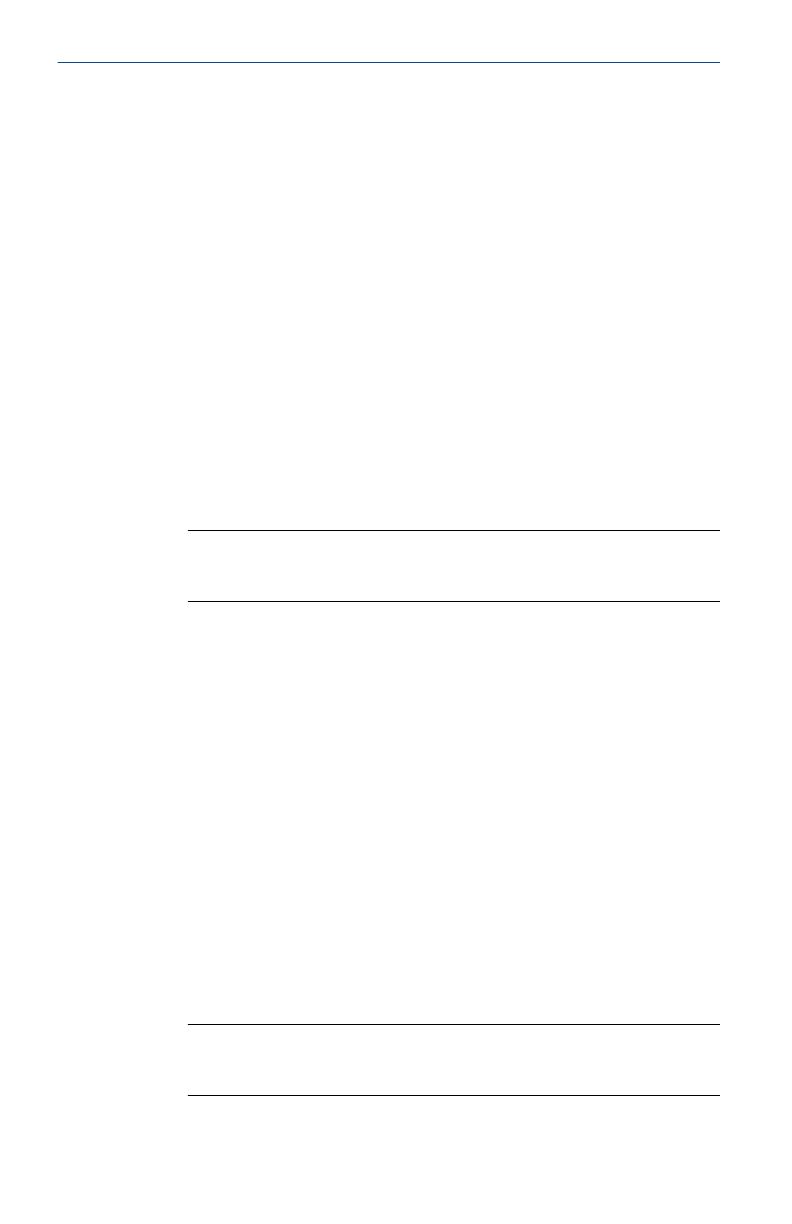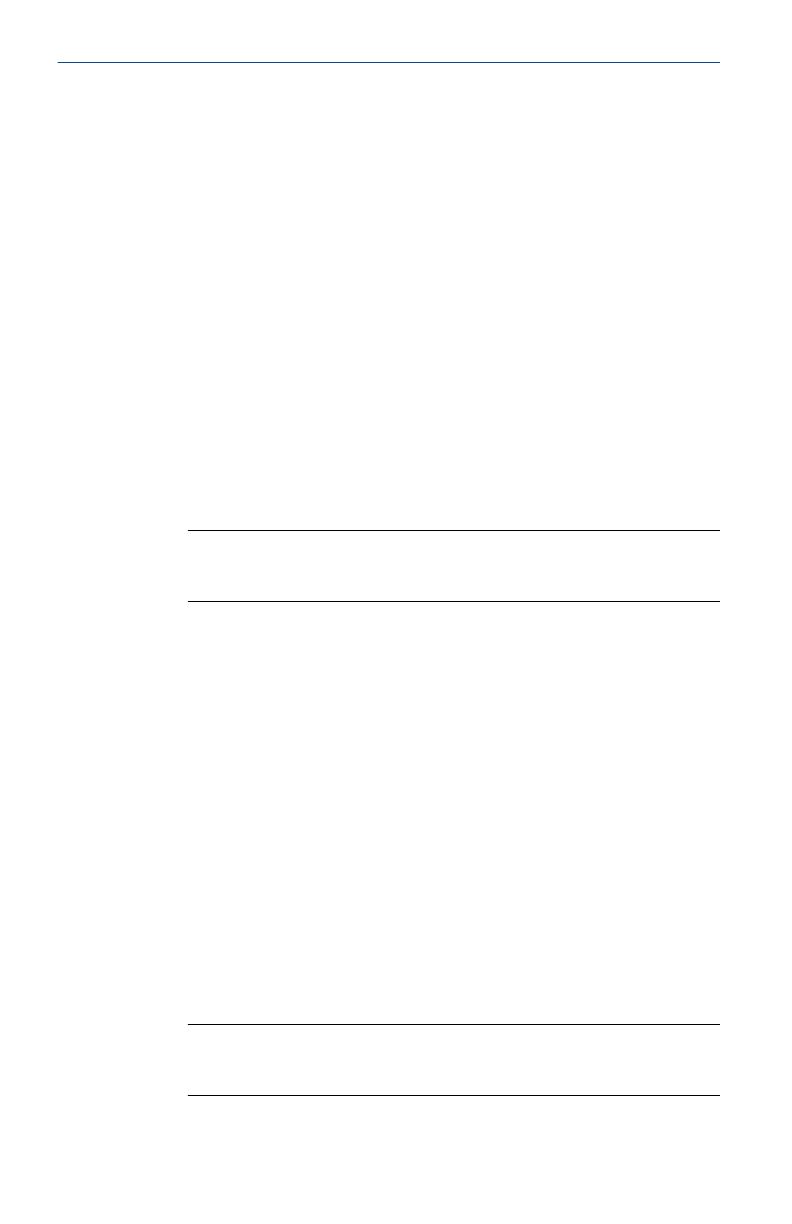
4 Calibrate
4.1 Zero point calibration
Even in the absence of monochloramine, the sensor generates a small signal
called the zero current. Failing to correct for the zero current can introduce a
bias, particularly if the monochloramine concentration is small (<0.4 ppm).
Zero the sensor when it is first placed in service and every time the fill
solution is changed.
To zero the sensor:
Procedure
1. Pour a cup of deionized or bottled water.
2. Place the sensor in the water.
3. Wait until the sensor current has reached a stable low value (at least
two hours).
4. Follow the transmitter prompts for zeroing the sensor.
Note
Refer to the manual for the transmitter you are using (Rosemount
56, 1056, or 1066).
The zero current should be between -10 and +15 nA. For more information,
refer to the transmitter manual.
4.2
Full scale calibration
Because stable dilute monochloramine standards are not available, the
sensor must be calibrated against the results of a laboratory test run on a
grab sample of the process liquid.
Procedure
1. Place the sensor in the flow cell.
2. Start the sample and reagent flow.
3. Adjust the sample flow to between 1 and 4 gph.
4. Adjust the concentration so that it is near the upper end of the
operating range.
5. Wait for the readings to stabilize.
6. Follow the transmitter prompts to complete the calibration.
Note
Refer to the manual for the transmitter you are using (Rosemount
56, 1056, or 1066).
Quick Start Guide November 2019
12 Emerson.com/Rosemount