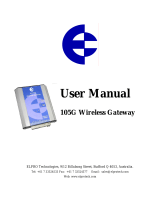Page is loading ...

E.M.A.: PROFIBUS-DP & MODBUS Interface
Communications Manual HA 176197 ENG issue 2.0 – 02/00
Page
EMA
Eurotherm Monitoring & Acquisition Unit
PROFIBUS-DP & MODBUS Interface

E.M.A.: PROFIBUS-DP & MODBUS Interface
Communications Manual HA 176197 ENG issue 2.0 – 02/00
Page
Contents
Introduction............................................................................................................................................3
Communication protocol and parameter selection...............................................................................3
1 The Profibus DP+ interface.................................................................................................................3
1.1 Introduction...............................................................................................................................3
1.2 General characteristics of the Profibus DP bus..................................................................................4
1.3. Characteristics of EMA's PROFIBUS DP interface...........................................................................4
1.4. Data exchange principle - the State Diagram....................................................................................5
1.5. Slave diagnostics:.......................................................................................................................7
1.5.1. Description of the first part of the Diagnostics field ...................................................................7
1.5.2. Description of the second part of the Diagnostics field (user field).................................................7
1.6. Parametrisation:.........................................................................................................................9
1.7. Configuration:...........................................................................................................................9
1.8. Access to measurements – Data Exchange :.....................................................................................9
1.9. Global Control:........................................................................................................................10
1.10. Station address selection.........................................................................................................10
1.11. Other Services supported........................................................................................................10
1.12. Device Data Base (DDB):.......................................................................................................11
2 The Modbus interface.......................................................................................................................12
2.1 Introduction.............................................................................................................................12
2.2. General characteristics of the Modbus bus.....................................................................................12
2.3. Protocol type...........................................................................................................................12
2.4. Physical bus............................................................................................................................13
2.5. Maximum number of units and addressing system..........................................................................13
2.6. Baud rate................................................................................................................................13
2.7. Implementation........................................................................................................................13
2.8. Length....................................................................................................................................13
2.9. Performances...........................................................................................................................13
2.10. Time out.............................................................................................................................13
2.11. Configuration method:...........................................................................................................14
2.12. Use of the Modbus protocol....................................................................................................14
2.12.1. Principle:.........................................................................................................................14
2.12.2. Measurement read frames: Function 3....................................................................................15
2.12.2.1. Query........................................................................................................................15
2.12.2.2. Response...................................................................................................................15
2.12.2.3. Valid parameter address list...........................................................................................16
2.12.2.4. Example....................................................................................................................16
2.12.2.5. Exchange diagnostics: Function 8..................................................................................17
2.12.2.6. Example:...................................................................................................................17
2.12.2.7. Error frame.................................................................................................................18
Frame structure:.............................................................................................................18
Example:......................................................................................................................18
2.12.2.8. Frame synchronisation:................................................................................................18
3. Troubleshooting using the LEDs on the front panel...............................................................................19
3.1. Indication of the communication state on the display......................................................................20

E.M.A.: PROFIBUS-DP & MODBUS Interface
Communications Manual HA 176197 ENG issue 2.0 – 02/00
Page
Introduction
Communication protocol and parameter selection
The communication protocol and parameters can only be set using the configurator,
which runs on a PC (W95, W98 or WNT).
Important note! Any modifications to communication parameters are only
implemented the next time the equipment is switched on.
The configurator can be used to set the following parameters:
• Comm Profibus • Comm Modbus
• Baud rate
• Parity
• Enable time out
Profibus communication parameters are set automatically.
1. The Profibus DP+ interface
1.1. Introduction
For details of the notions used in these specifications, please refer to the
following publications:
-Standard DIN 19245 / Part 1: PROFIBUS.
- Data transmission technique,
- Medium access methods and transmission protocols,
- Service interface to the application layer,
- Management.
- Standard DIN 19245 / Part 3: PROFIBUS DP.
- Process Fieldbus: Decentralised Periphery.
- Standard ISO/IEC 8802-2: Information processing systems.
- Logical Link Control.
- Standard ISO/IEC 8802-4: Information processing systems.
- Token passing bus access method and physical layer
specifications.
- Standard CEI 1131-3: programmable controllers
- programming Languages
- Siemens SPC3 User Description. Version V1.0c - 12/1995.

E.M.A.: PROFIBUS-DP & MODBUS Interface
Communications Manual HA 176197 ENG issue 2.0 – 02/00 Page
1.2. General characteristics of the Profibus DP bus
The purpose of this short section is to give a brief overview of the fundamental
principles underlying the Profibus DP system, as described in around 1,100 pages
of the Standard EN50170.
PROFIBUS DP (Decentralised Peripherals) was developed as a means of providing
extremely fast control over decentralised INPUT/OUTPUTS.
To this end, the same means must be used to send:
• The Parameters
• The system Configuration
• The measured Process values
• Errors and States
This type of Communication requires especially fast response times.
The table below summarises the main characteristics of the Profibus DP system.
Characteristics required PROFIBUS DP characteristics
Fast response times Over 1,000 digital input/outputs exchanged
between 32 different devices in under
10ms (at 12MBds)
Single and multiple master operations Hybrid bus access
Simple, inexpensive protocol Layers 1 and 2 of the OSI model are
incorporated into ASICs
Diagnostics functions Diagnostics functions shared between
Master and Slaves
Simple user interface Parameters and Configurations are pre-set
for the user
Existing medium and line tools PROFIBUS FMS and PROFIBUS DP share
the same RS485 medium already installed
at most sites.
Interoperability
PNO certifies compliance with the
Standard.
1.3. Characteristics of EMA's PROFIBUS DP interface
The PROFIBUS-DP Slave interface has been designed in full compliance with the
relevant standard - EN50170 (DIN 19245-3).
PNO identification number: 0x00FF. (255 in decimal).
The Profibus protocol is controlled by the common motherboard.
Layers 1 and 2 of the OSI model are controlled by a dedicated component - SPC3.
Most of the specifications presented here are derived from this ASIC's
characteristics.

E.M.A.: PROFIBUS-DP & MODBUS Interface
Communications Manual HA 176197 ENG issue 2.0 – 02/00 Page
The Bus connection uses a shielded twisted pair (RS485) cable.
Binary transmission frame: 1 start bit
8 data bits
1 parity bit
1 stop bit.
Self-adjusting communication baud rate
9.6/19.2/93.75/187.5/500/1,500 Kbaud.
The baud rate selection function is activated automatically whenever the interface
is Initialised and after a Watchdog Time-Out.
The communication state is shown both by the LEDs on the unit's Front Panel and by
a symbol on the display.
The Unit's Bus Address is either set directly from the Master by the communication
or else by the Configurator running on a PC.
In the event of an Error on the Bus, a Watchdog informs the User and restarts the
unit automatically. The watchdog is reset after each error-free frame sent to the
Unit.
The Time Out can be set using any Profibus DP Configurator. The Time-Out must be
a value between 2ms and 650s.
The Time Out is calculated as follows:
T(WD) = Constant*WD_1*WD_2
The constant is either 1ms or 10ms and is set during the configuration phase.
The value WD_1*WD_2 =1 is not allowed.
Neither WD_1 nor WD_2 can be set to 0.
The system does not handle redundancy.
1.4. Data exchange principle - the State Diagram.
In accordance with the description given in Standard EN50170, the Interface
receives Parametrisation and Configuration data. Both types of exchange are
required for system initialisation purposes, failing which the system cannot be
started.
Ø The device cannot switch to the DATA_EXCHANGE STATE until the
PARAMETRISATION and CONFIGURATION sequences have both been completed
successfully.
When the system is started, it is automatically set to a wait state.
The simplified State diagram shows the various possible States and the associated
Services.

E.M.A.: PROFIBUS-DP & MODBUS Interface
Communications Manual HA 176197 ENG issue 2.0 – 02/00 Page
- POWER_ON: The system is correctly powered; this is the start of the initialisation
phase.
Ø Note: Addresses can only be changed in this State (using SET_SLAVE_ADD).
Ø The product's address is factory-set to 32. (decimal).
- WPRM = Wait for Parametrisation. The device waits for data in order to be able
to start (PNO ID, synchronisation or freeze mode accepted, etc…). Diagnostics
queries are also accepted in this State.
Ø All other message types are rejected while in this state.
- WCFG = Wait for Configuration. This kind of message can be used to reserve the
necessary space in the Input and Output Buffers of the device and its Master, and to
specify the data structure used for transfers. In this State, the Unit waits for a
Configuration, Parametrisation or Diagnostics message.
Ø All other message types are rejected while in this state.
- DXCHG = Data Exchange. Once the Parametrisation and Configuration sequences
have been run and accepted, the Slave is ready to exchange data with the Master
that parametrised and configured it (or in some cases with another Master, in
accordance with the conditions set out in the Standard).
init
Set_Slave_Address
Set_Prm,ok
Slave_Diag
Get_Cfg
Slave_Diag
Get_Cfg
Set_Prm,ok
Chk_Cfg,ok
Slave_Diag
Get_Cfg
Set_Prm,ok
Chk_Cfg,ok
Data_Exchange,ok
Read_Input
Read_Output
Global_Control
Set_Prm,nok
Chk_Cfg,nok
POWER_ON
WPRM
WCFG
DXCHG
When the System is in the DATA_EXCHANGE_STATE (DXCHG) state, the EMA
measurements can be read.
Ø NB.: the order "Parametrisation first, then Configuration" MUST be followed.

E.M.A.: PROFIBUS-DP & MODBUS Interface
Communications Manual HA 176197 ENG issue 2.0 – 02/00 Page
1.5. Slave diagnostics:
Diagnostics codes can be read irrespective of the State in the diagram.
1.5.1. Description of the first part of the Diagnostics field
The first six bytes of the Diagnostics Message are described in chapter 8.3.1 of the
Profibus DP Standard.
7 6 5 4 3 2 1 0
BYTE 00: STATION STATUS 1
Bit 7: Master_Lock (Set by the DP Master).
Bit 6: Prm_Fault Last Parameter Frame was faulty.
Bit 5: Invalid Slave Response (Set by the DP Master).
Bit 4: Not Supported Function requested not supported from this DP slave.
Bit 3: Ext_Diag A Diag. Entry exists in the Slave specific Diag area (Ext_Diag_Data).
Bit 2: Cfg Fault The last received configuration data from the DP-Master are different
from these which the DP-Slave has determined (see Check_Cfg).
Bit 1: Station Not Ready This Station is not yet ready for data transfer
Bit 0: Station Non Existent (Set by the DP Master).
BYTE 01: STATION STATUS 2
Bit 7: Deactivated (Set by the DP Master).
Bit 6: (not used)
Bit 5: Sync Mode This station has received the Sync control command.
Bit 4: Freeze Mode This station has received the Freeze control command.
Bit 3: WD On Set as soon as the WatchDog control has been activated.
Bit 2:always set.
Bit 1: Stat Diag Set as soon as an External communication fault has been detected
(in this case, the Diag LEDs. Indicate an External fault. See chap. 9). The DP-Master
shall fetch diagnostic information's as long as this bit is reset again.
Bit 0: Prm Req This station shall be reparametrised and reconfigured (This bit has
priority on bit 1).
BYTE 02: STATION STATUS 3 Not used here.
BYTE 03: MASTER ADD Address of the master which has parametrised this station.
BYTES 04/05: IDENT NUMBER PNO Ident number (2 bytes).
1.5.2. Description of the second part of the diagnostics field (user field)
MSB LSB

E.M.A.: PROFIBUS-DP & MODBUS Interface
Communications Manual HA 176197 ENG issue 2.0 – 02/00 Page
The User field begins at address 6 of the Diagnostics field.
This field will contain the flags for any errors or limits exceeded on the device's
various channels.
BYTE 06: Diag Header.
This byte contains the total number of bytes in the User field (including byte 6 itself).
This will always be set to Byte 6 = 5, indicating that four User diagnostics bytes are
to follow.
The Diagnostics Data in the User field are only updated when an alarm is detected
(the exception to this rule being the Freeze mode).
Important: If Freeze mode is enabled, any diagnostics will also be frozen.
The Station state is given by four bytes containing the high and low alarms detected
on the Voltage and Current channels.
These four bytes are assigned as shown below:
Byte 7: Undervoltage alarms. (set to 1 in alarm state)
Bit 7: Bit 6: Bit 5: Bit 4: Bit3: Bit 2: Bit1: Bit 0:
0 0 0 V5 V4 V3 V2 V1
Byte 8: Overvoltage alarms. (set to 1 in alarm state)
Bit 7: Bit 6: Bit 5: Bit 4: Bit3: Bit 2: Bit1: Bit 0:
0 0 0 V5 V4 V3 V2 V1
Byte 9: Undercurrent alarms. (set to 1 in alarm state)
Bit 7: Bit 6: Bit 5: Bit 4: Bit3: Bit 2: Bit1: Bit 0:
0 0 0 I5 I4 I3 I2 I1
Byte 10: Overcurrent alarms. (set to 1 in alarm state)
Bit 7: Bit 6: Bit 5: Bit 4: Bit3: Bit 2: Bit1: Bit 0:
0 0 0 I5 I4 I3 I2 I1

E.M.A.: PROFIBUS-DP & MODBUS Interface
Communications Manual HA 176197 ENG issue 2.0 – 02/00 Page
1.6. Parametrisation:
The parametrisation sequence is performed by the Master in two phases:
- System Parametrisation, using the seven bytes described in Standard EN50170;
- User Parametrisation, which is static, always comprising five bytes, all set to
zero in normal operation. (These bytes must not be used when the device is
functioning normally).
1.7. Configuration:
The device is configured using a standard Profibus DP Configurator. The
configurator specifies how the Input and Output Buffers are to be structured, and
how data are to be transferred to and from these buffers.
The Station expects between one and five configuration bytes from the Master,
depending on the number of voltage/current (V/I) pairs installed.
The same configuration byte is always used for each V/I pair installed - 0x51. It
indicates that measurements will be sent on two bytes, and naturally as read-only
data (no Output buffer).
1.8. Access to measurements – Data Exchange:
Measurements are read by the Master from the Input Buffer.
The Output Buffer is not used in this application.
The Input Buffer is organised as shown in the table below:
Din
V1 2 bytesV/I pair 1
Always installed
I1 2 bytes
V2 2 bytesV/I pair 2
Always installed
I2 2 bytes
V3 2 bytesV/I pair 3
optional
I3 2 bytes
V4 2 bytesV/I pair 4
optional
I4 2 bytes
V5 2 bytesV/I pair 5
optional
I5 2 bytes
Total: Up to 20 bytes

E.M.A.: PROFIBUS-DP & MODBUS Interface
Communications Manual HA 176197 ENG issue 2.0 – 02/00 Page
10
In fact, each V/I pair requires four bytes, and all the bytes are stored consecutively
in the input buffer in ascending order of the V/I pair numbers.
An E.M.A. standard interface will contain one of the following combinations:
Pairs V/I 1 and 2, or
Pairs V/I 1, 2, 3 and 4, or
Pairs V/I 1, 2, 3, 4 and 5. (maximum configuration).
The corresponding input buffers will contain 8, 16 and 20 bytes, respectively.
1.9. Global Control:
The Unit supports SYNC and FREEZE modes.
1.10. Station address selection
The address can be set via the Profibus DP Bus using the Set_Slave_Address
Service.
It can also be sent from the Configurator running on a PC.
The Station is delivered factory-set with the address 32 (decimal) and a series of
standard parameters and Tags to enable the unit to be started "out-of-the-box".
If necessary, the User should set another operating address and enter his or her
own Tags and parameters.
Important note!: Entering address 125 resets the Tags and parameters to their
default values. The new settings are implemented the next time the unit is switched
on.
1.11. Other Services supported
The Unit also supports the following Services:
Read_Inputs
Read_Output
Get_Config

E.M.A.: PROFIBUS-DP & MODBUS Interface
Communications Manual HA 176197 ENG issue 2.0 – 02/00 Page
11
1.12. Device Data Base (DDB):
; File Name: EURO00FF.GSD
;
; General Informations:
#Profibus_DP
Vendor_Name = "EUROTHERM Automation"
Model_Name = "EMA"
Revision = "1.0"
Ident_Number = 0x00ff
Protocol_Ident = 0 ; PROFIBUS DP
Station_Type = 0 ; DP-slave
FMS_supp = 0
Hardware_Release = "V1.0"
Software_Release = "V1.0"
9.6_supp = 1 ; auto
19.2_supp = 1 ; auto
93.75_supp = 1 ; auto
187.5_supp = 1 ; auto
500_supp = 1 ; auto
1.5M_supp = 1 ; auto
MaxTsdr_9.6 = 60 ; unit = tbit
MaxTsdr_19.2 = 60
MaxTsdr_93.75 = 60
MaxTsdr_187.5 = 60
MaxTsdr_500 = 100
MaxTsdr_1.5M = 150
Redundancy = 0
Repeater_Ctrl_Sig = 0
24V_Pins = 0
;
Implementation_Type = "SPC3"
Slave_Family = 5 ; control group
Bitmap_Device = "EUR00FF"
Bitmap_Diag = "EUR00FF"
Bitmap_SF = "EUR00FF"
;
; DP_Slave Informations:
Freeze_Mode_supp = 1
Sync_Mode_supp = 1
Auto_Baud_supp = 1
Set_Slave_Add_supp = 1
User_Prm_Data_Len = 05
User_Prm_Data = 0x00,0x00,0x00,0x00,0x00
Min_Slave_Intervall = 1 ; 100 micro-second
Modular_Station = 1
Max_Module = 5
Max_Input_Len = 20
Max_output_Len = 0
Max_Data_Len = 20

E.M.A.: PROFIBUS-DP & MODBUS Interface
Communications Manual HA 176197 ENG issue 2.0 – 02/00 Page
12
Module = " EMA C1 " 0x51
Endmodule
Module = " EMA C2 " 0x51
Endmodule
Module = " EMA C3 " 0x51
Endmodule
Module = " EMA C4 " 0x51
Endmodule
Module = " EMA C5 " 0x51
Endmodule
_
2. The Modbus interface
2.1. Introduction
For details of the notions used in these specifications, please refer to the
following publications:
• GOULD MODBUS Protocol Reference Guide
PI-MBUS-300 Rev B.
• EUROTHERM Group MODBUS Standard TN0998.
• RS485 / EIA Standard.
• Standard CEI 1131-3: programmable controllers
- programming Languages
2.2. General characteristics of the Modbus bus
The purpose of this section is to give a brief summary of the basic characteristics
of the Modbus protocol, as described in the specifications produced by Gould
Modicon.
Modbus is not, strictly speaking, a field bus, inasmuch as it does not comply with
the ISO's OSI specifications. It is generally used with industrial equipment where
time is not a critical parameter.
2.3. Protocol type
This protocol also uses a Master / Slave structure. Various functions (represented
by codes) are used to provide access to the values, which can be parameters,
blocks, variables or diagnostics. The protocol distinguishes between logical values
and analogue values. Each quantity can be accessed using its address.
In the E.M.A. interface, only Functions 3-4 (read n variables) and 8 (general
diagnostics) have been implemented. All 12 variables (10 measurements and 2
diagnostics) can be read in a single transaction.

E.M.A.: PROFIBUS-DP & MODBUS Interface
Communications Manual HA 176197 ENG issue 2.0 – 02/00 Page
13
2.4. Physical bus
Two-wire RS485 bus.
8-bit words with no parity or with even parity.
1 stop bit.
2.5. Maximum number of units and addressing system
The number of units is limited by the characteristics of the RS485 Bus.
The medium supports up to 32 units without a repeater, including the Master. If a
repeater is used, up to 247 addresses can be used.
Each unit's address is set at the same time as the device's other parameters, using
the configurator running on a PC (W95, W98 or WNT).
Important note! Modifications to communication parameters, and specifically
the address, are only implemented the next time the device is switched on.
2.6. Baud rate
9,600 or 19,200 Baud.
2.7. Implementation
A UART external to the CPU, manages the bus. The full Slave protocol is
implemented in the software.
2.8. Length
1,200 m at 9,600 baud with no repeater.
2.9. Performances
The maximum data frame transmission rate is 19,200 Baud. A full transaction
(reading all 12 values in a single block) requires 30ms on average. Naturally, the
transaction will be longer if parameters are read one by one.
The typical polling interval is one second.
2.10. Time out
A four-second Time Out between valid unit addressing operations can either be set
or disabled.
After the four-second time limit, the red LED on the front panel will flash. Otherwise,
the green LED should remain on constantly.

E.M.A.: PROFIBUS-DP & MODBUS Interface
Communications Manual HA 176197 ENG issue 2.0 – 02/00 Page
14
2.11. Configuration method:
The Modbus communication characteristics can be set at the same time as the
device's other parameters, using the configurator running on a PC (W95, W98 or
WNT).
Important note! Modifications to communication parameters are only
implemented the next time the device is switched on.
2.12. Use of the Modbus protocol
Only Functions 3-4 (read n words) and 8 (diagnostics) have been implemented.
2.12.1. Principle:
The Modbus RTU protocol is used, i.e.:
• data coding: binary bits / NRZ system.
• Number of bits: 8 with no parity as standard, although even parity can also be set,
in which case, bytes are coded on 9 bits.
• Start bit: 1
• Stop bit: 1
• First bit: Least significant bit first.
• Error tracing: CRC16
The protocol checks the exchanges between the master and the slaves by tracking
the Master's Query then the Slave's Response.
This means that each exchange comprises two messages.
Slave Address
Function Code
Data
Checksum
Slave Address
Function Code
Data
Checksum
MASTER
SLAVE
Query
Response
Only the Master initiates a transaction.
• Slave address: specifies which Slave device is concerned by the query.
• Function code: specifies the required operation.
• Data: all the parameters required by the function.
• Checksum: Cyclic Redundancy Code (CRC).

E.M.A.: PROFIBUS-DP & MODBUS Interface
Communications Manual HA 176197 ENG issue 2.0 – 02/00 Page
15
2.12.2. Measurement read frames: Function 3
2.12.2.1. Query
Measurements and/or diagnostics are read using function 3. Function 4 can also be
used, in exactly the same way.
The query frame has the following structure:
Slave
address
(1 byte)
Function code
= 3 or 4
(1 byte)
Modbus address
of the first word
(2 bytes)
Number of
words to read
(2 bytes)
CRC-16
(2 bytes)
The two-byte words are always written with the most significant bit first (Motorola
notation).
The message will only be accepted by the Slave if the address matches and the
CRC16 is correct.
With the E.M.A. interface, the number of words to be read cannot exceed 12, i.e.
10 measurement words and two diagnostics words.
2.12.2.2. Response
Slave
address
(1 byte)
Function code
= 3 or 4
(1 byte)
Number of
bytes read
(1 byte)
Value of n
words
(n*2 bytes)
CRC-16
(2 bytes)

E.M.A.: PROFIBUS-DP & MODBUS Interface
Communications Manual HA 176197 ENG issue 2.0 – 02/00 Page
16
2.12.2.3. Valid parameter address list
The Modbus addresses for the various variables used by the E.M.A. interface are set
as shown in the table below:
Value Address Size
V1 100 2 bytesCard 1
Always installed
I1 101 2 bytes
V2 102 2 bytesCard 2
optional
I2 103 2 bytes
V3 104 2 bytesCard 3
optional
I3 105 2 bytes
V4 106 2 bytesCard 4
optional
I4 107 2 bytes
V5 108 2 bytesCard 5
optional
I5 109 2 bytes
Diag V 110 2 bytesDiagnostics
Diag I 111 2 bytes
Total: Up to 24 bytes
The Diagnostics codes have the following structure:
Diag V / address 110
MSB bytes: Overvoltage Alarms.
Bit 7: Bit 6: Bit 5: Bit 4: Bit3: Bit 2: Bit1: Bit 0:
0 0 0 V5 V4 V3 V2 V1
LSB bytes: Undervoltage Alarms
Bit 7: Bit 6: Bit 5: Bit 4: Bit3: Bit 2: Bit1: Bit 0:
0 0 0 V5 V4 V3 V2 V1
Diag I / address 111
MSB bytes: Overcurrent Alarms.
Bit 7: Bit 6: Bit 5: Bit 4: Bit3: Bit 2: Bit1: Bit 0:
0 0 0 I5 I4 I3 I2 I1
LSB bytes: Undercurrent Alarms.
Bit 7: Bit 6: Bit 5: Bit 4: Bit3: Bit 2: Bit1: Bit 0:
0 0 0 I5 I4 I3 I2 I1
2.12.2.4. Example

E.M.A.: PROFIBUS-DP & MODBUS Interface
Communications Manual HA 176197 ENG issue 2.0 – 02/00 Page
17
In this example, the station is set with the address 50 (0x32)
The example reads 10 measurements plus the diagnostics bytes:
Query:
50/3/0/100/0/12/1/211
Response:
50/3/24/0/0/0/0/0/0/0/1/5/140/0/0/0/0/0/0/86/238/0/14/0/0/0/0/144/252
In this example, the bytes in the frame are expressed in decimal.
2.12.2.5. Exchange diagnostics: Function 8
This function is mainly implemented in order to ensure compatibility with certain
masters that use it to check the presence of the slave devices on the bus.
2.12.2.5.1. Frame structure:
Query:
Slave
address
(1 byte)
‘8’
(1 byte)
Sub-code
‘0’
(2 bytes)
Data
(2 bytes)
CRC
(2 bytes)
Note:
• Broadcasting is not allowed.
• Only sub-code 00 is allowed.
• The value of the Data is not verified, merely resent as an echo.
Response:
Slave
address
(1 byte)
‘8’
(1 byte)
Sub-code
‘0’
(2 bytes)
Data
(2 bytes)
CRC
(2 bytes)
Note:
The response is simply an echo of the query.
2.12.2.6. Example:
Query: 0x32, 0x08, 0x00, 0x00, 0x00, 0x00, 0xE5, 0xC8.
Response: 0x32, 0x08, 0x00, 0x00, 0x00, 0x00, 0xE5, 0xC8.
In this example, the bytes in the frame are expressed in hexadecimal.

E.M.A.: PROFIBUS-DP & MODBUS Interface
Communications Manual HA 176197 ENG issue 2.0 – 02/00 Page
18
2.12.2.7. Error frame
Frame structure:
When the Slave detects an error in the query frame sent by the Master, it responds
with an error frame.
Error frames comprise the elements shown below.
Slave
address
(1 byte)
Function
Code
+ 128
(1 byte)
Exception code
(1 byte)
CRC-16
(2 bytes)
The following exception codes are used:
CODE ERROR
1 Illegal function
2 Illegal data address
3 Illegal data address
4 Device failure
5 ACK
6 Busy
7 NACK
8 No data at specified address
9 No data in query
10 Too many data in query
NB.: these are the standard exception codes. They are not all used with the EMA
interface.
Example:
In the example below, too many variables have been requested:
Query:
50/3/0/102/0/12/160/19
Response:
50/131/10/49/56
2.12.2.8. Frame synchronisation:
Frames are synchronised using the time elapsed between two consecutive frames.
The time between two consecutive characters in a given frame must not exceed the
"width" of three characters.

E.M.A.: PROFIBUS-DP & MODBUS Interface
Communications Manual HA 176197 ENG issue 2.0 – 02/00 Page
19
1st byte
2nd byte
3rd byte
T
cha
< 3*T
cha
T
cha
< 3*T
cha
Query or
response
frame
T
cha
Within a frame
Query
or
Response
Query
or
Response
Query
or
Response
> 3*T
cha
> 3*T
cha
Between two frames
The elapsed time between two consecutive frames must exceed the length of three
characters.
3. Troubleshooting using the LEDs on the front panel
There are two LEDs on the device's front panel:
- 1 GREEN LED
- 1 RED LED
• Green LED
In Profibus mode, this LED indicates that the unit is in Data Exchange State.
In Modbus mode, it indicates that the unit has received a valid Modbus frame in
the last four seconds. This Time Out can be disabled, in which case, the green
LED will remain on constantly, once the first valid frame has been received.
• Red LED
If the red LED is lit (ON steady), a serious error has been detected.
The LED will flash (1.2s ON / 1.2s OFF) if the unit is unable to communicate with its
Master.
Either the Master has never addressed the Slave, or else the Watchdog Time-Out
was triggered before the unit received a valid frame.

E.M.A.: PROFIBUS-DP & MODBUS Interface
Communications Manual HA 176197 ENG issue 2.0 – 02/00 Page
20
In normal operation, this LED should not be lit, meaning that the Parametrisation and
Configuration procedures have been performed correctly (in Profibus mode) and
that the device can communicate with its Master in Data Exchange state.
If this is not the case, begin by checking the following points:
⇒ Profibus Parametrisation sequence;
⇒ Profibus Configuration sequence.
Then check:
⇒ Connections;
⇒ Bus cables;
⇒ Bus length;
⇒ Impedance match;
⇒ Address (notably check that no other Slaves on the bus have the same address);
⇒ Check that the Watchdog Time-Out is not too short for the Master's polling baud
rate.
If neither the green nor red LEDs are lit, there is probably no power supply to the
unit.
3.1. Indication of the communication state on the display
• Profibus mode
•
The Display constantly shows the Profibus communication state (Cf. State
Machine).
One of the following states will be displayed:
- WPRM Wait for Parametrisation;
- WCFG Wait for Configuration;
- DXCG Data Exchange.
• Modbus mode
•
The display constantly shows "MODBUS".
This does not appear on the first page.
##############################
/